2019 Hyundai Kona EV regen
[x] Cancel search: regenPage 281 of 540

5-48
Driving your vehicle
Drive Mode
The drive mode may be selected
according to the driver's preference
or road condition.
The mode changes, as below,whenever the DRIVE MODE but-
ton is pressed.
Press and hold the DRIVE MODE button to select ECO+ mode (if
equipped).
D DR
RI
IV
V E
E
M
M O
OD
DE
E
S
S Y
Y S
ST
T E
EM
M
OOSEV058022
NORMAL
SPORT
ECO
Drive modeNORMALSPORTECOECO+ *1
(if equipped)
FeatureNormal driving
modeSporty drivingmodeOptimal for
eco- drivingUltra power
saving driving mode
Button activationPressPressPressPress and hold
Indicator on the
cluster-
Air conditioner/heater system controlNORMAL(ECO/
NORMAL)NORMAL (ECO/
NORMAL)
ECOOff
Speed limit-
(55 mph~75 mph) *2--Below 56 mph
Regenerative braking level1 (1~3) *21 (1~3) *22 (1~3) *22
*1: Change to ECO+ mode (if equipped)
- Distance to empty may not change when the air conditioner/heater system is off. However, actual distance may be extended.
- Air conditioner/heater system turns off (except the defroster) but you may turn it on if nec- essary.
- When the drive mode is switched from the ECO+ mode to a different mode, it is changed to air conditioner/heater operation status of the ECO mode.
- The speed limit is automatically deactivated when the Smart Cruise Control system is in acti- vation or the accelerator pedal is depressed to the end. If speed limit function is deactivated
by depressing the accelerator pedal, the speed limit function will reactivate when vehicle
speed is lower than the set speed limit. Also, the speed is changed to the speed set at ECO
mode when the drive mode switches from the ECO+ mode to ECO mode.
*
2: It is possible to set the driving condition for each drive mode (except the ECO+ mode) at the drive mode setting in the Audio and AVN system. For more information, refer to the sepa-
rately supplied manual.
Initial Setting for Each Drive Mode
Page 348 of 540

5-115
Driving your vehicle
5
The severe weather conditions of
winter quickly wear out tires and
cause other problems. To minimize
winter driving problems, you should
take the following suggestions:
Snow or Icy Conditions
You need to keep sufficient distance
between your vehicle and the vehicle
in front of you.
Apply the brakes gently. Speeding,
rapid acceleration, sudden brake
applications, and sharp turns are
potentially very hazardous practices.
During deceleration, use the paddle
shifter (left side lever) to increase
regenerative braking, but avoid
adjusting it to level 3 (steering may
be difficult). Sudden brake applica-
tions on snowy or icy roads may
cause the vehicle to skid.
To drive your vehicle in deep snow, it
may be necessary to use snow tires
or to install tire chains on your tires.Always carry emergency equipment.
Some of the items you may want to
carry include tire chains, tow straps
or chains, a flashlight, emergency
flares, sand, a shovel, jumper cables,
a window scraper, gloves, ground
cloth, coveralls, a blanket, etc.
Snow tires
If you mount snow tires on your vehi-
cle, make sure to use radial tires of
the same size and load range as the
original tires. Mount snow tires on all
four wheels to balance your vehicle’s
handling in all weather conditions.
The traction provided by snow tires
on dry roads may not be as high as
your vehicle's original equipment
tires. Check with the tire dealer for
maximum speed recommendations.
Information
Do not install studded tires without
first checking local, state and munici-
pal regulations for possible restric-
tions against their use.
i
W W
I
IN
N T
TE
ER
R
D
D R
RI
IV
V I
IN
N G
G
Snow tires should be equivalent
in size and type to the vehicle's
standard tires. Otherwise, the
safety and handling of your
vehicle may be adversely affect-
ed.
WARNING
Page 359 of 540

6-3
What to do in an emergency
If you Have a Flat Tire While
Driving
If a tire goes flat while you are driving:
Take your foot off the acceleratorpedal and let the vehicle slow down
while driving straight ahead. Do not
apply the brakes immediately to
slow down the vehicle, but use the
paddle shifter (left side lever) to
increase regenerative braking con-
trol. Do not attempt to pull off the
road suddenly as this may cause
loss of vehicle control. When the
vehicle has slowed to such a speed
that it is safe to do so, brake care-
fully and pull off the road. Drive off
the road as far as possible and park
on firm, level ground. If you are on
a divided highway, do not park in
the median area between the two
traffic lanes.
When the vehicle is stopped, press the hazard warning flasher button,
shift to P(Park), apply the parking
brake, and place the POWER but-
ton in the OFF position. Have all passengers get out of the
vehicle. Be sure they all get out on
the side of the vehicle that is away
from traffic.
Follow the instructions provided later in this chapter.
Confirm the EV Battery SOC
Level
Confirm that the vehicle is in P
(Park). The vehicle can only be
started when the gear is in P
(Park).
Confirm the State of Charge (SOC) percentage level on the charge
gauge or in the head unit display.
Inspect the 12V auxiliary battery connections in the EV motor com-
partment to make sure they are
clean and tight.
Turn on the headlamps. If the headlamps are not illuminating
properly, the 12V auxiliary battery
voltage may be low.
Do not push or pull the vehicle to
start it. This could cause damage to
your vehicle. See instructions for
"Jump Starting" provided in this
chapter.
6
I I F
F
T
T H
H E
E
V
V E
EH
H I
IC
C L
LE
E
W
W I
IL
L L
L
N
N O
O T
T
S
S T
T A
A R
RT
T
Page 465 of 540

How to Disconnect Portable Charger .........................H41
Charging Connector Manual Release ..........................H42
Precautions When Using the Portable Charger ........H42
EV Charging Troubleshooting
- Steps to Consider ...............................................H43
How to Start the Vehicle ......................................H44
How to Stop the Vehicle.......................................H44
Virtual Engine Sound System ..............................H45
Distance to Empty .................................................H45
When destination is not set ...........................................H46
Navigation - When a Destination is Set .....................H46
Tips for Improving Range When Using the
Climate Control System ........................................H46
Tips for Improving Range While Driving ............H47
Power/Charge Gauge............................................H47
State of Charge (SOC) Gauge for
High Voltage Battery ...........................................H47
Warning and Indicator Lights .............................H48
Ready Indicator ................................................................H48
Service Warning Light .....................................................H48
Power Down Warning Light ...........................................H49
Charging Indicator Light..................................................H49
High Voltage Battery Level Warning Light .................H49
Regenerative Brake Warning Light ..............................H49
LCD Display Messages ..........................................H50
Shift to P to charge .........................................................H50
Remaining Time .................................................................H50
Unplug vehicle to start ....................................................H50
Charging Door Open ........................................................H51Charging Stopped. Check the AC/DC charger ...........H51
Charging Stopped. Check the cable connection .......H52
Check regenerative brakes/
Stop vehicle and check regenerative brakes ............H52 Low Battery........................................................................\
H52
Charge immediately. Power limited ..............................H53
Low outside temperature may limit power output.
Charge EV battery/Low EV battery temperature.
Power limited .....................................................................H53\
EV Battery Overheated! Stop vehicle..........................H54
Power limited .....................................................................H54\
Stop vehicle and check power supply .........................H55
Check Virtual Engine Sound System............................H55
Check electric vehicle system .......................................H55
Energy Flow ..........................................................H56
Vehicle Stop........................................................................\
H56
EV Propulsion ....................................................................H56
Regeneration ......................................................................H5\
6
Aux. Battery Saver+ .............................................H57
Mode ........................................................................\
............H57
System Setting...................................................................H58
LCD Message .....................................................................H58\
Utility Mode ............................................................H59
System Setting and Activation ......................................H59
System Deactivation .........................................................H59
If an Accident Occurs ...........................................H60
Additional Precautions..........................................H62
Service Interlock Connector ................................H62
Service Plug ...........................................................H62
Page 466 of 540

H3
Electric Vehicles (EVs)
Battery electric vehicles (BEVs or
EVs) are driven using a battery and
an electric motor. While general vehi-
cles use an internal combustion
engine and gasoline as fuel, electric
vehicles use electrical energy that is
charged inside the high voltage bat-
tery. As a result, electric vehicles are
eco-friendly in that they do not
require fuel and do not emit exhaust
gases.
Characteristics of Electric
Vehicles (EVs)
1. EVs are using the electrical ener-gy that is charged inside the high
voltage battery. In terms of air pol-
lution and greenhouse gas emis-
sions, EVs are cleaner than con-
ventional vehicles.
2. A 150 kW electric drive motor mated to a reduction gearbox
comprises the vehicle drivetrain.
This electric-only powertrain sig-
nificantly reduces engine room
noise and vibration while driving.
3. When decelerating or driving downhill, regenerative braking is
utilized to charge the high voltage
battery. This helps to minimize
energy loss and increases vehicle
range.
4. When the state of charge (SOC) of the battery is low, the EV battery
can be recharged through several
different charging methods. Refer
to “Charging Information" later in
this section.
Information
What does regenerative braking do?
Regenerative braking uses the electric
motor when decelerating or braking
which converts vehicle motion (kinetic
energy) to electrical energy to charge
the high voltage battery.
Battery Information
The vehicle is composed of a highvoltage battery that drives the
motor and air-conditioner, and an
auxiliary battery (12 V) that drives
the lamps, wipers, and audio sys-
tem.
The auxiliary battery is automati- cally charged when the vehicle is in
the ready ( ) mode or the high
voltage battery is being charged.
i
E
EL
LE
E C
CT
T R
R I
IC
C
V
V E
EH
H I
IC
C L
LE
E
Page 471 of 540

H8
E
EV
V
M
M O
OD
DE
E
(
( C
C O
O N
NT
T.
.)
)
Energy Information
Select ‘EV →Energy Information’ on
the screen.
You can check battery information
and energy consumption.
Battery information
You can check the vehicle expected
range, total battery power remaining,
and expected charging time for each
charge type.
The displayed range is calculated based on the real time energy effi-
ciency while driving. The displayed
range may change as the driving
pattern or conditions change.
Note that the range may be differ- ent from a given state of charge
(SOC%) depending on drive mode,
drive conditions, and driving pat-
terns.
Energy consumption
You can check the current energy
consumption for each system of the
vehicle.
➀ ‘Driving’ shows the total power and
energy consumption of the electric
motor kW usage when driving and
kW storage when regenerative
braking is applied.
➁ ‘Climate’ shows the power and
energy consumption which are
used by the heater or air condition-
er.
➂ ‘Electronics’ shows the power and
energy consumption which are
used by the vehicle systems
including the cluster, infotainment
system, headlamp, vehicle control
unit, etc.
Page 510 of 540

H47
Tips for Improving Range
While Driving
Depress and hold the acceleratorpedal to maintain speed and drive
economically.
Gradually depress and release the accelerator pedal when accelerat-
ing or decelerating.
Always maintain specified tire pressures.
Do not use unnecessary electrical components while driving.
Do not load unnecessary items in the vehicle.
Do not mount parts that may increase air resistance.
Power/Charge Gauge
The Power/Charge gauge shows the
energy consumption rate of the vehi-
cle and the charge/discharge status
of the regenerative brakes.
POWER :
This portion of the gauge indicates
the amount of electrical power sup-
plied to the EV motor while driving.
This portion of the gauge indicates
the amount of charging to the EV
battery when regenerative braking is
applied.
State of Charge (SOC) Gauge
for High Voltage Battery
The SOC gauge shows the charg-ing status of the high voltage bat-
tery.
"L (Low)" position on the indicator
indicates that there is not enough
energy in the high voltage battery.
"H (High)" position indicates that
the driving battery is fully charged.
When driving your vehicle for long distances on the highway or in rural
areas, make sure to check that the
State of Charge (SOC) is sufficient
to get to your destination and make
sure to map out useable charging
locations along your route.
OOSEVQ018001
OOSEV048102
Page 512 of 540
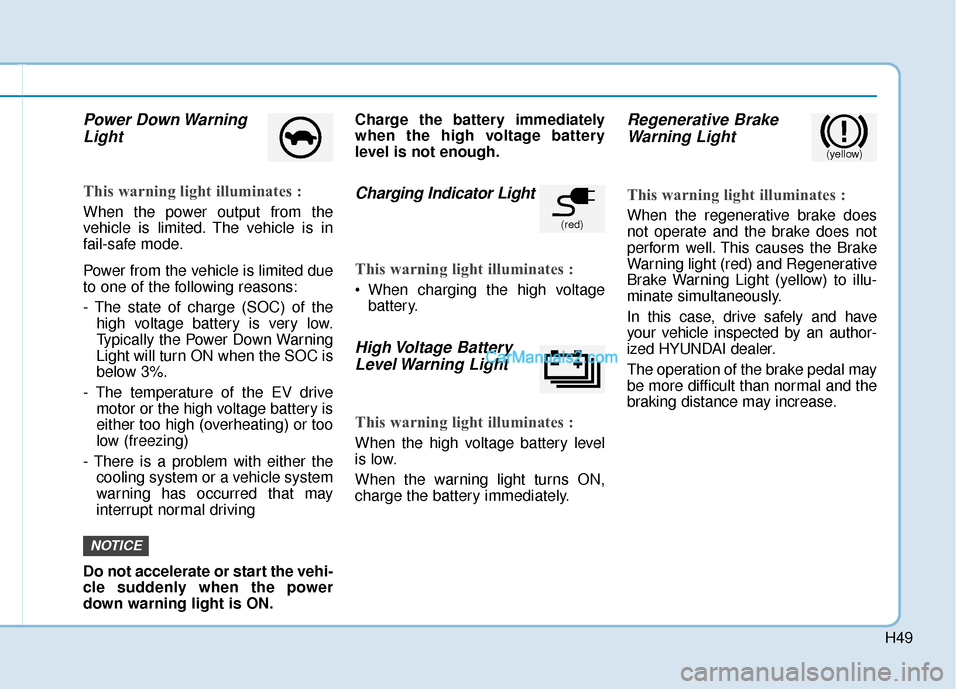
H49
Power Down WarningLight
This warning light illuminates :
When the power output from the
vehicle is limited. The vehicle is in
fail-safe mode.
Power from the vehicle is limited due
to one of the following reasons:
- The state of charge (SOC) of the
high voltage battery is very low.
Typically the Power Down Warning
Light will turn ON when the SOC is
below 3%.
- The temperature of the EV drive motor or the high voltage battery is
either too high (overheating) or too
low (freezing)
- There is a problem with either the cooling system or a vehicle system
warning has occurred that may
interrupt normal driving
Do not accelerate or start the vehi-
cle suddenly when the power
down warning light is ON. Charge the battery immediately
when the high voltage battery
level is not enough.
Charging Indicator Light
This warning light illuminates :
When charging the high voltage
battery.
High Voltage BatteryLevel Warning Light
This warning light illuminates :
When the high voltage battery level
is low.
When the warning light turns ON,
charge the battery immediately.
Regenerative BrakeWarning Light
This warning light illuminates :
When the regenerative brake does
not operate and the brake does not
perform well. This causes the Brake
Warning light (red) and Regenerative
Brake Warning Light (yellow) to illu-
minate simultaneously.
In this case, drive safely and have
your vehicle inspected by an author-
ized HYUNDAI dealer.
The operation of the brake pedal may
be more difficult than normal and the
braking distance may increase.
NOTICE
(red)
(yellow)