2019 Hyundai Kona EV change time
[x] Cancel search: change timePage 274 of 540

5-41
Driving your vehicle
5
Using ABS
To obtain the maximum benefit from
your ABS in an emergency situation,
do not attempt to modulate your
brake pressure and do not try to
pump your brakes. Depress your
brake pedal as hard as possible.
When you apply your brakes under
conditions which may lock the
wheels, you may hear sounds from
the brakes, or feel a corresponding
sensation in the brake pedal. This is
normal and it means your ABS is
active.
ABS does not reduce the time or dis-
tance it takes to stop the vehicle.
Always maintain a safe distance from
the vehicle in front of you.
ABS will not prevent a skid that
results from sudden changes in
direction, such as trying to take a
corner too fast or making a sudden
lane change. Always drive at a safe
speed for the road and weather con-
ditions.ABS cannot prevent a loss of stabili-
ty. Always steer moderately when
braking hard. Severe or sharp steer-
ing wheel movement can still cause
your vehicle to veer into oncoming
traffic or off the road.
On loose or uneven road surfaces,
operation of the anti-lock brake sys-
tem may result in a longer stopping
distance than for vehicles equipped
with a conventional brake system.
The ABS warning light ( ) will stay
on for several seconds after the
POWER button is in the ON position.
During that time, the ABS will go
through self-diagnosis and the light
will go off if everything is normal. If
the light stays on, you may have a
problem with your ABS. Contact an
authorized HYUNDAI dealer as soon
as possible.
If the ABS warning light ( ) is
on and stays on, you may have
a problem with the ABS. Your
power brakes will work normal-
ly. To reduce the risk of serious
injury or death, contact your
HYUNDAI dealer as soon as
possible.
WARNING
Page 295 of 540

5-62
Driving your vehicle
System Description
The Blind-Spot Collision Warning
(BCW)/Rear Cross-Traffic Collision
Warning (RCCW) system uses radar
sensors in the rear bumper to moni-
tor and warn the driver of an
approaching vehicle in the driver's
blind spot area.
The system monitors the rear area of
the vehicle and provides information
to the driver with an audible alert and
an indicator on the outer side view
mirrors.
Blind-Spot Collision Warning
(1) Blind spot area
The blind spot area range varies rel-
ative to vehicle speed. Note that if
your vehicle is traveling much faster
than the vehicles around you, the
warning will not occur.(2) Lane change assist
The lane change assist feature will
help alert you when a vehicle is
approaching in an adjacent lane at a
high rate of speed. If the driver acti-
vates the turn signal when the sys-
tem detects an oncoming vehicle,
the system sounds an audible alert.
The time of alert varies according to
the speed difference between you
and the approaching vehicle.
B B
L
LI
IN
N D
D-
-S
S P
P O
O T
T
C
C O
O L
LL
LI
IS
S I
IO
O N
N
W
W A
AR
RN
N I
IN
N G
G
(
( B
B C
CW
W )
)
/
/
R
R E
EA
A R
R
C
C R
R O
O S
SS
S-
-T
T R
R A
A F
FF
FI
IC
C
C
C O
O L
LL
LI
IS
S I
IO
O N
N
W
W A
AR
RN
N I
IN
N G
G
(
( R
R C
CC
CW
W )
)
OTM058120LOTM058121L
Page 329 of 540

5-96
Driving your vehicle
To temporarily accelerate withthe Smart Cruise Control on
If you want to speed up temporarily
when the Smart Cruise Control is on,
depress the accelerator pedal.
Increased speed will not interfere
with Smart Cruise Control operation
or change the set speed.
To return to the set speed, take your
foot off the accelerator pedal.
If you push the toggle switch down
(SET-) at increased speed, the cruis-
ing speed will be set again pedal.
Smart Cruise Control set speedwill be temporarily canceledwhen:
Canceled manually
Depressing the brake pedal.
Pushing the CANCEL button locat-
ed on the steering wheel.
The Smart Cruise Control turns off
temporarily when the Set Speed and
Vehicle-to-Vehicle Distance indicator
on the LCD display turns off.
The cruise indicator is illuminated
continuously.
Canceled automatically
The driver's door is opened.
The vehicle is shifted to N (Neutral), R (Reverse) or P (Park).
The EPB (Electronic Parking Brake) is applied.
The vehicle speed is over 110 mph (180 km/h).
The vehicle stops on a steep incline.
The ESC (Electronic Stability Control), TCS (Traction Control
System) or ABS is operating.
The ESC is turned off.
The sensor or the cover is dirty or blocked with foreign matter.
The vehicle is stopped for a certain period of time.
The vehicle stops and goes repeat- edly for a long period of time.
The accelerator pedal is continu- ously depressed for a long period
of time.
Be careful when accelerating
temporarily, because the speed
is not controlled automatically
at this time even if there is a
vehicle in front of you.
CAUTIONOOSEV058087N
Page 332 of 540

5-99
Driving your vehicle
5
Each time the button is pressed, the
vehicle to vehicle distance changes
as follows:
For example, if you drive at 56 mph
(90 km/h), the distance is maintained
as follows:
Distance 4 - approximately 172 feet
Distance 3 - approximately 130 feet
Distance 2 - approximately 106 feet
Distance 1 - approximately 82 feet
Information
The distance is set to the last set dis-
tance when the system is used for the
first time after the vehicle is in the
ready ( ) mode.
When the lane ahead is clear:
The vehicle speed will maintain the
set speed.
When there is a vehicle aheadof you in your lane:
Your vehicle speed will slow down
or speed up to maintain the select-
ed distance.
If the vehicle ahead speeds up, your vehicle will travel at a steady
cruising speed after accelerating to
the set speed.
If distance from the front vehicle has changed due to accelerating or
decelerating of the front vehicle,
the distance on the LCD display
may change.
i
Distance 4 Distance 3 Distance 2
Distance 1
OOSEV058046R
Distance 4Distance 3
Distance 1Distance 2OOSEV058047R/OOSEV058048R/
OOSEV058050R/OOSEV058049R
Page 471 of 540

H8
E
EV
V
M
M O
OD
DE
E
(
( C
C O
O N
NT
T.
.)
)
Energy Information
Select ‘EV →Energy Information’ on
the screen.
You can check battery information
and energy consumption.
Battery information
You can check the vehicle expected
range, total battery power remaining,
and expected charging time for each
charge type.
The displayed range is calculated based on the real time energy effi-
ciency while driving. The displayed
range may change as the driving
pattern or conditions change.
Note that the range may be differ- ent from a given state of charge
(SOC%) depending on drive mode,
drive conditions, and driving pat-
terns.
Energy consumption
You can check the current energy
consumption for each system of the
vehicle.
➀ ‘Driving’ shows the total power and
energy consumption of the electric
motor kW usage when driving and
kW storage when regenerative
braking is applied.
➁ ‘Climate’ shows the power and
energy consumption which are
used by the heater or air condition-
er.
➂ ‘Electronics’ shows the power and
energy consumption which are
used by the vehicle systems
including the cluster, infotainment
system, headlamp, vehicle control
unit, etc.
Page 496 of 540

H33
4. The charging rate (amps) can beadjusted on the portable charger
controller. Press the button (1) on
the back of the controller.
5. The charging rate (12A, 10A, 8A) on the LED display changes each
time you press the button. Refer to
the table to adjust the charging
rate based on the electrical outlet
current output.
6. When the charging rate is set, fol- low the procedure in the next sec-
tion to connect your vehicle.
OOSEVQ018054
❈ Portable Charger Charging Rate
The example is only for reference and may vary according to the surround-
ing environment.
Outlet currentCharge rateLED display
14-16A12 A
13-12A10 A
11-10A8 A
OOSEVQ018055
Page 534 of 540
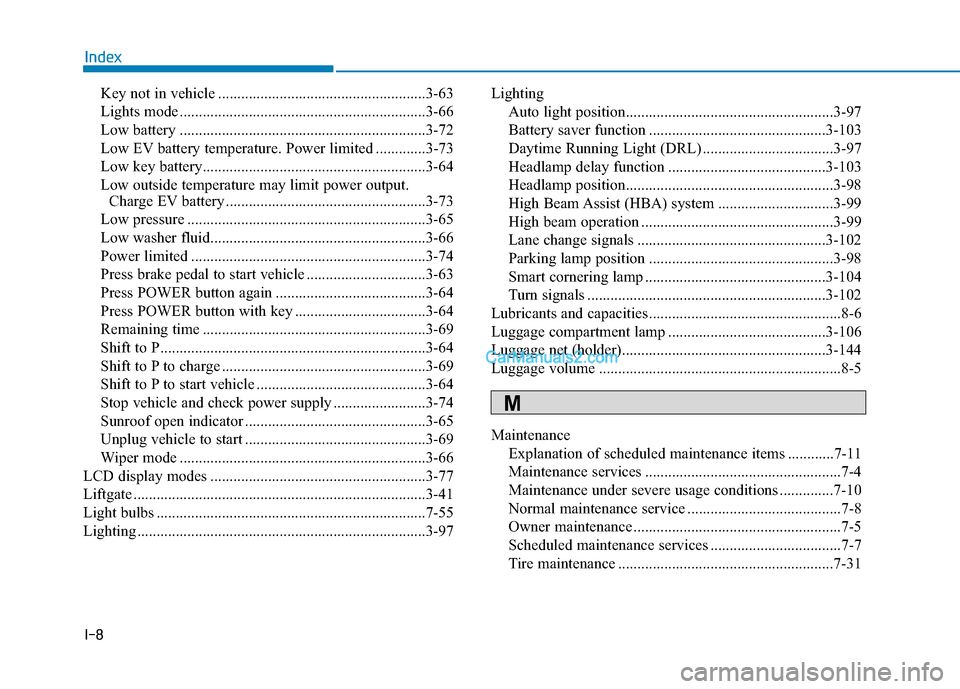
I-8
Key not in vehicle ......................................................3-63
Lights mode ................................................................3-66
Low battery ................................................................3-72
Low EV battery temperature. Power limited .............3-73
Low key battery..........................................................3-64
Low outside temperature may limit power output. Charge EV battery ....................................................3-73
Low pressure ..............................................................3-65
Low washer fluid........................................................3-66
Power limited .............................................................3-74
Press brake pedal to start vehicle ...............................3-63
Press POWER button again .......................................3-64
Press POWER button with key ..................................3-64
Remaining time ..........................................................3-69
Shift to P.....................................................................3-6\
4
Shift to P to charge .....................................................3-69
Shift to P to start vehicle ............................................3-64
Stop vehicle and check power supply ........................3-74
Sunroof open indicator ...............................................3-65
Unplug vehicle to start ...............................................3-69
Wiper mode ................................................................3-66
LCD display modes ........................................................3-77
Liftgate ........................................................................\
....3-41
Light bulbs ......................................................................7-\
55
Lighting ........................................................................\
...3-97 Lighting
Auto light position......................................................3-97
Battery saver function ..............................................3-103
Daytime Running Light (DRL) ..................................3-97
Headlamp delay function .........................................3-103
Headlamp position......................................................3-98
High Beam Assist (HBA) system ..............................3-99
High beam operation ..................................................3-99
Lane change signals .................................................3-102
Parking lamp position ................................................3-98
Smart cornering lamp ...............................................3-104
Turn signals ..............................................................3-102
Lubricants and capacities..................................................8-6
Luggage compartment lamp .........................................3-106
Luggage net (holder).....................................................3-144
Luggage volume ...............................................................8-5
Maintenance Explanation of scheduled maintenance items ............7-11
Maintenance services ...................................................7-4
Maintenance under severe usage conditions ..............7-10
Normal maintenance service ........................................7-8
Owner maintenance ......................................................7-5
Scheduled maintenance services ..................................7-7
Tire maintenance ........................................................7-31
Index
M