2019 Hyundai Kona EV Charge
[x] Cancel search: ChargePage 517 of 540
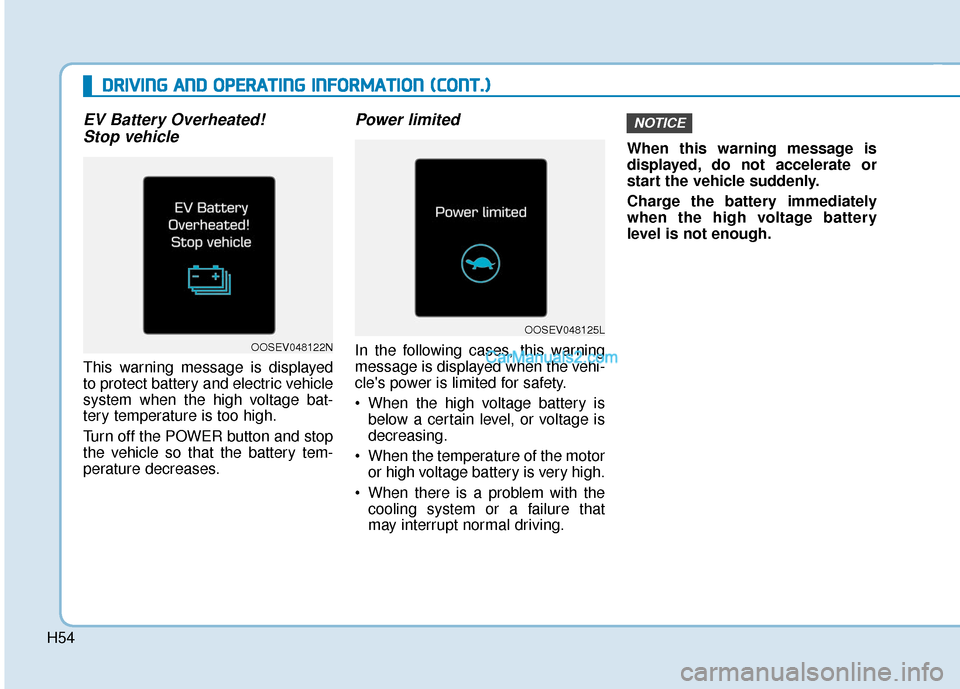
H54
D
DR
RI
IV
V I
IN
N G
G
A
A N
N D
D
O
O P
PE
ER
R A
A T
TI
IN
N G
G
I
IN
N F
FO
O R
RM
M A
AT
TI
IO
O N
N
(
( C
C O
O N
NT
T.
.)
)
EV Battery Overheated!
Stop vehicle
This warning message is displayed
to protect battery and electric vehicle
system when the high voltage bat-
tery temperature is too high.
Turn off the POWER button and stop
the vehicle so that the battery tem-
perature decreases.
Power limited
In the following cases, this warning
message is displayed when the vehi-
cle's power is limited for safety.
When the high voltage battery is
below a certain level, or voltage is
decreasing.
When the temperature of the motor or high voltage battery is very high.
When there is a problem with the cooling system or a failure that
may interrupt normal driving. When this warning message is
displayed, do not accelerate or
start the vehicle suddenly.
Charge the battery immediately
when the high voltage battery
level is not enough.
NOTICE
OOSEV048122N
OOSEV048125L
Page 519 of 540

H56
D
DR
RI
IV
V I
IN
N G
G
A
A N
N D
D
O
O P
PE
ER
R A
A T
TI
IN
N G
G
I
IN
N F
FO
O R
RM
M A
AT
TI
IO
O N
N
(
( C
C O
O N
NT
T.
.)
)
Energy Flow
The electric vehicle system informs
the drivers its energy flow in various
operating modes. While driving, the
current energy flow is specified in 3
modes.
Vehicle Stop
The vehicle is stopped.
(No energy flow)
EV Propulsion
Only the motor power is used to drive
the vehicle.
(Battery \bWheel)
Regeneration
The high-voltage battery is charged
up by the regenerative brake system.
(Wheel \bBattery)
OOSEV048139N
OOSEV048140NOOSEV048141N
Page 520 of 540

H57
Aux. Battery Saver+
The Aux. Battery Saver+ is a function
that monitors the charging status of
the 12 V auxiliary battery.
If the auxiliary battery level is low, the
main high voltage battery charges
the auxiliary battery.
Information
The Aux. Battery Saver+ function will
be ON when the vehicle is delivered. If
the function is not needed, you may
turn it off in the Users Settings mode
on the cluster. For more information,
refer to the following page.
Mode
Cycle Mode :
When the POWER button is in the
OFF position with all doors, hood
and liftgate closed, the Aux. Battery
Saver+ activates according to the
auxiliary battery status.
Automatic Mode :
When the POWER button is in the
ON position with the charging con-
nector plugged in, the function acti-
vates according to the auxiliary bat-
tery status to prevent overdischarge
of the auxiliary battery.Information
• The Aux. Battery Saver+ activatesfor a maximum of 20 minutes. If the
Aux Battery Saver+ function acti-
vates for more than 10 times consec-
utively in automatic mode, the func-
tion will be disabled. (Note: There
may be a problem with the 12V aux-
iliary battery.)
If the vehicle is driven normally and
12V battery is able to charge nor-
mally, the Aux. Battery Saver+
function will be enabled again.
• The Aux. Battery Saver+ function cannot prevent battery discharge if
the auxiliary battery is damaged,
worn out, used as a power supply or
unauthorized electronic devices are
used.
• If the Aux. Battery Saver+ function was activated, a message will be dis-
played on the instrument cluster
and the high voltage battery level
may have decreased.
i
i
Page 525 of 540

H62
Additional Precautions
When you paint or apply heat treat-ment to the vehicle as a result of
an accident, the performance of
the high voltage battery can be
reduced.
If heat treatment is required, contact
an authorized HYUNDAI dealer.
When you clean the motor com- partment, do not use high pressure
water to wash. This may cause an
electric shock due to a discharge in
high voltage electricity, or damage
the vehicle's electric system.
Do not use, remodel, or install non- genuine parts. This may damage
the electric power system.
Service Interlock Connector
In case of emergency, cut the service
interlock connector cable to isolate
the high voltage of the battery.
If you tow the vehicle while
the front wheels are touching
the ground, the vehicle motor
may generate electricity and
the motor components may
be damaged or a fire may
occur.
When a vehicle fire occurs
due to the battery, there is a
risk of a second fire. Contact
911 when towing the vehicle.
WARNING
OOS067022
E
EL
LE
E C
CT
T R
R I
IC
C
V
V E
EH
H I
IC
C L
LE
E
S
S A
A F
FE
E T
T Y
Y
P
P R
R E
EC
CA
A U
U T
TI
IO
O N
NS
S
(
( C
C O
O N
NT
T.
.)
)
OOSEV078067L
Page 532 of 540

I-6
If the vehicle overheats .....................................................6-6
If the vehicle stalls at a crossroad or crossing ..................6-2
If the vehicle stalls while driving .....................................6-2
If the vehicle will not start ................................................6-3
If you have a flat tire ......................................................6-14
If you have a flat tire while driving ..................................6-3
Immobilizer system...........................................................3-8
Important safety precautions.............................................2-2Air bag hazards ............................................................2-2
Always wear your seat belt ..........................................2-2
Control your speed .......................................................2-3
Driver distraction..........................................................2-2
Keep your vehicle in safe condition.............................2-3
Restrain all children .....................................................2-2
In case of emergency while driving..................................6-2
Indicator light..................................................................3-51
Inside rearview mirror ....................................................3-19
Instrument cluster ...........................................................3-44 Assist mode ................................................................3-78
Gauges and meters .....................................................3-46
Instrument panel illumination ....................................3-45
LCD display control ...................................................3-76
LCD display messages ...............................................3-63
LCD display modes ....................................................3-77
Master warning mode .................................................3-79
Regenerative braking level indicator .........................3-50 Shift indicator .............................................................3-50
Shift indicator pop-up ................................................3-50
Smart ECO pedal guide..............................................3-51
Trip computer mode ...................................................3-78
User settings mode .....................................................3-80
Warning and indicator lights ......................................3-51
Instrument panel fuse replacement .................................7-42
Instrument panel overview ...............................................1-5
Interior care .....................................................................7-7\
0
Interior features Bottle holder .............................................................3-137
Cargo area cover.......................................................3-145
Clock ........................................................................\
3-142
Coat hook .................................................................3-143
Cup holder ................................................................3-137
Floor mat anchor(s) ..................................................3-143
Luggage net (holder) ................................................3-144
Power outlet..............................................................3-139
Sunvisor ....................................................................3-13\
8
USB charger .............................................................3-140
Wireless cellular phone charging system .................3-140
Interior lamp AUTO cut................................................3-105
Interior lights.................................................................3-105 Front lamps...............................................................3-105
Interior lamp AUTO cut ...........................................3-105
Luggage compartment lamp .....................................3-106
Rear lamp .................................................................3-106
Vanity mirror lamp ...................................................3-107
Interior overview...............................................................1-4
Index
I
Page 533 of 540

I-7
Jump starting .....................................................................6-4\
LabelRefrigerant label ...........................................................8-8
Tire sidewall labeling .................................................7-31
Tire specification and pressure label ............................8-8
Vehicle certification label .............................................8-7
Lane change signals ......................................................3-102
Lane Keeping Assist (LKA) system ..............................5-75
Lap/shoulder belt ............................................................2-26
LCD display Assist mode ................................................................3-78
Assist mode ................................................................3-78
LCD display modes ....................................................3-77
Master warning mode .................................................3-79
Quick guide help ........................................................3-80
Trip computer mode ...................................................3-78
Turn By Turn (TBT) mode.........................................3-78
User settings mode .....................................................3-80
LCD display control Assist mode ................................................................3-78
LCD display modes ....................................................3-77
User settings mode .....................................................3-80 LCD display messages
Driving info display ...................................................3-63
Aux. Battery Saver+ used while parked ....................3-71
Battery discharging due to external electrical devices .3-64
Charge immediately. Power limited ...........................3-72
Charging door open ....................................................3-70
Charging stopped. Check the AC/DC charger ...........3-70
Charging stopped. Check the cable connection .........3-71
Check Blind-Spot Collision Warning (BCW) system.3-67
Check brake light ......................................................3-67
Check BRAKE SWITCH fuse ...................................3-64
Check cornering lamp ................................................3-67
Check Driver Attention Warning (DAW) system ......3-68
Check electric vehicle system ....................................3-75
Check Forward Collision Avoidance Assist system...3-67
Check headlight ..........................................................3-66
Check headlight LED .................................................3-67
Check High Beam Assist (HBA) system ...................3-67
Check Lane Keep Assist (LKA) system ....................3-68
Check regenerative brakes / Stop vehicle and check regenerative brakes ............3-72
Check Smart Cruise Control System ........................3-68
Check turn signal........................................................3-67
Check virtual engine sound ........................................3-75
Door, Hood, Liftgate open indicator .........................3-65
EV battery Overheated! Stop vehicle.........................3-73
Heated steering wheel turned off ...............................3-66
Key not detected .........................................................3-64
I
Index
J
L
Page 534 of 540
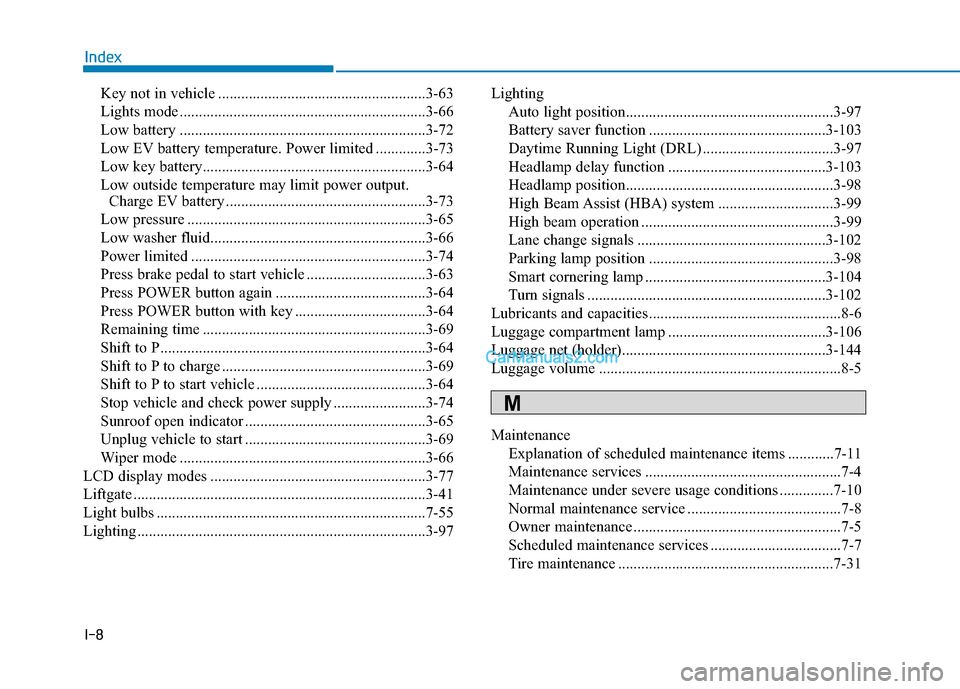
I-8
Key not in vehicle ......................................................3-63
Lights mode ................................................................3-66
Low battery ................................................................3-72
Low EV battery temperature. Power limited .............3-73
Low key battery..........................................................3-64
Low outside temperature may limit power output. Charge EV battery ....................................................3-73
Low pressure ..............................................................3-65
Low washer fluid........................................................3-66
Power limited .............................................................3-74
Press brake pedal to start vehicle ...............................3-63
Press POWER button again .......................................3-64
Press POWER button with key ..................................3-64
Remaining time ..........................................................3-69
Shift to P.....................................................................3-6\
4
Shift to P to charge .....................................................3-69
Shift to P to start vehicle ............................................3-64
Stop vehicle and check power supply ........................3-74
Sunroof open indicator ...............................................3-65
Unplug vehicle to start ...............................................3-69
Wiper mode ................................................................3-66
LCD display modes ........................................................3-77
Liftgate ........................................................................\
....3-41
Light bulbs ......................................................................7-\
55
Lighting ........................................................................\
...3-97 Lighting
Auto light position......................................................3-97
Battery saver function ..............................................3-103
Daytime Running Light (DRL) ..................................3-97
Headlamp delay function .........................................3-103
Headlamp position......................................................3-98
High Beam Assist (HBA) system ..............................3-99
High beam operation ..................................................3-99
Lane change signals .................................................3-102
Parking lamp position ................................................3-98
Smart cornering lamp ...............................................3-104
Turn signals ..............................................................3-102
Lubricants and capacities..................................................8-6
Luggage compartment lamp .........................................3-106
Luggage net (holder).....................................................3-144
Luggage volume ...............................................................8-5
Maintenance Explanation of scheduled maintenance items ............7-11
Maintenance services ...................................................7-4
Maintenance under severe usage conditions ..............7-10
Normal maintenance service ........................................7-8
Owner maintenance ......................................................7-5
Scheduled maintenance services ..................................7-7
Tire maintenance ........................................................7-31
Index
M
Page 535 of 540
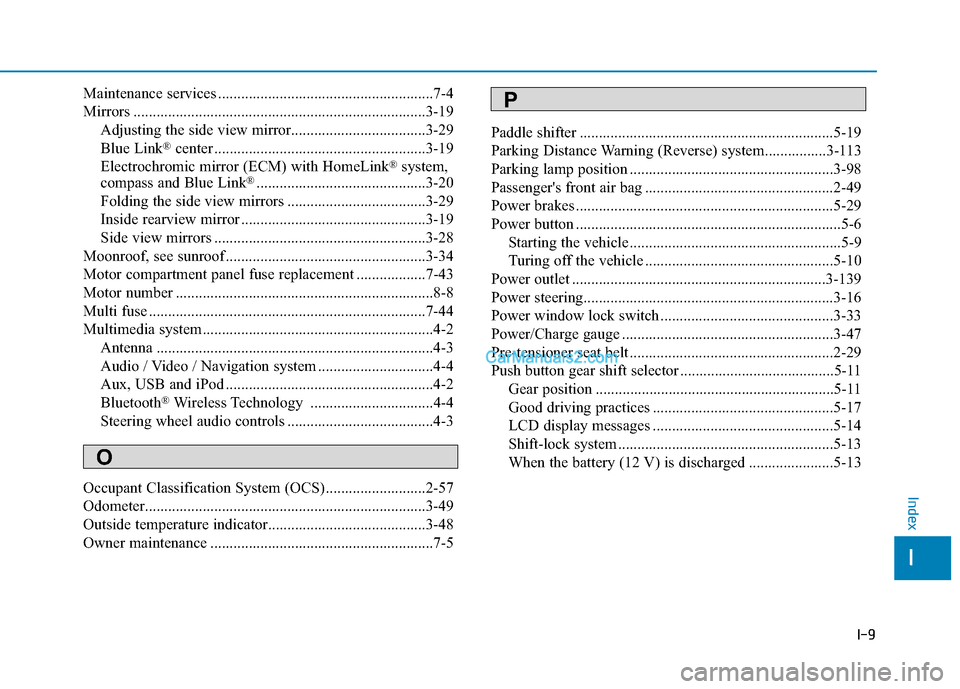
I-9
Maintenance services ........................................................7-4
Mirrors ........................................................................\
....3-19Adjusting the side view mirror...................................3-29
Blue Link
®center .......................................................3-19
Electrochromic mirror (ECM) with HomeLink®system,
compass and Blue Link®............................................3-20
Folding the side view mirrors ....................................3-29
Inside rearview mirror ................................................3-19
Side view mirrors .......................................................3-28
Moonroof, see sunroof ....................................................3-34
Motor compartment panel fuse replacement ..................7-43
Motor number ...................................................................8-8
Multi fuse ........................................................................\
7-44
Multimedia system............................................................4-2 Antenna ........................................................................\
4-3
Audio / Video / Navigation system ..............................4-4
Aux, USB and iPod ......................................................4-2
Bluetooth
®Wireless Technology ................................4-4
Steering wheel audio controls ......................................4-3
Occupant Classification System (OCS)..........................2-57
Odometer........................................................................\
.3-49
Outside temperature indicator.........................................3-48
Owner maintenance ..........................................................7-5 Paddle shifter ..................................................................5-19
Parking Distance Warning (Reverse) system................3-113
Parking lamp position .....................................................3-98
Passenger's front air bag .................................................2-49
Power brakes ...................................................................5-29
Power button .....................................................................5-6\
Starting the vehicle .......................................................5-9
Turing off the vehicle .................................................5-10
Power outlet ..................................................................3-139
Power steering.................................................................3-16
Power window lock switch .............................................3-33
Power/Charge gauge .......................................................3-47
Pre-tensioner seat belt .....................................................2-29
Push button gear shift selector ........................................5-11 Gear position ..............................................................5-11
Good driving practices ...............................................5-17
LCD display messages ...............................................5-14
Shift-lock system ........................................................5-13
When the battery (12 V) is discharged ......................5-13
I
Index
O
P