Page 407 of 599
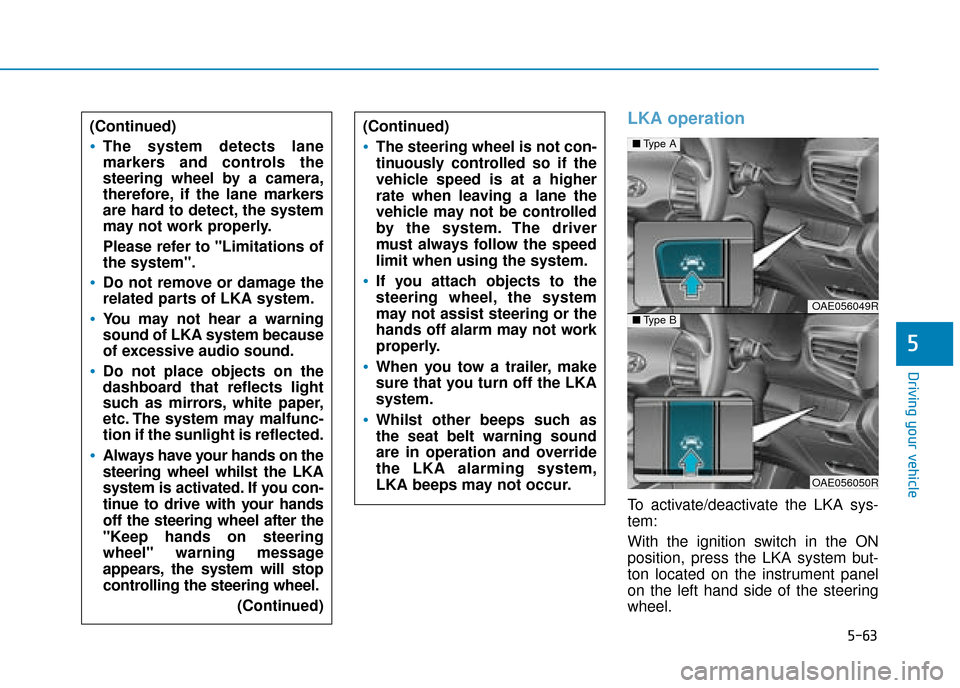
5-63
Driving your vehicle
5
LKA operation
To activate/deactivate the LKA sys-
tem:
With the ignition switch in the ON
position, press the LKA system but-
ton located on the instrument panel
on the left hand side of the steering
wheel.
■Type A
OAE056049R■Type B
OAE056050R
(Continued)
The system detects lane
markers and controls the
steering wheel by a camera,
therefore, if the lane markers
are hard to detect, the system
may not work properly.
Please refer to "Limitations of
the system".
Do not remove or damage the
related parts of LKA system.
You may not hear a warning
sound of LKA system because
of excessive audio sound.
Do not place objects on the
dashboard that reflects light
such as mirrors, white paper,
etc. The system may malfunc-
tion if the sunlight is reflected.
Always have your hands on the
steering wheel whilst the LKA
system is activated. If you con-
tinue to drive with your hands
off the steering wheel after the
"Keep hands on steering
wheel" warning message
appears, the system will stop
controlling the steering wheel.
(Continued)
(Continued)
The steering wheel is not con-
tinuously controlled so if the
vehicle speed is at a higher
rate when leaving a lane the
vehicle may not be controlled
by the system. The driver
must always follow the speed
limit when using the system.
If you attach objects to the
steering wheel, the system
may not assist steering or the
hands off alarm may not work
properly.
When you tow a trailer, make
sure that you turn off the LKA
system.
Whilst other beeps such as
the seat belt warning sound
are in operation and override
the LKA alarming system,
LKA beeps may not occur.
Page 413 of 599

5-69
Driving your vehicle
5
Driving on a steep grade, over ahill, or when driving on a curved
road.
The adverse road conditions cause excessive vehicle vibrations whilst
driving.
The surrounding of the inside rear view mirror temperature is high
due to direct sunlight, etc.
When front visibility is poor
The windscreen or the LKA cam- era lens is blocked with dirt or
debris.
The windscreen glass is fogged up; a clear view of the road is
obstructed.
Placing objects on the dashboard, etc.
The sensor cannot detect the lane because of fog, heavy rain or snow.LKA system function change
The driver can change LKA to Lane
Departure Warning (LDW) or change
the LKA mode between Standard
LKA and Active LKA from the LCD
display. Go to the 'User Settings →
Driver assistance → Lane safety →
Lane LDW (Lane Departure
Warning)/Standard LKA (Lane Keep
Assist)/Active LKA (Lane Keep
Assist)'.
The system is automatically set to
Standard LKA if a function is not
selected.
LDW (Lane Departure Warning)
LDW alerts the driver with a visual
warning and a warning alarm when
the system detects the vehicle
departing the lane. The steering
wheel will not be controlled.
Standard LKA (Lane Keep Assist)
The Standard LKA mode guides the
driver to help keep the vehicle within
the lanes. It rarely controls the steer-
ing wheel, when the vehicle drives
well inside the lanes. However, it
starts to control the steering wheel,
when the vehicle is about to deviate
out of the lanes.
Active LKA (Lane Keep Assist)
The Active LKA mode provides more
frequent steering wheel control in
comparison with the Standard LKA
mode. Active LKA can reduce the dri-
ver’s fatigue to assist the steering for
maintaining the vehicle in the middle
of the lane.
Page 416 of 599

5-72
Resetting the system
The last break time is set to 00:00and the driver's attention level is
set to 5 (very attentive) when the
driver resets the Driver Attention
Warning (DAW) system.
The Driver Attention Warning (DAW) system resets the last
break time to 00:00 and the driver's
attention level to 5 in the following
situations.
- The engine is turned OFF.
- The driver unfastens the seat beltand then opens the driver's door.
- The vehicle is stopped for more than 10 minutes.
The Driver Attention Warning (DAW) system operates again,
when the driver restarts driving.
System standby
The Driver Attention Warning (DAW)
system enters the ready status and
displays the 'Disabled' screen in the
following situations.
- The camera does not detect thelane.
- Driving speed remains under 37 mph (60 km/h) or over 112 mph
(180 km/h).
Driving your vehicle
Whilst other beeps such as the
seat belt warning sound are in
operation and override the DAW
alarming system, DAW beeps
may not occur.
CAUTION
OAEPH058166N
Page 553 of 599

7-45
7
Maintenance
Instrument panel fuse panel
Fuse NameSymbolFuse RatingCircuit Protected
Module 5MODULE510A
Electro Chromic Mirror, A/V & Navigation Head Unit, Audio, Driver IMS Module, A/T Shift Lever
Indicator, A/C Control Module, Rear Seat Warmer Module, Console Switch LH/RH,
Head Lamp Levelling Device Actuator LH/RH, Vess Unit, Front Air Ventilation Seat Control
Module, Front Seat Warmer Control Module
Module 4MODULE410ALane Departure Warning Unit, Crash Pad Switch, FCA Unit,
Blind-Spot Collision Warning Radar LH/RH
Interior Lamp10AFront Vanity Lamp LH/RH, Room Lamp, Overhead Console Lamp, Ignition Key ILL. & Door
Warning Switch, Luggage Lamp
Airbag15ASRS Control Module
Ignition 1IG125APCB Block
ClusterCLUSTER10AInstrument Cluster
Module 3MODULE310ABCM, DCT Shift Lever, Stop Lamp Switch, Driver Door Module, Passenger Door Module
Memory 2MEMORY27.5AActive Air Flap LH/RH
Module 8MODULE810AActive Air Flap LH/RH, Electric Water Pump (HEV), VPD Sensor, BMS Control Module,
E/R Junction Block
Airbag
IndicatorIND7.5AA/C Control Module, Instrument Cluster
Start7.5ABurglar Alarm Relay, Transaxle Range Switch
Page 560 of 599
7-52
Maintenance
TypeSymbolFuse RatingCircuit Protected
Fuse
POWER
OUTLET320ACigarette Lighter
POWER
OUTLET220APower Outlet
215AIGPM, Rear Defogger (+) (Lower)
S210AEngine Room Junction Block, Purge Control Solenoid Valve, Mass Air Flow Sensor
E120AECM
S115AOxygen Sensor (Up), Oxygen Sensor (Down)
IGN
COIL20AIgnition Coil #1~#4
E215AECM
10ABurglar Alarm Horn Relay
E310AECM
HPCU215AHPCU, Clutch Actuator (HEV)
3 ACTIVE
HYDRAULIC BOSSTER10AMultipurpose Check Connector, IBAU
DCT415ADCT Shift Lever, TCM, Transaxle Range Switch
Engine compartment fuse panel