2019 Hyundai Ioniq Plug-in Hybrid park assist
[x] Cancel search: park assistPage 148 of 599

LCD display ...........................................................3-80
LCD display control.........................................................3-80
LCD display modes (for cluster type A) ....................3-81
LCD display modes (for cluster type B) ....................3-90
Trip computer (hybrid vehicle) ..........................3-97
Trip computer (plug-in hybrid vehicle) ..........3-102
Light .....................................................................3-1\
08
Exterior lights ................................................................3-108
Welcome system ...........................................................3-113
Interior lights..................................................................3-115
Wipers and washers ..........................................3-118
Windscreen wipers .......................................................3-118
Windscreen washers ....................................................3-120
Driver Assist System .........................................3-121
Rear view monitor ........................................................3-121
Parking distance warning (Reverse) system ..........3-122
Parking distance warning (Reverse/Forward)
system........................................................................\
......3-124
Automatic climate control system ...................3-128
Automatic heating and air conditioning ..................3-129
Manual heating and air conditioning .......................3-130
System operation ..........................................................3-137
System maintenance ....................................................3-139
Windscreen defrosting and defogging ...........3-142
Automatic climate control system ............................3-142
Defogging logic..............................................................3-143
Auto defogging system ...............................................3-144
Defroster ........................................................................\
.3-145
Climate control additional features.................3-146
Automatic ventilation ...................................................3-146
Sunroof inside air recirculation.................................3-146
Storage compartment ........................................3-147
Centre console storage ...............................................3-147
Glove box ........................................................................\
3-147
Sunglass holder .............................................................3-148
Multi box ........................................................................\
.3-148
3
Page 201 of 599
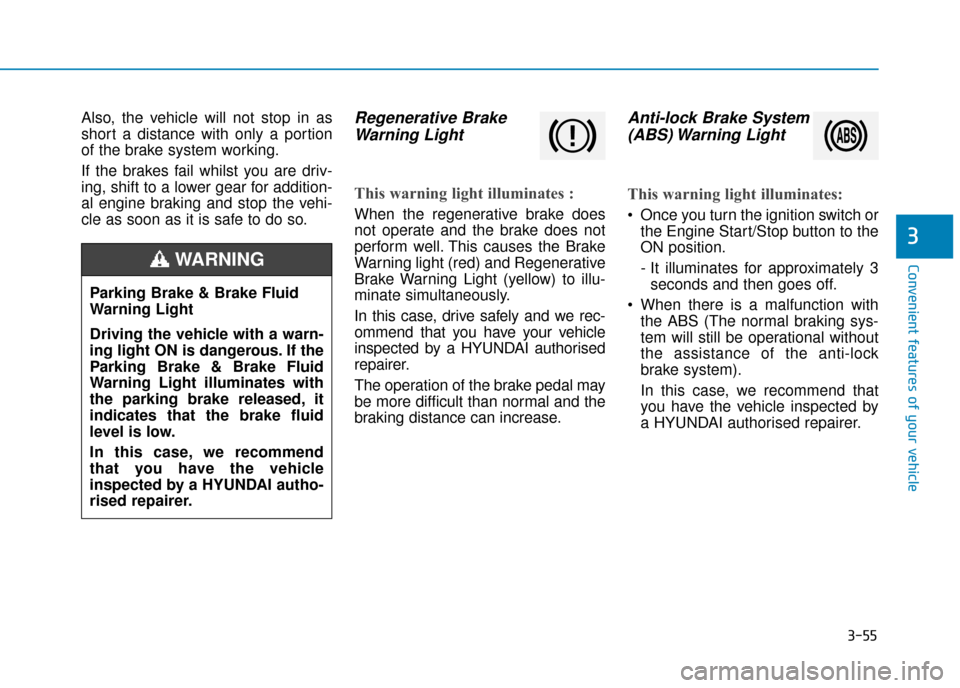
3-55
Convenient features of your vehicle
3
Also, the vehicle will not stop in as
short a distance with only a portion
of the brake system working.
If the brakes fail whilst you are driv-
ing, shift to a lower gear for addition-
al engine braking and stop the vehi-
cle as soon as it is safe to do so.Regenerative BrakeWarning Light
This warning light illuminates :
When the regenerative brake does
not operate and the brake does not
perform well. This causes the Brake
Warning light (red) and Regenerative
Brake Warning Light (yellow) to illu-
minate simultaneously.
In this case, drive safely and we rec-
ommend that you have your vehicle
inspected by a HYUNDAI authorised
repairer.
The operation of the brake pedal may
be more difficult than normal and the
braking distance can increase.
Anti-lock Brake System(ABS) Warning Light
This warning light illuminates:
Once you turn the ignition switch or
the Engine Start/Stop button to the
ON position.
- It illuminates for approximately 3seconds and then goes off.
When there is a malfunction with the ABS (The normal braking sys-
tem will still be operational without
the assistance of the anti-lock
brake system).
In this case, we recommend that
you have the vehicle inspected by
a HYUNDAI authorised repairer.
Parking Brake & Brake Fluid
Warning Light
Driving the vehicle with a warn-
ing light ON is dangerous. If the
Parking Brake & Brake Fluid
Warning Light illuminates with
the parking brake released, it
indicates that the brake fluid
level is low.
In this case, we recommend
that you have the vehicle
inspected by a HYUNDAI autho-
rised repairer.
WARNING
Page 216 of 599

3-70
Convenient features of your vehicle
Check headlight (if equipped)
This warning message is displayed if
the headlamps are not operating
properly. A headlamp bulb may need
to be replaced.
Information
Make sure to replace the burned out
bulb with a new one of the same wattage
rating.
Parking distance warning(Reverse/Forward) system (if equipped)
This warning is displayed if there is a
problem with the Parking Distance
Warning (Reverse/Forward) System.
We recommend you to have the vehi-
cle inspected by a HYUNDAI autho-
rised repairer.
For more details, refer to “Driver
Assist System” in chapter 3.
Check Active Air Flap System
This message is displayed in the fol-
lowing situations:
- There is a malfunction with the
actuator flap
- There is a malfunction with the actuator air flap controller
- The air flap does not open
When all of the above conditions are
fixed, the warning will disappear.
i
OLFH044262LOAD045142L
■ Front and rear
■ Rear
OAE046462L/OAEE046116
Page 233 of 599
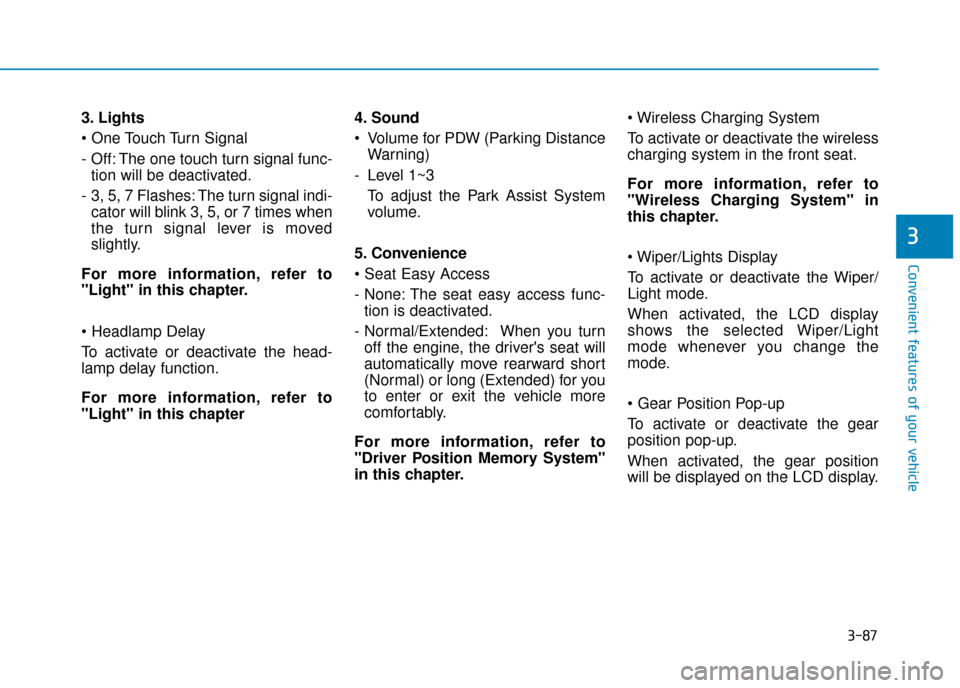
3-87
Convenient features of your vehicle
3. Lights
- Off: The one touch turn signal func-tion will be deactivated.
- 3, 5, 7 Flashes: The turn signal indi- cator will blink 3, 5, or 7 times when
the turn signal lever is moved
slightly.
For more information, refer to
"Light" in this chapter.
To activate or deactivate the head-
lamp delay function.
For more information, refer to
"Light" in this chapter 4. Sound
Volume for PDW (Parking Distance
Warning)
- Level 1~3 To adjust the Park Assist System
volume.
5. Convenience
- None: The seat easy access func- tion is deactivated.
- Normal/Extended: When you turn off the engine, the driver's seat will
automatically move rearward short
(Normal) or long (Extended) for you
to enter or exit the vehicle more
comfortably.
For more information, refer to
"Driver Position Memory System"
in this chapter.
To activate or deactivate the wireless
charging system in the front seat.
For more information, refer to
"Wireless Charging System" in
this chapter.
To activate or deactivate the Wiper/
Light mode.
When activated, the LCD display
shows the selected Wiper/Light
mode whenever you change the
mode.
To activate or deactivate the gear
position pop-up.
When activated, the gear position
will be displayed on the LCD display.
3
Page 240 of 599

3-94
Convenient features of your vehicle
- Early/Normal/Late To adjust the initial warning alert
time for Forward Collision-
Avoidance Assist (FCA) system.
For more information, refer to
"Forward Collision-Avoidance
Assist (FCA) system" in chapter 5.
Warning)
To activate or deactivate the Blind-
Spot Collision Warning Sound.
For more information, refer to
"Blind-Spot Collision Warning
(BCW) system" in chapter 5.
Collision Warning
To activate or deactivate the Rear
Cross-Traffic Collision Warning func-
tion system.
For more information, refer to
"Blind-Spot Collision Warning
(BCW) system" in chapter 5.
- Coasting guidance: To activate or
deactivate the Coasting Guide sys-
tem.
- Sound: To activate or deactivate the Coasting Guide system sound.
For more information, refer to
"Coasting Guide" in chapter 5.
Coasting timing (Early/Normal/Late)
To adjust the sensitivity of the
Coasting Guide.
For more information, refer to
"Coasting Guide" in chapter 5.
2. Door
- Disable: The auto door lock opera- tion will be cancelled.
- Enable on Speed: All doors will be automatically locked when the vehi-
cle speed exceeds 9.3mph
(15km/h).
- Enable on Shift: All doors will be automatically locked if the automat-
ic transmission shift lever is shifted
from the P (Park) position to the R
(Reverse), N (Neutral), or D (Drive)
position.
- Disable: The auto door unlock oper-
ation will be cancelled.
- Vehicle Off: All doors will be auto- matically unlocked when the
Engine Star/Stop button is set to
the OFF position. (if equipped with
smart key)
- On Key Out: All doors will be auto- matically unlocked when the igni-
tion key is removed from the igni-
tion switch. (if equipped with remote
key)
- On Shift to P: All doors will be auto- matically unlocked if the automatic
transmission shift lever is shifted to
the P (Park) position.
To activate or deactivate the horn
feedback.
If the horn feedback is activated,
after locking the door by pressing the
lock button on the remote key, and
pressing it again within 4 seconds,
the horn feedback sound will operate
once to indicate that all doors are
locked.
Page 241 of 599
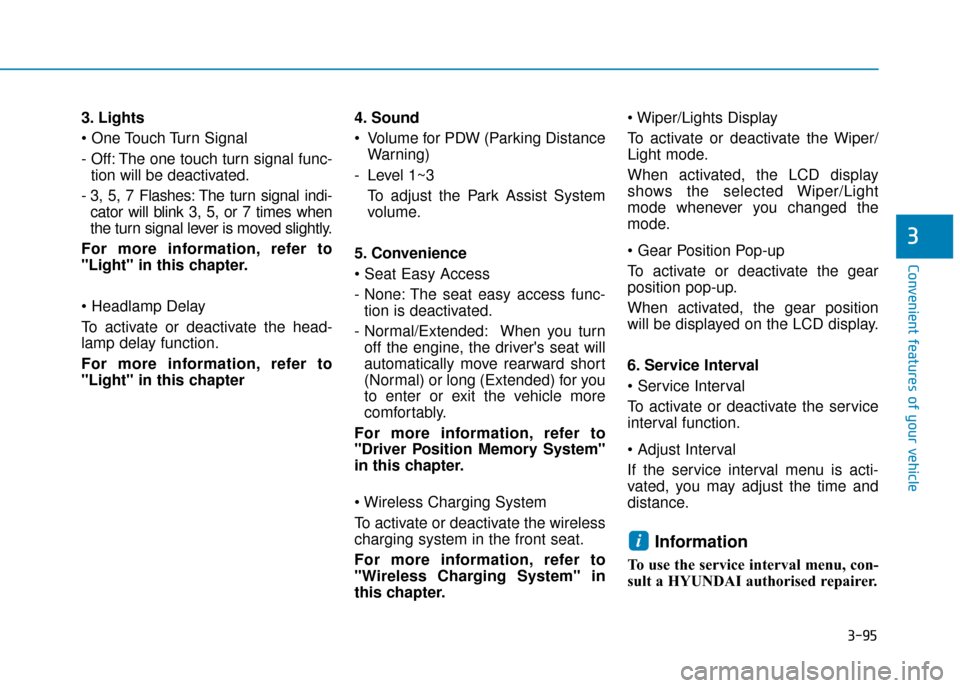
3-95
Convenient features of your vehicle
3
3. Lights
- Off: The one touch turn signal func-tion will be deactivated.
- 3, 5, 7 Flashes: The turn signal indi- cator will blink 3, 5, or 7 times when
the turn signal lever is moved slightly.
For more information, refer to
"Light" in this chapter.
To activate or deactivate the head-
lamp delay function.
For more information, refer to
"Light" in this chapter 4. Sound
Volume for PDW (Parking Distance
Warning)
- Level 1~3 To adjust the Park Assist System
volume.
5. Convenience
- None: The seat easy access func- tion is deactivated.
- Normal/Extended: When you turn off the engine, the driver's seat will
automatically move rearward short
(Normal) or long (Extended) for you
to enter or exit the vehicle more
comfortably.
For more information, refer to
"Driver Position Memory System"
in this chapter.
To activate or deactivate the wireless
charging system in the front seat.
For more information, refer to
"Wireless Charging System" in
this chapter.
To activate or deactivate the Wiper/
Light mode.
When activated, the LCD display
shows the selected Wiper/Light
mode whenever you changed the
mode.
To activate or deactivate the gear
position pop-up.
When activated, the gear position
will be displayed on the LCD display.
6. Service Interval
To activate or deactivate the service
interval function.
If the service interval menu is acti-
vated, you may adjust the time and
distance.
Information
To use the service interval menu, con-
sult a HYUNDAI authorised repairer.
i
Page 268 of 599

3-122
Convenient features of your vehicle
Parking Distance Warning
(Reverse) system (if equipped)
The Parking Distance Warning
(Reverse) system assists the driver
during reverse movement of the vehi-
cle by chiming if any object is sensed
within approximately 120 cm (50 in)
behind the vehicle.
This system is a supplemental sys-
tem that senses objects within the
range and location of the sensors, it
cannot detect objects in other areas
where sensors are not installed.
Operation of the ParkingDistance Warning (Reverse)System
Operating condition
This system will activate when
backing up with the ignition switch
in the ON position. However, if the
vehicle speed exceeds 3 mph (5
km/h), the system may not detect
objects. If the vehicle speed exceeds 6 mph
(10 km/h), the system will not warn
you even though objects are detect-
ed.
When more than two objects are sensed at the same time, the clos-
est one will be recognised first.
Types of warning sound and indicator
OAEE046413
Sensors
ALWAYS look around your vehi-
cle to make sure there are not
any objects or obstacles before
moving the vehicle in any direc-
tion to prevent a collision.
Always pay close attention
when the vehicle is driven close
to objects, particularly pedestri-
ans, and especially children.
Be aware that some objects
may not be visible on the
screen or be detected by the
sensors, due to the objects
distance, size or material, all of
which can limit the effective-
ness of the sensor.
WARNING
Types of warning soundIndicator
When an object is approximately
60 to 120 cm (24 to 47 in) from
the rear bumper, the warning
sound beeps intermittently.
When an object is approximately
30 to 60 cm (12 to 24 in) from
the rear bumper, the warning
sound beeps more frequently.
When an object is within approx-
imately 30 cm (12 in) from the
rear bumper, the warning sound
beeps continuously.
Page 270 of 599

3-124
Convenient features of your vehicle
The following objects may not be
recognised by the sensor:
Sharp or slim objects such asropes, chains or small poles.
Objects, which tend to absorb sen- sor frequency such as clothes,
spongy material or snow.
Parking Distance Warning(Reverse) system precautions
The Parking Distance Warning
(Reverse) system may not operate
consistently in some circum-
stances depending on the speed of
the vehicle and the shapes of the
objects detected.
The Parking Distance Warning (Reverse) system may malfunction
if the vehicle bumper height or sen-
sor installation has been modified
or damaged. Any non-factory
installed equipment or accessories
may also interfere with the sensor
performance.
The sensor may not recognise objects less than 40 cm (15 in)
from the sensor, or it may sense an
incorrect distance. Use caution. When the sensor is blocked with
snow, dirt, debris, or ice, the
Parking Distance Warning
(Reverse) system may be inopera-
tive until the snow or ice melts, or
the debris is removed. Use a soft
cloth to wipe debris away from the
sensor.
Do not push, scratch or strike the sensor with any hard objects that
could damage the surface of the
sensor. Sensor damage could
occur.
Do not spray the sensors or its sur- rounding area directly with a high
pressure washer. Doing so may
cause the sensors to fail to operate
normally.
Parking Distance Warning
(Reverse/Forward) system
(if equipped)
The Parking Distance Warning
(Reverse/Forward) system assists the
driver during movement of the vehicle
by chiming if any object is sensed with-
in approximately 100 cm (40 in) in front
and 120 cm (47 in) behind the vehicle.
Your new vehicle warranty does
not cover any accidents or dam-
age to the vehicle or injuries to
its occupants related to a
Parking Distance Warning
(Reverse) system. Always drive
safely and cautiously.
WARNING
OAEE046414
OAEE046413
■
Front sensor
■Rear sensor
Sensors
Sensors