Page 330 of 534
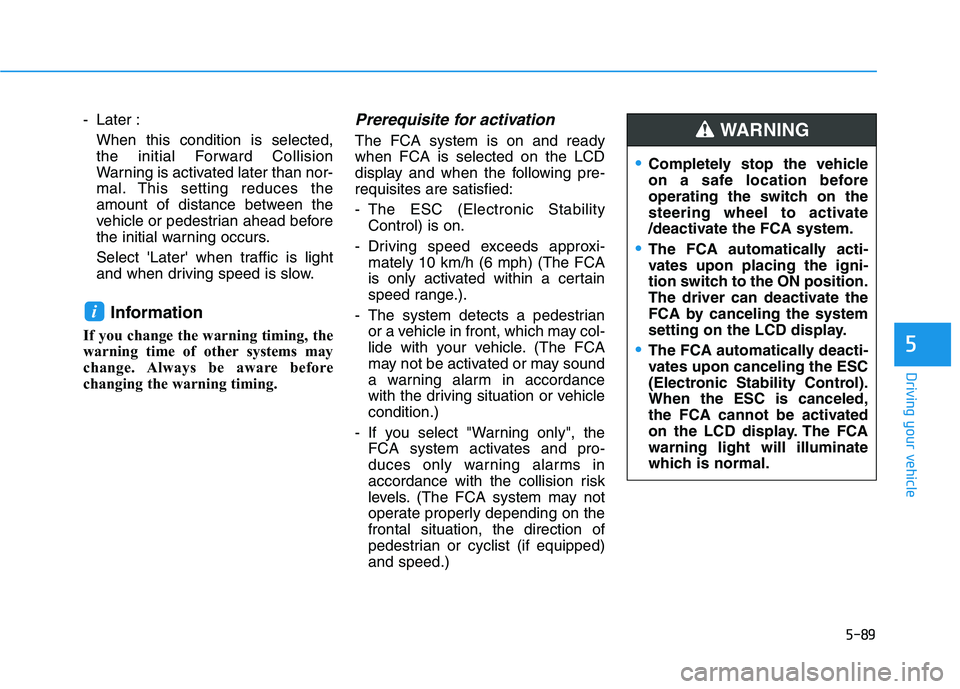
5-89
Driving your vehicle
5
- Later :When this condition is selected,
the initial Forward Collision
Warning is activated later than nor-
mal. This setting reduces the
amount of distance between the
vehicle or pedestrian ahead before
the initial warning occurs.
Select 'Later' when traffic is light
and when driving speed is slow.
Information
If you change the warning timing, the
warning time of other systems may
change. Always be aware before
changing the warning timing.Prerequisite for activation
The FCA system is on and readywhen FCA is selected on the LCD
display and when the following pre-requisites are satisfied:
- The ESC (Electronic Stability Control) is on.
- Driving speed exceeds approxi- mately 10 km/h (6 mph) (The FCA
is only activated within a certain
speed range.).
- The system detects a pedestrian or a vehicle in front, which may col-
lide with your vehicle. (The FCA
may not be activated or may sound
a warning alarm in accordance
with the driving situation or vehiclecondition.)
- If you select "Warning only", the FCA system activates and pro-
duces only warning alarms in
accordance with the collision risk
levels. (The FCA system may not
operate properly depending on thefrontal situation, the direction of
pedestrian or cyclist (if equipped)and speed.)
i
Completely stop the vehicle
on a safe location before
operating the switch on the
steering wheel to activate
/deactivate the FCA system.
The FCA automatically acti-
vates upon placing the igni-
tion switch to the ON position.
The driver can deactivate the
FCA by canceling the system
setting on the LCD display.
The FCA automatically deacti-
vates upon canceling the ESC
(Electronic Stability Control).When the ESC is canceled,
the FCA cannot be activated
on the LCD display. The FCAwarning light will illuminate
which is normal.
WARNING
Page 364 of 534

5-123
Driving your vehicle
5
To temporarily accelerate withthe Smart Cruise Control on
If you want to speed up temporarily
when the Smart Cruise Control is on,
depress the accelerator pedal.
Increased speed will not interfere
with Smart Cruise Control operationor change the set speed.
To return to the set speed, take your
foot off the accelerator pedal.
If you push the toggle switch down
(SET-) at increased speed, the cruis-ing speed will be set again pedal.
Smart Cruise Control set speedwill be temporarily canceled
when:
Canceled manually
Depressing the brake pedal.
Pushing the CANCEL button locat- ed on the steering wheel.
The Smart Cruise Control turns off
temporarily when the Set Speed and
Vehicle-to-Vehicle Distance indicator
on the LCD display turns off.
The cruise indicator is illuminated
continuously. Canceled automatically
The driver's door is opened.
The vehicle is shifted to N (Neutral),
R (Reverse) or P (Park).
The vehicle speed is over 190 km/h (120 mph).
The vehicle stops on a steep incline.
The ESC (Electronic Stability Control), TCS (Traction Control
System) or ABS is operating.
The ESC is turned off.
The sensor or the cover is dirty or blocked with foreign matter.
The vehicle is stopped for a certain period of time.
The vehicle stops and goes repeat- edly for a long period of time.
The accelerator pedal is continu- ously depressed for a long period
of time.
The engine performance is abnor- mal.
Engine rpm is in the red zone.
OAD058137N
Be careful when accelerating
temporarily, because the speed
is not controlled automatically
at this time even if there is a
vehicle in front of you.CAUTION
Page 366 of 534
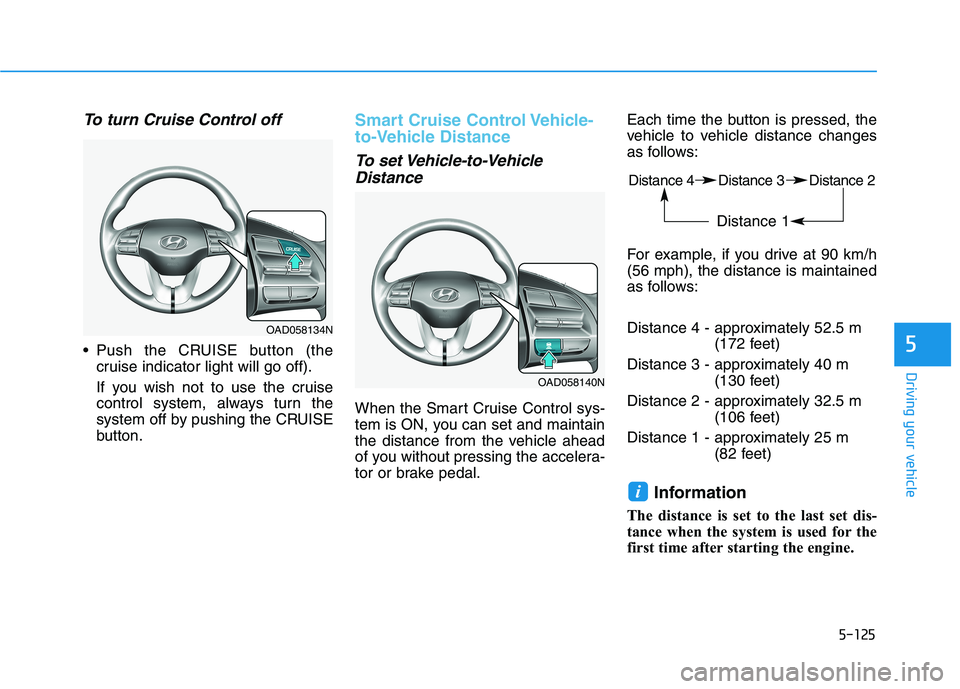
5-125
Driving your vehicle
5
To turn Cruise Control off
Push the CRUISE button (thecruise indicator light will go off).
If you wish not to use the cruise
control system, always turn the
system off by pushing the CRUISE
button.
Smart Cruise Control Vehicle-
to-Vehicle Distance
To set Vehicle-to-Vehicle
Distance
When the Smart Cruise Control sys-
tem is ON, you can set and maintain
the distance from the vehicle ahead
of you without pressing the accelera-
tor or brake pedal. Each time the button is pressed, the
vehicle to vehicle distance changes
as follows:
For example, if you drive at 90 km/h (56 mph), the distance is maintained
as follows:
Distance 4 - approximately 52.5 m
(172 feet)
Distance 3 - approximately 40 m (130 feet)
Distance 2 - approximately 32.5 m (106 feet)
Distance 1 - approximately 25 m (82 feet)
Information
The distance is set to the last set dis-
tance when the system is used for the
first time after starting the engine.
i
OAD058140N
OAD058134N Distance 4 Distance 3 Distance 2
Distance 1
Page 447 of 534
7-22
Maintenance
Use only the specified engine oil
(refer to "RecommendedLubricants and Capacities" in
chapter 8).
Checking the Engine Oil and Filter
Have engine oil and filter changed by
an authorized HYUNDAI dealeraccording to the MaintenanceSchedule at the beginning of this
chapter.
NOTICE
Used engine oil may cause irri- tation or cancer of the skin if
left in contact with the skin for
prolonged periods of time.
Always protect your skin by
washing your hands thoroughlywith soap and warm water as
soon as possible after handlingused oil.
WARNING
OAD076122
■1.6 Turbo-GDI
OAD075063L
■2.0 MPI
Page 530 of 534
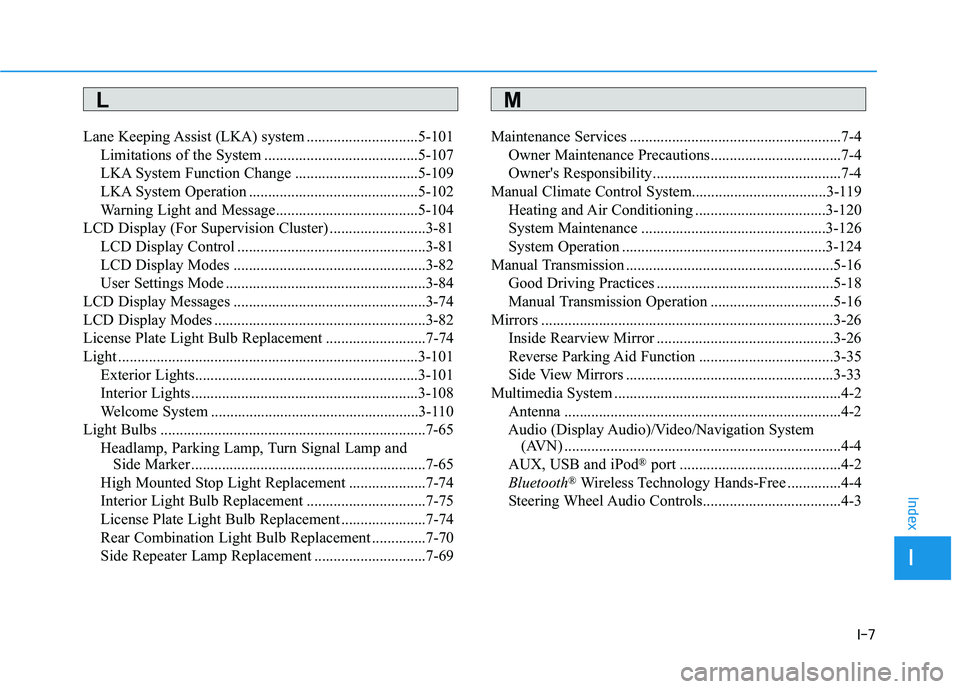
I-7
Lane Keeping Assist (LKA) system .............................5-101
Limitations of the System ........................................5-107
LKA System Function Change ................................5-109
LKA System Operation ............................................5-102
Warning Light and Message.....................................5-104
LCD Display (For Supervision Cluster) .........................3-81
LCD Display Control .................................................3-81
LCD Display Modes ..................................................3-82
User Settings Mode ....................................................3-84
LCD Display Messages ..................................................3-74
LCD Display Modes .......................................................3-82
License Plate Light Bulb Replacement ..........................7-74
Light ..............................................................................3-101 Exterior Lights..........................................................3-101
Interior Lights...........................................................3-108
Welcome System ......................................................3-110
Light Bulbs .....................................................................7-65 Headlamp, Parking Lamp, Turn Signal Lamp and Side Marker .............................................................7-65
High Mounted Stop Light Replacement ....................7-74
Interior Light Bulb Replacement ...............................7-75
License Plate Light Bulb Replacement ......................7-74
Rear Combination Light Bulb Replacement ..............7-70
Side Repeater Lamp Replacement .............................7-69 Maintenance Services .......................................................7-4
Owner Maintenance Precautions..................................7-4
Owner's Responsibility.................................................7-4
Manual Climate Control System...................................3-119
Heating and Air Conditioning ..................................3-120
System Maintenance ................................................3-126
System Operation .....................................................3-124
Manual Transmission ......................................................5-16
Good Driving Practices ..............................................5-18
Manual Transmission Operation ................................5-16
Mirrors ............................................................................3-26 Inside Rearview Mirror ..............................................3-26
Reverse Parking Aid Function ...................................3-35
Side View Mirrors ......................................................3-33
Multimedia System ...........................................................4-2 Antenna ........................................................................4-2
Audio (Display Audio)/Video/Navigation System (AVN) ........................................................................4-4
AUX, USB and iPod ®
port ..........................................4-2
Bluetooth ®
Wireless Technology Hands-Free ..............4-4
Steering Wheel Audio Controls....................................4-3
I
Index
LM