Page 256 of 472

4-42
Multimedia System
(Continued)
• Some USB devices are not recog-
nized due to compatibility issues.
• Do not touch the USB connections.
• Connecting and disconnecting USB
devices rapidly over a short period
of time can cause equipment failure.
• Abnormal sounds may be audible
when the USB device is disconnected.
• Turn the audio off before connecting
or disconnecting external USB
devices.
• Recognition may take longer
depending on the type, capacity or
file format of the external USB
device. This is not a product mal-
function.
• Use of USB devices for purposes
other than playing music files is pro-
hibited.
• Image display and video playback
are not supported.
• Use of USB accessories, including
charge and heat though the USB
interface, can lead to reduced prod-
uct performance or malfunctions.
Do not use USB devices or acces-
sories for these purposes.
(Continued)(Continued)
• Use of aftermarket USB hubs and
extension cables can result in the
vehicle’s audio system failing to rec-
ognize your USB device. Connect
the USB device directly to the multi-
media port of your vehicle.
• When using high-capacity USB
devices with logical drive divisions,
only files saved on the highest level
logical drive can be played.
If applications are loaded on a USB
drive, file playback may fail.
• Some MP3 players, cell phones, dig-
ital cameras, etc. (USB devices that
are not recognized as mobile stor-
age) may not operate normally
when connected.
• Operation is guaranteed only for
standard (Metal Cover Type) USB
Memory drives.
• Operation of HDD, CF, SD and mem-
ory stick devices is not guaranteed.
• DRM (Digital Rights Management)
files cannot be played.
(Continued)(Continued)
• SD-type USB memory, CF-type
USB memory, and other USB mem-
ory devices that require adapters
for connection are not supported.
• Proper operation of USB HDDs or
USB drives with connectors that
loosen due to vehicle vibrations is
not guaranteed. (iStick, etc.)
• USB products that are
used as key chains or
cell phone accessories
may damage the USB
jack and affect proper
file playback. Please refrain from
use. Use only products with plug
connectors, as shown in the follow-
ing illustration.
• When MP3 devices or cell phones
are connected simultaneously
through BT Audio and USB modes,
a popping noise or malfunction may
occur.
• Use USB 2.0 devices for better com-
patibility. Maximum device size
supported is 32 GB.
Page 406 of 472
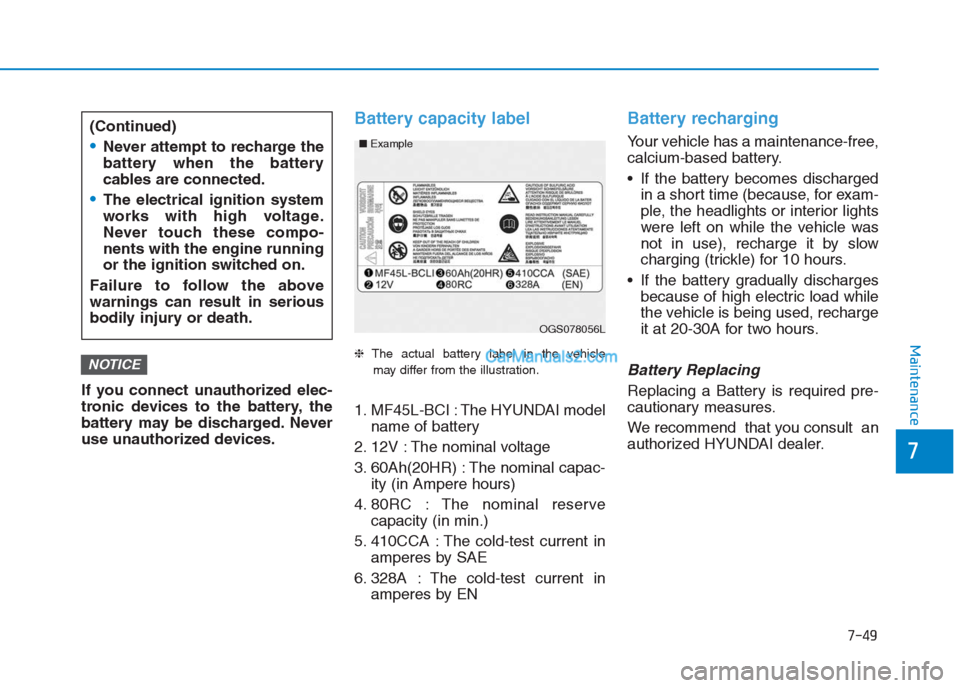
7-49
7
Maintenance
If you connect unauthorized elec-
tronic devices to the battery, the
battery may be discharged. Never
use unauthorized devices.
Battery capacity label
❈The actual battery label in the vehicle
may differ from the illustration.
1. MF45L-BCI : The HYUNDAI model
name of battery
2. 12V : The nominal voltage
3. 60Ah(20HR) : The nominal capac-
ity (in Ampere hours)
4. 80RC : The nominal reserve
capacity (in min.)
5. 410CCA : The cold-test current in
amperes by SAE
6. 328A : The cold-test current in
amperes by EN
Battery recharging
Your vehicle has a maintenance-free,
calcium-based battery.
If the battery becomes discharged
in a short time (because, for exam-
ple, the headlights or interior lights
were left on while the vehicle was
not in use), recharge it by slow
charging (trickle) for 10 hours.
If the battery gradually discharges
because of high electric load while
the vehicle is being used, recharge
it at 20-30A for two hours.
Battery Replacing
Replacing a Battery is required pre-
cautionary measures.
We recommend that you consult an
authorized HYUNDAI dealer.
NOTICE
(Continued)
Never attempt to recharge the
battery when the battery
cables are connected.
The electrical ignition system
works with high voltage.
Never touch these compo-
nents with the engine running
or the ignition switched on.
Failure to follow the above
warnings can result in serious
bodily injury or death.
OGS078056L ■Example
Page 420 of 472

7-63
7
Maintenance
F FU
US
SE
ES
S
A vehicle’s electrical system is pro-
tected from electrical overload dam-
age by fuses.
This vehicle has 2 fuse panels, one
located in the driver’s side panel bol-
ster, the other in the engine compart-
ment near the battery.
If any of your vehicle’s lights, acces-
sories, or controls do not work, check
the appropriate circuit fuse. If a fuse
has blown, the element inside the
fuse will be melted.
If the electrical system does not
work, first check the driver’s side
fuse panel.
Before replacing a blown fuse, dis-
connect the negative battery cable.
Always replace a blown fuse with
one of the same rating.
If the replacement fuse blows, this
indicates an electrical problem. Avoid
using the system involved and imme-
diately consult an authorized
HYUNDAI dealer.
Three kinds of fuses are used: blade
type for lower amperage rating, Slow
Blow type and multi fuse for higher
amperage ratings.
Do not use a screwdriver or any
other metal object to remove fuses
because it may cause a short cir-
cuit and damage the system.
Information
The actual fuse/relay panel label may
differ from equipped items.
i
NOTICE
OTA070039 Normal Normal
■Slow Blow type
■Multi fuseB B B B
l l l l
o o o o
w w w w
n n n n
Normal ■Blade type
B B B B
l l l l
o o o o
w w w w
n n n n
B B B B
l l l l
o o o o
w w w w
n n n n
Fuse replacement
Never replace a fuse with any-
thing but another fuse of the
same rating.
A higher capacity fuse could
cause damage and possibly a
fire.
Never install a wire or alu-
minum foil instead of the
proper fuse - even as a tem-
porary repair. It may cause
extensive wiring damage and
a possible fire.
WARNING