Page 160 of 472
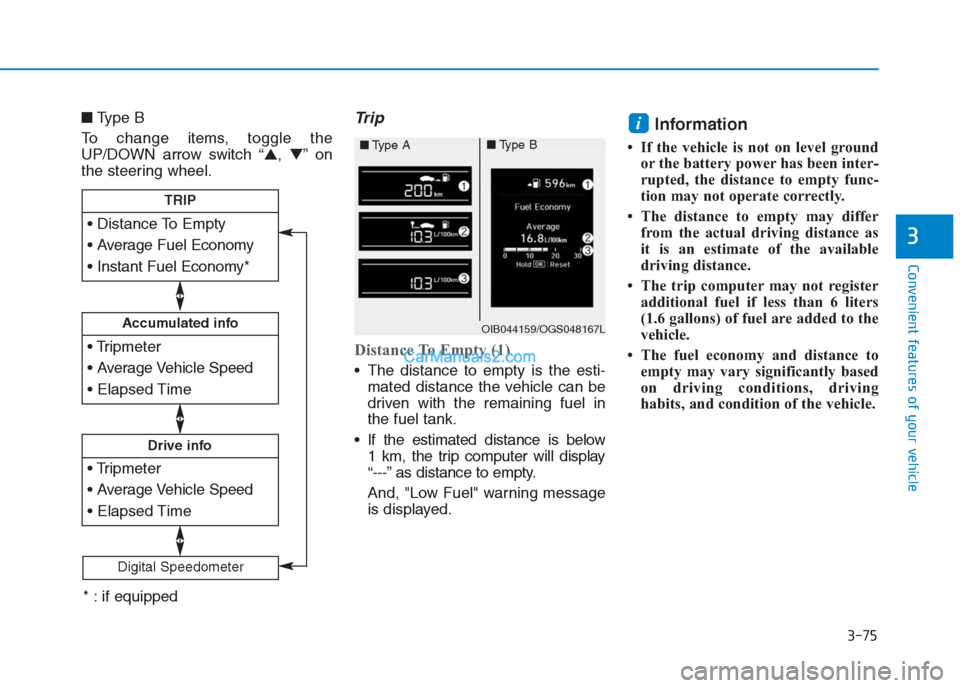
3-75
Convenient features of your vehicle
3
■Type B
To change items, toggle the
UP/DOWN arrow switch “▲,▼”on
the steering wheel.Trip
Distance To Empty (1)
The distance to empty is the esti-
mated distance the vehicle can be
driven with the remaining fuel in
the fuel tank.
If the estimated distance is below
1 km, the trip computer will display
“---” as distance to empty.
And, "Low Fuel" warning message
is displayed.
Information
• If the vehicle is not on level ground
or the battery power has been inter-
rupted, the distance to empty func-
tion may not operate correctly.
• The distance to empty may differ
from the actual driving distance as
it is an estimate of the available
driving distance.
• The trip computer may not register
additional fuel if less than 6 liters
(1.6 gallons) of fuel are added to the
vehicle.
• The fuel economy and distance to
empty may vary significantly based
on driving conditions, driving
habits, and condition of the vehicle.
i
Accumulated info
Drive info
TRIP
Digital Speedometer
OIB044159/OGS048167L
■Type A■Type B
* : if equipped
Page 168 of 472

3-83
Convenient features of your vehicle
3
Front fog light (if equipped)
Fog lights are used to provide
improved visibility when visibility is
poor due to fog, rain or snow, etc.
1. Turn on the park light.
2. Move the light switch (1) to the
front fog light position.3. To turn off the front fog light, turn
the light switch to the front fog light
position again or turn off the park-
ing light.
When in operation, the fog lights
consume large amounts of vehicle
electrical power. Only use the fog
lights when visibility is poor.
Battery saver function
The purpose of this feature is to pre-
vent the battery from being dis-
charged. The system automatically
turns off the parking lights when the
driver removes the ignition key or
turns the engine off (for smart key)
and opens the driver-side door.
With this feature, the parking lights
will turn off automatically if the driver
parks on the side of road at night.
If necessary, to keep the lights on
when the ignition key is removed or
the engine is turned off (for smart
key), perform the following:
1) Open the driver-side door.
2) Turn the parking lights OFF and
ON again using the light switch on
the steering column.
NOTICE
OIB047008R
OIB047008L
■Right Hand Drive
■Left Hand Drive
Page 225 of 472

4-11
Multimedia System
4
Steering wheel remote control
(if equipped)
(Bluetooth®equipped model)
❈The actual features in the vehicle
may differ from the illustration.(1) MUTE
Mutes the audio. (It will be paused
in some media modes).
Mutes the microphone during a
call. (Bluetooth
®equipped model)
(2) MODE
Each time this is pressed, the
mode is changed sequentially.
If the media is not connected, the
corresponding modes will be dis-
abled.
Press and hold to turn the Audio
system on/off.
When power is off, press button to
turn power back on.
(3)VOLUME
Adjust the volume.(4) SEEK/TRACK
When pressed quickly
- Radio mode: Searches broadcast
frequencies saved to Presets.
- Media mode: Changes track, file
or title.
When pressed and held (more
than 1.0 seconds)
- Radio mode: Frequency is con-
trolled by 1 step quickly. When
the button is released after
pressing and holding, searches
broadcast frequencies.
- Media mode: Rewinds or fast-for-
wards the song. (except
Bluetooth
®(BT) Audio)
(5) CALL
When pressed quickly
- If not in Bluetooth
®Handsfree
mode or receiving a phone call.
First press: Automatically display
the most recently Dialed Call
number.
Second press: The most recently
Dialed Call number is dialed.
- Press in the incoming call
screen, answers the call.
Page 239 of 472

4-25
Multimedia System
4
(Continued)
In some Bluetooth
®devices,
starting the ignition while talk-
ing through Bluetooth
®enabled
handsfree call will result in the
call becoming disconnected due
to car handsfree call transfer. If
you use your phone outside the
vehicle, turn off the Bluetooth
®
feature in your phone.
Information
- Bluetooth®specifications
• Aerial power: Max 3 mW
Bluetooth®Connection
Before you can use the Bluetooth®
feature, you must first pair/connect
your Bluetooth®device to your car.
Pairing a New Device
Press the [PHONE]button in the
head unit or [CALL]button in the
steering wheel remote control.
Press the[SETUP]button �Select
[Phone] �Select [Add New Device].
In your Bluetooth
®device,
1. Pair your car after your Bluetooth
®
device detects the Bluetooth®
device.
2. Enter the passkey(0000) or accept
the authorization popup.
3. Connect Bluetooth
®.
Information
• Up to 5 Bluetooth®devices can be
paired.
• The default passkey is 0000.
• During a Bluetooth
®device connec-
tion, another device cannot be paired.
• The Vehicle Name above is an exam-
ple. Check the actual information
on the product.
• Pairing and connecting a
Bluetooth
®enabled Bluetooth®
device will work only when the
Bluetooth®option within your
Bluetooth®device has been turned
on. (Methods of turning on the
Bluetooth
®enabled feature may dif-
fer depending on the Bluetooth®
device.)
• After pairing is complete, a contacts
download request is sent to the
Bluetooth
®device. Some Bluetooth®
devices may require confirmation
upon receiving a download request.
Ensure yourBluetooth
®device
accepts the connection. Refer to your
phone’s user manual for additional
information regarding phone pairing
and connections.
i
i
Page 280 of 472

Key ignition switch
(if equipped)
I IG
GN
NI
IT
TI
IO
ON
N
S
SW
WI
IT
TC
CH
H
5-5
Driving your vehicle
5OIB054010
To reduce the risk of SERIOUS
INJURY or DEATH, take the fol-
lowing precautions:
NEVER allow children or any
person who is unfamiliar with
the vehicle to touch the igni-
tion switch or related parts.
Unexpected and sudden vehi-
cle movement can occur.
NEVER reach through the
steering wheel for the ignition
switch, or any other control,
while the vehicle is in motion.
The presence of your hand or
arm in this area may cause a
loss of vehicle control result-
ing in an accident.
WARNING
NEVER turn the ignition
switch to the LOCK or ACC
position while the vehicle is in
motion except in an emer-
gency. This will result in the
engine turning off and loss of
power assist for the steering
and brake systems.
(Continued)
(Continued)
This may lead to loss of direc-
tional control and braking
function, which could cause
an accident.
Before leaving the driver’s
seat, always make sure the
shift lever is in 1st gear (for
manual transaxle vehicle) or P
(Park, for automatic transaxle
vehicle) position, apply the
parking brake, and turn igni-
tion switch to the LOCK posi-
tion.
Unexpected vehicle move-
ment may occur if these pre-
cautions are not followed.
WARNING
Page 285 of 472

5-10
Driving your vehicle
NEVER press the Engine
Start/Stop button while the
vehicle is in motion except in
an emergency. This will result
in the engine turning off and
loss of power assist for the
steering and brake systems.
This may lead to loss of direc-
tional control and braking
function, which could cause
an accident.
Before leaving the driver’s
seat, always make sure the
shift lever is in the P (Park)
position, set the parking
brake, press the Engine
Start/Stop button to the OFF
position, and take the Smart
Key with you. Unexpected
vehicle movement may occur
if these precautions are not
followed.
(Continued)
WARNING
To turn the engine off in an
emergency:
Press and hold the Engine
Start/Stop button for more than
two seconds OR Rapidly press
and release the Engine
Start/Stop button three times
(within three seconds).
If the vehicle is still moving, you
can restart the engine without
depressing the brake pedal by
pressing the Engine Start/Stop
button with the shift lever in the
N (Neutral) position.
(Continued)
NEVER reach through the
steering wheel for the Engine
Start/Stop button or any other
control while the vehicle is in
motion. The presence of your
hand or arm in this area may
cause a loss of vehicle control
resulting in an accident.
WARNING
To reduce risk of serious injury
or death, NEVER allow children
or any person who is unfamiliar
with the vehicle to touch the
Engine Start/Stop button or
related parts. Unexpected and
sudden vehicle movement can
occur.
WARNING
Page 286 of 472
5-11
Driving your vehicle
5
Engine Stop/Start button positions
- Vehicle with manual transaxle
Button Position Action Notice
OFF
To turn off the engine, stop the vehicle and
then press the Engine Start/Stop button.
The steering wheel locks to protect the
vehicle from theft.If the steering wheel is not locked properly
when you open the driver's door, the warning
chime will sound.
Not illuminated
ACC
Press the Engine Start/Stop button when
the button is in the OFF position without
depressing the clutch pedal.
Electrical accessories are usable.
The steering wheel unlocks. If you leave the Engine Start/Stop button in
the ACC position for more than one hour, the
battery power will turn off automatically to
prevent the battery from discharging.
If the steering wheel doesn't unlock properly,
the Engine Start/Stop button will not work.
Press the Engine Start/Stop button while
turning the steering wheel right and left to
release tension.
Amber indicator
Page 288 of 472

5-13
Driving your vehicle
5
Engine Stop/Start button positions
- Vehicle with automatic transaxle
Button Position Action Notice
OFF
To turn off the engine, press the Engine
Start/Stop button with shift lever in P (Park).
When you press the Engine Start/Stop but-
ton without the shift lever in P (Park), the
Engine Start/Stop button does not turn to
the OFF position, but turns to the ACC posi-
tion.
The steering wheel locks to protect the vehi-
cle from theft.If the steering wheel is not locked properly
when you open the driver's door, the warning
chime will sound.
Not illuminated
ACC
Press the Engine Start/Stop button when
the button is in the OFF position without
depressing the brake pedal.
Electrical accessories are usable.
The steering wheel unlocks. If you leave the Engine Start/Stop button in
the ACC position for more than one hour,
the battery power will turn off automatically
to prevent the battery from discharging.
If the steering wheel doesn't unlock proper-
ly, the Engine Start/Stop button will not
work. Press the Engine Start/Stop button
while turning the steering wheel right and
left to release tension.
Amber indicator