2019 HONDA RIDGELINE AUX
[x] Cancel search: AUXPage 8 of 624

Visual Index
6
Quick Reference Guide❙Power Window Switches (P136)
❙Power Door Lock Master Switch (P123)
❙Memory Buttons* (P159)
❙SET Button* (P159)❙Fuel Fill Door Release Button
(P515)
❙Rearview Mirror (P161)
❙Driver’s Front Airbag (P45)
❙Shift Lever (P442)
❙Glove Box (P173)
❙Auxiliary Input Jack (P203)
❙Intelligent Traction Management
Button
(P445)
❙Parking Brake (P490)
❙Interior Fuse Box (P594)
❙Hood Release Handle (P528)
❙Door Mirror Controls (P162)
❙USB Ports* (P201)
❙Accessory Power Socket (P177)
❙USB Port (P201)
❙Trunk Main Switch (P131)
❙Accessory Power Socket (P177)
❙USB Port* (P201)
❙Passenger’s Front Airbag (P45)
Page 21 of 624
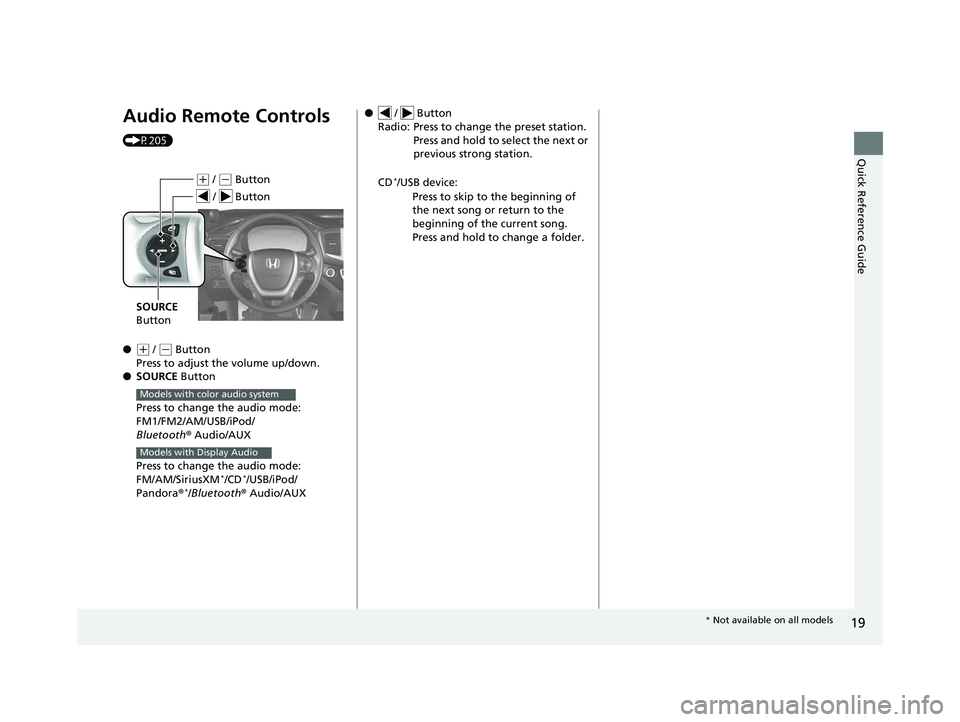
19
Quick Reference Guide
Audio Remote Controls
(P205)
●
(+ / (- Button
Press to adjust the volume up/down.
● SOURCE Button
Press to change the audio mode:
FM1/FM2/AM/USB/iPod/
Bluetooth ® Audio/AUX
Press to change the audio mode:
FM/AM/SiriusXM
*/CD*/USB/iPod/
Pandora ®*/Bluetooth® Audio/AUX
(+ / (- Button
SOURCE
Button
/ Button
Models with color audio system
Models with Display Audio
● / Button
Radio: Press to change the preset station. Press and hold to select the next or
previous strong station.
CD
*/USB device: Press to skip to the beginning of
the next song or return to the
beginning of the current song.
Press and hold to change a folder.
* Not available on all models
Page 201 of 624

199
Features
This chapter describes how to operate technology features.
Audio SystemAbout Your Audio System ................ 200
USB Port(s) ....................................... 201
Auxiliary Input Jack .......................... 203
Audio System Theft Protection ......... 204
Audio Remote Controls .................... 205
Audio System Basic Operation ........ 207
Audio/Information Screen ................ 208
Adjusting the Sound ........................ 212
Display Setup ................................... 213
Playing AM/FM Radio ....................... 214
Playing an iPod ................................ 216
Playing a USB Flash Drive ................. 219
Playing Bluetooth ® Audio ................. 222
Models with color audio system
Audio System Basic Operation ........ 225
Audio/Information Screen ................ 226
Adjusting the Sound ........................ 243
Display Setup ................................... 244
Voice Control Operation .................. 246
Playing AM/FM Radio ....................... 250
Playing SiriusXM ® Radio
*................. 254
Playing a CD .................................... 262
Playing an iPod ................................ 265
Song By Voice
TM (SBV) ...................... 268
Playing Pandora ®............................. 272
Models with Display Audio
Canadian models
Models with navigation system
U.S. models
Playing a USB Flash Drive ................. 274
Playing Bluetooth ® Audio ................ 277
HondaLink ®..................................... 279
Wi-Fi Connection ............................. 284
Siri ® Eyes Free .................................. 286
Apple CarPlay
TM............................... 287
Android AutoTM............................... 290
Truck Bed Audio System*................ 294
Audio Error Messages ...................... 295
General Information on the Audio
System ............................................. 299
Customized Features ........................ 318
HomeLink ® Universal Transceiver
*... 349
Bluetooth ® HandsFreeLink® ..... 352, 377
* Not available on all models
Page 205 of 624
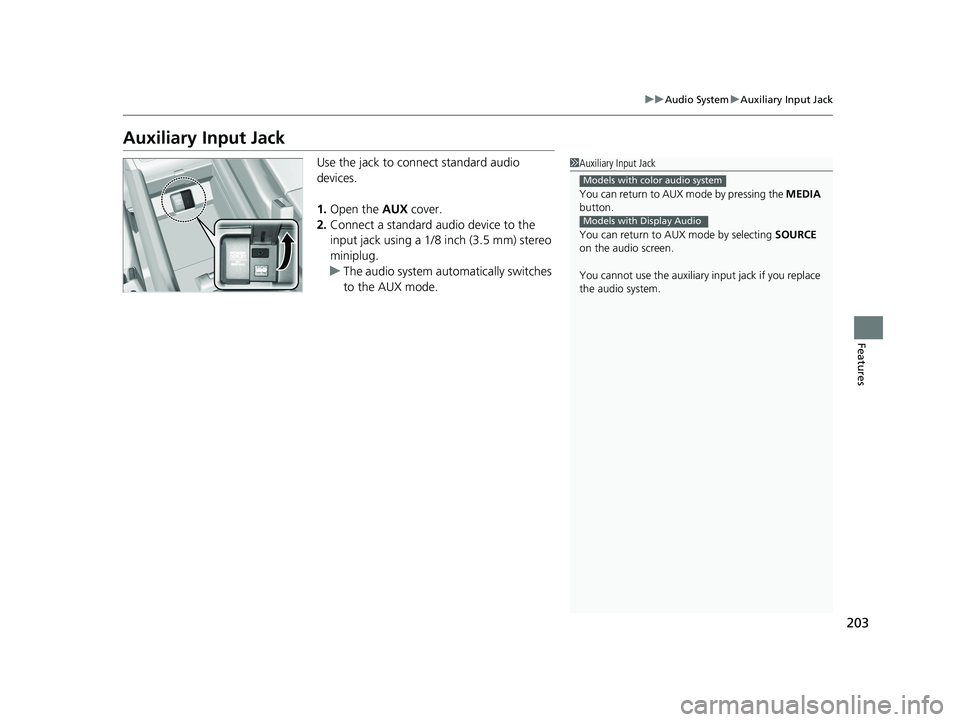
203
uuAudio System uAuxiliary Input Jack
Features
Auxiliary Input Jack
Use the jack to connect standard audio
devices.
1. Open the AUX cover.
2. Connect a standard audio device to the
input jack using a 1/8 inch (3.5 mm) stereo
miniplug.
u The audio system auto matically switches
to the AUX mode.1 Auxiliary Input Jack
You can return to AUX mode by pressing the MEDIA
button.
You can return to AUX mode by selecting SOURCE
on the audio screen.
You cannot use the auxiliary input jack if you replace
the audio system.
Models with color audio system
Models with Display Audio
Page 207 of 624
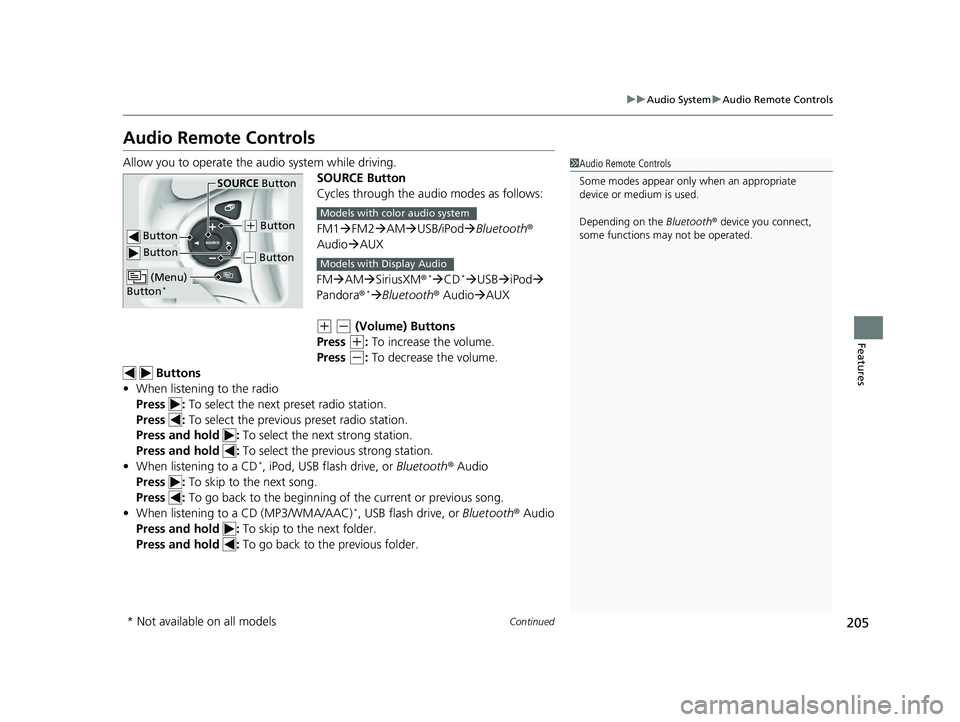
205
uuAudio System uAudio Remote Controls
Continued
Features
Audio Remote Controls
Allow you to operate the au dio system while driving.
SOURCE Button
Cycles through the audio modes as follows:
FM1FM2 AM USB/iPod Bluetooth ®
Audio AUX
FM AM SiriusXM ®
*CD*USB iPod
Pandora®* Bluetooth ® AudioAUX
(+ (- (Volume) Buttons
Press
(+: To increase the volume.
Press
(-: To decrease the volume.
Buttons
• When listening to the radio
Press : To select the next preset radio station.
Press : To select the previous preset radio station.
Press and hold : To select the next strong station.
Press and hold : To select the previous strong station.
• When listening to a CD
*, iPod, USB flash drive, or Bluetooth® Audio
Press : To skip to the next song.
Press : To go back to the beginning of the current or previous song.
• When listening to a CD (MP3/WMA/AAC)
*, USB flash drive, or Bluetooth® Audio
Press and hold : To skip to the next folder.
Press and hold : To go back to the previous folder.
1Audio Remote Controls
Some modes appear only when an appropriate
device or medium is used.
Depending on the Bluetooth® device you connect,
some functions ma y not be operated.
Button
SOURCE Button
Button
(+ Button
( - Button
(Menu)
Button*
Models with color audio system
Models with Display Audio
* Not available on all models
Page 225 of 624
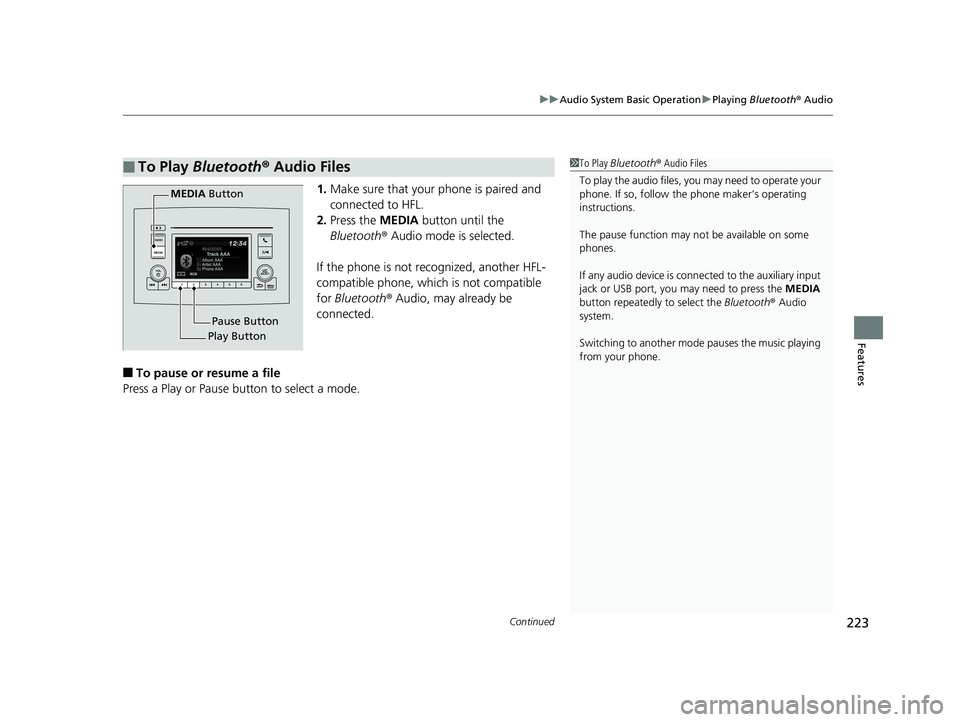
Continued223
uuAudio System Basic Operation uPlaying Bluetooth ® Audio
Features
1. Make sure that your phone is paired and
connected to HFL.
2. Press the MEDIA button until the
Bluetooth ® Audio mode is selected.
If the phone is not recognized, another HFL-
compatible phone, which is not compatible
for Bluetooth ® Audio, may already be
connected.
■To pause or resume a file
Press a Play or Pause button to select a mode.
■To Play Bluetooth ® Audio Files1 To Play Bluetooth ® Audio Files
To play the audio files, y ou may need to operate your
phone. If so, follow the phone maker’s operating
instructions.
The pause function may no t be available on some
phones.
If any audio device is conne cted to the auxiliary input
jack or USB port, you may need to press the MEDIA
button repeatedly to select the Bluetooth ® Audio
system.
Switching to another mode pauses the music playing
from your phone.
Play Button Pause Button
MEDIA
Button
Page 251 of 624

249
uuAudio System Basic Operation uVoice Control Operation
Features
■AUX-Audio commands
• AUX audio play
When On Screen Commands is selected,
the explanation scr een is displayed.
The system accepts these commands on the
Music Search screen.
■Using Song By Voice
Song By VoiceTM is a feature that allows you
to select music from your iPod or USB device
using Voice Commands. To activate this
mode, you must push the talk switch and
say: “ Music search ”.
■Song By Voice Commands
• What am I listening to?
• Who am I listening to?
• Who is this?
• What’s playing?
• Who’s playing?
• What album is this?
*1: Models with navigation system
■On Screen Commands
■Music Search Commands*1
■Play Commands
• Play artist
• Play track/song
• Play album
• Play genre/category
• Play playlist
• Play composer
■List Commands
• List artist
• List album
• List genre/category
• List playlist
• List composer
• What time is it?
• What is today’s date?
■General Commands
•Climate Control on
• Climate Control off
• Fan Speed <1-7>
• Temperature max heat
• Temperature max cool
• Temperature <57-87> degrees
• Defrost on
• Defrost off
• Air conditioner on
• Air conditioner off
• More
• Climate control automatic
• Vent
• Dash and floor
• Fan speed up
• Fan speed down
• Floor vents
• Floor and defrost
• Temperature up
• Temperature down
■Climate Control Commands*1
Page 615 of 624

Index
613
Index
Index
A
ABS (Anti-lock Brake System).................. 492
AC Power Outlet ...................................... 184
Accessories and Modifications ................ 565
Accessory Power Sockets ......................... 177
Adaptive Cruise Control (ACC) ................ 457
Indicator ................................................... 85
Additives
Coolant .................................................. 535
Engine Oil ............................................... 530
Washer ................................................... 538
Adjusting Armrest .................................................. 170
Front Seats.............................................. 163
Head Restraints ............................... 168, 169
Mirrors.................................................... 161
Rear Seats ............................................... 166
Steering Wheel ....................................... 160
Temperature ........................................... 106
Agile Handling Assist ............................... 480
Air Conditioning System (Climate Control System) ....................... 188
Changing the Mode................................ 189
Defrosting the Windshield and Windows .............................................. 189
Dust and Pollen Filter .............................. 558
Recirculation/Fresh Air Mode................... 189
Sensor .................................................... 194
Synchronized Mode ................................ 191
Using Automatic Climate Control............ 188 Air Conditioning System
(Heating and Cooling System) ............... 195
Cooling ................................................... 197
Defrosting the Windshield and Windows ............................................... 198
Heating ................................................... 196
Air Pressure ....................................... 548, 603
Airbags ........................................................ 42
Advanced Airbags ..................................... 48
After a Collision ......................................... 46
Airbag Care ............................................... 54
Front Airbags (SRS) .................................... 45
Indicator .............................................. 52, 77
Passenger Airbag Off Indicator .................. 53
Sensors ...................................................... 42
Side Airbags .............................................. 49
Side Curtain Airbags .................................. 51
All-wheel drive (AWD) Indicator ............... 83
AM/FM Radio .................................... 214, 250
Android Auto ............................................ 290
Anti-lock Brake System (ABS) .................. 492
Indicator .................................................... 77
Apple CarPlay ........................................... 287
Armrest ..................................................... 170
Audio Remote Controls ............................ 205
Audio System ............................................ 200
Adjusting the Sound ........................ 212, 243
Audio/Information Screen ................ 208, 226
Auxiliary Input Jack .................................. 203
Changing the Home Screen Icon Layout ................................................... 230 Closing Apps ........................................... 240
Display Setup .................................. 213, 244
Error Messages ........................................ 295
General Information ................................ 299
Home Screen........................................... 233
Limitations for Manual Operation ............ 245
MP3/WMA/AAC ...................... 219, 262, 274
Playing a CD............................................ 262
Reactivating ............................................ 204
Recommended CDs ................................. 300
Remote Controls ..................................... 205
Security Code .......................................... 204
Selecting an Audio Source ....................... 245
Status Area ............................................. 239
Theft Protection ...................................... 204
USB Flash Drives ...................................... 302
USB Port.................................................. 201
Wallpaper Setup.............................. 210, 231
Audio/Information Screen ............... 208, 226
Authorized Manuals ................................ 611
Auto Door Locking/Unlocking ................. 124
Customize ............................................... 341
Auto High-Beam ....................................... 151
Auto high-beam Indicator ......................... 81
Automatic Intermittent Wipers ............... 155
Automatic Lighting .................................. 147