2019 HONDA RIDGELINE reset
[x] Cancel search: resetPage 527 of 624

525
uuMaintenance MinderTMuTo Use Maintenance MinderTM
Continued
Maintenance
■Maintenance Service Items1Maintenance Service Items
•Independent of the maintenance message in the
multi-information display, replace the brake fluid
every 3 years.
•Adjust the valves during services A, B, 1, 2, or 3 if
they are noisy.
Maintenance Minder MessageSystem Message
Indicator
Sub Items
Main
Item
*1: If the message
Maintenance Due Now does not appear more than 12 months after the display
is reset, change the engine oil every year.
# : See information on maintenance and emissions warranty in the first column on page 609.
*2: If you drive in dusty conditions, replace the air cleaner element every 15,000 miles (24,000 km).
*3: If you drive primarily in urban areas that have high concentrations of soot in the air from industry and
from diesel-powered vehicles, replace every 15,000 miles (24,000 km).
CODEMaintenance Main Items
A
●Replace engine oil*1
B●Replace engine oil*1 and oil filter●Inspect front and rear brakes●Check parking brake adjustment●Inspect tie rod ends, steering gearbox, and boots●Inspect suspension components●Inspect driveshaft boots●Inspect brake hoses and li nes (Including ABS/VSA)●Inspect all fluid levels and condition of fluids●Inspect exhaust system#
●Inspect fuel lines and connections#
*4: If you drive regularly in very high temperatures (over 110°F, 43°C), in very low temperatures (under
-20°F, -29°C), or towing a trailer, replace every 60,000 miles (U.S.) / 100,000 km (Canada).
*5: Driving in mountainous areas at very low vehicle speeds or trailer towing results in higher level of mechanical (Shear) stress to fluid. This requires differential fluid changes more frequently than
recommended by the Maintenance Minder. If you regularly drive your vehicle under these conditions,
have the differential fluid changed at 7,500 miles (12,000 km), then every 15,000 miles (24,000 km).
CODEMaintenance Sub Items
1
●Rotate tires
2●Replace air cleaner element*2
●Replace dust and pollen filter*3
●Inspect drive belt
3
●Replace transmission fl uid and transfer fluid*
4●Replace spark plugs●Replace timing belt and inspect water pump*4
●Inspect valve clearance
5
●Replace engine coolant
6●Replace rear differential fluid*, *5
* Not available on all models
Page 528 of 624
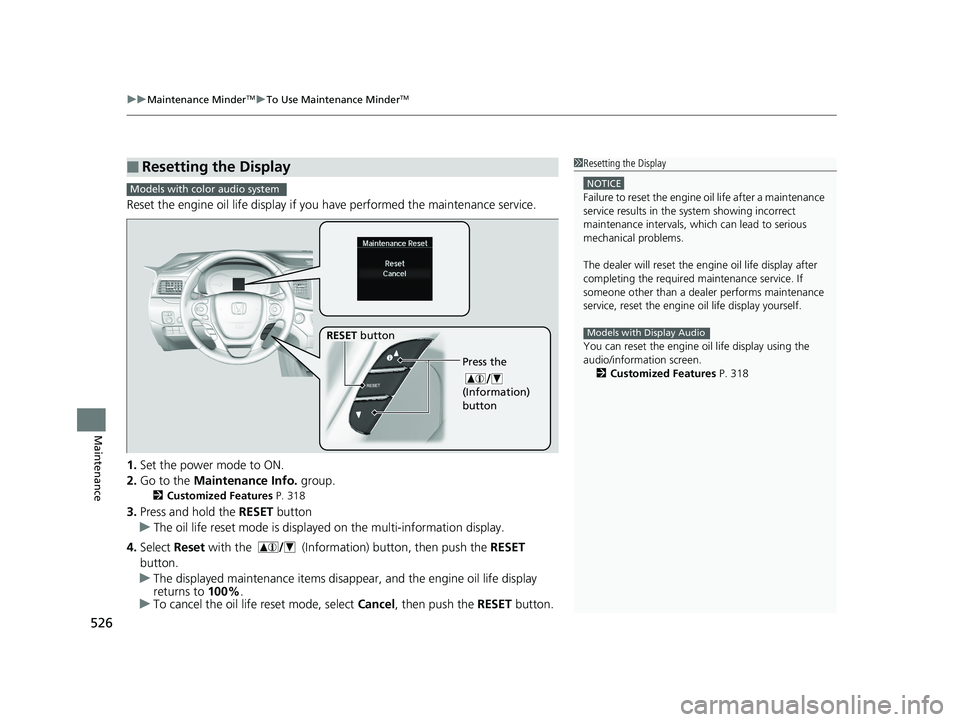
uuMaintenance MinderTMuTo Use Maintenance MinderTM
526
Maintenance
Reset the engine oil life display if you have performed the maintenance service.
1. Set the power mode to ON.
2. Go to the Maintenance Info. group.
2Customized Features P. 318
3.Press and hold the RESET button
u The oil life reset mode is displayed on the multi-information display.
4. Select Reset with the (Information) button, then push the RESET
button.
u The displayed maintenance items disappea r, and the engine oil life display
returns to 100%.
u To cancel the oil life reset mode, select Cancel, then push the RESET button.
■Resetting the Display1Resetting the Display
NOTICE
Failure to reset the engine oil life after a maintenance
service results in the sy stem showing incorrect
maintenance intervals, which can lead to serious
mechanical problems.
The dealer will reset the en gine oil life display after
completing the required ma intenance service. If
someone other than a deal er performs maintenance
service, reset the engine oil life display yourself.
You can reset the engine oi l life display using the
audio/information screen. 2 Customized Features P. 318
Models with Display Audio
Models with color audio system
Press the
(Information)
button
RESET button
Page 558 of 624

556
Maintenance
Battery
Checking the Battery
The condition of the battery is monitored by a sensor located on the negative
terminal of the battery. If there is a prob lem with this sensor, the multi-information
display will display a warning message. If this happens, have you vehicle inspected
by a dealer.
Check the battery terminal s for corrosion monthly.
If your vehicle’s battery is disconnected or goes dead:
• The audio system is disabled.
2 Audio System Theft Protection P. 204
•The clock resets.
2 Clock P. 110
Charging the Battery
Disconnect both battery cables to prevent da maging your vehicle’s electrical system.
Always disconnect the negative (–) cable first, and reconnect it last.
1 Battery
WARNING: Battery post, terminals,
and related accessories contain lead
and lead compounds.
Wash your hands after handling.
If you find corrosion, clea n the battery terminals by
applying a baking powder a nd water solution. Clean
the terminals with a damp towel. Cloth/towel dry the
battery. Coat the terminals with grease to help
prevent future corrosion.
3WARNING
The battery gives off explosive hydrogen
gas during normal operation.
A spark or flame can cause the battery to
explode with enough force to kill or
seriously hurt you.
When conducting any battery
maintenance, wear prot ective clothing and
a face shield, or have a skilled technician do
it.
Models without navigation system
Page 621 of 624

619
Index
Overheating............................................. 585
P
Pandora®.................................................. 272
Panic Mode ............................................... 135
Parking ..................................................... 503
Parking Brake ........................................... 490
Parking Brake and Brake System Indicator ........................................... 74, 589
Parking Sensor System ............................. 504
Passenger Airbag Off Indicator ................. 53
Passing Indicators ..................................... 146
Playing Bluetooth ® Audio ............... 222, 277
Power Windows ....................................... 136
Precautions While Driving ....................... 440
Driving Guidelines for Your Utility Vehicle .................................................. 440
Rain ........................................................ 440
Pregnant Women ....................................... 40
Puncture (Tire) ......................................... 569
R
Radiator.................................................... 536
Radio (FM/AM) ................................. 214, 250
Radio (SiriusXM ®)..................................... 254
Radio Data System (RDS) ................. 215, 252
Range ........................................................ 107
RDS (Radio Data System) ................. 215, 252
Readiness Codes (Emissions Testing) ...... 607Rear Climate Control System
From the Rear Panel ................................ 193
Rear Defogger/Heated Door Mirror Button ..................................................... 156
Rear Outer Seat Heaters .......................... 183
Rear Seats .................................................. 166
Rearview Mirror ........................................ 161
Refueling ................................................... 514
Fuel Gauge .............................................. 103
Gasoline .......................................... 514, 602
Low Fuel Indicator ..................................... 77
Regulations ............................... 484, 550, 605
Remote Engine Start ................................ 436
Remote Transmitter ................................. 119
Replacement Battery .................................................... 557
Bulbs ....................................................... 539
Fuses ....................................... 591, 593, 594
Tires ........................................................ 553
Wiper Blade Rubber ................................. 545
Reporting Safety Defects ......................... 606
RESET Button ............................................ 104
Resetting a Trip Meter ............................. 106
Reverse Tilt Door Mirror .......................... 162
Road Departure Mitigation (RDM) .......... 452
Indicator .................................................... 84
On and Off .............................................. 454
S
Safe Driving ................................................ 29
Safety Check ............................................... 34
Safety Labels ............................................... 71
Safety Message ............................................. 1
Seat Belts .................................................... 35
Adjusting the Shoulder Anchor.................. 39
Automatic Seat Belt Tensioners ................. 37
Checking................................................... 41
Fastening .................................................. 38
Installing a Child Seat wi th a Lap/Shoulder Seat
Belt ......................................................... 63
Pregnant Women ...................................... 40
Reminder .................................................. 36
Warning Indicator ............................... 36, 76
Seat Heaters .............................. 181, 182, 183
Seat Ventilation ........................................ 182
Seats .......................................................... 163
Adjusting ................................................ 163
Driver’s Seat Lumbar Support .................. 163
Front Seats .............................................. 163
Rear Seats ............................................... 166
Seat Heaters ............................ 181, 182, 183
Seat Ventilation ....................................... 182
Security System ......................................... 133
Immobilizer System Indicator ..................... 81
Security System Alarm Indicator................. 82
Selecting a Child Seat ................................. 59
Selector Knob (Audio) .............................. 207
Setting the Clock ...................................... 110