2019 HONDA PILOT open hood
[x] Cancel search: open hoodPage 656 of 747
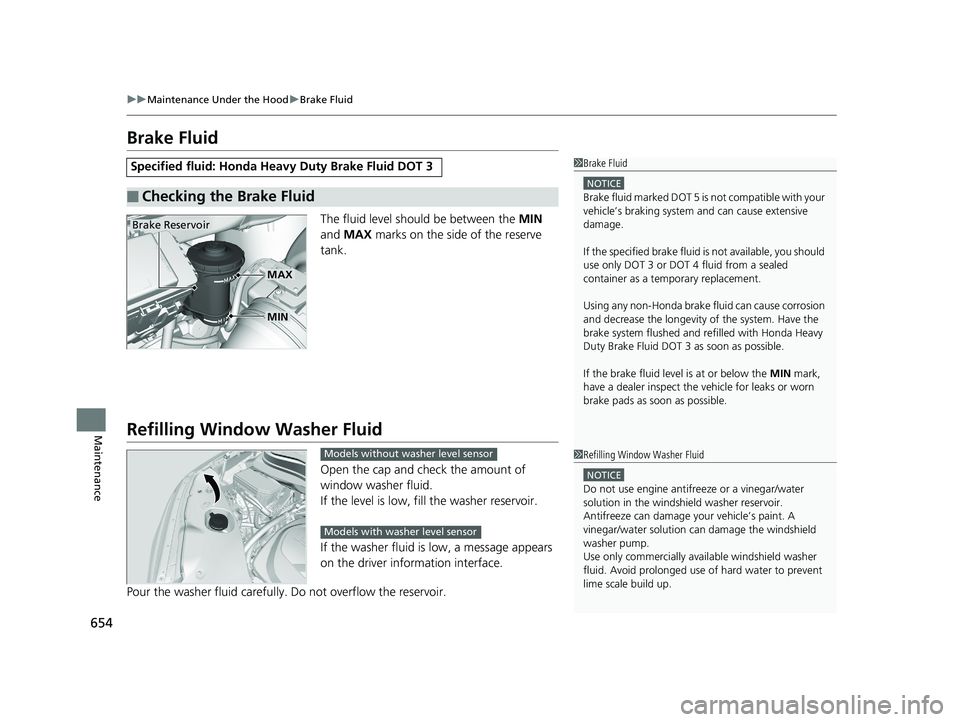
654
uuMaintenance Under the Hood uBrake Fluid
Maintenance
Brake Fluid
The fluid level should be between the MIN
and MAX marks on the side of the reserve
tank.
Refilling Window Washer Fluid
Open the cap and check the amount of
window washer fluid.
If the level is low, fill the washer reservoir.
If the washer fluid is low, a message appears
on the driver information interface.
Pour the washer fluid carefully. Do not overflow the reservoir.
Specified fluid: Honda Heavy Duty Brake Fluid DOT 3
■Checking the Brake Fluid
1Brake Fluid
NOTICE
Brake fluid marked DOT 5 is not compatible with your
vehicle’s braking system and can cause extensive
damage.
If the specified brake fluid is not available, you should
use only DOT 3 or DOT 4 fluid from a sealed
container as a temporary replacement.
Using any non-Honda brake fluid can cause corrosion
and decrease the longevity of the system. Have the
brake system flushed and re filled with Honda Heavy
Duty Brake Fluid DOT 3 as soon as possible.
If the brake fluid level is at or below the MIN mark,
have a dealer inspect the vehicle for leaks or worn
brake pads as soon as possible.
Brake Reservoir
MIN
MAX
1 Refilling Window Washer Fluid
NOTICE
Do not use engine antifreeze or a vinegar/water
solution in the windshield washer reservoir.
Antifreeze can damage y our vehicle’s paint. A
vinegar/water solution ca n damage the windshield
washer pump.
Use only commercially avai lable windshield washer
fluid. Avoid prolonged use of hard water to prevent
lime scale build up.
Models without washer level sensor
Models with washer level sensor
19 PILOT HMA ELP-31TG76310.book 654 ページ 2019年3月15日 金曜日 午後6時8分
Page 704 of 747

702
Handling the Unexpected
Jump Starting
Turn off the power to electric devices, such as audio and lights. Turn off the engine,
then open the hood. 1.Pull up on the engine compartment cover,
remove it from the pins.
2. Remove the holding clips and the air intake
duct.
■Jump Starting Procedure1Jump Starting
Securely attach the jumper cables clips so that they
do not come off when the e ngine vibrates. Also be
careful not to tangle the ju mper cables or allow the
cable ends to touch each other while attaching or
detaching the jumper cables.
Battery performance degrades in cold conditions and
may prevent the engi ne from starting.
3WARNING
A battery can explode if you do not follow
the correct procedure, seriously injuring
anyone nearby.
Keep all sparks, open flames, and smoking
materials away from the battery.
Pin
Engine Compartment Cover
Air Intake Duct
Clip
19 PILOT HMA ELP-31TG76310.book 702 ページ 2019年3月15日 金曜日 午後6時8分
Page 707 of 747

705Continued
Handling the Unexpected
Overheating
How to Handle Overheating
Overheating symptoms are as follows:
•The temperature gauge needle is at the mark or the engine suddenly loses
power.
• Stop Driving When Safe. En gine Temperature Too Hot message appears on
the driver information interface.
• Steam or spray comes out of the engine compartment.
■First thing to do
1. Immediately park the vehicle in a safe place.
2. Turn off all accessories and turn on the hazard warning lights.
u No steam or spray present: Keep the engine running and open the hood.
u Steam or spray is present: Turn off the engine and wait until it subsides.
Then, open the hood.
1 How to Handle Overheating
NOTICE
Continuing to drive with the temperature gauge
needle at the mark may damage the engine.
Continuing to drive with the Stop Driving When
Safe. Engine Temperature Too Hot message on
the driver information interface may damage the
engine.
3WARNING
Steam and spray from an overheated
engine can seri ously scald you.
Do not open the hood if steam is coming
out.
H
H
19 PILOT HMA ELP-31TG76310.book 705 ページ 2019年3月15日 金曜日 午後6時8分
Page 709 of 747

707
Handling the Unexpected
Indicator, Coming On/Blinking
If the Low Oil Pressure Warning Appears
■Reasons for the warning to appear
Appears when the engine oil pressure is low.
■What to do as soon as the warning appears
1. Immediately park the vehicle on level ground in a safe place.
2. If necessary, turn the hazard warning lights on.
■What to do after parking the vehicle
1. Stop the engine and let it sit for approximately three minutes.
2. Open the hood and check the oil level.
u Add oil as necessary.
2 Oil Check P. 647
3.Start the engine and check the low oil pressure warning.
u The warning disappears: Start driving again.
u The warning does not disappear within 10 seconds: Immediately
stop the engine and contact a dealer for repairs.
If the Charging System Indicator Comes On
■Reasons for the indicator to come on
Comes on when the battery is not being charged.
■What to do when th e indicator comes on
Turn off the heating and cooling system*/climate control system*, rear
defogger, and other electrical system s, and immediately contact a dealer
for repairs.
1 If the Low Oil Pressure Warning Appears
NOTICE
Running the engine with low oil pressure can cause
serious mechanical damage almost immediately.
1If the Charging System Indicator Comes On
If you need to stop temporarily, do not turn off the
engine. Restarting the engi ne may rapidly discharge
the battery.
* Not available on all models
19 PILOT HMA ELP-31TG76310.book 707 ページ 2019年3月15日 金曜日 午後6時8分
Page 743 of 747

741
Index
M
Maintenance.................................... 118, 633
Battery .................................................... 673
Brake Fluid .............................................. 654
Cleaning ................................................. 680
Coolant .................................................. 651
Maintenance Minder
TM............................ 637
Oil .......................................................... 647
Precautions ............................................. 634
Radiator .................................................. 652
Remote Control ...................................... 676
Remote Transmitter ................................ 675
Replacing Light Bulbs .............................. 655
Safety ..................................................... 635
Service Items ........................................... 640
Tires........................................................ 664
Transmission Fluid ................................... 653
Under the Hood ...................................... 643
Wireless Headphone ............................... 677
Malfunction Indicator Lamp ............. 81, 708
Map Lights ................................................ 210
Maximum Load Limit ............................... 511
Meters, Gauges ........................................ 110
Mirrors ...................................................... 192
Adjusting ................................................ 192
Door ....................................................... 193
Exterior ................................................... 193
Interior Rearview ..................................... 192
Modifications (and Accessories) .............. 685
Moonroof ................................................. 169
MP3 ................................... 263, 316, 322, 325 MP3/WMA/AAC
................ 263, 316, 322, 325
Multi-View Rear Camera .......................... 626
My Honda Music ....................................... 325
N
Navigation................................................ 117
Now Playing .............................................. 120
Numbers (Identification) .......................... 724
O
Odometer.................................................. 112
Off-Highway Driving Guidelines ............. 525
Oil (Engine) ............................................... 646
Adding .................................................... 648
Checking ................................................. 647
Displaying Maintenance Minder Information ........................................... 638
Low Oil Pressure Symbol .......................... 707
Oil Life ..................................................... 118
Recommended Engine Oil ........................ 646
Viscosity .................................................. 646
Open Source Licenses ............................... 371
Opening/Closing Hood ....................................................... 644
Moonroof................................................ 169
Power Windows ...................................... 166
Tailgate ................................................... 153
Operating the Switches Around the Steering Wheel ....................................... 171 Outside Temperature Display
.................. 112
Overheating .............................................. 705
P
Paddle Shifters (Sequential Mode) .... 23, 544
Panic Mode ............................................... 165
Panoramic Roof ........................................ 170
Parking ...................................................... 615
Parking Brake ........................................... 611
Parking Brake and Brake System Indicator .................................................. 709
Parking Brake and Brake System
Indicator (Amber) ..................................... 80
Parking Brake and Brake System Indicator (Red) .......................................... 80
Parking Sensor System ............................. 617
Passenger Airbag Off Indicator ................. 58
Passing Indicators ..................................... 175
Phone ........................................................ 119
Playing Bluetooth ® Audio ................ 266, 329
Power Tailgate ......................................... 155
Hands Free Access ................................... 155
Power Windows ....................................... 166
Precautions While Driving ....................... 533
Driving Guidelines for Your Utility Vehicle .................................................. 533
Rain ........................................................ 533
Pregnant Women ....................................... 45
Puncture (Tire) .......................................... 689
19 PILOT HMA ELP-31TG76310.book 741 ページ 2019年3月15日 金曜日 午後6時8分