2019 HONDA PASSPORT ECO mode
[x] Cancel search: ECO modePage 330 of 667

328
uuAudio Error Messages uiPod/USB Flash Drive
Features
*1:Models with color audio system
*2:Models with Display Audio
Error MessageSolution
Problem reading connected device. See
Owner’s Manual for a list of compatible
devices. If device is compatible, try
reconnecting device.
If this error rema ins, contact Honda
dealer.
*2
Appears when the system does not acknowledge the iPod. Reconnect the iPod.
Unplayable File*1
The selected file cannot be played on this
system*2
Appears when the files in the USB flash dr ive are DRM or an unsupported format. This
error message appears for about three seconds, then plays the next song.
No Data*1
The connected device does not contain any
files that can be played on this system. See
Owner’s Manual for a list of compatible file
types.
*2
Appears when the iPod is empty.
Appears when the USB flash drive is empty or there are no MP3, WMA, or AAC files in
the USB flash drive.
Check that compatible files are stored on the device.
iPod
USB flash drive
iPod and USB flash drive
19 PASSPORT-31TGS6020.book 328 ページ 2020年2月20日 木曜日 午後3時29分
Page 333 of 667
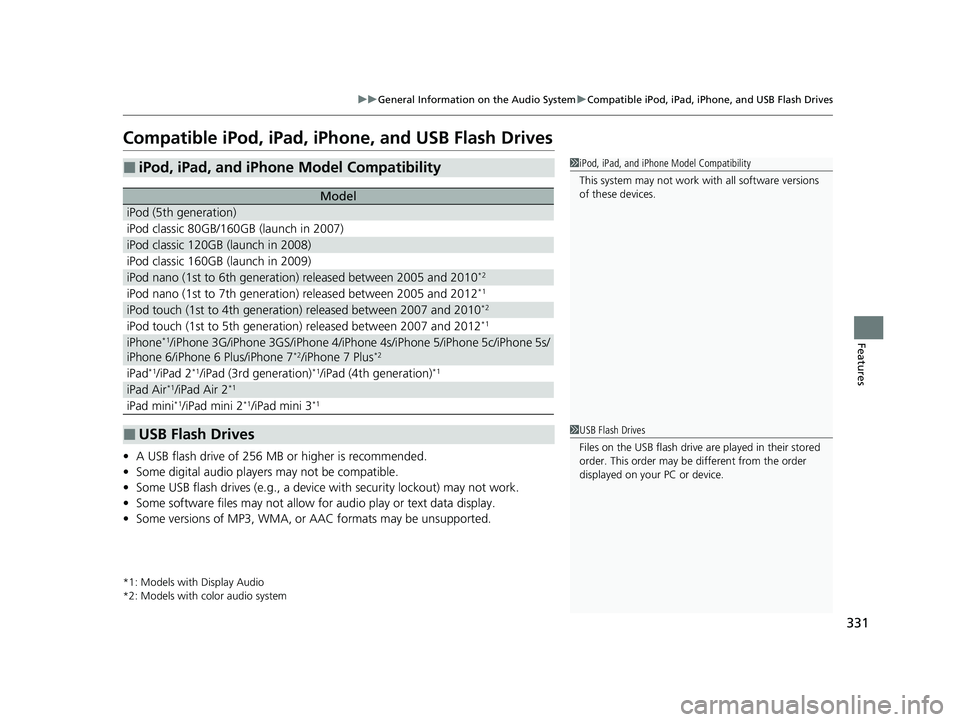
331
uuGeneral Information on the Audio System uCompatible iPod, iPad, iPhone, and USB Flash Drives
Features
Compatible iPod, iPad, iP hone, and USB Flash Drives
•A USB flash drive of 256 MB or higher is recommended.
• Some digital audio players may not be compatible.
• Some USB flash drives (e.g., a device with security lockout) may not work.
• Some software files may not allow for audio play or text data display.
• Some versions of MP3, WMA, or AAC formats may be unsupported.
*1: Models with Display Audio
*2: Models with color audio system
■iPod, iPad, and iPhone Model Compatibility
Model
iPod (5th generation)
iPod classic 80GB/160GB (launch in 2007)
iPod classic 120GB (launch in 2008)
iPod classic 160GB (launch in 2009)
iPod nano (1st to 6th generation) released between 2005 and 2010*2
iPod nano (1st to 7th generation) released between 2005 and 2012*1
iPod touch (1st to 4th generation) released between 2007 and 2010*2
iPod touch (1st to 5th generation) released between 2007 and 2012*1
iPhone*1/iPhone 3G/iPhone 3GS/iPhone 4/iPhone 4s/iPhone 5/iPhone 5c/iPhone 5s/
iPhone 6/iPhone 6 Plus/iPhone 7*2/iPhone 7 Plus*2
iPad*1/iPad 2*1/iPad (3rd generation)*1/iPad (4th generation)*1
iPad Air*1/iPad Air 2*1
iPad mini*1/iPad mini 2*1/iPad mini 3*1
■USB Flash Drives
1 iPod, iPad, and iPhone Model Compatibility
This system may not work with all software versions
of these devices.
1 USB Flash Drives
Files on the USB flash drive are played in their stored
order. This order may be different from the order
displayed on your PC or device.
19 PASSPORT-31TGS6020.book 331 ページ 2020年2月20日 木曜日 午後3時29分
Page 348 of 667

346
uuGeneral Information on the Audio System uAbout Open Source Licenses
Features
About Open Source Licenses
To see the open source licens e information, follow these steps.
1. Select .
2. Select Settings .
3. Select System .
4. Select About .
5. Select Legal Information .
Project/Component Na me: BT module/eCos
Homepage URL: http://ecos.sourceware.org/
License: GPL-2.0
License Link: http://ecos.sourceware.o rg/license-overview.html
License Text: http://www.hondaopensource2.com/
Notices: http://www.hondaopensource2.com/
Location of Corresponding Source: http://www.hondaopensource2.com/
Models with Display Audio
Models with color audio system
19 PASSPORT-31TGS6020.book 346 ページ 2020年2月20日 木曜日 午後3時29分
Page 372 of 667

370
uuCustomized Features u
Features
*1:Default SettingSetup
Group Customizable Features Description Selectable Settings
Vehicle
Driving
Position
Setup
*
Seat Position
Movement at Entry/
ExitMoves the seat rearward when you get in/get out
of the vehicle. Changes the setting for this feature.ON*1/
OFF
Memory Position
LinkTurns the driving position memory system on and
off.ON*1/ OFF
Meter Setup
Adjust Outside Temp
DisplayAdjusts the temperature reading by a few degrees.
-5°F ~ ±0°F*1 ~ +5°F
(U.S.)
-3°C ~ ±0°C
*1 ~ +3°C
(Canada)
Trip A Reset TimingChanges the setting of how to reset trip meter A
and average fuel economy A.With Refuel /IGN
Off /Manually
Reset
*1
Trip B Reset TimingChanges the setting of how to reset trip meter B
and average fuel economy B.With Refuel /IGN
Off /Manually
Reset
*1
Reverse Shift
Position BeepTurns the reverse alert tone on and off.ON /OFF*1
Auto Idle Stop
DisplaySelects whether the Auto Idle Stop display comes
on or not.ON*1/OFF
Adjust Alarm VolumeChanges the alarm volume, such as the buzzers,
warnings, turn signal sound, and so on.High /Mid*1/Low
* Not available on all models
19 PASSPORT-31TGS6020.book 370 ページ 2020年2月20日 木曜日 午後3時29分
Page 435 of 667

433
Driving
This chapter discusses driving and refueling.
Before Driving................................... 434
Towing a Trailer ................................ 440
Off-Highway Driving Guidelines ..... 450
When Driving Starting the Engine .......................... 452
Automatic Transmission ................... 459
Shifting ............................................ 460
Auto Idle Stop .................................. 468
ECON Mode .................................... 474
Intelligent Trac tion Management
*.... 475Vehicle Stability Assist ® (VSA ®), aka Electronic
Stability Control (ESC), System............ 477
Agile Handling Assist ....................... 479Blind spot information System*........... 480
LaneWatchTM*.................................. 483Intelligent Variable To rque Management (i-
VTM4TM) AWD System*..................... 485Tire Pressure Monitoring System (TPMS) with Tire Fill Assist .......................... 486
Tire Pressure Monitoring System (TPMS) - Required Federal Explanation ......... 488
Honda Sensing ®................................ 490
Collision Mitigati on Braking System
TM
(CMBSTM) ....................................... 493
Adaptive Cruise Control (ACC)......... 505
Lane Keeping Assist System (LKAS) .. 518
Road Departure Mitigation (RDM)
System ....................................... 527
Front Sensor Camera ....................... 532
Radar Sensor.................................... 534 Braking
Brake System ................................... 535
Anti-lock Brake System (ABS) ........... 537
Brake Assist System ......................... 538
Parking Your Vehicle When Stopped ................................ 539
Parking Sensor System
*................... 541
Cross Traffic Monitor*..................... 546
Multi-View Rear Camera .................. 550
Refueling Fuel Information .............................. 552
How to Refuel ................................. 553
Fuel Economy and CO
2 Emissions
Improving Fuel Economy and Reducing CO
2 Emissions ................................ 555
* Not available on all models
19 PASSPORT-31TGS6020.book 433 ページ 2020年2月20日 木曜日 午後3時29分
Page 457 of 667

Continued455
uuWhen Driving uStarting the Engine
Driving
To extend the run time for another 10 mi nutes during the first run, press the
button, then press an d hold the button.
u Some exterior lights flash six times if a 10-minute extension request was
transmitted successfully.
■To stop the engine
Press and hold the
button for
one second.
Go within the range, and try again.
The exterior lights will not flash when the
remote is out of the sm art entry system range.
The engine will not stop.
The exterior lights flash once if the engine stops successfully.
1 Remote Engine Start
•The hood is open, or any door or the tailgate is
unlocked.
•You have already used the remote twice to start
the engine.
•Another registered smart entry remote is in the
vehicle.
•There is any antenna failure.•The door is unlocked with the built-in key.
•The engine oil pressure is low.
•The engine coolant temper ature is extremely high.•The telematics unit malfunctions.
•The security system alarm is not set.
The engine may stop whil e it is running if:
•You do not start the vehicl e within 10 minutes of
starting the engine with the smart entry remote.
•The engine is stopped by using the smart entry
remote.
•There is any antenna failure.
•The security system alarm is not set.•The door is unlocked with the built-in key.
•The hood is open, or any door, or the tailgate is
unlocked.
•Any door is open.
•The telematics unit* malfunction.
•The engine coolant temper ature is extremely high.•The battery is low.
* Not available on all models
19 PASSPORT-31TGS6020.book 455 ページ 2020年2月20日 木曜日 午後3時29分
Page 458 of 667

uuWhen Driving uStarting the Engine
456
Driving
1Remote Engine Start
•The engine oil pressure is low.•The Malfunction Indicator Lamp (MIL) comes on if
there is a problem with the emissions control
systems.
•The transmission is in a position other than (P.
While the engine is running, the vehicle will
automatically preconditi on inside the vehicle.
When it is warm outside:
•The climate control system is activated in
recirculation mode.
•The seat ventilation is activated*.
When it is cold outside:
•The defroster is activated at a moderately warm
temperature.
•The rear defogger and door mirror heaters* are
activated.
•The seat heaters* and heated steering wheel* are
activated. 2Heated Steering Wheel
* P. 214
2 Front Seat Heaters and Seat
Ventilation
* P. 212, 213
* Not available on all models
19 PASSPORT-31TGS6020.book 456 ページ 2020年2月20日 木曜日 午後3時29分
Page 460 of 667

458
uuWhen Driving uPrecautions While Driving
Driving
Precautions While Driving
Utility vehicles have a significantly higher rollover rate than other types of vehicles.
To prevent rollovers or loss of control:
• Take corners at slower speeds than yo u would with a passenger vehicle.
• Avoid sharp turns and abrupt maneuvers whenever possible.
• Do not modify your vehicle in any way that you would raise the center of gravity.
• Do not carry heavy cargo on the roof.
Never carry more than 165 lbs (75 kg) of cargo on the roof rack (Honda accessory).
Avoid driving in deep water and on flooded roads. This can damage the engine,
driveline, or cause electrical component failure.
If there is a strong impact with something under the vehicle, stop in a safe location.
Check the underside of the vehicle for damage or any fluid leaks.
■Driving Guidelines for Your Utility Vehicle
■In Rain
■Other Precautions
1 Precautions While Driving
NOTICE
Do not change the gear position while pressing the
accelerator pedal. You could damage the
transmission.
NOTICE
If you repeatedly turn the steering wheel at an
extremely low speed, or hold the steering wheel in
the full left or right position for a while, the electric
power steering (EPS) system heats up. The system
goes into a protective mode, and limits its
performance. The steering wheel becomes harder
and harder to operate. Once the system cools down,
the EPS system is restor ed. Repeated operation under
these conditions can eventually damage the system.
If the power mode is set to ACCESSORY while
driving, the engine will shut down and all steering
and brake power assist functi ons will stop, making it
difficult to control the vehicle.
Do not change the gear position to
( N, as you will
lose engine braking (and acceleration) performance.
During the first 600 miles (1,000 km) of operation,
avoid sudden acceleration or full throttle operation so
as not to damage the engine or powertrain.
Avoid hard braking for the first 200 miles (300 km).
You should also follow this when the brake pads are
replaced.
19 PASSPORT-31TGS6020.book 458 ページ 2020年2月20日 木曜日 午後3時29分