Page 4 of 767
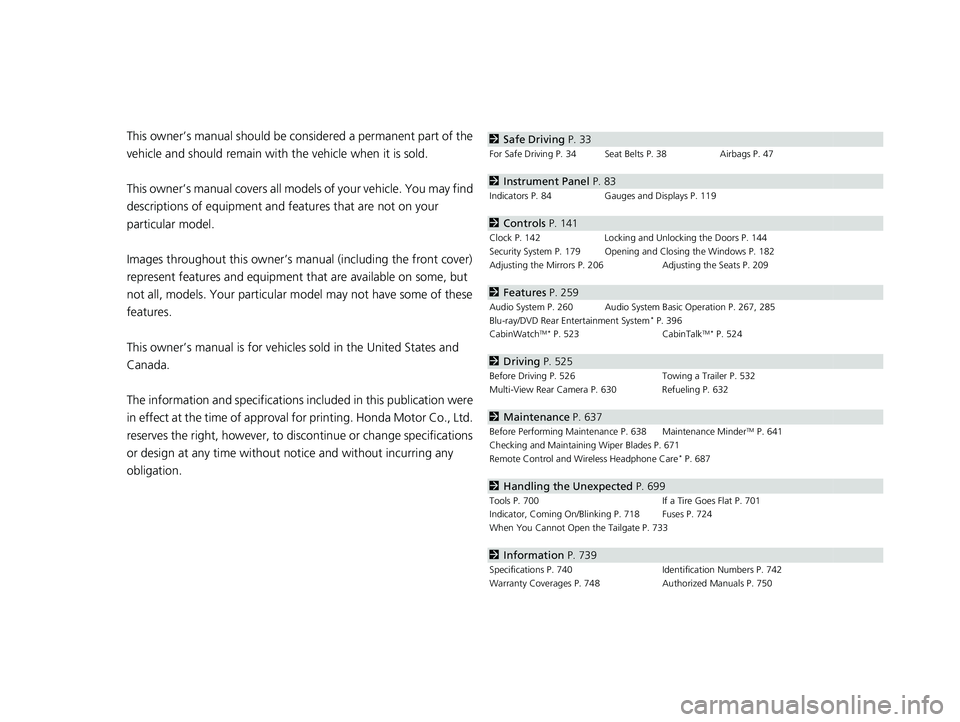
Contents
This owner’s manual should be considered a permanent part of the
vehicle and should remain with the vehicle when it is sold.
This owner’s manual covers all models of your vehicle. You may find
descriptions of equipment and features that are not on your
particular model.
Images throughout this owner’s manu al (including the front cover)
represent features and equipment that are available on some, but
not all, models. Your particular mo del may not have some of these
features.
This owner’s manual is for vehicles sold in the United States and
Canada.
The information and specifications in cluded in this publication were
in effect at the time of approval for printing. Honda Motor Co., Ltd.
reserves the right, however, to discontinue or change specifications
or design at any time without notice and without incurring any
obligation.2 Safe Driving P. 33
For Safe Driving P. 34 Seat Belts P. 38 Airbags P. 47
2Instrument Panel P. 83
Indicators P. 84 Gauges and Displays P. 119
2Controls P. 141
Clock P. 142 Locking and Unlocking the Doors P. 144
Security System P. 179 Opening and Closing the Windows P. 182
Adjusting the Mirrors P. 206 Adjusting the Seats P. 209
2Features P. 259
Audio System P. 260 Audio System Basic Operation P. 267, 285
Blu-ray/DVD Rear Entertainment System* P. 396
CabinWatchTM * P. 523 CabinTalkTM* P. 524
2Driving P. 525
Before Driving P. 526 Towing a Trailer P. 532
Multi-View Rear Camera P. 630 Refueling P. 632
2 Maintenance P. 637
Before Performing Maintenance P. 638 Maintenance MinderTM P. 641
Checking and Maintaining Wiper Blades P. 671
Remote Control and Wireless Headphone Care
* P. 687
2 Handling the Unexpected P. 699
Tools P. 700 If a Tire Goes Flat P. 701
Indicator, Coming On/Blinking P. 718 Fuses P. 724
When You Cannot Open the Tailgate P. 733
2 Information P. 739
Specifications P. 740 Identification Numbers P. 742
Warranty Coverages P. 748 Authorized Manuals P. 750
19 ODYSSEY-31THR6120.book 2 ページ 2018年12月6日 木曜日 午後4時35分
Page 11 of 767
9
Quick Reference Guide❙Maintenance Under the Hood (P647)
❙Windshield Wipers (P197, 671)
❙Power Door Mirrors (P207)
❙Fog Lights* (P192, 663)
❙How to Refuel (P633)
❙Multi-View Rear Camera (P630)
❙Opening/Closing the Tailgate (P159)
❙Back-Up Lights (P669)
❙Opening/Closing the Sliding Doors (P170)
❙Taillights (P669)
❙Tailgate Outer Handle (P164)
❙Brake Lights (P667)
❙Rear Side Marker/Taillights (P667)
❙Rear Turn Signal Lights (P667)
❙High-Mount Brake Light (P670)
❙Headlights (P189, 660)
❙Front Side Marker Lights (P189, 666)
❙Front Turn Signal/Parking Lights* (P189, 665)
❙Tires (P675, 701)
❙Side Turn Signal Lights* (P189, 666)
❙Daytime Running Lights/Parking Lights* (P193, 664)
❙Front Turn Signal Lights* (P189, 665)
❙Rear License Plate Light (P670)
❙Door Lock/Unlock Control (P147)
* Not available on all models
19 ODYSSEY-31THR6120.book 9 ページ 2018年12月6日 木曜日 午後4時35分
Page 29 of 767

27
Quick Reference Guide
Honda Sensing®*
Honda Sensing® is a driver support system
which employs the use of two distinctly
different kinds of sensors, a radar sensor
located in the front grille and a front sensor
camera mounted to the interior side of the
windshield, behind the rear view mirror.
Front Sensor
Camera The camera is located
behind the rearview
mirror.
Radar Sensor
The radar sensor is
in the front grille.
Adaptive Cruise Control
(ACC)
(P566)
Helps maintain a constant vehicle speed and
a set following interval behind a vehicle
detected ahead of yours, without you
having to keep your foot on the brake or
the accelerator.
Road Departure
Mitigation (RDM) System
(P 578)
Alerts and helps to assist you when the
system detects a possibility of your vehicle
unintentionally crossing over detected lane
markings.
Lane Keeping Assist
System (LKAS)
(P 583)
Provides steering input to help keep the
vehicle in the middle of a detected lane and
provides tactile and visual alerts if the
vehicle is detected drifting out of its lane.
Collision Mitigation
Braking System
TM
(CMBS
TM) (P 610)
Can assist you when there is a possibility of
your vehicle colliding with a vehicle or a
pedestrian detected in front of yours. The
CMBS
TM is designed to alert you when a
potential collision is determined, as well as
to reduce your vehi cle speed to help
minimize collision severity when a collision is
deemed unavoidable.
* Not available on all models
19 ODYSSEY-31THR6120.book 27 ページ 2018年12月6日 木曜日 午後4時35分
Page 98 of 767

96
uuIndicators u
Instrument Panel
IndicatorNameOn/BlinkingExplanationMessage
Lane Keeping
Assist System
(LKAS ) Indicator
(Amber)
*
• Comes on for a few seconds when
you set the power mode to ON,
then goes off.
• Comes on if there is a problem
with the LKAS.•Stays on constantly - Have your
vehicle checked by a dealer.
Lane Keeping
Assist System
( LKAS ) Indicator
(Green)
*
• Comes on when you press the
MAIN button.2Lane Keeping Assist System (LKAS)*
P. 583—
• Comes on when the LKAS is in
operation, or the LKAS button is
pressed, but the temperature
inside the front sensor camera is
too high. The LKAS cancels
automatically. Th e beeper sounds
simultaneously.• Use the climate contro l system to cool
down the camera.
• Goes off - The camera has cooled down
and the system is working normally.
2 Front Sensor Camera* P. 564
•Comes on when the area around
the camera is blocked by dirt,
mud, etc. Stop your vehicle in a
safe place, and wipe it off with a
soft cloth.
• May come on when driving in bad
weather (rain, snow, fog, etc.)•Have your vehicle checked by a dealer if
the indicator and message come back on
after you cleaned the area around the
camera.
* Not available on all models
19 ODYSSEY-31THR6120.book 96 ページ 2018年12月6日 木曜日 午後4時35分
Page 99 of 767
97
uuIndicators u
Continued
Instrument Panel
IndicatorNameOn/BlinkingExplanationMessage
Road Departure
Mitigation
(RDM) Indicator
*
•Comes on for a fe w seconds when
you change the power mode to
ON, then goes off.
• Comes on if there is a problem
with the RDM system.•Stays on constantly - Have your
vehicle checked by a dealer.
• Comes on when the RDM system
shuts itself off.•Stays on - The temperature inside the
camera is too high.
Use the climate control system to cool
down the camera.
The system activates when the
temperature inside the camera cools
down.
2 Front Sensor Camera* P. 564
•Stays on - The area around the camera
is blocked by dirt, mud, etc. Stop your
vehicle in a safe place, and wipe it off
with a soft cloth.
• Have your vehicle checked by a dealer if
the indicator and message come back on
after you cleaned the area around the
camera.
2 Front Sensor Camera* P. 564
* Not available on all models
19 ODYSSEY-31THR6120.book 97 ページ 2018年12月6日 木曜日 午後4時35分
Page 100 of 767

98
uuIndicators u
Instrument Panel
IndicatorNameOn/BlinkingExplanationMessage
Adaptive Cruise
Control (ACC)
Indicator
(Amber)
*
• Comes on for a few seconds when
you set the power mode to ON,
then goes off.
• Comes on if there is a problem
with ACC.•Comes on while driving - Have your
vehicle checked by a dealer.
• Comes on if anything covers the
radar sensor cover and prevents
the sensor from detecting a
vehicle in front.
• May come on when driving in bad
weather (rain, snow, fog, etc.)
• ACC has been automatically
canceled.•When the radar sensor gets dirty, stop
your vehicle in a safe place, and wipe off
dirt using a soft cloth.
• Have your vehicle checked by a dealer if
the indicator does not go off even after
you clean the sensor cover.
Adaptive Cruise
Control ( ACC)
Indicator
(Green)
*
• Comes on when you press the
MAIN button.2Adaptive Cruise Control (ACC)*
P. 566—
• Comes on when ACC is in
operation, but the temperature
inside the front sensor camera is
too high. ACC cancels
automatically. Th e beeper sounds
simultaneously.• Use the climate contro l system to cool
down the camera.
• Goes off - The camera has been cooled
down. Pressing the MAIN button can
resume the system.
2 Front Sensor Camera* P. 564
2 Adaptive Cruise Control (ACC)*
P. 566
* Not available on all models
19 ODYSSEY-31THR6120.book 98 ページ 2018年12月6日 木曜日 午後4時35分
Page 101 of 767
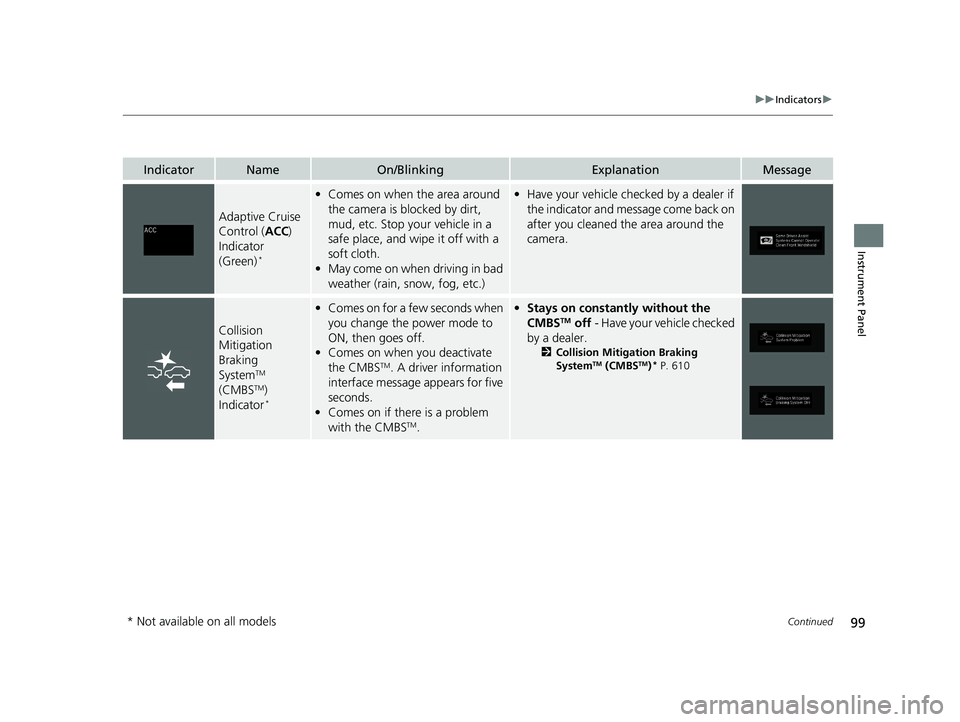
99
uuIndicators u
Continued
Instrument Panel
IndicatorNameOn/BlinkingExplanationMessage
Adaptive Cruise
Control (ACC)
Indicator
(Green)
*
• Comes on when the area around
the camera is blocked by dirt,
mud, etc. Stop your vehicle in a
safe place, and wipe it off with a
soft cloth.
• May come on when driving in bad
weather (rain, s now, fog, etc.)•Have your vehicle checked by a dealer if
the indicator and message come back on
after you cleaned the area around the
camera.
Collision
Mitigation
Braking
System
TM
(CMBSTM)
Indicator*
• Comes on for a fe w seconds when
you change the power mode to
ON, then goes off.
• Comes on when you deactivate
the CMBS
TM. A driver information
interface message appears for five
seconds.
• Comes on if there is a problem
with the CMBS
TM.
•Stays on constant ly without the
CMBSTM off - Have your vehicle checked
by a dealer.
2 Collision Mitigation Braking
SystemTM (CMBSTM)* P. 610
* Not available on all models
19 ODYSSEY-31THR6120.book 99 ページ 2018年12月6日 木曜日 午後4時35分
Page 102 of 767
100
uuIndicators u
Instrument Panel
IndicatorNameOn/BlinkingExplanationMessage
Collision
Mitigation
Braking
System
TM
(CMBSTM)
Indicator*
• Comes on when the CMBSTM
system shuts itself off.• Stays on - The area around the camera
is blocked by dirt, mud, etc. Stop your
vehicle in a safe place, and wipe it off
with a soft cloth.
2 Front Sensor Camera* P. 564
•When the radar sensor gets dirty, stop
your vehicle in a safe place, and wipe off
dirt using a soft cloth.
• Have your vehicle checked by a dealer if
the indicator does not go off even after
you clean the sensor cover.
2 Collision Mitigation Braking
SystemTM (CMBSTM)* P. 610
•Stays on - The temperature inside the
camera is too high. Use the climate
control system to co ol down the camera.
The system activates when the
temperature inside the camera cools
down.
2 Front Sensor Camera* P. 564
* Not available on all models
19 ODYSSEY-31THR6120.book 100 ページ 2018年12月6日 木曜日 午後4時35分