Page 227 of 675
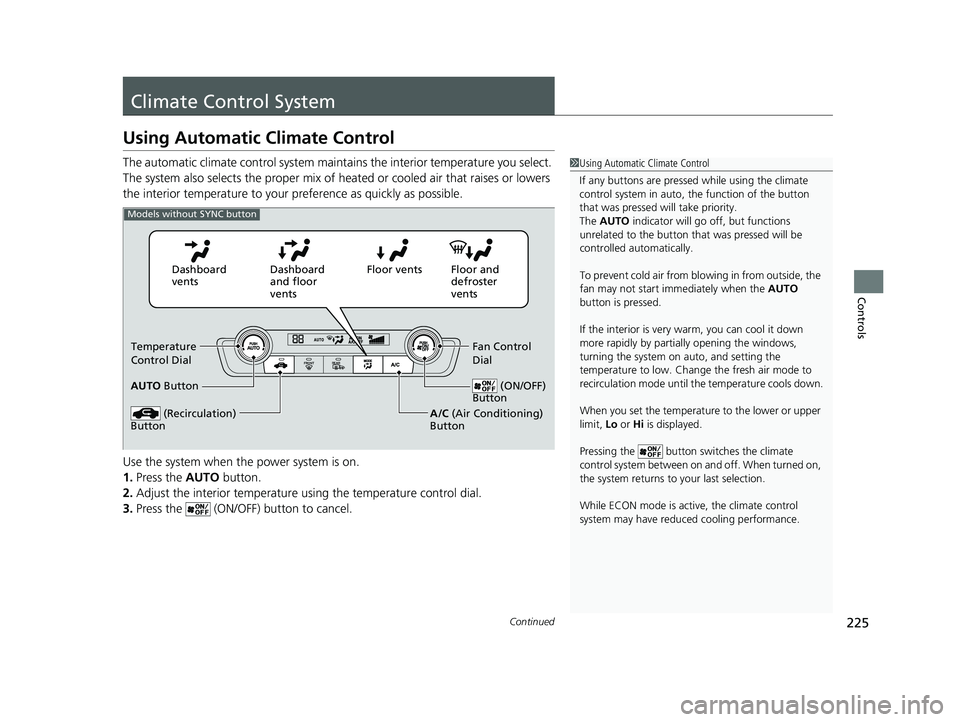
225Continued
Controls
Climate Control System
Using Automatic Climate Control
The automatic climate control system maintains the interior temperature you select.
The system also selects the proper mix of heat ed or cooled air that raises or lowers
the interior temperature to your pr eference as quickly as possible.
Use the system when the power system is on.
1. Press the AUTO button.
2. Adjust the interior temperature us ing the temperature control dial.
3. Press the (ON/OFF) button to cancel.1Using Automatic Climate Control
If any buttons are presse d while using the climate
control system in auto, the function of the button
that was pressed will take priority.
The AUTO indicator will go off, but functions
unrelated to the button th at was pressed will be
controlled automatically.
To prevent cold air from bl owing in from outside, the
fan may not start i mmediately when the AUTO
button is pressed.
If the interior is very warm, you can cool it down
more rapidly by partial ly opening the windows,
turning the system on auto, and setting the
temperature to low. Change the fresh air mode to
recirculation mode until the temperature cools down.
When you set the temperat ure to the lower or upper
limit, Lo or Hi is displayed.
Pressing the button switches the climate
control system between on and off. When turned on,
the system returns to your last selection.
While ECON mode is active, the climate control
system may have reduced cooling performance.
Floor and
defroster
vents
Floor vents
Dashboard
and floor
vents
Dashboard
vents
AUTO Button
(Recirculation)
Button
Fan Control
Dial
A/C (Air Conditioning)
Button (ON/OFF)
ButtonTemperature
Control Dial
Models without SYNC button
19 INSIGHT HMIN-31TXM6000.book 225 ページ 2018年4月20日 金曜日 午後4時22分
Page 228 of 675
226
uuClimate Control System uUsing Automatic Climate Control
Controls
Use the system when the power system is on.
1. Press the AUTO button.
2. Adjust the interior temperature using the driver’s side or passenger’s side
temperature control dial.
3. Press the (ON/OFF) button to cancel.
Models with SYNC button
Floor and
defroster
vents
Floor vents
Dashboard
and floor
vents
Dashboard
vents
(ON/OFF) Button
Driver’s Side
Temperature
Control Dial
AUTO Button
A/C (Air Conditioning)
Button Passenger’s Side
Temperature
Control Dial
SYNC
(Synchronization)
Button
Fan Control Button
(Recirculation) Button
19 INSIGHT HMIN-31TXM6000.book 226 ページ 2018年4月20日 金曜日 午後4時22分
Page 229 of 675
227
uuClimate Control System uUsing Automatic Climate Control
Continued
Controls
■Switching between the recirc ulation and fresh air modes
Press the (recirculation) button and switch the mode depending on
environmental conditions.
Recirculation mode (indicator on): Recirculat es air from the vehicle’s interior through
the system.
Fresh air mode (indicator off): Maintains outside ventilation. Keep the system in
fresh air mode in normal situations.
19 INSIGHT HMIN-31TXM6000.book 227 ページ 2018年4月20日 金曜日 午後4時22分
Page 230 of 675
uuClimate Control System uUsing Automatic Climate Control
228
Controls
Pressing the button turns the air
conditioning system on and automatically
switches the system to fresh air mode.
Press the button again to turn off, the
system returns to the previous settings.
■Defrosting the Windshield and Windows1 Defrosting the Windshield and Windows
For your safety, make sure you have a clear view
through all the windows before driving.
Do not set the temperatur e near the upper or lower
limit.
When cold air hits the windshield, the outside of the
windshield may fog up.
If the side windows fog up, adjust the vents so that
the air hits th e side windows.
Models without SYNC button
Models with SYNC button
19 INSIGHT HMIN-31TXM6000.book 228 ページ 2018年4月20日 金曜日 午後4時22分
Page 231 of 675
Continued229
uuClimate Control System uUsing Automatic Climate Control
Controls
■To rapidly defrost the windows
1.Press the button.
2. Press the button.1To rapidly defrost the windows
After defrosting the windows, switch over to fresh air
mode. If you keep the syst em in recirculation mode,
the windows may fog up from humidity. This
impedes visibility.
Models without SYNC button
Models with SYNC button
19 INSIGHT HMIN-31TXM6000.book 229 ページ 2018年4月20日 金曜日 午後4時22分
Page 232 of 675
uuClimate Control System uUsing Automatic Climate Control
230
Controls
You can set the temperature synchronously fo r the driver’s side and the passenger’s
side in synchronization mode.
1. Press the SYNC button.
u The system will switch to the synchronization mode.
2. Adjust the temperature using the driv er’s side temperature control dial.
Press the SYNC button or adjust the interior temperature using the passenger’s side
temperature control dial to return to dual mode.
■Synchronization Mode*1Synchronization Mode*
When you press the button, the system changes
to synchronization mode.
When the system is in dua l mode, the driver’s side
temperature and the passe nger’s side temperature
can be set separately.
Driver’s Side
Temperature
Control Dial
Passenger’s Side Temperature Control Dial SYNC Button
* Not available on all models
19 INSIGHT HMIN-31TXM6000.book 230 ページ 2018年4月20日 金曜日 午後4時22分
Page 233 of 675
231
uuClimate Control System uAutomatic Climate Control Sensors
Controls
Automatic Climate Control Sensors
The automatic climate control system is
equipped with sensors. Do not cover or spill
any liquid on them.Sensor
Sensor
19 INSIGHT HMIN-31TXM6000.book 231 ページ 2018年4月20日 金曜日 午後4時22分
Page 235 of 675

233
Features
This chapter describes how to operate technology features.
Audio SystemAbout Your Audio System ................ 234
USB Port(s) ....................................... 235
Audio System Theft Protection ......... 236
Audio Remote Controls .................... 237
Audio System Basic Operation ........ 241
Audio/Information Screen ................ 242
Adjusting the Sound ........................ 246
Display Setup ................................... 247
Playing AM/FM Radio ....................... 248
Playing an iPod ................................ 250
Playing Pandora ®.............................. 253
Playing a USB Flash Drive ................. 255
Models with color audio
Playing Bluetooth ® Audio................. 258
Siri ® Eyes Free .................................. 261
Audio System Basic Operation ........ 262
Audio/Information Screen ................ 263
System Updates ............................... 278
Adjusting the Sound ........................ 284
Display Setup ................................... 285
Voice Control Operation .................. 287
Playing AM/FM Radio ....................... 290
Playing SiriusXM ® Radio
*................. 294
Playing an iPod ................................ 305
Playing a USB Flash Drive ................. 308
Playing Bluetooth ® Audio................. 311
Models with Display Audio
HondaLink ®..................................... 313
HondaLink ® Service*........................ 317
Wi-Fi Connection ............................. 322
Siri ® Eyes Free .................................. 324
Apple CarPlay
TM............................... 325
Android AutoTM............................... 328
Audio Error Messages ...................... 332
General Information on the Audio System ............................................. 337
Customized Features ................ 359, 366
HomeLink ® Universal Transceiver
*..... 386
Bluetooth® HandsFreeLink® ..... 389, 414
Refuel Recommend .............................. 439
* Not available on all models
19 INSIGHT HMIN-31TXM6000.book 233 ページ 2018年4月20日 金曜日 午後4時22分