2019 HONDA INSIGHT lane assist
[x] Cancel search: lane assistPage 7 of 675
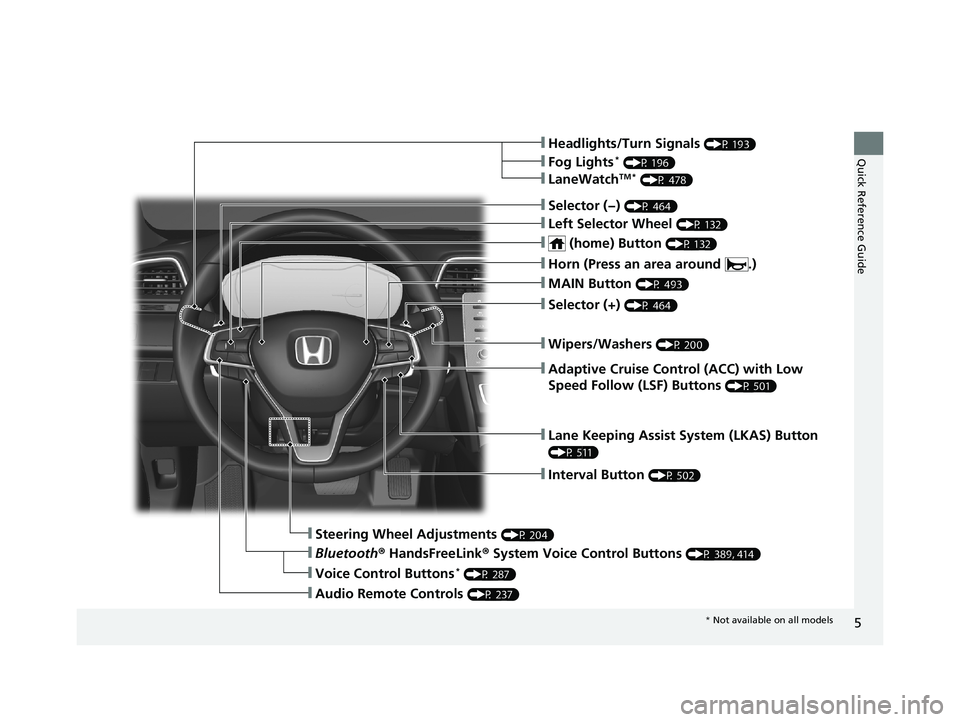
5
Quick Reference Guide❙Headlights/Turn Signals (P 193)
❙Fog Lights* (P 196)
❙LaneWatchTM * (P 478)
❙Lane Keeping Assist System (LKAS) Button
(P 511)
❙Interval Button (P 502)
❙Steering Wheel Adjustments (P 204)
❙Bluetooth® HandsFreeLink ® System Voice Control Buttons (P 389, 414)
❙Audio Remote Controls (P 237)
❙Voice Control Buttons* (P 287)
❙Selector (−) (P 464)
❙Left Selector Wheel (P 132)
❙ (home) Button (P 132)
❙MAIN Button (P 493)
❙Adaptive Cruise Control (ACC) with Low
Speed Follow (LSF) Buttons
(P 501)
❙Wipers/Washers (P 200)
❙Selector (+) (P 464)
❙Horn (Press an area around .)
* Not available on all models
19 INSIGHT HMIN-31TXM6000.book 5 ページ 2018年4月20日 金曜日 午後4時22分
Page 34 of 675

32
Quick Reference Guide
Honda Sensing® (P 480)
Honda Sensing ® is a driver support system
which employs the use of two distinctly
different kinds of sensors, a radar sensor
located at the lower part of the front
bumper and a front sensor camera mounted
to the interior side of the windshield,
behind the rearview mirror.
Front Sensor
Camera The camera is located
behind the rearview
mirror.
Radar Sensor The radar sensor is at
the lower part of the
front bumper.
Collision Mitigation
Braking System
TM
(CMBS
TM) (P 483)
Can assist you when there is a possibility of
your vehicle colliding with a vehicle or a
pedestrian detected in front of yours. The
CMBS
TM is designed to alert you when a
potential collision is determined, as well as
to reduce your vehicle speed to help
minimize collision severity when a collision is
deemed unavoidable.
Adaptive Cruise Control
(ACC) with Low Speed
Follow (LSF)
(P492)
Helps maintain a constant vehicle speed and a
set following-interval behind a vehicle
detected ahead of yours and, if the detected
vehicle comes to a stop, can decelerate and
stop your vehicle, without you having to keep
your foot on the brake or the accelerator.
Lane Keeping Assist
System (LKAS)
(P 509)
Provides steering input to help keep the
vehicle in the middle of a detected lane and
provides tactile and visual alerts if the
vehicle is detected drifting out of its lane.
Road Departure
Mitigation (RDM) System
(P 517)
Alerts and helps to assist you when the
system detects a possibility of your vehicle
unintentionally crossing over detected lane
markings and/or leaving the roadway
altogether.
Traffic Sign Recognition
System
(P522)
Reminds you of road sign information, such as
the current speed limit, your vehicle has just
passed through, showing it on the driver
information interface.
19 INSIGHT HMIN-31TXM6000.book 32 ページ 2018年4月20日 金曜日 午後4時22分
Page 82 of 675

80
Instrument Panel
Indicators
Deceleration Paddle
Selector IndicatorP.88
Parking Brake and
Brake System
Indicator (Red)
Parking Brake and
Brake System
Indicator (Amber)
U.S.
Canada
U.S.
Canada Automatic Brake
Hold System Indicator
Automatic Brake Hold
IndicatorU.S.
Canada
*1 : When you set the power mode to ON, these indicators come on to indicate that system checks are being performed. They go off a few seconds later or after the power
system has started. If an indicator does not come on or turn o ff, there may be a malfunction in the corresponding system. To re solve the issue, follow the instructions in
the owner’s manual.
P. 81*1
Malfunction Indicator
Lamp
12-Volt Battery
Charging System
Indicator
Anti-lock Brake System
(ABS ) Indicator
Seat Belt Reminder
Indicator
Low Fuel Indicator
Vehicle Stability Assist®
(VSA®) System Indicator
Vehicle Stability Assist
®
(VSA®) OFF Indicator
Supplemental Restraint
System Indicator
Auto High-Beam
Indicator
Low Tire Pressure/TPMS
Indicator Electric Power Steering
(EPS) System Indicator
Turn Signal and Hazard
Warning Indicators
Lights On Indicator High Beam Indicator
Fog Light Indicator*
ECON Mode Indicator
System Message Indicator
SPORT
Mode Indicator
Adaptive Cruise Control
( ACC ) with Low Speed
Follow (LSF) Indicator
(Amber)
Lane Keeping Assist
System ( LKAS) Indicator
(Amber)
Safety Support Indicator
(Amber)
Safety Support Indicator
(Green/Gray)
P. 82
P.84
P.84
P.87
P.88
*1
*1
*1 *1
P.
93
*1
*1
Shift Position IndicatorP. 88 Transmission System
Indicator
P.
89
P.90
P.90
P.91
P.91
P.94
P.92
*1
*1 *1
P. 92
*1P.91
P.94
P.97
*1
P.94
P.94
P.96
P.94 Immobilizer System
Indicator
P.
95
Security System Alarm
Indicator P.95
P.96
P.96
P.98
P.99
P.101
*1
Adaptive Cruise Control
(ACC ) with Low Speed
Follow (LSF) Indicator
(Green)P. 98
*1
Lane Keeping Assist
System ( LKAS) Indicator
(Green)P. 98
*1
POWER SYSTEM
IndicatorP. 85*1
READY IndicatorP.86
EV IndicatorP.86*1
EV Mode IndicatorP.86*1
*1
* Not available on all models
19 INSIGHT HMIN-31TXM6000.book 80 ページ 2018年4月20日 金曜日 午後4時22分
Page 100 of 675
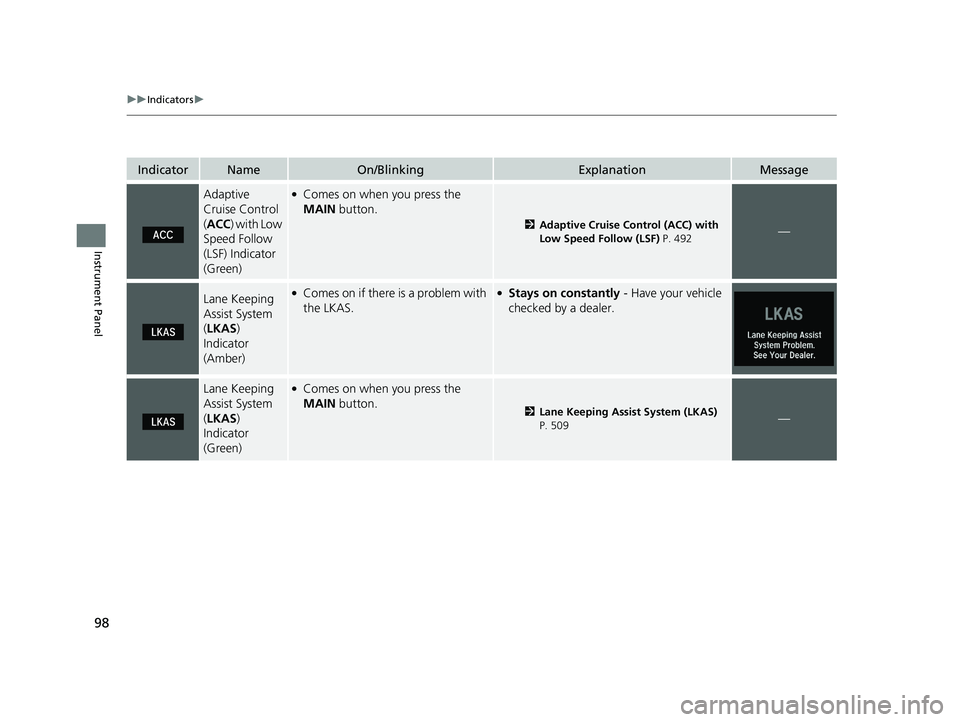
98
uuIndicators u
Instrument Panel
IndicatorNameOn/BlinkingExplanationMessage
Adaptive
Cruise Control
(ACC ) with Low
Speed Follow
(LSF) Indicator
(Green)●Comes on when you press the
MAIN button.
2Adaptive Cruise Control (ACC) with
Low Speed Follow (LSF) P. 492—
Lane Keeping
Assist System
(LKAS )
Indicator
(Amber)●Comes on if there is a problem with
the LKAS.●Stays on constantly - Have your vehicle
checked by a dealer.
Lane Keeping
Assist System
( LKAS )
Indicator
(Green)●Comes on when you press the
MAIN button.
2Lane Keeping Assist System (LKAS)
P. 509—
19 INSIGHT HMIN-31TXM6000.book 98 ページ 2018年4月20日 金曜日 午後4時22分
Page 127 of 675

125
uuIndicators uDriver Information Interface Wa rning and Information Messages
Continued
Instrument Panel
MessageConditionExplanation
●Appears when the vehicle is driving out of a detected
lane. The steering wheel vibrates rapidly.
●Keep the vehicle within the lane you are driving.
2Lane Keeping Assist System (LKAS) P. 509
●Appears when the vehicle is driving out of a detected
lane.
- The steering wheel vibr ates rapidly when the
vehicle is drifting out of a detected lane.
- The steering wheel vibr ates rapidly when the
vehicle is drifting out of a detected lane. The system
also steers the vehicle to help you remain within
your driving lane.
●Keep the vehicle within the lane you are driving.
2Road Departure Mitigation (RDM) System P. 517●You can change the setting for the road departure
mitigation system. Narrow, Normal, Wide, and
Warning Only can be selected.
2Customized Features P. 366
●Appears when the vehicle is likely to drive out of a
detected lane.
The RDM system also steers the vehicle to help you
remain within your driving lane.—
Lane Keeping Assist System (LKAS)
Road Departure Mitigation (RDM) System
When you selected Warning Only
When you selected Narrow, Normal or Wide
Road Departure Mitigation (RDM) System
When you selected Narrow
19 INSIGHT HMIN-31TXM6000.book 125 ページ 2018年4月20日 金曜日 午後4時22分
Page 148 of 675

uuGauges and Driver Information Interface uDriver Information Interface
146
Instrument Panel
■The Driver Attention Monitor resets when:
• The power mode is set to VEHICLE OFF.
• The driver unfastens the seat belt and op ens the door while the vehicle is stopped.
■For the Driver Attention Monitor to function:
• The vehicle must be traveling above 25 mph (40 km/h).
• The electric power steering (EPS) system indicator must be off.
■Depending on driving conditions or other factors, the Driver Attention
Monitor may not function in the following circumstances:
• The steering assist function of the Lane Keeping Assist System (LKAS) is active.
2Lane Keeping Assist System (LKAS) P. 509
•The condition of the road is poor, e.g. the surface is unpaved or bumpy.
• It is windy.
• The driver is frequently op erating the vehicle in an assertive manner such as
changing lanes or accelerating.
■Customizing
You can change the Driver A ttention Monitor settings. Select Tactile and Audible
Alert
*1/ Tactile And Audible Alert*2, Tactile Alert , or Off*1/OFF*2.
2 Customized Features P. 366
*1 : Models with color audio
*2 : Models with Display Audio
1For the Driver Attention Monitor to function:
The bars on the driver information interface remain
grayed out unless the Driv er Attention Monitor is
functioning.
19 INSIGHT HMIN-31TXM6000.book 146 ページ 2018年4月20日 金曜日 午後4時22分
Page 149 of 675

Continued147
uuGauges and Driver Information Interface uDriver Information Interface
Instrument Panel
Shows the distance between your vehicle and
the vehicle detected ahead.
Informs you whether ACC with LSF and/or
LKAS is activated or not. If ACC with LSF is
activated, the set fo llowing interval is
displayed. If LKAS is activated, the displayed
lane marks change to indicate that LKAS is
activated.
2 Adaptive Cruise Control (ACC) with Low
Speed Follow (LSF) P. 492
2 Lane Keeping Assist System (LKAS) P. 509
■Driving Support Information1Driving Support Information
In case ACC with LSF is not activated, when the
distance between your vehi cle and the vehicle ahead
becomes to small, the sect ion behind the vehicle icon
turns amber and alerts you.
Amber gradation
Icon of vehicle ahead
Distance of vehicle ahead
When ACC and LKAS is in On
Set Vehicle Interval
ACC on: The section behind the
vehicle icon turns green.
LKAS on: The lane outlines
appear on the display.
LKAS starts: The lane lines
change to solid ones.
LKAS suspend: The lane lines
change to dotted ones.
19 INSIGHT HMIN-31TXM6000.book 147 ページ 2018年4月20日 金曜日 午後4時22分
Page 156 of 675

154
uuGauges and Driver Information Interface uDriver Information Interface
Instrument Panel
■Customization flow
Roll the left selector wheel to select Vehicle Settings and push the left selector wheel.
Vehicle Settings
“Trip A” Reset Timing
Language Selection
Adjust Outside Temp. Display
Door Unlock Mode
Driver Assist System Setup
Meter Setup
Keyless Access Setup
“Trip B” Reset Timing
Forward Collision Warning Distance
ACC Forward Vehicle Detect Beep
Road Departure Mi tigation Setting
Push
Traffic Sign Recognition System
Driver Attention Monitor
Roll
Keyless Access Beep
Push
Keyless Access Light Flash
Roll
Speed/Distance Units
Lane Keeping Assi st Suspend Beep
Adjust Alarm VolumeRollRoll
Roll
Push
Push
Push
Roll
Roll
Reverse Alert Tone
Fuel Efficiency Backlight
TPMS Calibration
Roll
19 INSIGHT HMIN-31TXM6000.book 154 ページ 2018年4月20日 金曜日 午後4時22分