2019 HONDA HR-V low beam
[x] Cancel search: low beamPage 13 of 631
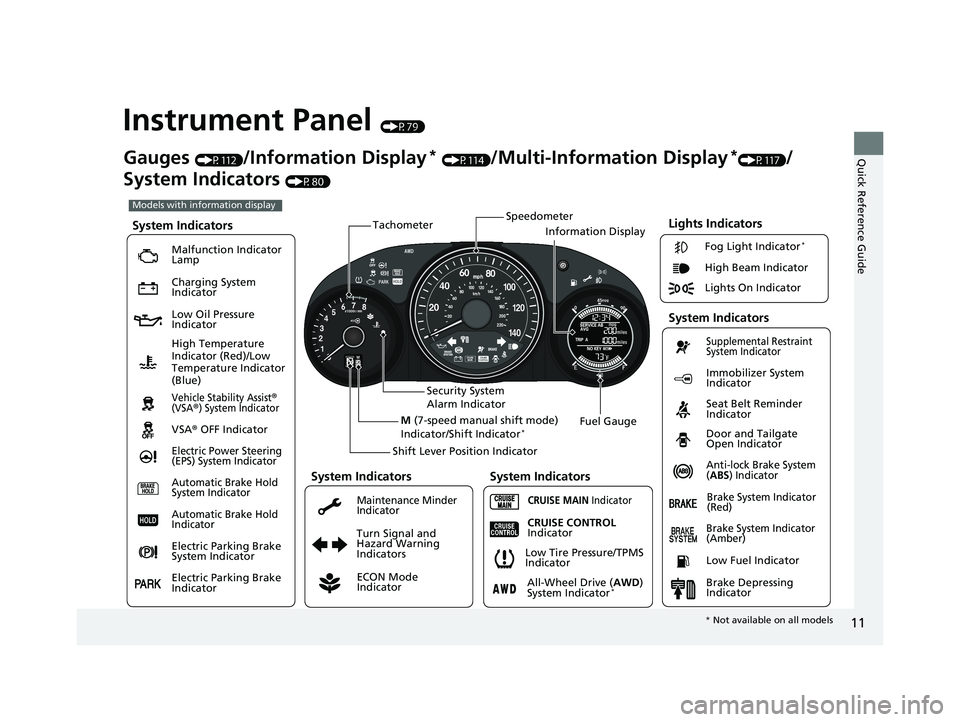
11
Quick Reference Guide
Instrument Panel (P79)
Lights Indicators
Malfunction Indicator
Lamp
Low Oil Pressure
Indicator
Anti-lock Brake System
(ABS) Indicator
Vehicle Stability Assist®
(VSA®) System Indicator
VSA ® OFF Indicator
Electric Power Steering
(EPS) System Indicator
Lights On Indicator High Beam Indicator
Immobilizer System
Indicator
Seat Belt Reminder
Indicator
System Indicators
CRUISE MAIN Indicator Supplemental Restraint
System Indicator
Door and Tailgate
Open Indicator
Tachometer
Speedometer
Fuel Gauge
Security System
Alarm Indicator
Shift Lever Position Indicator
Low Fuel Indicator
Gauges (P112)/Information Display* (P114)/Multi-Information Display*(P117)/
System Indicators
(P80)
Turn Signal and
Hazard Warning
Indicators
High Temperature
Indicator (Red)/Low
Temperature Indicator
(Blue)
System Indicators
System Indicators
Brake System Indicator
(Red)
CRUISE CONTROL
Indicator
System Indicators
Charging System
Indicator
ECON Mode
Indicator
Maintenance Minder
Indicator
Fog Light Indicator*
Brake System Indicator
(Amber)
M (7-speed manual shift mode)
Indicator/Shift Indicator*
Information Display
Automatic Brake Hold
System Indicator
Automatic Brake Hold
Indicator
Electric Parking Brake
System Indicator
Electric Parking Brake
Indicator All-Wheel Drive (
AWD)
System Indicator*Brake Depressing
Indicator
Low Tire Pressure/TPMS
Indicator
Models with information display
*
Not available on all models
19 HR-V HDMC HDMG-31T7A6300.book 11 ページ 2018年6月1日 金曜日 午後1時14分
Page 14 of 631

12
Quick Reference Guide
002300
Lights On Indicator
System Indicators
Malfunction Indicator
Lamp
Low Oil Pressure
Indicator
Charging System
Indicator
Anti-lock Brake System
(ABS ) Indicator
Vehicle Stability Assist ®
(VSA ®) System
Indicator
VSA ® OFF Indicator
Low Tire Pressure/
TPMS Indicator
*
Electric Power
Steering (EPS) System
Indicator
Seat Belt Reminder
Indicator
System Indicators
Parking Brake and
Brake System
Indicator (Red) Supplemental
Restraint System
Indicator
Tachometer Speedometer
Fuel Gauge
Security System Alarm Indicator
Shift Lever Position Indicator
Immobilizer System
Indicator
ECON Mode Indicator Turn Signal and
Hazard Warning
Indicators
Models with multi-information display
Parking Brake and
Brake System
Indicator (Amber)
System Indicators
Lights Indicators
High Beam Indicator
Fog Light Indicator*
Adaptive Cruise
Control (
ACC)
Indicator (Amber/
Green)
System Message
Indicator Collision Mitigation
Braking System
TM
(CMBSTM) Indicator
Road Departure
Mitigation (RDM)
Indicator
Lane Keeping Assist
System (
LKAS)
Indicator (Amber/
Green)
Smart Entry System
Indicator
*
U.S.
Canada
Canada U.S.
High Temperature
Indicator (Red)/Low
Temperature Indicator
(Blue)Automatic Brake Hold
System Indicator
Automatic Brake Hold
IndicatorU.S.
Canada
Electric Parking Brake
System Indicator
Electric Parking Brake
IndicatorU.S.
Canada
Auto High-Beam
Indicator
All-Wheel Drive
(
AWD ) System
Indicator
*
M (7-speed manual shift mode ) Indicator/Shift Indicator*
Multi-Information Display
19 HR-V HDMC HDMG-31T7A6300.book 12 ページ 2018年6月1日 金曜日 午後1時14分
Page 16 of 631

14
Quick Reference Guide
ENGINE START/STOP
Button
* (P164)
Press the button to change the vehicle’s
power mode.
Turn Signals (P168)
Turn Signal Control Lever
Right
Left
Lights (P169)
Light Control Switches
U.S. models
Low Beam High Beam
Flashing
Canadian models
Low Beams
High Beams
Flashing the high beams
Wipers and Washers
(P177)
*1 : Models with automatic intermittent wipers
*2 : Models without automa tic intermittent wipers
Wiper/Washer Control Lever
MIST
OFF
AUTO
*1: Wiper speed varies automatically
INT*2: Low speed with intermittent
LO : Low speed wipe
HI: High speed wipe Pull toward
you to spray
washer fluid.
Adjustment Ring
*
(
-: Low Sensitivity*1
(-: Lower speed, fewer sweeps*2
(+: High Sensitivity*1
(+: Higher speed, more sweeps*2
19 HR-V HDMC HDMG-31T7A6300.book 14 ページ 2018年6月1日 金曜日 午後1時14分
Page 90 of 631

88
uuIndicators u
Instrument Panel
*1:Models with the smart entry system have an ENGINE START/STOP button instead of an ignition switch.
IndicatorNameOn/BlinkingExplanationMessage*
High
Temperature
Indicator
(Red)
●Comes on for a few seconds when
you turn the ignition switch to ON
(w*1, then goes off.●Blinks when the engine coolant
temperature goes up, and stays on
if the temperature continues to
rise.
●Goes off, then comes on in blue when the
engine coolant temperature is low.
●Blinks while driving - Drive slowly to
prevent overheating.
●Stays on while driving - Immediately
stop in a safe place and allow the engine
to cool.
2 Overheating P. 591
Low
Temperature
Indicator
(Blue)●Comes on while the engine
coolant temperature is low, then
goes off once the engine reaches
normal operating temperature.●If the indicator stays on after the engine
has reached normal operating
temperature, there may be a problem
with the temperature sensors. Have your
vehicle inspected by a dealer.
—
Auto High-
Beam
Indicator
*
●Comes on when all the operating
conditions of the auto high-beam
are met.
2Auto High-Beam* P. 173—
* Not available on all models
19 HR-V HDMC HDMG-31T7A6300.book 88 ページ 2018年6月1日 金曜日 午後1時14分
Page 93 of 631

91
uuIndicators u
Continued
Instrument Panel
*1:Models with the smart entry system have an ENGINE START/STOP button instead of an ignition switch.
IndicatorNameOn/BlinkingExplanationMessage*
Smart Entry
System
Indicator
*
●Comes on for a few seconds when
you set the power mode to ON,
then goes off.
●Comes on as soon as a problem is
detected in the smart entry system
or push button starting system.
●Stays on constantly or does not come
on at all - Have your vehicle checked by
a dealer.
System
Message
Indicator
*
●Comes on for a few seconds when
you turn the igniti on switch to ON
(w*1, then goes off.●Comes on along with a beep when
a problem is detected. A system
message on the multi-information
display appears at the same time.
●While the indicator is on, press the
(information) button to see the
message again.
●Refer to the Indicators information in this
chapter when a system message appears
on the multi-information display. Take
the appropriate action for the message.
●The multi-information display does not
return to the normal screen unless the
warning is canceled, or the
button is pressed.
—
Turn Signal
and Hazard
Warning
Indicators●Blinks when you operate the turn
signal lever.
●Blink if you press the hazard
warning button.
●Does not blink or blinks rapidly - A
turn signal light bulb has blown. Change
the bulb immediately.
2 Replacing Light Bulbs P. 537, 540, 541
—
High Beam
Indicator●Comes on when the high beam
headlights are on.——
* Not available on all models
19 HR-V HDMC HDMG-31T7A6300.book 91 ページ 2018年6月1日 金曜日 午後1時14分
Page 109 of 631

107
uuIndicators uMulti-Information Display Warn ing and Information Messages*
Continued
Instrument Panel
MessageConditionExplanation
•Appears if there is a problem with the auto high-
beam.•Manually operate the headlight switch.
• If you are driving with the high beam headlights when
this happens, the headlights are changed to low
beams.
• Appears if anything covers the radar sensor cover
and prevents the sensor from detecting a vehicle in
front.
• May appear when driving in bad weather (rain,
snow, fog, etc.)•When the radar sensor gets dirty, stop your vehicle in a
safe place, and wipe off dirt using a soft cloth.
• Have your vehicle checked by a dealer if the message
does not disappear even after you clean the sensor
cover.
2 Radar Sensor P. 496
2 Honda Sensing ®* P. 454
•Appears if the temperature inside the front sensor
camera is too high and some driver assist systems
cannot be activated.•Use the climate control sy stem to cool down the
camera.
• Disappears - The camera has been cooled down and
the systems are activated normally.
2 Front Sensor Camera P. 494
2 Honda Sensing ®* P. 454
•Appears if the area around the front sensor camera
is blocked by dirt, mud, etc. and be prevented from
detecting a vehicle in front.
• May appear when driving in bad weather (rain,
snow, fog, etc.)•When the front window gets di rty, stop your vehicle in
a safe place, and wipe it off with a soft cloth.
• Have your vehicle checked by a dealer if the message
does not disappear even after you cleaned the area
around the camera.
2 Front Sensor Camera P. 494
2 Honda Sensing ®* P. 454
* Not available on all models
19 HR-V HDMC HDMG-31T7A6300.book 107 ページ 2018年6月1日 金曜日 午後1時14分
Page 133 of 631

131
Controls
This chapter explains how to operate the various controls necessary for driving.
Clock.................................................................. 132
Locking and Unlocking the Doors
Key Types and Functions................................. 134
Low Smart Entry Remote Signal Strength
*...... 136Locking/Unlocking the Doors from the Outside ... 137Locking/Unlocking the Doors from the Inside .. 146
Childproof Door Locks .................................... 149
Auto Door Locking/Unlocking ......................... 150
Customizing the Auto Door Locking/Unlocking Setting ......................................................... 151
Opening and Closing the Tailgate .................. 154
Using the Tailgate Release Button ................... 155
Security System Immobilizer System......................................... 157
Security System Alarm .................................... 157
Opening and Closing the Windows ................ 160
Opening and Closing the Moonroof
*............. 162
Operating the Switches Around the Steering
Wheel
Ignition Switch.......................................... 163
ENGINE START/STOP Button ..................... 164
Ignition Switch and Power Mode Comparison ... 167Turn Signals .............................................. 168
Light Switches .......................................... 169
Fog Lights
*............................................... 172
Auto High-Beam*..................................... 173
Daytime Running Lights ............................ 176
Wipers and Washers ................................. 177
Brightness Control .................................... 180
Defogger/Heated Door Mirror*/Heated Windshield*... 182
Models without smart entry system
Models with smart entry system
Adjusting the Steering Wheel ....................184Adjusting the Mirrors Interior Rearview Mirror.................................. 185
Power Door Mirrors ........................................ 186
Adjusting the Seats
Front Seats ..................................................... 187
Head Restraints .............................................. 190
Maintain a Proper Sitting Position ................... 193
Rear Seats ...................................................... 194
Armrest .......................................................... 197
Interior Lights/Interior Convenience Items
Interior Lights ................................................. 198
Interior Convenience Items ............................. 200
Heating and Cooling System
*Using Vents, Heating and A/C ........................ 209
Climate Control System*Using Automatic Climate Control ................... 213
Automatic Climate Control Sensors ................ 222
* Not available on all models
19 HR-V HDMC HDMG-31T7A6300.book 131 ページ 2018年6月1日 金曜日 午後1時14分
Page 171 of 631

169
uuOperating the Switches Around the Steering Wheel uLight Switches
Continued
Controls
Light Switches
Rotating the light switch turns the lights on
and off, regardless of the power mode setting
or position of the ignition switch.
■High beams
Push the lever forward until you hear a click.
■Low beams
When in high beams, pull the lever back to
return to low beams.
■Flashing the high beams
Pull the lever back, and release it.
■Lights off
Turn the lever to OFF either when:
• The shift lever is in
(P.
• The parking brake is applied.
To turn the light s on again, turn the lever to
OFF to cancel the lights off mode. Even if you
do not cancel the lights off mode, the lights
come on automatically when:
• The transmission is moved out of
(P and
the parking brake is released.
• The vehicle starts to move.
■Manual Operation1Light Switches
If you remove the key from the ignition switch while
the lights are on, a chime sounds when the driver’s
door is opened.
If you leave the power mode in VEHICLE OFF (LOCK)
while the lights are on, a chime sounds when the
driver’s door is opened.
When the lights are on, the lights on indicator in the
instrument pane l will be on.
2 Lights On Indicator P. 92
If you sense that the le vel of the headlights is
abnormal, have your vehicle inspected by a dealer.
Do not leave the lights on when the engine is off
because it will cause the battery to discharge.
Models without smart entry system
Models with smart entry system
High Beams
Flashing the high beams
Low Beams
Turns on position, side marker,
tail, and rear license plate lights
Turns on headlights, side
marker, position, tail, and rear
license plate lights
U.S. models
Canadian models
High Beams
Flashing the high beams
Low Beams
Canadian models
19 HR-V HDMC HDMG-31T7A6300.book 169 ページ 2018年6月1日 金曜日 午後1時14分