2019 HONDA HR-V key battery
[x] Cancel search: key batteryPage 106 of 631
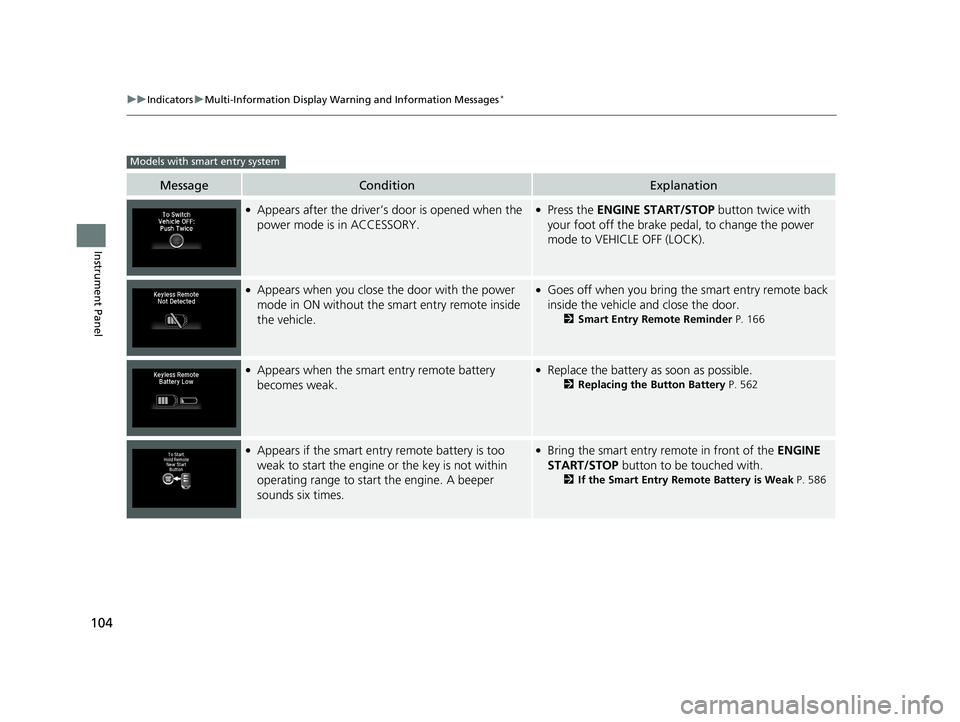
104
uuIndicators uMulti-Information Display Warn ing and Information Messages*
Instrument Panel
MessageConditionExplanation
●Appears after the driver’s door is opened when the
power mode is in ACCESSORY.●Press the ENGINE START/STOP button twice with
your foot off the brake pedal, to change the power
mode to VEHICLE OFF (LOCK).
●Appears when you close th e door with the power
mode in ON without the smart entry remote inside
the vehicle.●Goes off when you bring the smart entry remote back
inside the vehicle and close the door.
2 Smart Entry Remote Reminder P. 166
●Appears when the smart entry remote battery
becomes weak.●Replace the battery as soon as possible.
2Replacing the Button Battery P. 562
●Appears if the smart entry remote battery is too
weak to start the engine or the key is not within
operating range to start the engine. A beeper
sounds six times.●Bring the smart entry remote in front of the ENGINE
START/STOP button to be touched with.
2 If the Smart Entry Remote Battery is Weak P. 586
Models with smart entry system
19 HR-V HDMC HDMG-31T7A6300.book 104 ページ 2018年6月1日 金曜日 午後1時14分
Page 136 of 631

134
Controls
Locking and Unlocking the Doors
Key Types and Functions
This vehicle comes with the following keys:Use the smart entry remote to start and stop
the engine, and to lock and unlock all the
doors and tailgate. You can also use the smart
entry system to lock and unlock the doors and
tailgate.
Use the key to start and stop the engine, and
to lock and unlock all the doors and tailgate.
You can also use the re mote transmitter to
lock and unlock the doors and tailgate.
The built-in key can be us ed to lock/unlock the
doors when the smart entry remote battery
becomes weak and th e power door lock/
unlock operation is disabled.
To remove the built-in key, slide the release
knob and then pull out the key. To reinstall
the built-in key, push th e built-in key into the
smart entry remote until it clicks.1 Key Types and Functions
All the keys have an immobilizer system. The
immobilizer system helps to protect against vehicle
theft. 2 Immobilizer System P. 157
Follow the advice below to prevent damage to the
keys:
•Do not leave the keys in direct sunlight, or in
locations with high temperature or high humidity.
•Do not drop the keys or set heavy objects on them.•Keep the keys away from liquids, dust and sand.
•Do not take the keys apart except for replacing the
battery.
If the circuits in the keys are damaged, the engine
may not start, and the remote transmitter/smart entry
system
* may not work.
If the keys do not work properly, have them
inspected by a dealer.
Ignition Key
with Remote
Transmitter
*
Smart
Entry
Remote
*
Models with smart entry system
Models without smart entry system
■Built-in Key*
Release Knob
Built-in Key
* Not available on all models
19 HR-V HDMC HDMG-31T7A6300.book 134 ページ 2018年6月1日 金曜日 午後1時14分
Page 160 of 631

uuSecurity System uSecurity System Alarm
158
Controls
■To deactivate the security system alarm
Unlock the vehicle using the remote transmitter or smart entry remote*, or turn the
ignition switch to ON
(w*1. The system, along with the horn and flashing lights, is
deactivated.
■Setting the security system alarm
The security system alarm automatically sets when the following conditions have
been met:
• The ignition switch is in LOCK
(0*1, and the key has been removed from the
ignition switch.
• The hood is closed.
• All doors and the tailgate are locked from outside with the key, remote
transmitter, or smart entry system
*.
■When the security system alarm sets
The security system alarm indicator in the instrument panel blinks. When the
blinking interval changes after about 15 seconds, the security system alarm is set.
■To cancel the security system alarm
The security system alarm is canceled when the vehicle is unlocked using the remote
transmitter or smart entry system
*, or the ignition swit ch is turned to ON (w*1. The
security system alarm indicator goes off at the same time.
*1: Models with the smart entry system have an ENGINE START/STOP button instead of an
ignition switch.
1 Security System Alarm
Do not set the security system alarm when someone
is in the vehicle or a window is open. The system can
accidentally activate when:
•Unlocking the door with the lock tab.•Opening the hood with the hood release handle.
•Moving the shift lever out of ( P.
If the battery goes dead after you have set the
security system alarm, the security alarm may activate
once the battery is re charged or replaced.
If this occurs, deactivate the security system alarm by
unlocking a door using the ke y, remote transmitter,
or smart entry system
*.
Do not alter the system or add other devices to it.
Doing so may damage the system and make your
vehicle inoperable.
* Not available on all models
19 HR-V HDMC HDMG-31T7A6300.book 158 ページ 2018年6月1日 金曜日 午後1時14分
Page 171 of 631

169
uuOperating the Switches Around the Steering Wheel uLight Switches
Continued
Controls
Light Switches
Rotating the light switch turns the lights on
and off, regardless of the power mode setting
or position of the ignition switch.
■High beams
Push the lever forward until you hear a click.
■Low beams
When in high beams, pull the lever back to
return to low beams.
■Flashing the high beams
Pull the lever back, and release it.
■Lights off
Turn the lever to OFF either when:
• The shift lever is in
(P.
• The parking brake is applied.
To turn the light s on again, turn the lever to
OFF to cancel the lights off mode. Even if you
do not cancel the lights off mode, the lights
come on automatically when:
• The transmission is moved out of
(P and
the parking brake is released.
• The vehicle starts to move.
■Manual Operation1Light Switches
If you remove the key from the ignition switch while
the lights are on, a chime sounds when the driver’s
door is opened.
If you leave the power mode in VEHICLE OFF (LOCK)
while the lights are on, a chime sounds when the
driver’s door is opened.
When the lights are on, the lights on indicator in the
instrument pane l will be on.
2 Lights On Indicator P. 92
If you sense that the le vel of the headlights is
abnormal, have your vehicle inspected by a dealer.
Do not leave the lights on when the engine is off
because it will cause the battery to discharge.
Models without smart entry system
Models with smart entry system
High Beams
Flashing the high beams
Low Beams
Turns on position, side marker,
tail, and rear license plate lights
Turns on headlights, side
marker, position, tail, and rear
license plate lights
U.S. models
Canadian models
High Beams
Flashing the high beams
Low Beams
Canadian models
19 HR-V HDMC HDMG-31T7A6300.book 169 ページ 2018年6月1日 金曜日 午後1時14分
Page 564 of 631

562
Maintenance
Remote Transmitter Care
Replacing the Button Battery
If the indicator does not come on when the button is pressed, replace the battery.
1. Unscrew the cover with a small Phillips-
head screwdriver.
2. Open the remote transmitter.
u Wrap the small flat-tip screwdriver with a
cloth to prevent scratching the
transmitter.
3. Remove the button battery with the small
flat-tip screwdriver.
4. Make sure to replace the battery with the
correct polarity.
■Keys with Remote Transmitter*
1 Replacing the Button Battery
NOTICE
An improperly disposed of battery can damage the
environment. Always conf irm local regulations for
battery disposal.
Replacement batteries are commercially available or
at a dealer.
3WARNING
CHEMICAL BURN HAZARD
The battery that powers the remote
transmitter can cause severe internal burns
and can even lead to death if swallowed.
Keep new and used batteries away from
children.
If you suspect that a child has swallowed
the battery, seek medical attention
immediately.ScrewBattery type: CR1620
Battery
* Not available on all models
19 HR-V HDMC HDMG-31T7A6300.book 562 ページ 2018年6月1日 金曜日 午後1時14分
Page 565 of 631

563
uuRemote Transmitter Care uReplacing the Button Battery
Maintenance
1. Remove the built-in key.
2. Remove the upper half of the cover by
carefully prying on the edge with a coin.
u Remove carefully to avoid losing the
buttons.
u Wrap a coin with a cloth to prevent
scratching the smart entry remote.
3. Make sure to replace the battery with the
correct polarity.
■Smart Entry Remote*
Battery type: CR2032
Battery
* Not available on all models
19 HR-V HDMC HDMG-31T7A6300.book 563 ページ 2018年6月1日 金曜日 午後1時14分
Page 626 of 631

624
Index
Lane Keeping Assist System (LKAS) (Amber) .................................................. 96
Lane Keeping Assist System (LKAS) (Green) ................................................... 96
Lights On ................................................... 92
Low Fuel .................................................... 87
Low Oil Pressure ................................ 85, 593
Low Temperature ...................................... 88
Low Tire Pressure/TPMS ............. 90, 449, 597
M (7-speed manual shift mode) Indicator/ Shift......................................................... 86
Maintenance Minder ......................... 93, 515
Malfunction Indicator Lamp ............... 85, 594
Road Departure Mitigation (RDM) .............. 95
Seat Belt Reminder .............................. 42, 86
Security System Alarm ............................... 93
Shift Lever Position .................................... 86
Smart Entry System .................................... 91
Supplemental Restraint System ............ 61, 87
System Message Indicator .......................... 91
Transmission .............................................. 86
Turn Signal ................................................ 91
Vehicle Stability Assist (VSA® )
System ............................................. 89, 444
VSA ® OFF .......................................... 89, 445
Information ............................................... 607
Information Display .................................. 114
Instant Fuel Economy ....................... 115, 120
Instrument Panel ........................................ 79
Brightness Control ................................... 180
Interior Lights ........................................... 198 Interior Rearview Mirror
.......................... 185
Internet Radio .......................................... 293
J
Jack (Wheel Nut Wrench) ................ 574, 580
Jump Starting ........................................... 588
K
Keyless Lockout Prevention ..................... 145
Keys ........................................................... 134
Lockout Prevention.................................. 145
Number Tag ............................................ 135
Rear Door Won’t Open............................ 149
Remote Transmitter ................................. 142
Types and Functions ................................ 134
Won’t Turn ............................................... 29
Kickdown (Continuously Variable Transmission) .......................................... 433
L
LaneWatchTM............................................. 446
LATCH (Child Seats) .................................... 69
Lights ......................................................... 169
Auto High-Beam ..................................... 173
Bulb Replacement ................................... 535
Daytime Running Lights........................... 176
Fog Lights ............................................... 172
High Beam Indicator .................................. 91
Interior .................................................... 198 Light Switches......................................... 169
Lights On Indicator.................................... 92
Turn Signals ............................................ 168
Load Limits ............................................... 421
Locking/Unlocking ................................... 134
Auto Door Locking/Unlocking ................. 150
Childproof Door Locks ............................ 149
From Inside ............................................. 146
From Outside .......................................... 137
Keys........................................................ 134
Lockout Prevention System ..................... 145
Using a Key............................................. 144
Lockout Prevention System ..................... 145
Low Battery Charge ................................. 593
Low Fuel Indicator ..................................... 87
Low Oil Pressure Indicator ................. 85, 593
Lower Anchors ........................................... 69
Lubricant Specifications Chart ................ 609
Luggage (Maximum Load Limit) ............. 421
M
Maintenance............................................ 511
Battery .................................................... 560
Brake Fluid .............................................. 533
Cleaning ................................................. 565
Coolant .................................................. 530
Heating and Cooling System/Climate Control System .................................................. 564
Maintenance Minder............................... 515
Oil .......................................................... 526
19 HR-V HDMC HDMG-31T7A6300.book 624 ページ 2018年6月1日 金曜日 午後1時14分