Page 99 of 631

97
uuIndicators u
Instrument Panel
*1:Models with the smart entry system have an ENGINE START/STOP button instead of an ignition switch.
IndicatorNameOn/BlinkingExplanationMessage*
Collision
Mitigation
Braking
System
TM
(CMBSTM)
Indicator*
●Comes on for a few seconds when
you turn the ignition switch to ON
(w*1, then goes off.●Comes on when you deactivate
the CMBSTM. A multi-information
display message appears for five
seconds.
●Comes on if there is a problem
with the CMBSTM.
●Stays on constantly without the
CMBSTM off - Have your vehicle checked
by a dealer.
2 Collision Mitigation Braking
SystemTM (CMBSTM) P. 457
●Comes on when the CMBSTM
system shuts itself off.●Stays on - The area around the camera is
blocked by dirt, mud, etc. Stop your
vehicle in a safe place, and wipe it off
with a soft cloth.
2 Front Sensor Camera P. 494
●When the radar sensor gets dirty, stop
your vehicle in a safe place, and wipe off
dirt using a soft cloth.
●Have your vehicle checked by a dealer if
the message does not disappear even
after you clean the sensor cover.
2Collision Mitigation Braking
SystemTM (CMBSTM) P. 457
●Stays on - The temperature inside the
camera is too high. Use the climate control
system to cool down the camera. The
system activates when the temperature
inside the camera cools down.
2 Front Sensor Camera P. 494
* Not available on all models
19 HR-V HDMC HDMG-31T7A6300.book 97 ページ 2018年6月1日 金曜日 午後1時14分
Page 105 of 631
103
uuIndicators uMulti-Information Display Warn ing and Information Messages*
Continued
Instrument Panel
MessageConditionExplanation
●Appears after you unlock and open the driver’s door.
2Starting the Engine P. 429
●Appears when the steering wheel is locked.●Move the steering wheel left and right while pressing
the ENGINE START/STOP button.
●Appears if you push the ENGINE START/STOP
button to turn the engine off without the shift lever
in
(P.
●Move the shift lever to (P. The power mode changes
to VEHICLE OFF.
●Appears when the power mode is in ACCESSORY.
—
Models with smart entry system
Canadian models
19 HR-V HDMC HDMG-31T7A6300.book 103 ページ 2018年6月1日 金曜日 午後1時14分
Page 106 of 631
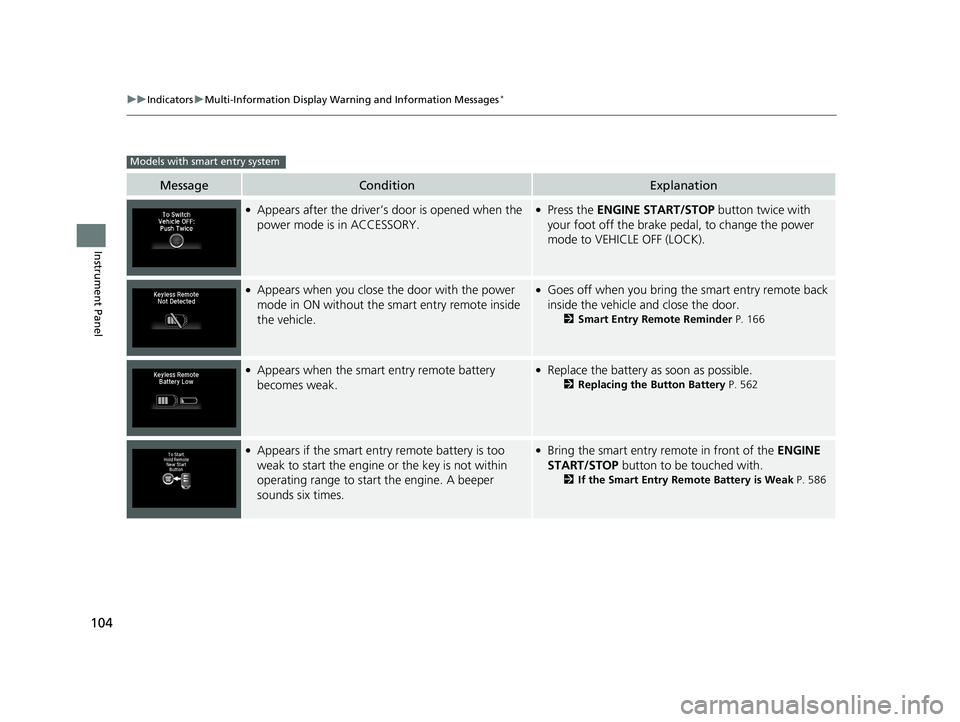
104
uuIndicators uMulti-Information Display Warn ing and Information Messages*
Instrument Panel
MessageConditionExplanation
●Appears after the driver’s door is opened when the
power mode is in ACCESSORY.●Press the ENGINE START/STOP button twice with
your foot off the brake pedal, to change the power
mode to VEHICLE OFF (LOCK).
●Appears when you close th e door with the power
mode in ON without the smart entry remote inside
the vehicle.●Goes off when you bring the smart entry remote back
inside the vehicle and close the door.
2 Smart Entry Remote Reminder P. 166
●Appears when the smart entry remote battery
becomes weak.●Replace the battery as soon as possible.
2Replacing the Button Battery P. 562
●Appears if the smart entry remote battery is too
weak to start the engine or the key is not within
operating range to start the engine. A beeper
sounds six times.●Bring the smart entry remote in front of the ENGINE
START/STOP button to be touched with.
2 If the Smart Entry Remote Battery is Weak P. 586
Models with smart entry system
19 HR-V HDMC HDMG-31T7A6300.book 104 ページ 2018年6月1日 金曜日 午後1時14分
Page 107 of 631
105
uuIndicators uMulti-Information Display Warn ing and Information Messages*
Continued
Instrument Panel
MessageConditionExplanation
●Appears when there is a problem with the sensor on
the battery.
●Appears when the battery is not charging.
●Have your vehicle checked by a dealer.
2 Checking the Battery P. 560●Appears along with the ba ttery charging system
indicator - Turn off the climate control system and rear
defogger to reduce electricity consumption.
2 If the Charging System Indicator Comes On P. 593
●Appears when the starter system has a problem.●As a temporary measure, press and hold the ENGINE
START/STOP button for up to 15 seconds while
pressing the brake pedal, and manually start the
engine.
Have your vehicle checked by a dealer.U.S. models
Canadian models
19 HR-V HDMC HDMG-31T7A6300.book 105 ページ 2018年6月1日 金曜日 午後1時14分
Page 114 of 631
112
Instrument Panel
Gauges and Displays
Gauges
Gauges include the speedometer, tachometer and related indicators. They are
displayed when the ignition switch is in ON
(w*1.
■Changing the color of the meter
You can change the color of the meter.
Press the (select/reset) knob when the ignition switch is in ACCESSORY
(q or
LOCK
(0*1 and the ambient meter is lit up. Each time you press the knob, the color
changes.
The colors change in the following order:
white blue purple pink red amber yellow
You can change the white to some colors.
2 Customized Features P. 122
*1: Models with the smart entry system have an ENGINE START/STOP button instead of an
ignition switch.
Models with info rmation display
Models with multi- information display
19 HR-V HDMC HDMG-31T7A6300.book 112 ページ 2018年6月1日 金曜日 午後1時14分
Page 124 of 631
uuGauges and Displays uMulti-Information Display*
122
Instrument Panel
Use the multi-information display to customize certain features.
■How to customize
Select the Vehicle Settings screen by pressing the button while the
ignition switch is in ON
(w*1, the vehicle is at a complete stop, and the shift lever is
in
(P. Press the SEL/RESET button to enter the customizing mode.
*1: Models with the smart entry system have an ENGINE START/STOP button instead of an
ignition switch.
■Customized Features1 Customized Features
To customize other features, press the
button.
2 List of customizable options P. 125
2 Example of customization settings P. 129
When you customize settings, shift to
( P.
Button:
Changes the customize
menus and items.
Multi-Information
Display: Goes to
Vehicle Settings .
SEL/RESET Button:
Enters the selected item.
19 HR-V HDMC HDMG-31T7A6300.book 122 ページ 2018年6月1日 金曜日 午後1時14分
Page 133 of 631

131
Controls
This chapter explains how to operate the various controls necessary for driving.
Clock.................................................................. 132
Locking and Unlocking the Doors
Key Types and Functions................................. 134
Low Smart Entry Remote Signal Strength
*...... 136Locking/Unlocking the Doors from the Outside ... 137Locking/Unlocking the Doors from the Inside .. 146
Childproof Door Locks .................................... 149
Auto Door Locking/Unlocking ......................... 150
Customizing the Auto Door Locking/Unlocking Setting ......................................................... 151
Opening and Closing the Tailgate .................. 154
Using the Tailgate Release Button ................... 155
Security System Immobilizer System......................................... 157
Security System Alarm .................................... 157
Opening and Closing the Windows ................ 160
Opening and Closing the Moonroof
*............. 162
Operating the Switches Around the Steering
Wheel
Ignition Switch.......................................... 163
ENGINE START/STOP Button ..................... 164
Ignition Switch and Power Mode Comparison ... 167Turn Signals .............................................. 168
Light Switches .......................................... 169
Fog Lights
*............................................... 172
Auto High-Beam*..................................... 173
Daytime Running Lights ............................ 176
Wipers and Washers ................................. 177
Brightness Control .................................... 180
Defogger/Heated Door Mirror*/Heated Windshield*... 182
Models without smart entry system
Models with smart entry system
Adjusting the Steering Wheel ....................184Adjusting the Mirrors Interior Rearview Mirror.................................. 185
Power Door Mirrors ........................................ 186
Adjusting the Seats
Front Seats ..................................................... 187
Head Restraints .............................................. 190
Maintain a Proper Sitting Position ................... 193
Rear Seats ...................................................... 194
Armrest .......................................................... 197
Interior Lights/Interior Convenience Items
Interior Lights ................................................. 198
Interior Convenience Items ............................. 200
Heating and Cooling System
*Using Vents, Heating and A/C ........................ 209
Climate Control System*Using Automatic Climate Control ................... 213
Automatic Climate Control Sensors ................ 222
* Not available on all models
19 HR-V HDMC HDMG-31T7A6300.book 131 ページ 2018年6月1日 金曜日 午後1時14分
Page 134 of 631

132
Controls
Clock
Adjusting the Clock
You can adjust the time in the clock display with the ignition switch is in ON (w*1.
■Display audio system*
1.Select the ( HOME) icon, then select
Settings .
2. Select Clock/Info , then Clock
Adjustment .
3. Adjust the hours and minutes by selecting
/.
4. Select OK to set the time.
*1: Models with the smart entry system have an ENGINE START/STOP button instead of an
ignition switch.
■Adjusting the Time
Models without navigation system1 Adjusting the Time
The clock in the multi-information display
*/
information display* is automatically adjusted along
with the audio system’s clock display.
The clock is automatica lly updated through the
navigation system, so the ti me does not need to be
adjusted.
You can customize the clock display to show the 12
hour clock or 24 hour clock. 2 Customized Features P. 122
Models with navigation system
Models without navigation system
1Display audio system*
You can turn the clock display on and off.
2 Customized Features P. 122
34
* Not available on all models
19 HR-V HDMC HDMG-31T7A6300.book 132 ページ 2018年6月1日 金曜日 午後1時14分