Page 328 of 631
326
uuGeneral Information on the Audio System uRecommended CDs*
Features
Recommended CDs*
• Use only high-quality CD-R or CD-RW discs labeled for audio use.
• Use only CD-R or CD-RW discs on which the recordings are closed.
• Play only standard round-shaped CDs.
• Some software files may not allow for audio play or text data display.
• Some versions of MP3, WMA, or AAC formats may be unsupported.1Recommended CDs*
A Dual-disc cannot play on th is audio unit. If recorded
under certain conditions, a CD-R or CD-RW may not
play either.
■CDs with MP3, WMA, or AAC files
The CD packages or jackets should have one of these marks.
* Not available on all models
19 HR-V HDMC HDMG-31T7A6300.book 326 ページ 2018年6月1日 金曜日 午後1時14分
Page 330 of 631

328
uuGeneral Information on the Audio System uCompatible iPod, iPhone, and USB Flash Drives
Features
Compatible iPod, iPhone, and USB Flash Drives
*1:Display audio system
• A USB flash drive of 256 MB or higher is recommended.
• Some digital audio players may not be compatible.
• Some USB flash drives (e.g., a device with security lockout) may not work.
• Some software files may not allow for audio play or text data display.
• Some versions of MP3, WMA, or AAC formats may be unsupported.
■iPod and iPhone Model Compatibility
Model
iPod (5th generation)
iPod classic 80GB/160GB (launch in 2007)
iPod classic 120GB (launch in 2008)
iPod classic 160GB (launch in 2009)
iPod nano (1st to 7th generation) released between 2005 and 2012
iPod touch (1st to 5th generation) released between 2007 and 2012
iPhone 3G/iPhone 3GS/iPhone 4/iPhone 4S/iPhone 5/iPhone 5s*1/iPhone 5c*1/
iPhone 6*1/iPhone 6 plus*1/iPhone 6s*1/iPhone 6s plus*1
■USB Flash Drives
1 iPod and iPhone Model Compatibility
This system may not work with all software versions
of these devices.
1USB Flash Drives
Files on the USB flash drive are played in their stored
order. This order may be different from the order
displayed on your PC or device.
19 HR-V HDMC HDMG-31T7A6300.book 328 ページ 2018年6月1日 金曜日 午後1時14分
Page 353 of 631
351
uuCustomized Features u
Continued
Features
Background Color
HOMEHome Screen Edit Order
Brightness
Contrast
Display Settings
Voice Prompt
System
Blue
Display
Voice Recog. Volume
Black Level
Amber
Red
Violet
Blue Green
Sound/BeepGuidance Volume
Text Message Volume
Voice Recog. Volume
Verbal Reminder
Beep Volume
Voice Recog.
Song by Voice*
Song by Voice Phonetic Modification*
Phone book Phonetic Modification
Automatic Phone Sync
One Press Voice Operation
* Not available on all models
19 HR-V HDMC HDMG-31T7A6300.book 351 ページ 2018年6月1日 金曜日 午後1時14分
Page 360 of 631

358
uuCustomized Features u
Features
*1:Default Setting
Setup
GroupCustomizable FeaturesDescriptionSelectable Settings
Camera LaneWatch
*
Show with Turn
Signal Selects whether the LaneWatch display comes on
when you move the turn signal lever to indicate a
right turn.
On*1/
Off
Display Time after
Turn Signal Off Changes the length of ti
me the LaneWatch display
stays on after the turn signal lever returns to the
center. 0 second
*1/
2 seconds
Reference Line Selects whether the reference lines come on the
LaneWatch monitor. On
*1/
Off
Default Cancels/Resets all customized items in the
LaneWatch
group as default. Yes
/No
System
HOMEHome Screen Edit
OrderChanges the HOME screen icon layout.—
Display
Display Settings
BrightnessChanges the brightness of the audio/
information screen.—
ContrastChanges the contrast of the audio/
information screen.—
Black
LevelChanges the black level of the audio/
information screen.—
Background ColorChanges the background color of the audio/
information screen.Blue*1/Amber /Red /Violet /
BlueGreen
* Not available on all models
19 HR-V HDMC HDMG-31T7A6300.book 358 ページ 2018年6月1日 金曜日 午後1時14分
Page 361 of 631

359
uuCustomized Features u
Continued
Features
*1:Default Setting
Setup
GroupCustomizable FeaturesDescriptionSelectable Settings
System
Sound/
Beep
Guidance Volume
Changes the sound volume.
Adjusts the guidance volu me of the navigation
system.
1 ~6*1~11
Text Message
VolumeChanges the text message reading volume.1~6*1~11
Voice Recog.
VolumeChanges the volume of the voice prompt.1~6*1~11
Verbal ReminderTurns the verbal reminders on and off.On*1/Off
Beep VolumeChanges the beep volume.Off /1 /2*1/ 3
Voice
Recog.
Voice PromptTurns the voice prompt on and off.On*1/Off
Voice Recog.
VolumeChanges the volume of the voice prompt.1~6*1~11
Song by Voice*Turns the Song By VoiceTM on and off.On*1/Off
Song by Voice
Phonetic
Modification
*
Modifies a voice command fo r music stored in the
system or an iPod/iPhone.
2 Phonetic Modification P. 291
—
Phone book
Phonetic
ModificationModifies a voice command for the phonebook.
2Phonebook Phonetic Modification P. 402—
Automatic Phone
SyncSets phonebook and call history data to be
automatically imported when a phone is paired to
HFL.
On*1/ Off
One Press Voice
OperationChanges the setting of the (Talk) button
operation when using the voice operation.On*1/ Off
* Not available on all models
19 HR-V HDMC HDMG-31T7A6300.book 359 ページ 2018年6月1日 金曜日 午後1時14分
Page 419 of 631

417
Driving
This chapter discusses driving and refueling.
Before DrivingDriving Preparation .......................... 418
Maximum Load Limit........................ 421
Towing a Trailer Towing Your Vehicle ........................ 423
Off-Highway Driving Guidelines ..... 424
When Driving Starting the Engine .................. 426, 429
Precautions While Driving................. 432
Continuously Variable Transmission.. 433
Shifting .................................... 434, 436
ECON Button ................................... 440
Cruise Control
*................................ 441
Vehicle Stability Assist® (VSA®), aka Electronic
Stability Control (ESC), System ...............444
LaneWatchTM*.................................. 446Real Time AWD with Intelligent Control
SystemTM*............................................. 448Tire Pressure Monito ring System (TPMS) ....449Tire Pressure Monitoring System (TPMS) -
Required Federal Explanation ......... 452
Honda Sensing ®
*.............................. 454
Collision Mitigati on Braking SystemTM
(CMBSTM) ....................................... 457
Adaptive Cruise Control (ACC)......... 467
Lane Keeping Assist System (LKAS) .. 480
Road Departure Mitigation (RDM) System .. 489
Front Sensor Camera ....................... 494
Radar Sensor ................................... 496
Braking Brake System ................................... 497
Anti-lock Brake System (ABS) ........... 502
Brake Assist System ......................... 503
Parking Your Vehicle When Stopped ................................ 504
Multi-View Rear Camera .................. 505
Refueling Fuel Information .............................. 507
How to Refuel ................................. 508
Fuel Economy and CO
2 Emissions .... 509
* Not available on all models
19 HR-V HDMC HDMG-31T7A6300.book 417 ページ 2018年6月1日 金曜日 午後1時14分
Page 428 of 631
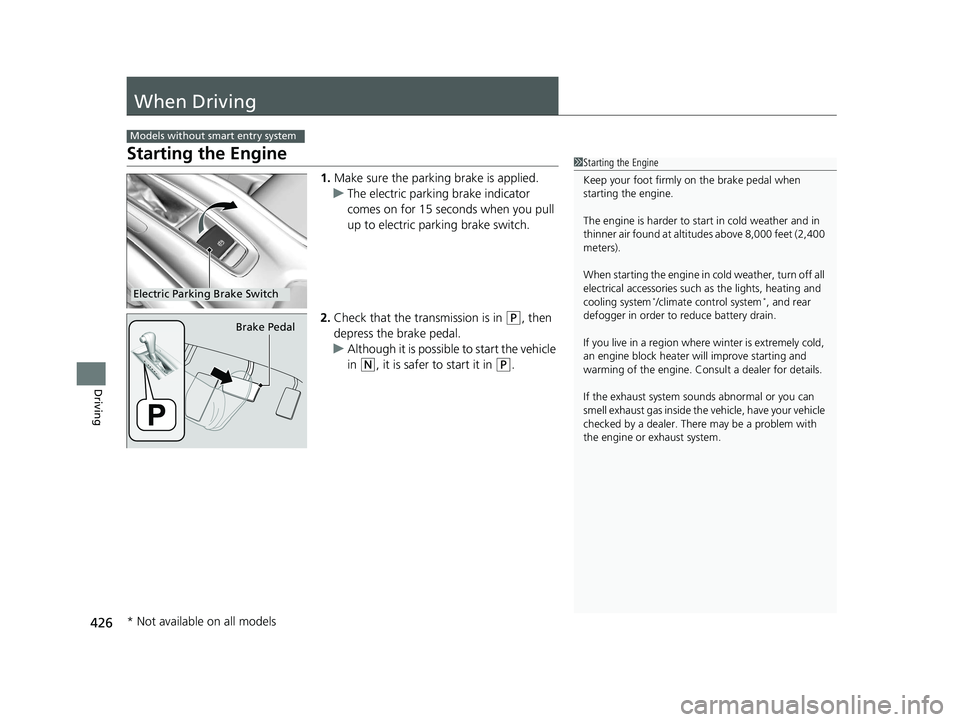
426
Driving
When Driving
Starting the Engine
1.Make sure the parking brake is applied.
u The electric parking brake indicator
comes on for 15 seconds when you pull
up to electric parking brake switch.
2. Check that the tr ansmission is in
(P, then
depress the brake pedal.
u Although it is possibl e to start the vehicle
in
(N, it is safer to start it in (P.
Models without smart entry system
1 Starting the Engine
Keep your foot firmly on the brake pedal when
starting the engine.
The engine is harder to st art in cold weather and in
thinner air found at altitudes above 8,000 feet (2,400
meters).
When starting the engine in cold weather, turn off all
electrical accessories such as the lights, heating and
cooling system
*/climate control system*, and rear
defogger in order to reduce battery drain.
If you live in a region where winter is extremely cold,
an engine block heater will improve starting and
warming of the engine. Cons ult a dealer for details.
If the exhaust system sounds abnormal or you can
smell exhaust gas inside the vehicle, have your vehicle
checked by a dealer. There may be a problem with
the engine or exhaust system.Electric Parking Brake Switch
Brake Pedal
* Not available on all models
19 HR-V HDMC HDMG-31T7A6300.book 426 ページ 2018年6月1日 金曜日 午後1時14分
Page 431 of 631

429
uuWhen Driving uStarting the Engine
Continued
Driving
Starting the Engine
1. Make sure the parkin g brake is applied.
u The electric parking brake indicator
comes on for 15 seconds when you pull
up to electric parking brake switch.
2. Check that the transmission is in
(P, then
depress the brake pedal.
u Although it is possible to start the vehicle
in
(N, it is safer to start it in (P.
Models with smart entry system
1Starting the Engine
Keep your foot firmly on the brake pedal when
starting the engine.
The engine is harder to st art in cold weather and in
thinner air found at altitudes above 8,000 feet (2,400
meters).
When starting the engine in cold weather, turn off all
electrical accessories such as the lights, climate
control system, and rear de fogger in order to reduce
battery drain.
If you live in a region where winter is extremely cold,
an engine block heater will improve starting and
warming of the engine. Cons ult a dealer for details.
If the exhaust system sounds abnormal or you can
smell exhaust gas inside the vehicle, have your vehicle
checked by a dealer. There may be a problem with
the engine or exhaust system.
The immobilizer system pr otects your vehicle from
theft.If an improperly c oded device is used, the
engine’s fuel system is disabled.
2 Immobilizer System P. 157
Electric Parking Brake Switch
Brake Pedal
19 HR-V HDMC HDMG-31T7A6300.book 429 ページ 2018年6月1日 金曜日 午後1時14分