2019 HONDA FIT mirror
[x] Cancel search: mirrorPage 123 of 599

121
Controls
This chapter explains how to operate the various controls necessary for driving.
Clock............................................................ 122
Locking and Unlocking the Doors Key Types and Functions ........................... 124
Low Smart Entry Remote Signal Strength*.....126Locking/Unlocking the Doors from the Outside ... 127
Locking/Unlocking the Doors from the Inside .....135
Childproof Door Locks .............................. 138
Auto Door Locking/Unlocking*................. 139
Opening and Closing the Tailgate ............ 145
Security System .......................................... 148
Immobilizer System ......... ..................... ..... 148
Security System Alarm ............................... 148
Opening and Closing the Windows .......... 151
Opening and Closing the Moonroof
*....... 153 Operating the Switches Around the Steering
Wheel
Ignition Switch.......................................... 154
ENGINE START/STOP Button ..................... 155
Ignition Switch and Power Mode Comparison ... 158Turn Signals .............................................. 159
Light Switches .......................................... 160
Fog Lights
*............................................... 163
Auto High-Beam*..................................... 164
Daytime Running Lights ............................ 168
Wipers and Washers ................................. 169
Brightness Control .................................... 171
Rear Defogger/Heated Door Mirror* Button ...... 172
Models without smart entry system
Models with smart entry system
Adjusting the Steering Wheel ....................173
Adjusting the Mirrors .................................174
Interior Rearview Mirror .............................174
Power Door Mirrors ...................................174
Adjusting the Seats .................................... 175
Front Seats ................................................175
Rear Seats .................................................179
Interior Lights/Interior Convenience Items....... 187Interior Lights ............................................187
Interior Convenience Items ........................189
Heating and Cooling System
*....................197
Using Vents, Heating and A/C*.................197
Climate Control System*............................200
Using Automatic Climate Control ..............200
Automatic Climate Control Sensors ...........204
* Not available on all models
19 FIT JAZZ-31T5A6400.book 121 ページ 2018年2月26日 月曜日 午後4時30分
Page 174 of 599

172
uuOperating the Switches Around the Steering Wheel uRear Defogger/Heated Door Mirror* Button
Controls
Rear Defogger/Heated Door Mirror* Button
Press the rear defogger and heated door
mirror button or touch the icon to defog the
rear window and mirrors when the ignition
switch is in ON
(w*1.
The rear defogger and heated door mirror
automatically switch off after 10-30 minutes
depending on the outside temperature.
However, if the outside temperature is 32°F
(0°C) or below, it does not automatically
switch off.
*1 : Models with the smart entry system have an ENGINE START/STOP button instead of an ignition switch.
1Rear Defogger/Heated Door Mirror* Button
NOTICE
When cleaning the inside of the rear window, be
careful not to damage the heating wires.
It is critical to wipe the window from side to side
along the defogger heating wires.
This system consumes a lot of power, so turn it off
when the window has been defogged or deiced.
Also, do not use the system for a long period when
the engine is idling. This may weaken the battery,
making it difficult to start the engine.
Models with heating and cooling system
Models with climate control system
Models with climate control system
* Not available on all models
19 FIT JAZZ-31T5A6400.book 172 ページ 2018年2月26日 月曜日 午後4時30分
Page 176 of 599

174
Controls
Adjusting the Mirrors
Interior Rearview Mirror
Adjust the angle of the rearview mirror when you are sitting in the correct driving
position.
Flip the tab to switch the position.
The night position will help to reduce the glare
from headlights behind you when driving
after dark.
Power Door Mirrors
You can adjust the door mirrors when the
ignition switch is in ON
(w*1.
■Mirror position adjustment
L/R selector switch: Select the left or right
mirror. After adjusting the mirror, return the
switch to the center position.
Mirror position adjustment switch: Press
the switch left, right, up, or down to move the
mirror.
*1 : Models with the smart entry system have an ENGINE START/STOP button instead of an ignition switch.
■Rearview Mirror with Day and Night Positions
1Interior Rearview Mirror
Keep the inside and out side mirrors clean and
adjusted for best visibility.
Adjust the mirrors before you start driving. 2 Front Seats P. 175
Tab
Night
Position
Daytime
Position
Selector Switch
Adjustment Switch
19 FIT JAZZ-31T5A6400.book 174 ページ 2018年2月26日 月曜日 午後4時30分
Page 402 of 599

400
Driving
Before Driving
Driving Preparation
Check the following items before you start driving.
• Make sure there are no obstructions on the windows, door mirrors, exterior
lights, or other parts of the vehicle.
u Remove any frost, snow, or ice.
u Remove any snow on the roof, as this can slip down and obstruct your field of
vision while driving. If frozen solid , remove ice once it has softened.
u When removing ice from around the wheels, be sure not to damage the wheel
or wheel components.
• Make sure the hood is securely closed.
u If the hood opens while driving, your front view will be blocked.
• Make sure the tires are in good condition.
u Check air pressure and check fo r damage and excessive wear.
2Checking and Maintaining Tires P. 522
•Make sure there are no people or ob jects behind or around the vehicle.
u There are blind spots from the inside.
■Exterior Checks1Exterior Checks
NOTICE
When doors are frozen s hut, use warm water around
the door edges to melt any ice. Do not try to force
them open, as this can damage the rubber trim
around the doors. When done, wipe dry to avoid
further freezing.
Do not pour warm water into the key cylinder.
You will be unable to insert the key if the water
freezes in the hole.
Heat from the engine and exhaust can ignite
flammable material s left under the hood, causing a
fire. If you've parked y our vehicle for an extended
period, inspect and remove any debris that may have
collected, such as dried grass and leaves that have
fallen or have been carried in for use as a nest by a
small animal. Also check under the hood for leftover
flammable materials after you or someone else has
performed maintenance on your vehicle.
19 FIT JAZZ-31T5A6400.book 400 ページ 2018年2月26日 月曜日 午後4時30分
Page 403 of 599

Continued401
uuBefore Driving uDriving Preparation
Driving
• Store or secure all items on board properly.
u Carrying too much cargo, or improperly storing it, can affect your vehicle’s
handling, stability, sto pping distance, and tires, and make it unsafe.
2Maximum Load Limit P. 403
•Do not pile items higher than the seat height.
u They can block your view and may be thrown forward in the event of sudden
braking.
• Do not place anything in the front seat footwells. Make sure to secure the floor
mat
*.
u An object or unsecured floor mat can in terfere with your brake and accelerator
pedal operation while driving.
• If you have any animals on board, do not let them move around in the vehicle.
u They may interfere with driving and a crash could occur.
• Securely close and lock al l doors and the tailgate.
2Locking/Unlocking the Doors from the Inside P. 135
•Adjust your seating position properly.
u Adjust the head restraint, too.
2Adjusting the Seats P. 175
2 Adjusting the front head restraint positions P. 182
•Adjust the mirrors and steering wh eel properly for your driving.
u Adjust them while sitting in the proper driving position.
2 Adjusting the Mirrors P. 174
2 Adjusting the Steering Wheel P. 173
■Interior Checks1Interior Checks
The headlight aim is set by the factory, and does not
need to be adjusted. Howeve r, if you regularly carry
heavy items in the cargo area, have the aiming
readjusted at a dealer or by a qualified technician.
* Not available on all models
19 FIT JAZZ-31T5A6400.book 401 ページ 2018年2月26日 月曜日 午後4時30分
Page 433 of 599

431
uuWhen Driving uFront Sensor Camera*
Continued
Driving
Front Sensor Camera*
The camera, used in systems such as LKAS, RDM, ACC, CMBSTM, and auto high-
beam, is designed to detect an object that triggers any of the systems to operate
their functions.
This camera is located behind the rearview
mirror.
To help reduce the likelihood that high interior
temperatures will cause the camera’s sensing
system to shut off, when parking, find a shady
area or face the front of the vehicle away from
the sun. If you use a reflective sun shade, do
not allow it to cover the camera housing.
Covering the camera can concentrate heat on
it.
■Camera Location and Handling Tips
1Front Sensor Camera*
Never apply a film or attach any objects to the
windshield, the hood, or the front grill that could
obstruct the camera’s fiel d of vision and cause the
system to operate abnormally.
Scratches, nicks, and othe r damage to the windshield
within the camera’s fiel d of vision can cause the
system to operate abnormall y. If this occurs, we
recommend that you replac e the windshield with a
genuine Honda replacem ent windshield. Making
even minor repairs within th e camera’s field of vision
or installing an aftermarket replacement windshield
may also cause the system to operate abnormally.
After replacing the winds hield, have a dealer
recalibrate the camera. Pr oper calibration of the
camera is necessary for the system to operate
properly.
Do not place an object on the top of the instrument
panel. It may reflect onto the windshield and prevent
the system from detecting lane lines properly.
Front Sensor
Camera
* Not available on all models
19 FIT JAZZ-31T5A6400.book 431 ページ 2018年2月26日 月曜日 午後4時30分
Page 435 of 599
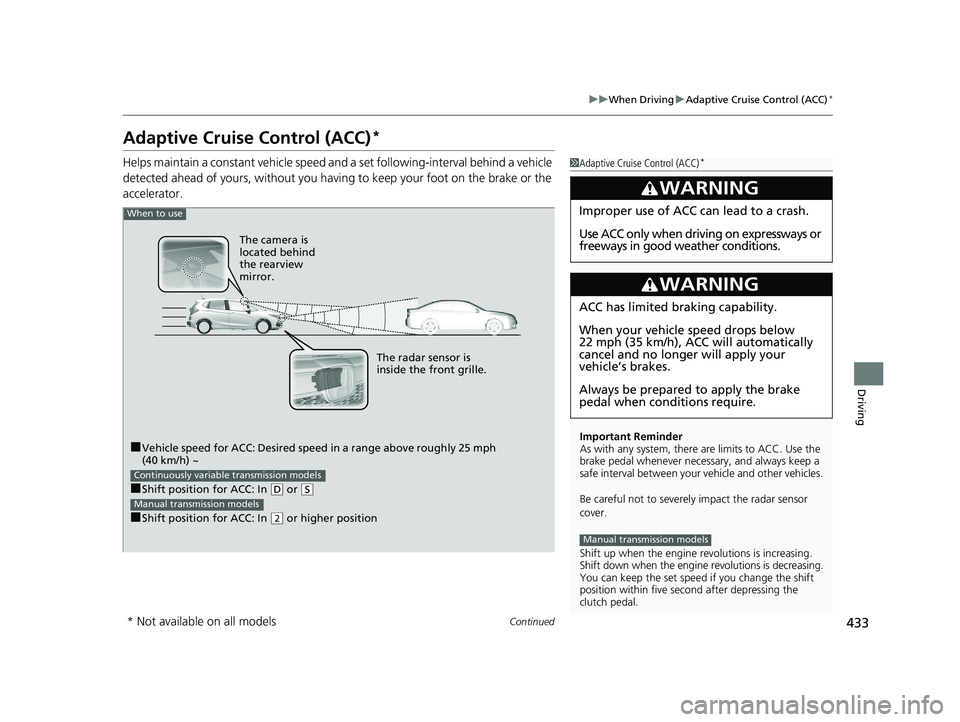
433
uuWhen Driving uAdaptive Cruise Control (ACC)*
Continued
Driving
Adaptive Cruise Control (ACC)*
Helps maintain a constant vehicle speed an d a set following-interval behind a vehicle
detected ahead of yours, without you having to keep your foot on the brake or the
accelerator.1 Adaptive Cruise Control (ACC)*
Important Reminder
As with any system, there are limits to ACC. Use the
brake pedal whenever necessary, and always keep a
safe interval betw een your vehicle and other vehicles.
Be careful not to severely impact the radar sensor
cover.
Shift up when the engine revolutions is increasing.
Shift down when the engine revolutions is decreasing.
You can keep the set speed if you change the shift
position within five sec ond after depressing the
clutch pedal.
3WARNING
Improper use of ACC can lead to a crash.
Use ACC only when driving on expressways or
freeways in good weather conditions.
3WARNING
ACC has limited braking capability.
When your vehicle speed drops below
22 mph (35 km/h), ACC will automatically
cancel and no longer will apply your
vehicle’s brakes.
Always be prepared to apply the brake
pedal when conditions require.
Manual transmission models
When to use
■Vehicle speed for ACC: Desired speed in a range above roughly 25 mph
(40 km/h) ~
■Shift position for ACC: In ( D or (S
■Shift position for ACC: In (2 or higher position
Continuously variable transmission models
Manual transmission models
The radar sensor is
inside the front grille.
The camera is
located behind
the rearview
mirror.
* Not available on all models
19 FIT JAZZ-31T5A6400.book 433 ページ 2018年2月26日 月曜日 午後4時30分
Page 446 of 599

uuWhen Driving uAdaptive Cruise Control (ACC)*
444
Driving
■Automatic cancellation
The beeper sounds and a me ssage appears on the multi-information display when
ACC is automatically canceled. Any of these conditions may cause the ACC to
automatically cancel:
• Bad weather (rain, fog, snow, etc.)
• When the radar sensor inside the front grille gets dirty.
• The vehicle ahead of you cannot be detected.
• An abnormal tire condition is detected, or the tires are skidding.
• Driving on a mountainous road, or driving off road for extended periods.
• Abrupt steering wheel movement.
• When the ABS, VSA ® or CMBS
TM is activated.
• When the ABS or VSA ® system indicator comes on.
• When you manually apply the parking brake.
• When the detected vehicle within the ACC range is too close to your vehicle.
• The camera behind the rearview mirror, or the area around the camera, including
the windshield, gets dirty.
• When you do not shift down about for ten seconds after the shift down indicator
coming on
• When the engine speed reache s the tachometer’s red zonen
• When the engine speed reaches 1,000 rpm or less
• When you keep
(N while driving
• When you put the transmission into
(N without depressing the clutch pedal
1Automatic cancellation
Even though ACC has been automatically canceled,
you can still resume the prior set speed.
Wait until the condition that caused ACC to cancel
improves, then press the RES/+ button.
Models with manual transmission
19 FIT JAZZ-31T5A6400.book 444 ページ 2018年2月26日 月曜日 午後4時30分