Page 376 of 675
374
uuCustomized Features u
Features
*1:Default Setting
*2:Does not appear when you change the screen interface design.
*3:Appears only when you change the screen interface design.Setup
Group Customizable Features
DescriptionSelectable Settings
System ClockClock/Wallpaper
Type
*2/
Clock
Type*3
Clock
See
Info on P. 366
Wallpaper
Clock Adjustment
Auto Time Zone
*
Manual Time Zone*
Auto Daylight Saving Time
Clock Format
Clock Display
Overlay Clock Location
Clock Reset
Others Language
Change the display language. English (United
States)
*1/
Français /
Español
Voice Command Tips Alerts you when manual control of the system is
disabled to prevent distraction while driving.
Only voice commands are available. On
*1/
Off
* Not available on all models
19 CR-V ELP HCM MAP HMIN-31TLA6200.book 374 ページ 2018年8月22日 水曜日 午後2時59分
Page 377 of 675

375
uuCustomized Features u
Continued
Features
*1:Default Setting
*2:Does not appear when you chan ge the screen interface design.
Setup
Group Customizable Features Descri
ption Selectable Settings
System
OthersRemember Last Screen
*2Selects whether the device remembers the last
screen.
On
/Off*1
Memory Refresh Turns on the audio system
automatically and restores
the fragmentation of a memory when the power
mode is VEHICLE OFF (LOCK). On*1/
Off
Refresh Time Adjustment Sets the time for Memory Refresh . —
Change Skin Changes the screen interface design. Yes/No
Factory Data Reset Resets all the settings to their factory default.
2
Defaulting All the Settings P. 381Yes/No
Climate Screen Timeout Changes the length of time the climate control
display stays on when you press the
CLIMATE
button. Never/
5 Seconds/ 10
Seconds
*1/ 20
Seconds
Detail Information Displays the details of the head unit and operating
system information.
—
Default Cancels /Resets all cust
omized items in the System
group as default. Yes
/No
19 CR-V ELP HCM MAP HMIN-31TLA6200.book 375 ページ 2018年8月22日 水曜日 午後2時59分
Page 379 of 675
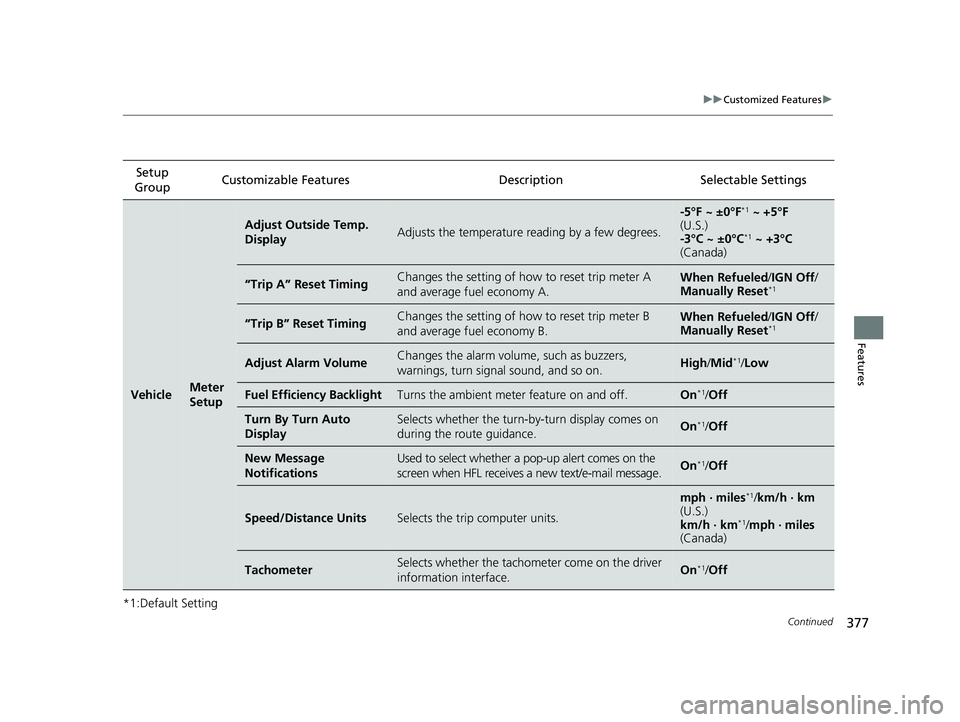
377
uuCustomized Features u
Continued
Features
*1:Default SettingSetup
Group Customizable Features Descri
ption Selectable Settings
VehicleMeter
Setup
Adjust Outside Temp.
DisplayAdjusts the temperature reading by a few degrees.
-5°F ~ ±0°F*1 ~ +5°F
(U.S.)
-3°C ~ ±0°C
*1 ~ +3°C
(Canada)
“Trip A” Reset TimingChanges the setting of how to reset trip meter A
and average fuel economy A.When Refueled /IGN Off /
Manually Reset*1
“Trip B” Reset TimingChanges the setting of how to reset trip meter B
and average fuel economy B.When Refueled /IGN Off /
Manually Reset*1
Adjust Alarm VolumeChanges the alarm volume , such as buzzers,
warnings, turn signal sound, and so on.High /Mid*1/Low
Fuel Efficiency BacklightTurns the ambient meter feature on and off.On*1/Off
Turn By Turn Auto
DisplaySelects whether the turn-b y-turn display comes on
during the route guidance.On*1/ Off
New Message
NotificationsUsed to select whether a pop-up alert comes on the
screen when HFL receives a new text/e-mail message.On*1/Off
Speed/Distance UnitsSelects the trip computer units.
mph · miles*1/ km/h · km
(U.S.)
km/h · km
*1/ mph · miles
(Canada)
TachometerSelects whether the tachometer come on the driver
information interface.On*1/ Off
19 CR-V ELP HCM MAP HMIN-31TLA6200.book 377 ページ 2018年8月22日 水曜日 午後2時59分
Page 382 of 675
380
uuCustomized Features u
Features
Setup Group Customizabl e Features Description Selectable Settings
Vehicle
Power
Tailgate
Setup
*
Hands-free Access
ModeChanges the setting to open power tailgate by a
swift forward in and out kicking motion under
the rear bumper.
On*1/Off
Keyless Open ModeChanges the keyless setting for when the power
tailgate opens.Anytime*1/When
Unlocked
Power Open By Outer
HandleChanges the setting to open power tailgate by
tailgate outer handle.Off (Manual only) /
On (Power/
Manual)
*1
Maintenance Info.Used to reset the engine oil life display when the
maintenance service has been performed.—
DefaultCancels/Resets all customized items in the Vehicle
settings group as default.Yes /No
Smartphone Apple CarPlay
Sets up the Apple CarPlay
TM connection.—
Android Auto Sets up the Android Auto
TM connection.—
* Not available on all models
19 CR-V ELP HCM MAP HMIN-31TLA6200.book 380 ページ 2018年8月22日 水曜日 午後2時59分
Page 383 of 675
381
uuCustomized Features uDefaulting All the Settings
Features
Defaulting All the Settings
Reset all the menu and customized settings as the factory defaults.
1.Select .
2. Select Settings .
3. Select System.
4. Select the Others tab.
5. Select Factory Data Reset .
u A confirmation message appears on the
screen.
6. Select Next, then select Yes to reset the
settings.
7. Select Yes again to reset the settings.
u A confirmation message appears on the
screen. Select OK.
u After selecting OK, the system will
reboot.
Models with Display Audio
1 Defaulting All the Settings
When you transfer the vehicle to a third party, reset
all settings to default a nd delete all personal data.
If you perform Factory Data Reset , it will reset the
preinstalled apps to their factory default.
If you perform Factory Data Reset , you cannot use
the HondaLink ® because it becomes off line.
2 HondaLink ® P. 312
19 CR-V ELP HCM MAP HMIN-31TLA6200.book 381 ページ 2018年8月22日 水曜日 午後2時59分
Page 401 of 675

Continued399
uuBluetooth ® HandsFreeLink ®u HFL Menus
Features
Up to 20 speed dial numbers can be stored per phone.
To store a speed dial number:
1.Press the button or the button.
2. Rotate to select Speed Dial, then press
.
3. Rotate to select Add New, then press
.
4. Rotate to select a place to choose a
number from, then press .
From Call History :
u Select a number from the call history.
From Phonebook:
u Select a number from the connected cell
phone’s imported phonebook.
From Phone Number :
u Input the number manually.
5. When the speed dial is successfully stored,
you are asked to create a voice tag for the
number. Rotate to select Yes or No,
then press .
6. Using the button, follow the prompts to
say the name for the speed dial entry.
■Speed Dial1Speed Dial
When any preset button is pressed, the Speed Dial
screen is displayed.
When a voice tag is stored, you can press the
button and call the numbe r using voice commands.
19 CR-V ELP HCM MAP HMIN-31TLA6200.book 399 ページ 2018年8月22日 水曜日 午後2時59分
Page 407 of 675
Continued405
uuBluetooth ® HandsFreeLink ®u HFL Menus
Features
■To make a call using a speed dial entry
1. Press the button or the button.
2. Rotate to select Speed Dial, then press
.
3. Rotate to select a number, then press
.
u Dialing starts automatically.1To make a call using a speed dial entry
When any preset button is pressed, the Speed Dial
screen is displayed.
Select Others to view another paired phone’s speed
dial list.
When a voice tag is stored, press the button and
call the number using voice commands.
2 Speed Dial P. 399
Any voice-tagged speed dial entry can be dialed by
voice from any screen. Press the button and
follow the prompts.
19 CR-V ELP HCM MAP HMIN-31TLA6200.book 405 ページ 2018年8月22日 水曜日 午後2時59分
Page 415 of 675
413
uuBluetooth ® HandsFreeLink ®u HFL Menus
Continued
Features
Select Account
Enable Text/EmailText/Email
New Message NotificationSelect whether a pop-up alert co mes on the screen when HFL
receives a new text/e-mail message.
Turn the text/e-mail message function on and off.
Select a mail or te xt message account.
DefaultCancel/Reset all customized items in the Phone Settings group as default.
19 CR-V ELP HCM MAP HMIN-31TLA6200.book 413 ページ 2018年8月22日 水曜日 午後2時59分