2019 HONDA CR-V remote control
[x] Cancel search: remote controlPage 167 of 675
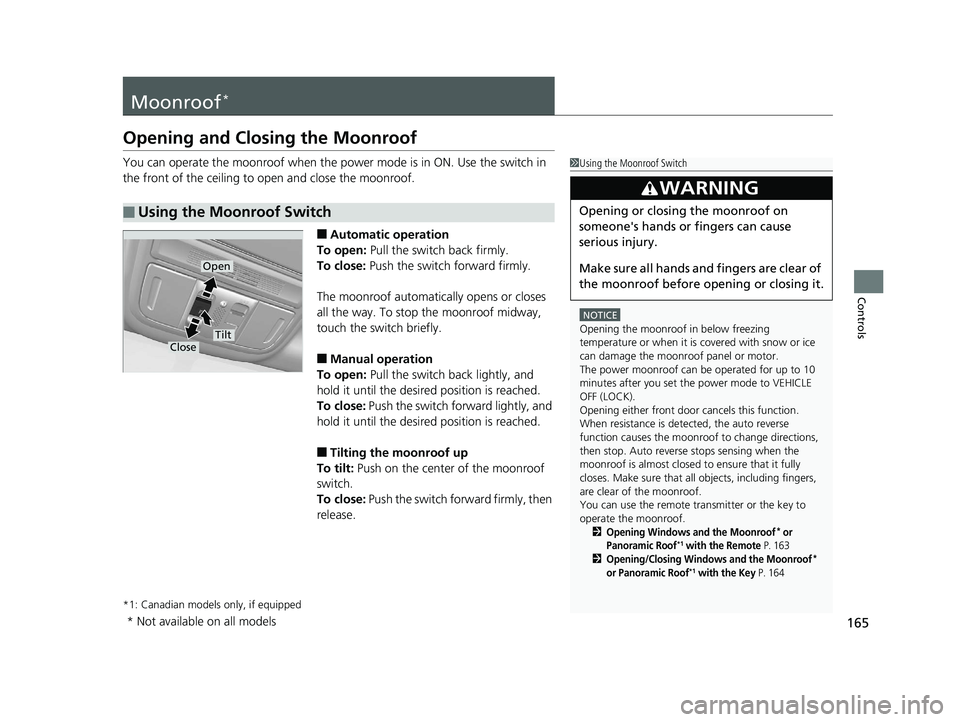
165
Controls
Moonroof*
Opening and Closing the Moonroof
You can operate the moonroof when the power mode is in ON. Use the switch in
the front of the ceiling to open and close the moonroof.
■Automatic operation
To open: Pull the switch back firmly.
To close: Push the switch forward firmly.
The moonroof automatically opens or closes
all the way. To stop the moonroof midway,
touch the switch briefly.
■Manual operation
To open: Pull the switch back lightly, and
hold it until the desired position is reached.
To close: Push the switch forward lightly, and
hold it until the desired position is reached.
■Tilting the moonroof up
To tilt: Push on the center of the moonroof
switch.
To close: Push the switch forward firmly, then
release.
*1: Canadian models only, if equipped
■Using the Moonroof Switch
1 Using the Moonroof Switch
NOTICE
Opening the moonroof in below freezing
temperature or when it is covered with snow or ice
can damage the moonr oof panel or motor.
The power moonroof can be operated for up to 10
minutes after you set the power mode to VEHICLE
OFF (LOCK).
Opening either front door cancels this function.
When resistance is detected, the auto reverse
function causes the moonroof to change directions,
then stop. Auto reverse stops sensing when the
moonroof is almost closed to ensure that it fully
closes. Make sure that al l objects, including fingers,
are clear of the moonroof.
You can use the remote transmitter or the key to
operate the moonroof.
2Opening Windows and the Moonroof* or
Panoramic Roof*1 with the Remote P. 1632Opening/Closing Windows and the Moonroof*
or Panoramic Roof*1 with the Key P. 164
3WARNING
Opening or closing the moonroof on
someone's hands or fingers can cause
serious injury.
Make sure all hands and fingers are clear of
the moonroof before opening or closing it.
Open
CloseTilt
* Not available on all models
19 CR-V ELP HCM MAP HMIN-31TLA6200.book 165 ページ 2018年8月22日 水曜日 午後2時59分
Page 169 of 675

Continued167
uuPanoramic Roof*1uOpening/Closing the Panoramic Roof
Controls
■Automatic operation
To open: Pull the switch back firmly.
To close: Push the switch forward firmly.
The sunshade automatically opens or closes all
the way. To stop the sunshade midway, touch
the switch briefly.
■Manual operation
To open: Pull the switch back lightly, and
hold it until the desired position is reached.
To close: Push the switch fo rward lightly, and
hold it until the desired position is reached.
*1: Canadian models only, if equipped
■Using the Sunshade Switch
1 Opening/Closing the Panoramic Roof
You can use the remote transmitter or the key to
operate the panoramic roof.
2 Opening Windows and the Moonroof
* or
Panoramic Roof*1 with the Remote P. 163
2 Opening/Closing Windows and the
Moonroof
* or Panoramic Roof*1 with the
Key P. 164
1Using the Sunshade Switch
The sunshade can be opened or closed to adjust the
amount of light that enters the cabin.
When you use the sunshade switch to open the
sunshade, the panoramic roof does not move.
The sunshade cannot be full y closed if the panoramic
roof is open. When you close the sunshade with the
panoramic roof open, the sunshade stops slightly
ahead of the panoramic roof glass. When you push
the switch forward again, the sunshade and the
panoramic roof close together.
Open
Close
* Not available on all models
19 CR-V ELP HCM MAP HMIN-31TLA6200.book 167 ページ 2018年8月22日 水曜日 午後2時59分
Page 172 of 675

170
uuOperating the Switches Around the Steering Wheel uENGINE START/STOP Button*
Controls
ENGINE START/STOP Button*
*1:Except U.S. models
■Changing the Power Mode1ENGINE START/STOP Button*
ENGINE START/STOP Button Operating Range
You can start the engine when the smart entry
remote is inside the vehicle.
The engine may also run if the smart entry remote is
close to the door or window, ev en if it is outside the
vehicle.
If the battery of the smar t entry remote is getting
low, the engine may not start when you push the
ENGINE START/STOP button. If the engine does not
start, refer to the following link. 2 If the Smart Entry Remote Battery is Weak
P. 625
The power system may also start if the smart entry
remote is close to the door or window, even if it is
outside the vehicle.
Operating RangeVEHICLE OFF (LOCK)
The button is off.
The steering wheel is locked
*1.
The power to all electrical components is turned off.
ACCESSORY
The button blinks (in red).
Operate the audio system and other accessories
in this position.
ON
The button blinks (in red).
All electrical components can be used.
Press the button without the
shift lever in
( P.
Without
pressing the
brake pedal
Shift to
(P then press the
button. Press the button.
Shift to
(
P.
U.S. models
* Not available on all models
19 CR-V ELP HCM MAP HMIN-31TLA6200.book 170 ページ 2018年8月22日 水曜日 午後2時59分
Page 173 of 675

Continued171
uuOperating the Switches Around the Steering Wheel uENGINE START/STOP Button*
Controls
If you leave the vehicle for 30 to 60 minutes with the shift lever in (P and the power
mode in ACCESSORY, the vehicle automatica lly goes into the mode similar to
VEHICLE OFF (LOCK) to avoid the battery drain.
When in this mode:
The steering wheel does not lock.
You cannot lock or unlock doors with th e remote transmitter or the smart entry
system.
Press the ENGINE START/STOP button three times to switch the mode to VEHICLE
OFF (LOCK).
■Automatic Power Off1 ENGINE START/STOP Button*
If the power mode does not change from VEHICLE
OFF to ACCESSORY, press the ENGINE START/STOP
button while moving the st eering wheel left and
right. The steering wheel will unlock, allowing the
mode to change.
Do not leave the power mode in ACCESSORY or ON
when you get out.
Canadian models
Canadian models
* Not available on all models
19 CR-V ELP HCM MAP HMIN-31TLA6200.book 171 ページ 2018年8月22日 水曜日 午後2時59分
Page 174 of 675

uuOperating the Switches Around the Steering Wheel uENGINE START/STOP Button*
172
Controls
If you open the driver’s doo r when the power mode is set to ACCESSORY, a warning
buzzer sounds.
Warning buzzers may sound from inside or/
and outside the vehicle to remind you that the
smart entry remote is out of the vehicle. If the
buzzer continues even after the remote is put
back inside, place it within its operational
range.
■When the power mode is in ON
If the smart entry remote is taken out of the
vehicle, and the driver’s door is closed, warning
buzzers sound from both inside and outside the
vehicle. A warning message on the driver
information interface notifies the driver inside
that the remote is out.
■When the power mode is in ACCESSORY
If the smart entry remote is taken out of the
vehicle, and all the doors are closed, a
warning buzzer sounds from outside the
vehicle.
■Power Mode Reminder
■Smart Entry Remote Reminder1 Smart Entry Remote Reminder
When the smart entry remote is within the system’s
operational range, and the driv er’s door is closed, the
warning function cancels.
If the smart entry remote is taken out of the vehicle
after the engine has been started, you can no longer
change the ENGINE START/STOP button mode or
restart the engine. Always make sure if the remote is
in your vehicle when you operate the ENGINE
START/STOP button.
Removing the smart entry remote from the vehicle
through a window does not activate the warning
buzzer.
Do not put the smart entr y remote on the dashboard
or in the glove box. It may cause the warning buzzer
to go off. Under some other conditions that can
prevent the vehicle from locating the remote, the
warning buzzer may al so go off even if the remote is
within the system’s operational range.
19 CR-V ELP HCM MAP HMIN-31TLA6200.book 172 ページ 2018年8月22日 水曜日 午後2時59分
Page 180 of 675

uuOperating the Switches Around the Steering Wheel uFog Lights*
178
Controls
The headlights, all other exterior lights, an d the instrument panel lights turn off 15
seconds after you set the power mode to VE HICLE OFF (LOCK), take the remote with
you, and close th e driver’s door.
u You can change the headlight auto off timer setting.
2 Customized Features P. 349
If you turn the ignition switch to LOCK (0*1 with the headlight switch on, but do
not open the door, the lights turn off after 10 minutes (3 minutes, if the switch is in
the AUTO position).
The lights turn on again when you unlock or open the driver's door. If you unlock
the door, but do not open it within 15 seconds, the lights go off. If you open the
driver's door, you will hear a lights on reminder chime.
Fog Lights*
Can be used when the low beam headlights
are on.
Rotate the switch up from the OFF position to
the position.
*1: Models with the smart entry system have an ENGINE START/STOP button instead of an
ignition switch.
■Automatic Lighting Off Feature
1 Fog Lights*
When the fog lights are on, the indicator in the
instrument pane l will be on.
They go off when the headlights turn off, or when
the daytime running lights are on.
2 Daytime Running Lights P. 182
Fog Light Switch
* Not available on all models
19 CR-V ELP HCM MAP HMIN-31TLA6200.book 178 ページ 2018年8月22日 水曜日 午後2時59分
Page 192 of 675

190
uuOperating the Switches Around the Steering Wheel uDriving Position Memory System*
Controls
Driving Position Memory System*
You can store two driver’s seat positions (except for power lumbar) with the driving
position memory system.
When you unlock and open the driver’s door with a remote transmitter or the smart
entry system, the seat adjusts automatica lly to one of the two preset positions.
• DRIVER 1 transmitter is linked to memory button 1.
• DRIVER 2 transmitter is linked to memory button 2.1Driving Position Memory System*
Using the audio/informati on screen, you can disable
the automatic seat adjustment function.
2 Customized Features P. 349
DRIVER 1
DRIVER 2
* Not available on all models
19 CR-V ELP HCM MAP HMIN-31TLA6200.book 190 ページ 2018年8月22日 水曜日 午後2時59分
Page 231 of 675

229
Features
This chapter describes how to operate technology features.
Audio SystemAbout Your Audio System ................ 230
USB Port(s) ....................................... 231
Audio System Theft Protection ......... 232
Audio Remote Controls .................... 233
Audio System Basic Operation Audio/Information Screen ................ 238
Adjusting the Sound ........................ 242
Display Setup ................................... 243
Playing AM/FM Radio ....................... 244
Playing an iPod ................................ 246
Playing Pandora ®.............................. 249
Playing a USB Flash Drive ................. 251
Models with color audio system
Playing Bluetooth ® Audio................. 254
Siri ® Eyes Free .................................. 257
Audio System Basic Operation Audio/Information Screen ................ 259
Adjusting the Sound ........................ 280
Display Setup ................................... 281
Voice Control Operation .................. 283
Playing AM/FM Radio ....................... 287
Playing SiriusXM ® Radio
*................. 291
Playing an iPod ................................ 298
Song By Voice
TM (SBV) ...................... 301
Playing Pandora ®*............................ 305
Playing a USB Flash Drive ................. 307
Models with Display Audio
Playing Bluetooth ® Audio ................ 310
HondaLink ®..................................... 312
Wi-Fi Connection ............................. 317
Siri ® Eyes Free .................................. 319
Apple CarPlay
TM............................... 320
Android AutoTM............................... 323
Audio Error Messages ...................... 327
General Information on the Audio System ............................................. 332
Customized Features ........................ 349
HomeLink ® Universal Transceiver
*.. 382
Bluetooth ® HandsFreeLink® ..... 385, 408
Compass
*.......................................... 442
* Not available on all models
19 CR-V ELP HCM MAP HMIN-31TLA6200.book 229 ページ 2018年8月22日 水曜日 午後2時59分