Page 111 of 675

109
uuIndicators uDriver Information Interface Wa rning and Information Messages*
Continued
Instrument Panel
MessageConditionExplanation
●Appears when ACC with LSF has been
automatically canceled.●You can resume the set speed after the condition that
caused ACC with LSF to cancel improves. Press the RES/
+ button.
2 Adaptive Cruise Control (ACC) with Low Speed
Follow (LSF)* P. 479
•Appears when ACC with LS F is canceled due to
excessive high vehicle speed.• Reduce the speed, then reset ACC with LSF.
2 Adaptive Cruise Control (ACC) with Low Speed
Follow (LSF)* P. 479
•Appears when the speed of the vehicle is too high
for you to set ACC with LSF.• Reduce the speed, then set ACC with LSF.
2 Adaptive Cruise Control (ACC) with Low Speed
Follow (LSF)* P. 479
●Appears when the distance between your vehicle
and the vehicle ahead of you is too close while ACC
with LSF is in operation.●ACC with LSF has been au tomatically canceled.
2Adaptive Cruise Control (ACC) with Low Speed
Follow (LSF)* P. 479
●Appears when pressing the –/SET button while the
distance between your vehicle and the vehicle
ahead of you is too close.●ACC with LSF cannot be set.
2 Adaptive Cruise Control (ACC) with Low Speed
Follow (LSF)* P. 479
●Appears when the driver’s seat belt is unfastened
while your vehicle is au tomatically stopped by ACC
with LSF.●ACC with LSF has been au tomatically canceled.
2Adaptive Cruise Control (ACC) with Low Speed
Follow (LSF)* P. 479
●Appears when pressing the –/SET button while the
driver’s seat belt is unfastened.●ACC with LSF cannot be set.
2 Adaptive Cruise Control (ACC) with Low Speed
Follow (LSF)* P. 479
Models with CMBS
* Not available on all models
19 CR-V ELP HCM MAP HMIN-31TLA6200.book 109 ページ 2018年8月22日 水曜日 午後2時59分
Page 112 of 675

110
uuIndicators uDriver Information Interface Wa rning and Information Messages*
Instrument Panel
MessageConditionExplanation
●Appears when the vehicle in front of you starts
moving while your vehicle is stopped automatically
by ACC with LSF.●Either press the RES/+ button or –/SET button, or
depress the accelerator pedal.
2 Adaptive Cruise Control (ACC) with Low Speed
Follow (LSF)* P. 479
●Appears when the shift lever is moved into any
position other than
(D or (S while ACC with LSF is
in operation.
●ACC with LSF has been automatically canceled.
2 Adaptive Cruise Control (ACC) with Low Speed
Follow (LSF)* P. 479
●Appears when pressing the –/SET button while the
shift lever is in any position other than
(D or (S.
●ACC with LSF cannot be set.
2 Adaptive Cruise Control (ACC) with Low Speed
Follow (LSF)* P. 479
●Appears when the vehicle is stopped on a very steep
slope while ACC with LSF is in operation.●ACC with LSF has been automatically canceled.
2Adaptive Cruise Control (ACC) with Low Speed
Follow (LSF)* P. 479
●Appears when pressing the –/SET button while the
vehicle is stopped on a very steep slope.●ACC with LSF cannot be set.
2 Adaptive Cruise Control (ACC) with Low Speed
Follow (LSF)* P. 479
* Not available on all models
19 CR-V ELP HCM MAP HMIN-31TLA6200.book 110 ページ 2018年8月22日 水曜日 午後2時59分
Page 113 of 675

111
uuIndicators uDriver Information Interface Wa rning and Information Messages*
Continued
Instrument Panel
MessageConditionExplanation
●Appears when the parking brake is applied
automatically while ACC with LSF is in operation.●ACC with LSF has been automatically canceled.
2Adaptive Cruise Control (ACC) with Low Speed
Follow (LSF)* P. 479
2 Parking Brake P. 522
●Appears when pressing the –/SET button while the
parking brake is applied.●ACC with LSF cannot be set.
2 Adaptive Cruise Control (ACC) with Low Speed
Follow (LSF)* P. 479
2 Parking Brake P. 522
●Appears when pressing the –/SET button while the
vehicle is moving and the brake pedal is depressed.●ACC with LSF cannot be set.
2 Adaptive Cruise Control (ACC) with Low Speed
Follow (LSF)* P. 479
●Appears if ACC with LSF is canceled while your
vehicle is automatically stopped by ACC with LSF.●Immediately depress the brake pedal.
●Flashes when the system senses a likely collision
with a vehicle in front of you.●Take the appropriate means to prevent a collision (apply
the brakes, change lanes, etc.)
2 Collision Mitigation Braking SystemTM (CMBSTM)*
P. 530
2 Adaptive Cruise Control (ACC) with Low Speed
Follow (LSF)
* P. 479
* Not available on all models
19 CR-V ELP HCM MAP HMIN-31TLA6200.book 111 ページ 2018年8月22日 水曜日 午後2時59分
Page 447 of 675

445
Driving
This chapter discusses driving and refueling.
Before Driving................................... 446
Towing a Trailer Towing Preparation .......................... 451
Driving Safely with a Trailer .............. 454
Towing Your Vehicle ........................ 455
Off-Highway Driving Guidelines
General Information ......................... 456
Important Safety Precautions............ 456
Avoiding Trouble ............................. 457
When Driving
Starting the Engine .......................... 458
Starting the Engine .......................... 460
Precautions While Driving................. 465
Models without smart entry system
Models with smart entry system
Continuously Variable Transmission... 466
Shifting ............................................ 467
ECON Button ................................... 469
Cruise Control
*............................... 470
Front Sensor Camera*..................... 477
Adaptive Cruise Control (ACC) with Low
Speed Follow (LSF)
*....................... 479Road Departure Mitigation (RDM) System*..................................... 495Lane Keeping Assist System (LKAS)*.. 499Vehicle Stability Assist® (VSA®), aka Electronic
Stability Control (ESC), System............. 507
LaneWatchTM*.................................. 513
Real Time AWD with Intelligent Control System
TM*...................................... 515
Tire Pressure Monitoring System (TPMS) ... 516Tire Pressure Monitoring System (TPMS) - Required Federal Explanation ......... 520
Braking Brake System ................................... 522
Anti-lock Brake System (ABS) ........... 528
Brake Assist System ......................... 529
Collision Mitigation Braking System
TM
(CMBSTM)*..................................... 530
Parking Your Vehicle When Stopped ................................ 540
Multi-View Rear Camera .................. 546
Refueling ........................................... 548
Fuel Economy and CO
2 Emissions .... 551
Turbo Engine Vehicle*...................... 552
* Not available on all models
19 CR-V ELP HCM MAP HMIN-31TLA6200.book 445 ページ 2018年8月22日 水曜日 午後2時59分
Page 471 of 675
469
uuWhen Driving uECON Button
Driving
ECON Button
The ECON button turns the ECON mode on and off.
The ECON mode helps you improve yo ur fuel economy by adjusting the
performance of the engine, transmission, c limate control system, and cruise control.
1ECON Button
While in ECON mode, the climate control system has
greater temperature fluctuations.Models with information display
Models with driver information interface
19 CR-V ELP HCM MAP HMIN-31TLA6200.book 469 ページ 2018年8月22日 水曜日 午後2時59分
Page 472 of 675
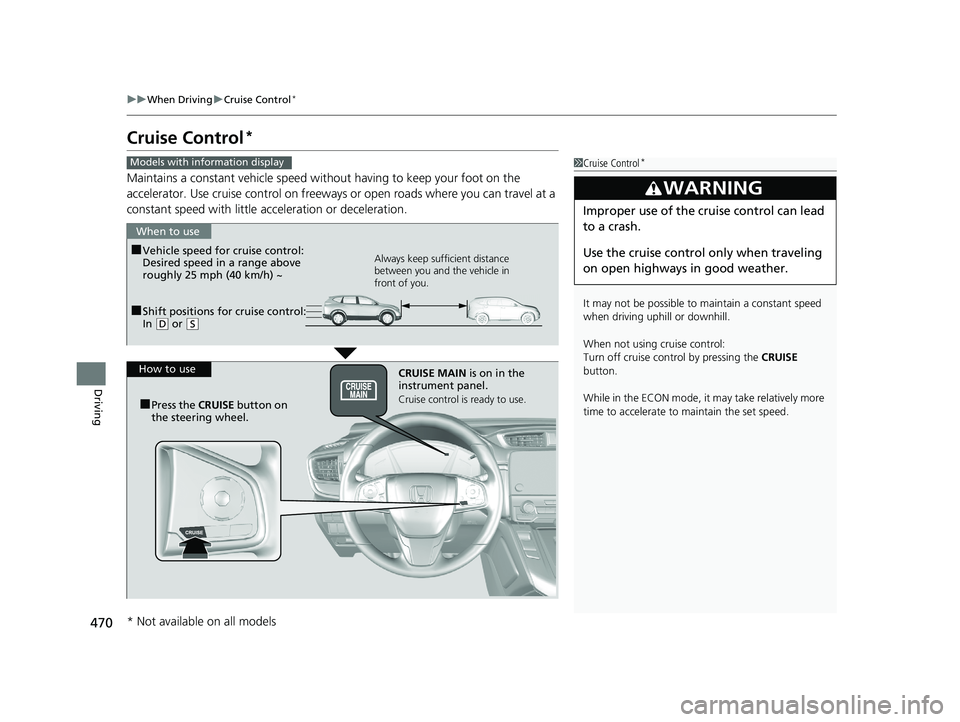
470
uuWhen Driving uCruise Control*
Driving
Cruise Control*
Maintains a constant vehicle speed without having to keep your foot on the
accelerator. Use cruise control on freeways or open roads where you can travel at a
constant speed with little acceleration or deceleration.
1Cruise Control*
It may not be possible to maintain a constant speed
when driving uphill or downhill.
When not using cruise control:
Turn off cruise control by pressing the CRUISE
button.
While in the ECON mode, it may take relatively more
time to accelerate to maintain the set speed.
3WARNING
Improper use of the cruise control can lead
to a crash.
Use the cruise control only when traveling
on open highways in good weather.
Models with info rmation display
■Shift positions for cruise control:
In (D or (S
When to use
Always keep sufficient distance
between you and the vehicle in
front of you.■Vehicle speed for cruise control:
Desired speed in a range above
roughly 25 mph (40 km/h) ~
How to use CRUISE MAIN is on in the
instrument panel.
Cruise control is ready to use.■Press the CRUISE button on
the steering wheel.
* Not available on all models
19 CR-V ELP HCM MAP HMIN-31TLA6200.book 470 ページ 2018年8月22日 水曜日 午後2時59分
Page 473 of 675
471
uuWhen Driving uCruise Control*
Continued
DrivingTake your foot off the pedal and press the −/SET button when you reach the desired
speed.
The moment you release the −/SET button, the set speed is fixed, and cruise control
begins. The CRUISE CONTROL indicator comes on.
When you use cruise control, Straight Drivin g Assist (a feature of the Electric Power
Steering system) is activated.
By enabling the steering system to automa tically compensate for natural steering
pull, Straight Driv ing Assist makes it easier for you to keep your vehicle in a straight
line.
■To Set the Vehicle Speed
−/SET Button
On when cruise control begins
Press and release
19 CR-V ELP HCM MAP HMIN-31TLA6200.book 471 ページ 2018年8月22日 水曜日 午後2時59分
Page 474 of 675

uuWhen Driving uCruise Control*
472
Driving
Increase or decrease the vehicle speed using the RES/+ or −/SET buttons on the
steering wheel.
• Each time you press the button, the vehicl e speed is increased or decreased by
about 1 mph (1.6 km/h).
• If you keep the button pressed, the vehicl e speed increases or decreases until you
release it. This speed is then set.
To cancel cruise control, do any of the
following:
• Press the CANCEL button.
• Press the CRUISE button.
• Depress the brake pedal.
The CRUISE CONTROL indicator goes off.
■To Adjust the Vehicle Speed1To Adjust the Vehicle Speed
You can set the vehicle speed using the −/SET button
on the steering wheel when adjusting the speed with
the accelerator and brake pedals.
■To Cancel
To decrease speed To increase speed
1 To Cancel
Resuming the prior set speed:
After cruise control has be en canceled, you can still
resume the prior set speed by pressing the RES/+
button while driving at a speed of at least 25 mph (40
km/h) or more.
You cannot set or resume in the following situations:
•When vehicle speed is less than 25 mph (40 km/h)•When the CRUISE button is turned off
At vehicle speeds of 22 m ph (35 km/h) or less, cruise
control is canceled automatically.
CANCEL
ButtonCRUISE
Button
19 CR-V ELP HCM MAP HMIN-31TLA6200.book 472 ページ 2018年8月22日 水曜日 午後2時59分