Page 368 of 675

366
uuCustomized Features u
Features
*1:Default Setting
*2:Does not appear when you change the screen interface design.
*3:Appears only when you change the screen interface design.Setup
Group Customizable Features Desc
ription Selectable Settings
Info Clock Clock/
Wallpaper
Type
*2/
Clock
Type
*3
Clock Changes the clock display type. Analog
/Digital*1/
Small Digital /Off
Wallpaper
●Changes the wallpaper type.●Imports an image file for a new wallpaper.●Deletes an image file for a wallpaper. Blank
/Galaxy
*1/
Metallic /Time Zone
Clock Adjustment Adjusts Clock. —
Auto Time Zone
*Automatically adjusts th e clock when driving
through different time zones. On*1/
Off
Manual Time Zone
*Changes the time zone manually. —
Auto Daylight Saving Time Select
On to have the GPS automatically adjust
the clock to daylight savings time. Select Off to
cancel this function. On
*1/
Off
Clock Format Selects the digital clock display from 12H to 24H. 12H
*1/24H
Clock Display Selects whether the clock display comes on. On
*1/Off
Overlay Clock Location Changes the clock display layout. Upper Right
*1/
Upper
Left/ Lower Right /
Lower Left /Off
Clock Reset Resets the clock settings to the factory default. Yes/No
* Not available on all models
19 CR-V ELP HCM MAP HMIN-31TLA6200.book 366 ページ 2018年8月22日 水曜日 午後2時59分
Page 369 of 675

367
uuCustomized Features u
Continued
Features
*1:Default SettingSetup
Group Customizable Features Desc
riptionSelectable Settings
Info HondaLink
Diagnostic &
Location Data
Turns HondaLink
® on and off. On
*1/Off
Others Info Screen
Preference Selects the top menu
when the (display/
information) button is pressed.
●Info Top - A brief menu pops up.●Info Menu- A full menu pops up.●Off- A menu does not pop up. Info Top
/Info
Menu
*1/ Off
Default Cancels/Resets all customized items in the
Info settings
group as default. Yes
/No
Camera
Rear
Camera
Fixed Guideline
Selects whether the fixed gui delines come on the rear
camera monitor.
2 Multi-View Rear Camera P. 546
On*1/Off
Dynamic Guideline
Selects whether the guidelines adjust to the movement
of the steering wheel.
2 Multi-View Rear Camera P. 546
On*1/Off
DefaultCancels/Resets all customized items in the Rear Camera
setting group as default.Yes /No
LaneWatch*
Show with Turn
SignalSelects whether the LaneWatch display comes on when
you move the turn signal leve r to indicate a right turn.On*1/Off
Display Time after
Turn Signal OffChanges the length of time the LaneWatch display stays
on after the turn signal lever returns to the center.0 second*1/ 2 seconds
* Not available on all models
19 CR-V ELP HCM MAP HMIN-31TLA6200.book 367 ページ 2018年8月22日 水曜日 午後2時59分
Page 373 of 675

371
uuCustomized Features u
Continued
Features
*1:Default Setting
*2:Appears only when you change the screen interface design.
Setup
Group Customizable Features Description Selectable Settings
Audio
BluetoothBluetooth Device List
Pairs a new phone to HFL, edits or deletes a
paired phone.
2
Phone Setup P. 416
—
Other
[Your selected media]
Cover ArtTurns the cover art display on and off.On*1/Off
Audio Source Pop-Up
Selects whether the list of selectable audio source
comes on when Audio is selected on the home
screen.
On /Off*1
DefaultCancels/Resets all customized items in the Audio
settings group as default.Yes /No
System Home Home Screen Edit Order
Changes the home screen icon layout. —
Menu Icon Position*2Changes the position of the menu icons on the
Audio, Phone, and Info screen.—
Configuration of
Instrument Panel Changes the
Instrument Panel screen icon
layout. —
Tachometer Setting Turns on and off the tachometer display. On
*1/Off
Bluetooth® mode
iPod or USB mode
19 CR-V ELP HCM MAP HMIN-31TLA6200.book 371 ページ 2018年8月22日 水曜日 午後2時59分
Page 374 of 675
372
uuCustomized Features u
Features
*1:Default Setting
*2:Does not appear when you change the screen interface design.Setup
Group Customizable Features Descri
ption Selectable Settings
System Display
Display
SettingsBrightness
Changes the brightness of the audio/information
screen. —
Contrast Changes the contrast of the audio/information
screen.
—
Black Level Changes the black level of the audio/information
screen. —
Background Color
*2Changes the background color of the audio/
information screen. Blue
/Amber /Red /
Violet /BlueGreen*1
Touch Panel Sensitivity Sets the sensitivity of the touch panel screen. High/Low*1
Sound/
Beep Guidance Volume
Changes the sound volume.
Adjusts the guidance volume of the navigation
system. 1
~6
*1~11
Text Message Volume Changes the text/e-mail message reading
volume. 1
~6
*1~11
19 CR-V ELP HCM MAP HMIN-31TLA6200.book 372 ページ 2018年8月22日 水曜日 午後2時59分
Page 376 of 675
374
uuCustomized Features u
Features
*1:Default Setting
*2:Does not appear when you change the screen interface design.
*3:Appears only when you change the screen interface design.Setup
Group Customizable Features
DescriptionSelectable Settings
System ClockClock/Wallpaper
Type
*2/
Clock
Type*3
Clock
See
Info on P. 366
Wallpaper
Clock Adjustment
Auto Time Zone
*
Manual Time Zone*
Auto Daylight Saving Time
Clock Format
Clock Display
Overlay Clock Location
Clock Reset
Others Language
Change the display language. English (United
States)
*1/
Français /
Español
Voice Command Tips Alerts you when manual control of the system is
disabled to prevent distraction while driving.
Only voice commands are available. On
*1/
Off
* Not available on all models
19 CR-V ELP HCM MAP HMIN-31TLA6200.book 374 ページ 2018年8月22日 水曜日 午後2時59分
Page 377 of 675

375
uuCustomized Features u
Continued
Features
*1:Default Setting
*2:Does not appear when you chan ge the screen interface design.
Setup
Group Customizable Features Descri
ption Selectable Settings
System
OthersRemember Last Screen
*2Selects whether the device remembers the last
screen.
On
/Off*1
Memory Refresh Turns on the audio system
automatically and restores
the fragmentation of a memory when the power
mode is VEHICLE OFF (LOCK). On*1/
Off
Refresh Time Adjustment Sets the time for Memory Refresh . —
Change Skin Changes the screen interface design. Yes/No
Factory Data Reset Resets all the settings to their factory default.
2
Defaulting All the Settings P. 381Yes/No
Climate Screen Timeout Changes the length of time the climate control
display stays on when you press the
CLIMATE
button. Never/
5 Seconds/ 10
Seconds
*1/ 20
Seconds
Detail Information Displays the details of the head unit and operating
system information.
—
Default Cancels /Resets all cust
omized items in the System
group as default. Yes
/No
19 CR-V ELP HCM MAP HMIN-31TLA6200.book 375 ページ 2018年8月22日 水曜日 午後2時59分
Page 379 of 675
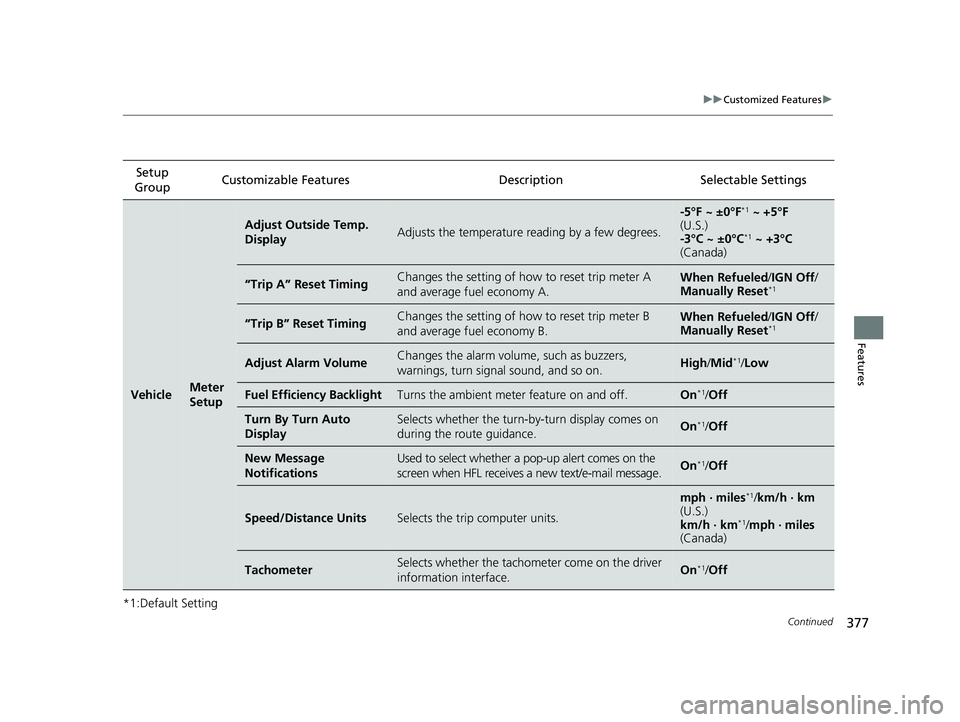
377
uuCustomized Features u
Continued
Features
*1:Default SettingSetup
Group Customizable Features Descri
ption Selectable Settings
VehicleMeter
Setup
Adjust Outside Temp.
DisplayAdjusts the temperature reading by a few degrees.
-5°F ~ ±0°F*1 ~ +5°F
(U.S.)
-3°C ~ ±0°C
*1 ~ +3°C
(Canada)
“Trip A” Reset TimingChanges the setting of how to reset trip meter A
and average fuel economy A.When Refueled /IGN Off /
Manually Reset*1
“Trip B” Reset TimingChanges the setting of how to reset trip meter B
and average fuel economy B.When Refueled /IGN Off /
Manually Reset*1
Adjust Alarm VolumeChanges the alarm volume , such as buzzers,
warnings, turn signal sound, and so on.High /Mid*1/Low
Fuel Efficiency BacklightTurns the ambient meter feature on and off.On*1/Off
Turn By Turn Auto
DisplaySelects whether the turn-b y-turn display comes on
during the route guidance.On*1/ Off
New Message
NotificationsUsed to select whether a pop-up alert comes on the
screen when HFL receives a new text/e-mail message.On*1/Off
Speed/Distance UnitsSelects the trip computer units.
mph · miles*1/ km/h · km
(U.S.)
km/h · km
*1/ mph · miles
(Canada)
TachometerSelects whether the tachometer come on the driver
information interface.On*1/ Off
19 CR-V ELP HCM MAP HMIN-31TLA6200.book 377 ページ 2018年8月22日 水曜日 午後2時59分
Page 382 of 675
380
uuCustomized Features u
Features
Setup Group Customizabl e Features Description Selectable Settings
Vehicle
Power
Tailgate
Setup
*
Hands-free Access
ModeChanges the setting to open power tailgate by a
swift forward in and out kicking motion under
the rear bumper.
On*1/Off
Keyless Open ModeChanges the keyless setting for when the power
tailgate opens.Anytime*1/When
Unlocked
Power Open By Outer
HandleChanges the setting to open power tailgate by
tailgate outer handle.Off (Manual only) /
On (Power/
Manual)
*1
Maintenance Info.Used to reset the engine oil life display when the
maintenance service has been performed.—
DefaultCancels/Resets all customized items in the Vehicle
settings group as default.Yes /No
Smartphone Apple CarPlay
Sets up the Apple CarPlay
TM connection.—
Android Auto Sets up the Android Auto
TM connection.—
* Not available on all models
19 CR-V ELP HCM MAP HMIN-31TLA6200.book 380 ページ 2018年8月22日 水曜日 午後2時59分