2019 HONDA CLARITY PLUG IN HYBRID radio controls
[x] Cancel search: radio controlsPage 7 of 591
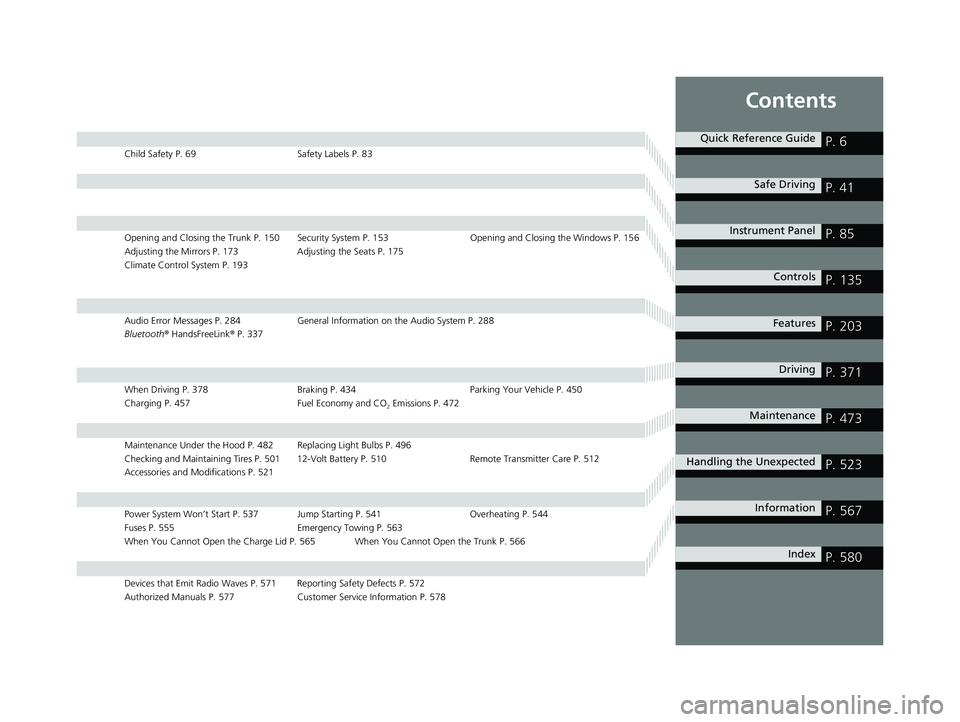
ContentsChild Safety P. 69 Safety Labels P. 83
Opening and Closing the Trunk P. 150 Security System P. 153 Opening and Closing the Windows P. 156
Adjusting the Mirrors P. 173 Adjusting the Seats P. 175
Climate Control System P. 193
Audio Error Messages P. 284 General Information on the Audio System P. 288
Bluetooth ® HandsFreeLink ® P. 337
When Driving P. 378 Braking P. 434 Parking Your Vehicle P. 450
Charging P. 457 Fuel Economy and CO 2
Emissions P. 472
Maintenance Under the Hood P. 482 Replacing Light Bulbs P. 496
Checking and Maintaining Tires P. 501 12-Volt Battery P. 510 Remote Transmitter Care P. 512
Accessories and Modifications P. 521
Power System Won’t Start P. 537 Jump Starting P. 541 Overheating P. 544
Fuses P. 555 Emergency Towing P. 563
When You Cannot Open the Charge Lid P. 565 When You Cannot Open the Trunk P. 566
Devices that Emit Radio Waves P. 571 Reporting Safety Defects P. 572
Authorized Manuals P. 577 Customer Service Information P. 578 Quick Reference Guide
P. 6 Safe Driving
P. 41 Instrument Panel
P. 85 Controls
P. 135 Features
P. 203 Driving
P. 371 Maintenance
P. 473 Handling the Unexpected
P. 523 Information
P. 567
Index
P. 58019 CLARITY PHEV-31TRW6100.book 5 ページ 2018年10月25日 木曜日 午後2時29分
Page 30 of 591
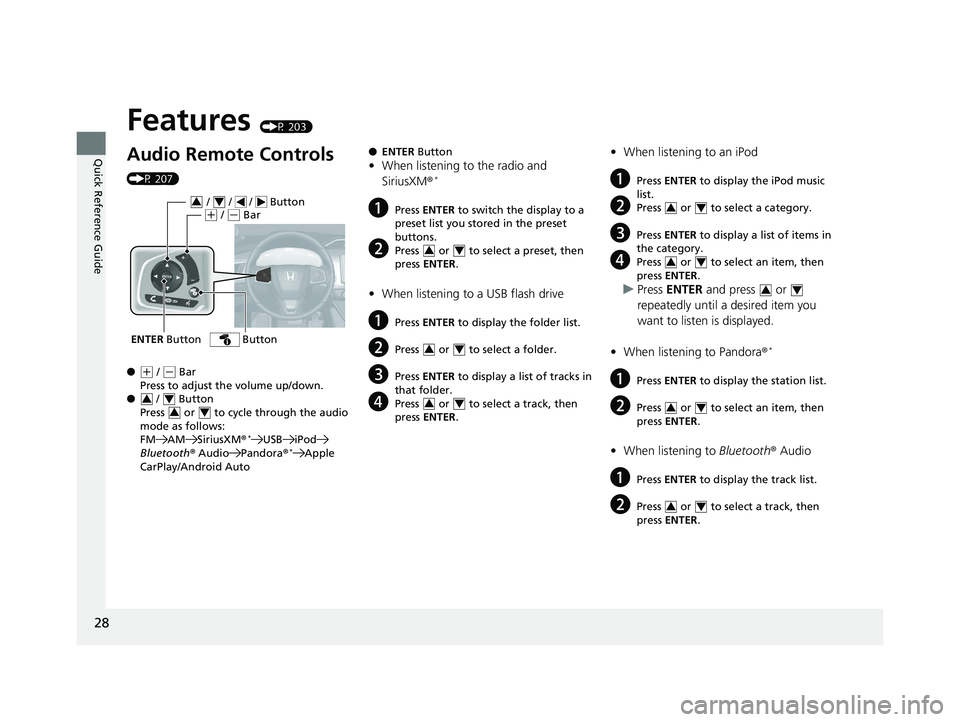
28
Quick Reference Guide Features (P 203)
Audio Remote Controls (P 207)
● ( +
/ ( -
Bar
Press to adjust the volume up/down.
● / Button
Press or to cycle through the audio
mode as follows:
FM AM SiriusXM ® *
USB iPod
Bluetooth ® Audio Pandora ® *
Apple
CarPlay/Android AutoENTER Button / / / Button 3 4
( +
/ ( -
Bar
Button
3 4
3 4 ● ENTER Button
• When listening to the radio and
SiriusXM ® *
a Press ENTER to switch the display to a
preset list you stored in the preset
buttons.
b Press or to select a preset, then
press ENTER .
• When listening to a USB flash drive
a Press ENTER to display the folder list.
b Press or to select a folder.
c Press ENTER to display a list of tracks in
that folder.
d Press or to select a track, then
press ENTER .3 4
3 4
3 4 • When listening to an iPod
a Press ENTER to display the iPod music
list.
b Press or to select a category.
c Press ENTER to display a list of items in
the category.
d Press or to select an item, then
press ENTER .
u Press ENTER and press or
repeatedly until a desired item you
want to listen is displayed.
• When listening to Pandora ® *
a Press ENTER to display the station list.
b Press or to select an item, then
press ENTER .
• When listening to Bluetooth ® Audio
a Press ENTER to display the track list.
b Press or to select a track, then
press ENTER . 3 4
3 4
3 4
3 4
3 419 CLARITY PHEV-31TRW6100.book 28 ページ 2018年10月25日 木曜日 午後2時29分
Page 140 of 591
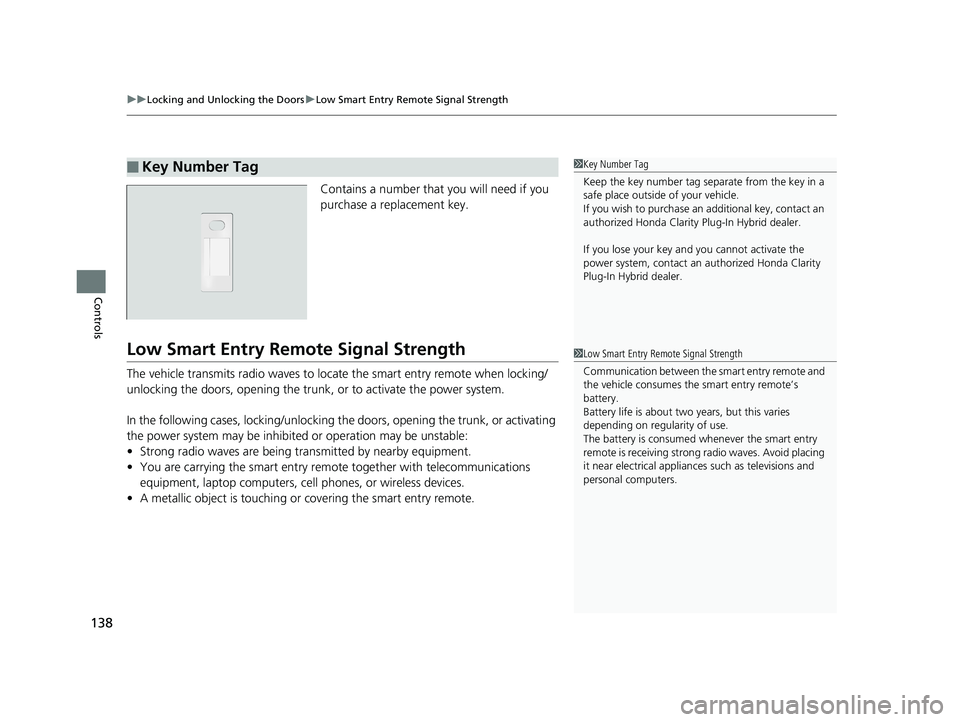
uu Locking and Unlocking the Doors u Low Smart Entry Remote Signal Strength
138
Controls Contains a number that you will need if you
purchase a replacement key.
Low Smart Entry Remo te Signal StrengthThe vehicle transmits radio waves to loca te the smart entry remote when locking/
unlocking the doors, opening the trunk, or to activate the power system.
In the following cases, locking/unlocking the doors, opening the trunk, or activating
the power system may be inhibited or operation may be unstable:
• Strong radio waves are being tra nsmitted by nearby equipment.
• You are carrying the smart entry remote together with telecommunications
equipment, laptop computers, ce ll phones, or wireless devices.
• A metallic object is touching or covering the smart entry remote.■ Key Number Tag 1 Key Number Tag
Keep the key number tag separate from the key in a
safe place outside of your vehicle.
If you wish to purchase an additional key, contact an
authorized Honda Clarity Plug-In Hybrid dealer.
If you lose your key an d you cannot activate the
power system, contact an authorized Honda Clarity
Plug-In Hybrid dealer.
1 Low Smart Entry Remote Signal Strength
Communication between the smart entry remote and
the vehicle consumes the smart entry remote’s
battery.
Battery life is about two years, but this varies
depending on regularity of use.
The battery is consumed whenever the smart entry
remote is receivi ng strong radio wave s. Avoid placing
it near electrical appliances such as televisions and
personal computers.19 CLARITY PHEV-31TRW6100.book 138 ページ 2018年10月25日 木曜日 午後2時29分
Page 155 of 591
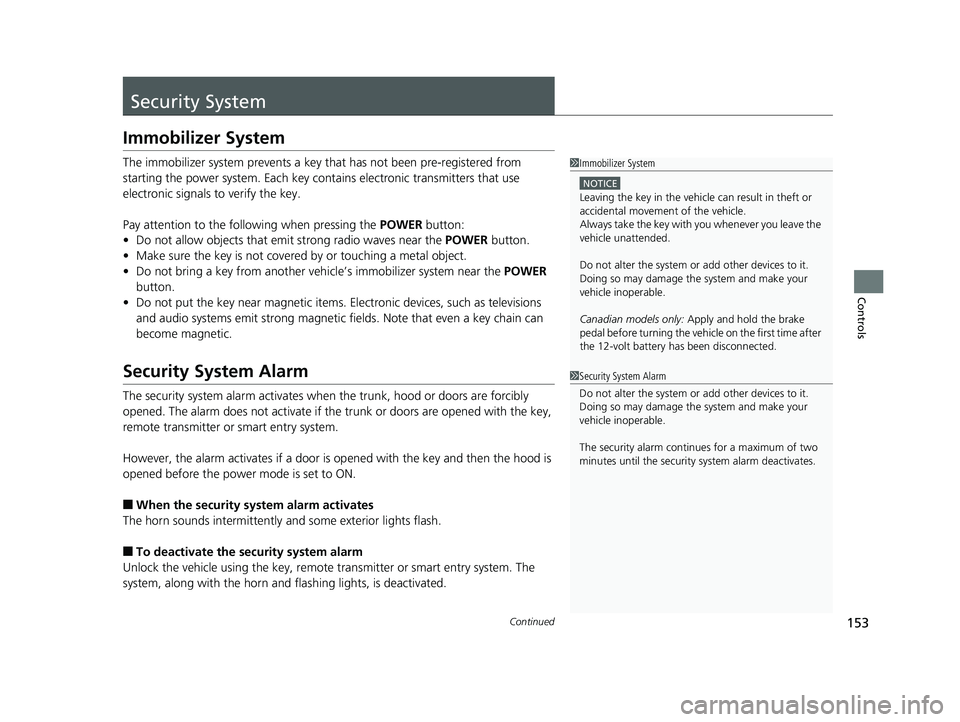
153Continued
Controls
Security System Immobilizer System The immobilizer system prevents a key th at has not been pre-registered from
starting the power system. Each key cont ains electronic transmitters that use
electronic signals to verify the key.
Pay attention to the follo wing when pressing the POWER button:
• Do not allow objects that emit strong radio waves near the POWER button.
• Make sure the key is not covered by or touching a metal object.
• Do not bring a key from another vehicle’s immobilizer system near the POWER
button.
• Do not put the key near magnetic items. Electronic devices, such as televisions
and audio systems emit strong magnetic fields. Note that even a key chain can
become magnetic.
Security System Alarm The security system alarm activates when the trunk, hood or doors are forcibly
opened. The alarm does not activate if the trunk or doors are opened with the key,
remote transmitter or smart entry system.
However, the alarm activates if a door is op ened with the key and then the hood is
opened before the power mode is set to ON.
■ When the security system alarm activates
The horn sounds intermittently and some exterior lights flash.
■ To deactivate the security system alarm
Unlock the vehicle using the key, remote transmitter or smart entry system. The
system, along with the horn and flashing lights, is deactivated. 1 Immobilizer System NOTICE
Leaving the key in the vehicl e can result in theft or
accidental movement of the vehicle.
Always take the key with you whenever you leave the
vehicle unattended.
Do not alter the system or add other devices to it.
Doing so may damage the system and make your
vehicle inoperable.
Canadian models only: Apply and hold the brake
pedal before turning the vehicle on the first time after
the 12-volt battery ha s been disconnected.
1 Security System Alarm
Do not alter the system or add other devices to it.
Doing so may damage the system and make your
vehicle inoperable.
The security alarm continues for a maximum of two
minutes until the security system alarm deactivates.19 CLARITY PHEV-31TRW6100.book 153 ページ 2018年10月25日 木曜日 午後2時29分
Page 205 of 591
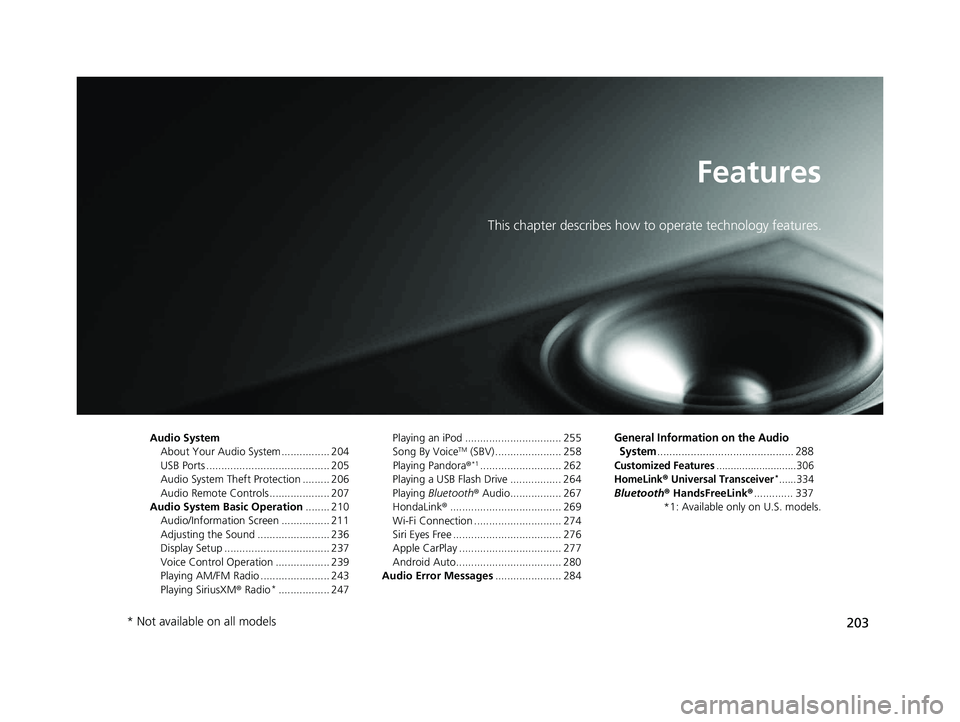
203Features This chapter describes how to operate technology features.
Audio System
About Your Audio System ................ 204
USB Ports ......................................... 205
Audio System Theft Protection ......... 206
Audio Remote Controls .................... 207
Audio System Basic Operation ........ 210
Audio/Information Screen ................ 211
Adjusting the Sound ........................ 236
Display Setup ................................... 237
Voice Control Operation .................. 239
Playing AM/FM Radio ....................... 243
Playing SiriusXM ® Radio *
................. 247 Playing an iPod ................................ 255
Song By Voice TM
(SBV) ...................... 258
Playing Pandora ® *1
........................... 262
Playing a USB Flash Drive ................. 264
Playing Bluetooth ® Audio................. 267
HondaLink ® ..................................... 269
Wi-Fi Connection ............................. 274
Siri Eyes Free .................................... 276
Apple CarPlay .................................. 277
Android Auto................................... 280
Audio Error Messages ...................... 284 General Information on the Audio
System ............................................. 288Customized Features ............................306
HomeLink ® Universal Transceiver *
......334
Bluetooth ® HandsFreeLink ® ............. 337
*1: Available only on U.S. models.
* Not available on all models 19 CLARITY PHEV-31TRW6100.book 203 ページ 2018年10月25日 木曜日 午後2時29分
Page 206 of 591
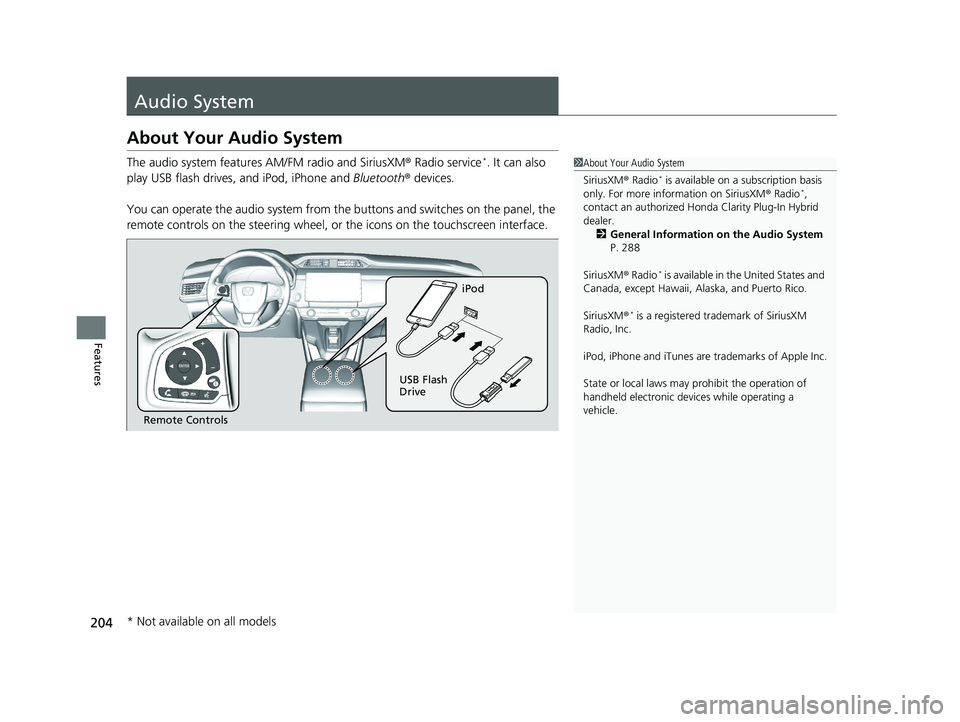
204
Features Audio System About Your Audio System The audio system features AM/FM radio and SiriusXM ® Radio service *
. It can also
play USB flash drives, and iPod, iPhone and Bluetooth ® devices.
You can operate the audio system from the buttons and switches on the panel, the
remote controls on the steering wheel, or the icons on the touchscreen interface. 1 About Your Audio System
SiriusXM ® Radio *
is available on a subscription basis
only. For more information on SiriusXM ® Radio *
,
contact an authorized Honda Clarity Plug-In Hybrid
dealer.
2 General Information on the Audio System
P. 288
SiriusXM ® Radio *
is available in the United States and
Canada, except Ha waii, Alaska, and Puerto Rico.
SiriusXM ® *
is a registered trademark of SiriusXM
Radio, Inc.
iPod, iPhone and iTunes are trademarks of Apple Inc.
State or local laws may pr ohibit the operation of
handheld electronic devi ces while operating a
vehicle.
Remote Controls iPod
USB Flash
Drive
* Not available on all models 19 CLARITY PHEV-31TRW6100.book 204 ページ 2018年10月25日 木曜日 午後2時29分
Page 209 of 591
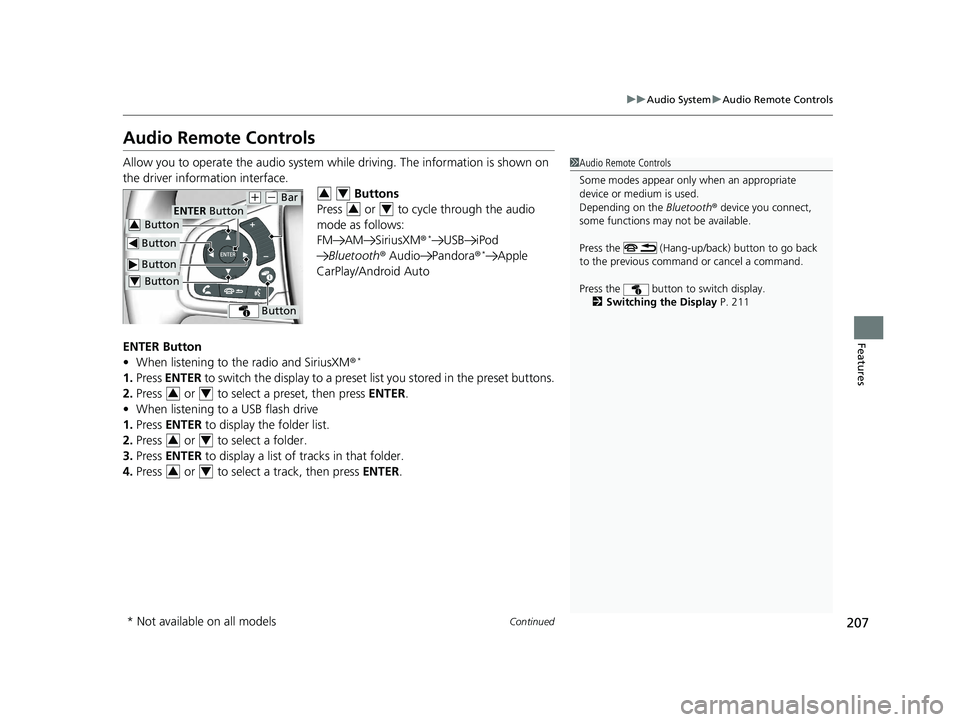
207uu Audio System u Audio Remote Controls
Continued
Features
Audio Remote Controls Allow you to operate the audio system whil e driving. The information is shown on
the driver information interface.
Buttons
Press or to cycle through the audio
mode as follows:
FM AM SiriusXM ® *
USB iPod
Bluetooth ® Audio Pandora ® *
Apple
CarPlay/Android Auto
ENTER Button
• When listening to the radio and SiriusXM ® *
1. Press ENTER to switch the disp lay to a preset list you stored in the preset buttons.
2. Press or to select a preset, then press ENTER .
• When listening to a USB flash drive
1. Press ENTER to display the folder list.
2. Press or to select a folder.
3. Press ENTER to display a list of tracks in that folder.
4. Press or to select a track, then press ENTER . 1 Audio Remote Controls
Some modes appear only when an appropriate
device or medium is used.
Depending on the Bluetooth ® device you connect,
some functions may not be available.
Press the (Hang-up/back) button to go back
to the previous command or cancel a command.
Press the button to switch display.
2 Switching the Display P. 211 Button ENTER Button
Button ( +
( -
Bar
Button Button3
Button4 3 4
3 4
3 4
3 4
3 4
* Not available on all models 19 CLARITY PHEV-31TRW6100.book 207 ページ 2018年10月25日 木曜日 午後2時29分
Page 211 of 591
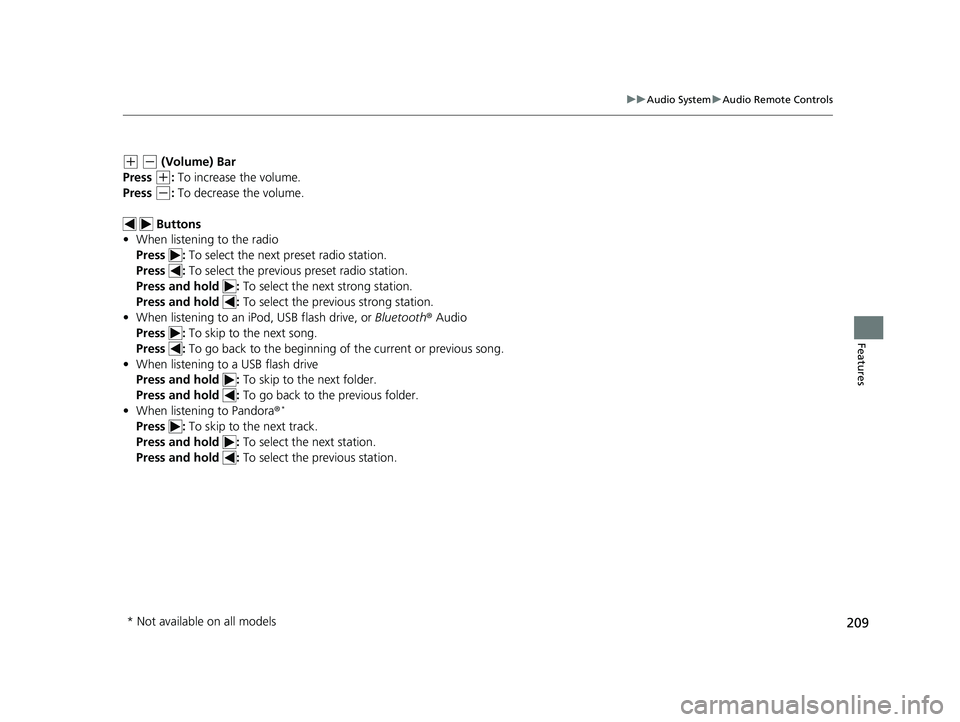
209uu Audio System u Audio Remote Controls
Features
( +
( -
(Volume) Bar
Press ( +
: To increase the volume.
Press ( -
: To decrease the volume.
Buttons
• When listening to the radio
Press : To select the next preset radio station.
Press : To select the previous preset radio station.
Press and hold : To select the next strong station.
Press and hold : To select the previous strong station.
• When listening to an iPod, USB flash drive, or Bluetooth ® Audio
Press : To skip to the next song.
Press : To go back to the beginning of the current or previous song.
• When listening to a USB flash drive
Press and hold : To skip to the next folder.
Press and hold : To go back to the previous folder.
• When listening to Pandora ® *
Press : To skip to the next track.
Press and hold : To select the next station.
Press and hold : To select the previous station.
* Not available on all models 19 CLARITY PHEV-31TRW6100.book 209 ページ 2018年10月25日 木曜日 午後2時29分