Page 8 of 591
6
Quick Reference Guide Quick Reference Guide
Visual Index
❙ Steering Wheel Adjustments (P 172)❙ (Vehicle Stability Assist ® (VSA ® )
System OFF) Button (P 426)
❙ Road Departure Mitigation (RDM)
Button (P 400)
❙ System Indicators (P 86)
❙ Gauges (P 121)
❙ Collision Mitigation Braking System TM
(CMBS TM
) OFF Button (P 445)
❙ Driver Information Interface (P 124)
❙ Navigation System *
() See the Navigation System Manual
❙ Audio System (P 204)
❙ Hazard Warning Button
❙ Climate Control System (P 193)
❙ Rear Window Defogger (P 169)
❙ POWER Button (P 158)
❙ Seat Heater Buttons (P 191)
❙ Heated Door Mirror Button (P 169)
❙ Acoustic Vehicle Alerting System
OFF Button *
(P 395)
❙ Charge Lid Release Button (P 459, 462)19 CLARITY PHEV-31TRW6100.book 6 ページ 2018年10月25日 木曜日 午後2時29分
Page 9 of 591
7
Quick Reference Guide
❙ Wipers/Washers (P 166)
❙ Headlights/Turn Signals (P 161, 162)
❙ Brightness Control (P 168)
❙ LaneWatch TM
(P 432)
❙ TRIP Button (P 125, 126)
❙ Interval Button (P 411)
❙ Lane Keeping Assist System (LKAS) Button (P 420)
❙ Adaptive Cruise Control (ACC) with Low
Speed Follow (LSF) Buttons (P 402)
❙ (Display/Information) Button (P 124)
❙ / / / Buttons (P 124, 207)3 4
❙ ENTER Button (P 124, 207)
❙ Voice Control Buttons *
(P 239)
❙ Bluetooth ® HandsFreeLink ® System
Voice Control Buttons (P 337)❙ Horn (Press an area around .)❙ Paddle Selector ( -
(P 392)
❙ Paddle Selector ( +
(P 392)
* Not available on all models19 CLARITY PHEV-31TRW6100.book 7 ページ 2018年10月25日 木曜日 午後2時29分
Page 10 of 591
Visual Index
8
Quick Reference Guide ❙ Power Window Switches (P 156)
❙ Trunk Opener (P 150)
❙ Driver’s Knee Airbag (P 61)❙ Door Mirror Controls (P 174)
❙ Power Door Lock Master Switch (P 148)
❙ Fuel Fill Door Release Button (P 455)
❙ Memory Buttons *
(P 171)
❙ SET Button *
(P 171)
❙ Interior Fuse Box (P 558)❙ Automatic Brake Hold Button (P 438)❙ Driver’s Front Airbag (P 57)
❙ Passenger’s Front Airbag (P 57)
❙ SPORT Button (P 391)
❙ Glove Box (P 185)
❙ Electric Parking Brake Switch (P 434)
❙ Shift Button
Electronic Gear Selector (P 384)
❙ Accessory Power Socket (P 189)
❙ Hood Release Handle (P 483)❙ ECON Button (P 390)
❙ HV Button (P 16)
❙ Rearview Mirror (P 173)19 CLARITY PHEV-31TRW6100.book 8 ページ 2018年10月25日 木曜日 午後2時29分
Page 14 of 591
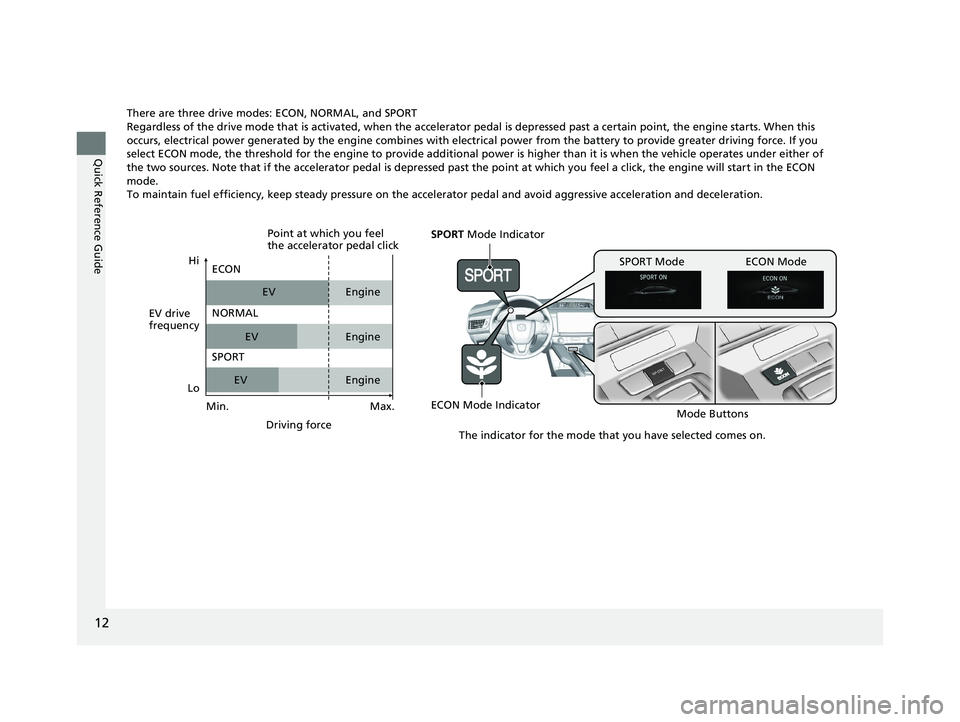
12
Quick Reference Guide There are three drive modes: ECON, NORMAL, and SPORT
Regardless of the drive mode that is acti vated, when the accelerator pedal is depr essed past a certain point, the engine starts . When this
occurs, electrical power generated by the en gine combines with electrical power from th e battery to provide greater driving force. If you
select ECON mode, the threshold for the engine to provide additional power is higher than it is when the vehicle operates under either of
the two sources. Note that if the accelerator pedal is depressed past the point at which you feel a click, the engine will star t in the ECON
mode.
To maintain fuel efficiency, keep steady pressure on the accelerator pedal and avoid aggressive acceleration and deceleration.
SPORT Mode Indicator
ECON Mode Indicator
Mode ButtonsSPORT Mode ECON Mode
The indicator for the mode that you have selected comes on.EV drive
frequency Hi
Max.
Driving forceECON
NORMAL
SPORT EV
EV
EV Engine
Engine
EnginePoint at which you feel
the accelerator pedal click
Min.Lo19 CLARITY PHEV-31TRW6100.book 12 ページ 2018年10月25日 木曜日 午後2時29分
Page 29 of 591
27
Quick Reference Guide
Climate Control System (P 193)
● Press the AUTO button to activate th e climate control system.
● Press the button to tu rn the system on or off.
● Press the button to defrost the windshield.
The climate control system is voice operable *
. (P239)
AUTO Button / (Fan Control) ButtonsMODE Control Icon
(Air flows from floor and dashboard
vents, and back of the center console)A/C (Air Conditioning) Icon
MODE Control Icon
(Air flows from floor and
windshield defroster vents)
MODE Control Icon
(Air flows from floor vents)
Passenger’s Side
Temperature Control Dial
SYNC (Synchronization) Button
(Windshield Defroster) Button
(ON/OFF) Button (Recirculation) Button
(Fresh Air) ButtonMODE Control Icon
(Air flows from dashboard vents
and back of the center console)
Driver’s Side Temperature
Control Dial CLIMATE ButtonFan Control Icon
* Not available on all models19 CLARITY PHEV-31TRW6100.book 27 ページ 2018年10月25日 木曜日 午後2時29分
Page 30 of 591
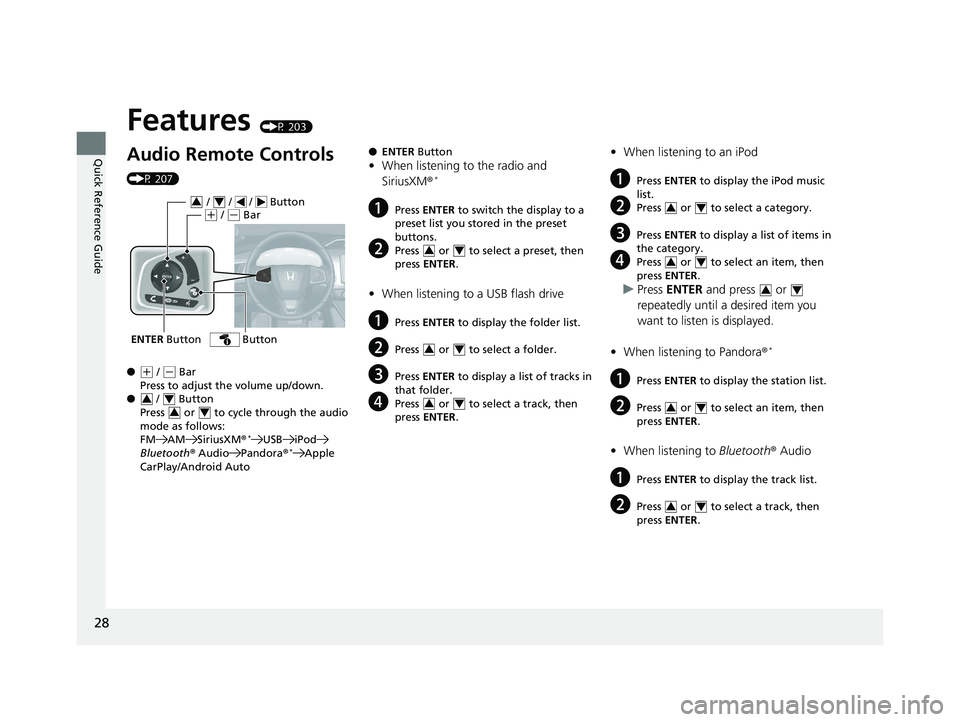
28
Quick Reference Guide Features (P 203)
Audio Remote Controls (P 207)
● ( +
/ ( -
Bar
Press to adjust the volume up/down.
● / Button
Press or to cycle through the audio
mode as follows:
FM AM SiriusXM ® *
USB iPod
Bluetooth ® Audio Pandora ® *
Apple
CarPlay/Android AutoENTER Button / / / Button 3 4
( +
/ ( -
Bar
Button
3 4
3 4 ● ENTER Button
• When listening to the radio and
SiriusXM ® *
a Press ENTER to switch the display to a
preset list you stored in the preset
buttons.
b Press or to select a preset, then
press ENTER .
• When listening to a USB flash drive
a Press ENTER to display the folder list.
b Press or to select a folder.
c Press ENTER to display a list of tracks in
that folder.
d Press or to select a track, then
press ENTER .3 4
3 4
3 4 • When listening to an iPod
a Press ENTER to display the iPod music
list.
b Press or to select a category.
c Press ENTER to display a list of items in
the category.
d Press or to select an item, then
press ENTER .
u Press ENTER and press or
repeatedly until a desired item you
want to listen is displayed.
• When listening to Pandora ® *
a Press ENTER to display the station list.
b Press or to select an item, then
press ENTER .
• When listening to Bluetooth ® Audio
a Press ENTER to display the track list.
b Press or to select a track, then
press ENTER . 3 4
3 4
3 4
3 4
3 419 CLARITY PHEV-31TRW6100.book 28 ページ 2018年10月25日 木曜日 午後2時29分
Page 87 of 591
85Instrument Panel This chapter describes the buttons, indicators, and gauges that are used while driving.
Indicators ............................................ 86
Driver Information Interface Warning and
Information Messages ..................... 103
Gauges and Driver Information
Interface ....................................... 121
Gauges ............................................ 121
Driver Information Interface ............. 12419 CLARITY PHEV-31TRW6100.book 85 ページ 2018年10月25日 木曜日 午後2時29分
Page 173 of 591
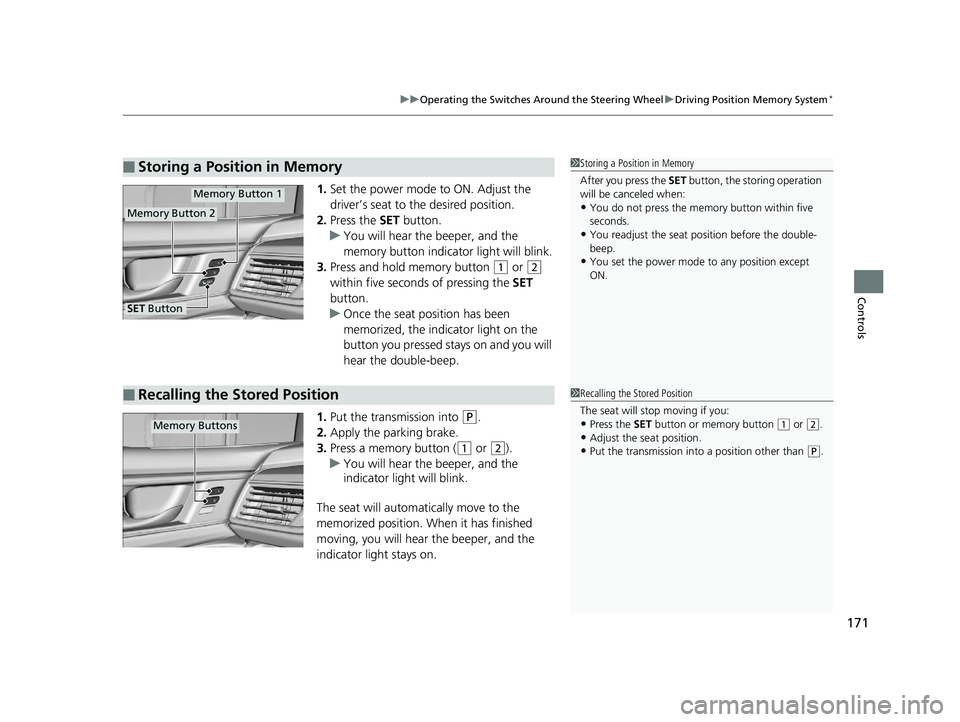
171uu Operating the Switches Around the Steering Wheel u Driving Position Memory System *
Controls
1. Set the power mode to ON. Adjust the
driver’s seat to the desired position.
2. Press the SET button.
u You will hear the beeper, and the
memory button indicator light will blink.
3. Press and hold memory button ( 1
or ( 2
within five seconds of pressing the SET
button.
u Once the seat position has been
memorized, the indicator light on the
button you pressed stays on and you will
hear the double-beep.
1. Put the transmission into ( P
.
2. Apply the parking brake.
3. Press a memory button ( ( 1
or ( 2
).
u You will hear the beeper, and the
indicator light will blink.
The seat will automatically move to the
memorized position. When it has finished
moving, you will hear the beeper, and the
indicator light stays on.■ Storing a Position in Memory 1 Storing a Position in Memory
After you press the SET button, the storing operation
will be canceled when:
• You do not press the memory button within five
seconds.
• You readjust the seat position before the double-
beep.
• You set the power mode to any position except
ON.Memory Button 1
Memory Button 2
SET Button
■ Recalling the Stored Position 1 Recalling the Stored Position
The seat will st op moving if you:
• Press the SET button or memory button ( 1
or ( 2
.
• Adjust the seat position.
• Put the transmission into a position other than ( P
.Memory Buttons19 CLARITY PHEV-31TRW6100.book 171 ページ 2018年10月25日 木曜日 午後2時29分