Page 4 of 591
High-Voltage Battery Monitoring System This vehicle is equipped with a monitoring system that compiles
data about your vehicle and drivin g conditions and transmits that
data to Honda at regular intervals as determined at the discretion
of Honda. This data includes information on but not limited to the
following:
● Vehicle location, distance dr iven, warning indicators and
messages, and vehicle speed
● High-Voltage Battery system control and power generation
The system does not record audio or images.
Data collected is used for the sole purposes of technical diagnoses,
preventive maintenance, resear ch and vehicle development.
Neither Honda nor any third party receiving data will use the data
for any other purpose withou t first obtaining customer
authorization. 19 CLARITY PHEV-31TRW6100.book 2 ページ 2018年10月25日 木曜日 午後2時29分
Page 6 of 591

Contents
This owner’s manual should be co nsidered a permanent part of the
vehicle and should remain with the vehicle when it is sold.
This owner’s manual covers all models of your vehicle. You may find
descriptions of equipment and features that are not on your
particular model.
Images throughout this owner’s manu al (including the front cover)
represent features and equipment that are available on some, but
not all, models. Your particular mo del may not have some of these
features.
This owner’s manual is for vehicles sold in the United States and
Canada.
The information and specifications in cluded in this publication were
in effect at the time of approval for printing. Honda Motor Co., Ltd.
reserves the right, however, to discontinue or change specifications
or design at any time without notice and without incurring any
obligation. 2 Safe Driving P. 41For Safe Driving P. 42 Seat Belts P. 47 Airbags P. 54
2 Instrument Panel P. 85Indicators P. 86 Gauges and Driver Information Interface P. 121
2 Controls P. 135 Clock P. 136 Locking and Unlocking the Doors P. 137
Operating the Switches Ar ound the Steering Wheel P. 158
Interior Lights/Interior Convenience Items P. 183
2 Features P. 203 Audio System P. 204 Audio System Basic Operation P. 210
Customized Features P. 306 HomeLink ® Universal Transceiver *
P. 334
2 Driving P. 371 Before Driving P. 372 Towing a Trailer P. 377
Multi-View Rear Camera P. 452 Refueling P. 454
2 Maintenance P. 473Before Performing Maintenance P. 474 Maintenance Minder TM
P. 477
Checking and Maintaining Wiper Blades P. 498
Climate Control System Main tenance P. 513 Cleaning P. 515
2 Handling the Unexpected P. 523If a Tire Goes Flat P. 524 Handling of the Jack P. 536
Indicator, Coming On/Blinking P. 547
When You Cannot Unlock the Fuel Fill Door P. 564
2 Information P. 567Specifications P. 568 Identi fication Numbers P. 570
Emissions Testing P. 573 Warranty Coverages P. 57419 CLARITY PHEV-31TRW6100.book 4 ページ 2018年10月25日 木曜日 午後2時29分
Page 7 of 591
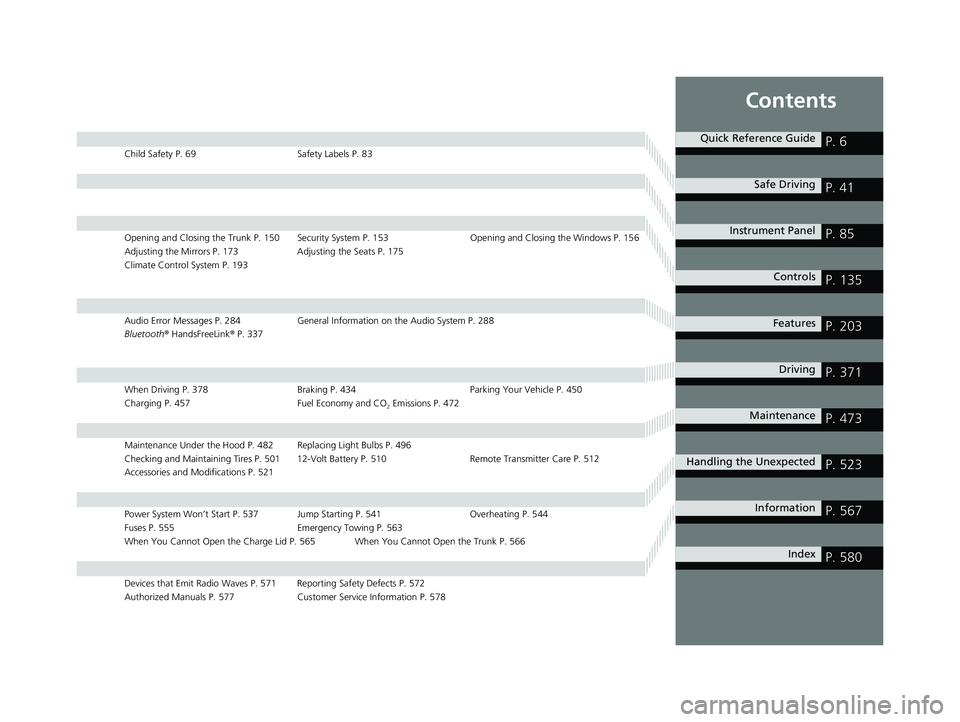
ContentsChild Safety P. 69 Safety Labels P. 83
Opening and Closing the Trunk P. 150 Security System P. 153 Opening and Closing the Windows P. 156
Adjusting the Mirrors P. 173 Adjusting the Seats P. 175
Climate Control System P. 193
Audio Error Messages P. 284 General Information on the Audio System P. 288
Bluetooth ® HandsFreeLink ® P. 337
When Driving P. 378 Braking P. 434 Parking Your Vehicle P. 450
Charging P. 457 Fuel Economy and CO 2
Emissions P. 472
Maintenance Under the Hood P. 482 Replacing Light Bulbs P. 496
Checking and Maintaining Tires P. 501 12-Volt Battery P. 510 Remote Transmitter Care P. 512
Accessories and Modifications P. 521
Power System Won’t Start P. 537 Jump Starting P. 541 Overheating P. 544
Fuses P. 555 Emergency Towing P. 563
When You Cannot Open the Charge Lid P. 565 When You Cannot Open the Trunk P. 566
Devices that Emit Radio Waves P. 571 Reporting Safety Defects P. 572
Authorized Manuals P. 577 Customer Service Information P. 578 Quick Reference Guide
P. 6 Safe Driving
P. 41 Instrument Panel
P. 85 Controls
P. 135 Features
P. 203 Driving
P. 371 Maintenance
P. 473 Handling the Unexpected
P. 523 Information
P. 567
Index
P. 58019 CLARITY PHEV-31TRW6100.book 5 ページ 2018年10月25日 木曜日 午後2時29分
Page 8 of 591
6
Quick Reference Guide Quick Reference Guide
Visual Index
❙ Steering Wheel Adjustments (P 172)❙ (Vehicle Stability Assist ® (VSA ® )
System OFF) Button (P 426)
❙ Road Departure Mitigation (RDM)
Button (P 400)
❙ System Indicators (P 86)
❙ Gauges (P 121)
❙ Collision Mitigation Braking System TM
(CMBS TM
) OFF Button (P 445)
❙ Driver Information Interface (P 124)
❙ Navigation System *
() See the Navigation System Manual
❙ Audio System (P 204)
❙ Hazard Warning Button
❙ Climate Control System (P 193)
❙ Rear Window Defogger (P 169)
❙ POWER Button (P 158)
❙ Seat Heater Buttons (P 191)
❙ Heated Door Mirror Button (P 169)
❙ Acoustic Vehicle Alerting System
OFF Button *
(P 395)
❙ Charge Lid Release Button (P 459, 462)19 CLARITY PHEV-31TRW6100.book 6 ページ 2018年10月25日 木曜日 午後2時29分
Page 30 of 591
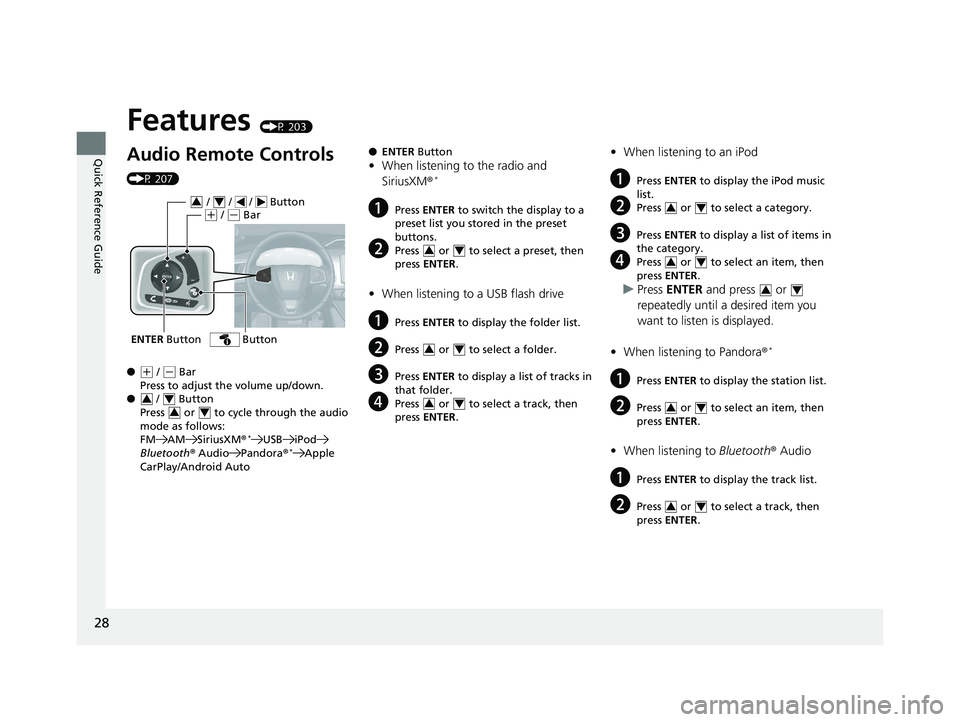
28
Quick Reference Guide Features (P 203)
Audio Remote Controls (P 207)
● ( +
/ ( -
Bar
Press to adjust the volume up/down.
● / Button
Press or to cycle through the audio
mode as follows:
FM AM SiriusXM ® *
USB iPod
Bluetooth ® Audio Pandora ® *
Apple
CarPlay/Android AutoENTER Button / / / Button 3 4
( +
/ ( -
Bar
Button
3 4
3 4 ● ENTER Button
• When listening to the radio and
SiriusXM ® *
a Press ENTER to switch the display to a
preset list you stored in the preset
buttons.
b Press or to select a preset, then
press ENTER .
• When listening to a USB flash drive
a Press ENTER to display the folder list.
b Press or to select a folder.
c Press ENTER to display a list of tracks in
that folder.
d Press or to select a track, then
press ENTER .3 4
3 4
3 4 • When listening to an iPod
a Press ENTER to display the iPod music
list.
b Press or to select a category.
c Press ENTER to display a list of items in
the category.
d Press or to select an item, then
press ENTER .
u Press ENTER and press or
repeatedly until a desired item you
want to listen is displayed.
• When listening to Pandora ® *
a Press ENTER to display the station list.
b Press or to select an item, then
press ENTER .
• When listening to Bluetooth ® Audio
a Press ENTER to display the track list.
b Press or to select a track, then
press ENTER . 3 4
3 4
3 4
3 4
3 419 CLARITY PHEV-31TRW6100.book 28 ページ 2018年10月25日 木曜日 午後2時29分
Page 32 of 591
30
Quick Reference Guide Audio System (P 204)
For navigation system operation () See the Navigation System Manual
(Menu) IconVOL (Volume) Icons (Home) Icon
(Back) Icon
Audio/Information Screen / AUDIO (Power/Audio)
Icon Driver Information Interface
(Instrument Panel) Icon (Day/Night) Icon *
*19 CLARITY PHEV-31TRW6100.book 30 ページ 2018年10月25日 木曜日 午後2時29分
Page 115 of 591
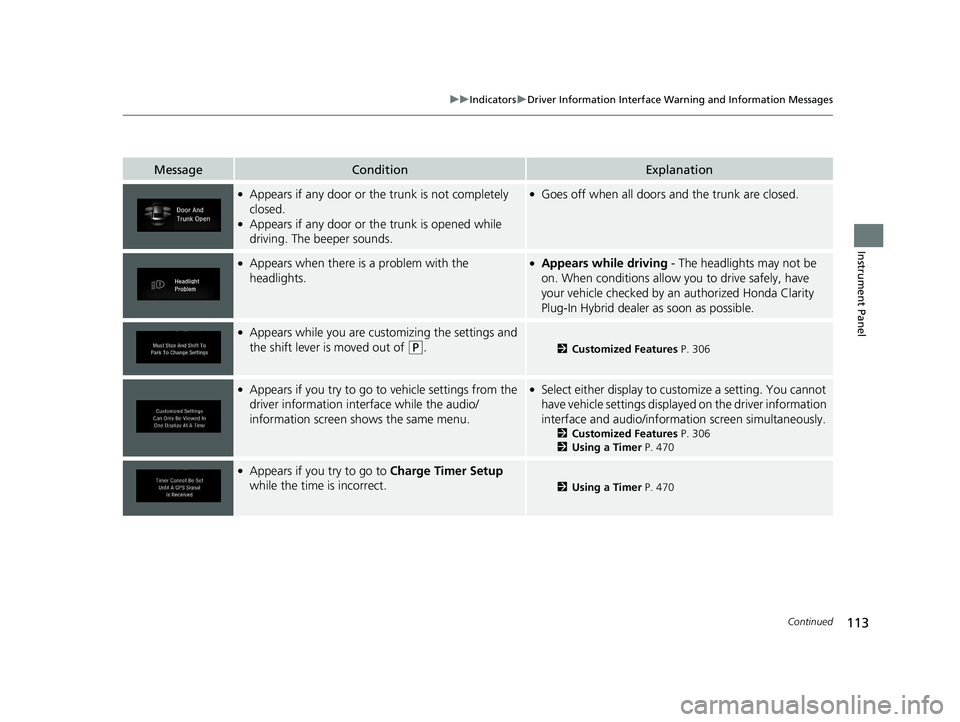
113uu Indicators u Driver Information Interface Wa rning and Information Messages
Continued
Instrument Panel
Message Condition Explanation●
Appears if any door or the trunk is not completely
closed. ●
Appears if any door or th e trunk is opened while
driving. The beeper sounds. ●
Goes off when all doors and the trunk are closed.●
Appears when there is a problem with the
headlights. ●
Appears while driving - The headlights may not be
on. When conditions allow you to drive safely, have
your vehicle checked by an authorized Honda Clarity
Plug-In Hybrid dealer as soon as possible.●
Appears while you are customizing the settings and
the shift lever is moved out of ( P
. 2 Customized Features P. 306●
Appears if you try to go to vehicle settings from the
driver information interface while the audio/
information screen shows the same menu. ●
Select either display to cu stomize a setting. You cannot
have vehicle settings displayed on the driver information
interface and audio/information screen simultaneously. 2 Customized Features P. 306
2 Using a Timer P. 470●
Appears if you try to go to Charge Timer Setup
while the time is incorrect. 2 Using a Timer P. 47019 CLARITY PHEV-31TRW6100.book 113 ページ 2018年10月25日 木曜日 午後2時29分
Page 126 of 591
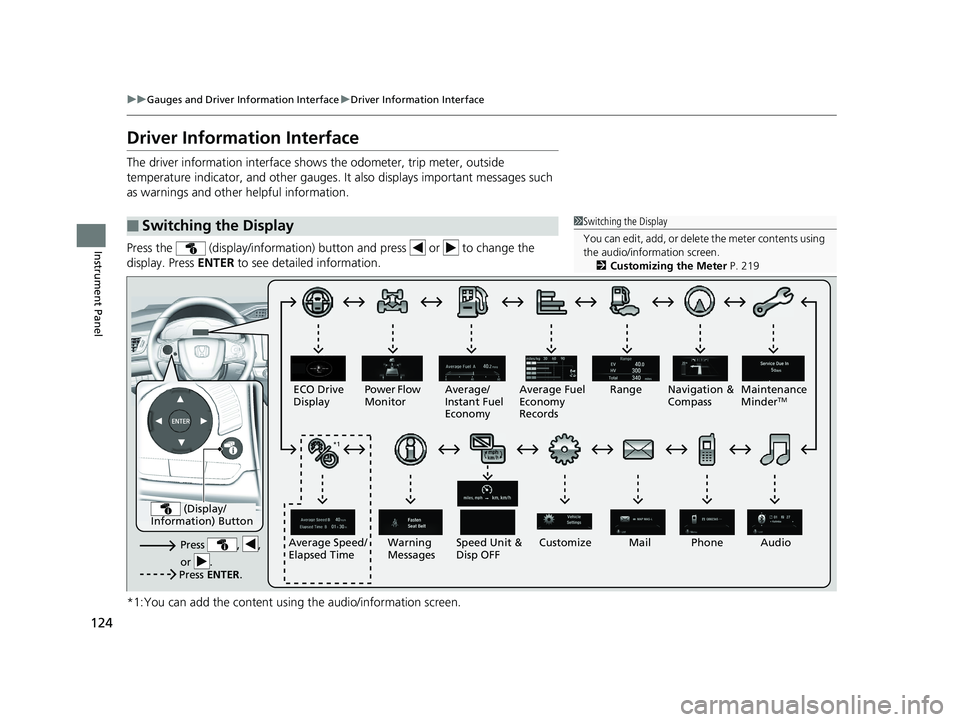
124 uu Gauges and Driver Information Interface u Driver Information Interface
Instrument Panel Driver Information Interface The driver information interface shows the odometer, trip meter, outside
temperature indicator, and other gauges. It also displays important messages such
as warnings and other helpful information.
Press the (display/information) button and press or to change the
display. Press ENTER to see detailed information.
*1:You can add the content using the audio/information screen.■ Switching the Display 1 Switching the Display
You can edit, add, or delete the meter contents using
the audio/information screen.
2 Customizing the Meter P. 219
Press , ,
or . Speed Unit &
Disp OFFECO Drive
Display Power Flow
Monitor
CustomizeWarning
Messages AudioAverage Speed/
Elapsed Time Average/
Instant Fuel
Economy Range Maintenance
Minder TM
Average Fuel
Economy
Records
Phone
Press ENTER . (Display/
Information) Button *1 Navigation &
Compass
Mail*119 CLARITY PHEV-31TRW6100.book 124 ページ 2018年10月25日 木曜日 午後2時29分