2019 HONDA CLARITY ELECTRIC ECU
[x] Cancel search: ECUPage 470 of 559
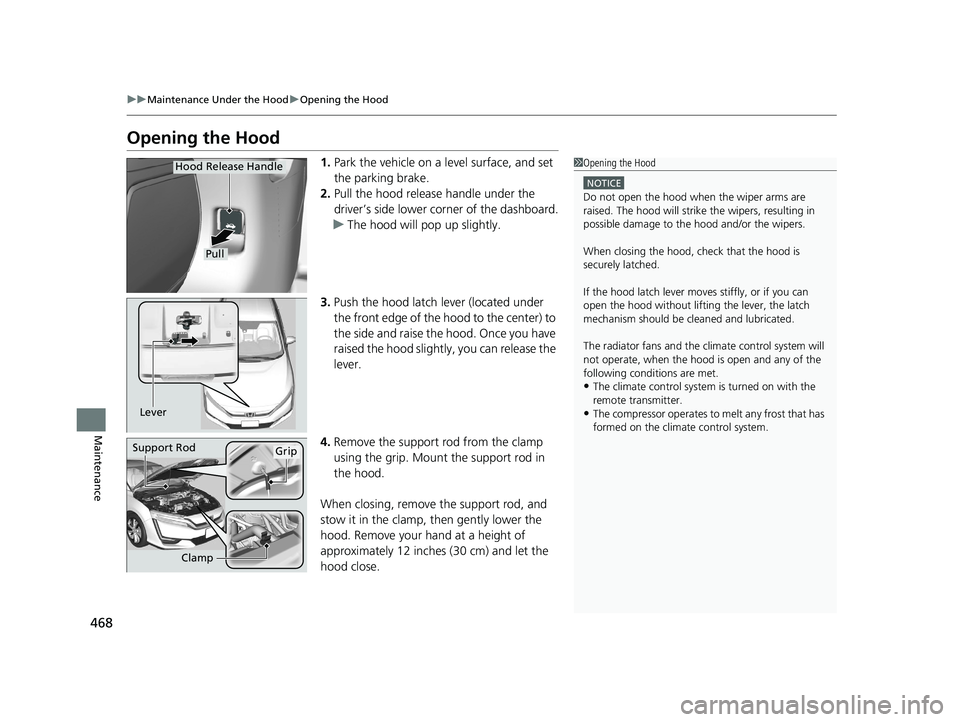
468
uuMaintenance Under the Hood uOpening the Hood
Maintenance
Opening the Hood
1. Park the vehicle on a level surface, and set
the parking brake.
2. Pull the hood release handle under the
driver’s side lower co rner of the dashboard.
u The hood will pop up slightly.
3. Push the hood latch lever (located under
the front edge of the hood to the center) to
the side and raise the hood. Once you have
raised the hood slight ly, you can release the
lever.
4. Remove the support rod from the clamp
using the grip. Mount the support rod in
the hood.
When closing, remove the support rod, and
stow it in the clamp, then gently lower the
hood. Remove your hand at a height of
approximately 12 inches (30 cm) and let the
hood close.1 Opening the Hood
NOTICE
Do not open the hood when the wiper arms are
raised. The hood will strike the wipers, resulting in
possible damage to the hood and/or the wipers.
When closing the hood, check that the hood is
securely latched.
If the hood latch lever moves stiffly, or if you can
open the hood without lifti ng the lever, the latch
mechanism should be cl eaned and lubricated.
The radiator fans and the climate control system will
not operate, when the hood is open and any of the
following conditions are met.
•The climate control system is turned on with the
remote transmitter.
•The compressor operates to melt any frost that has
formed on the climate control system.
Pull
Hood Release Handle
Lever
Support RodGrip
Clamp
19 CLARITY BEV-31TRV6200.book 468 ページ 2018年10月29日 月曜日 午前10時54分
Page 493 of 559
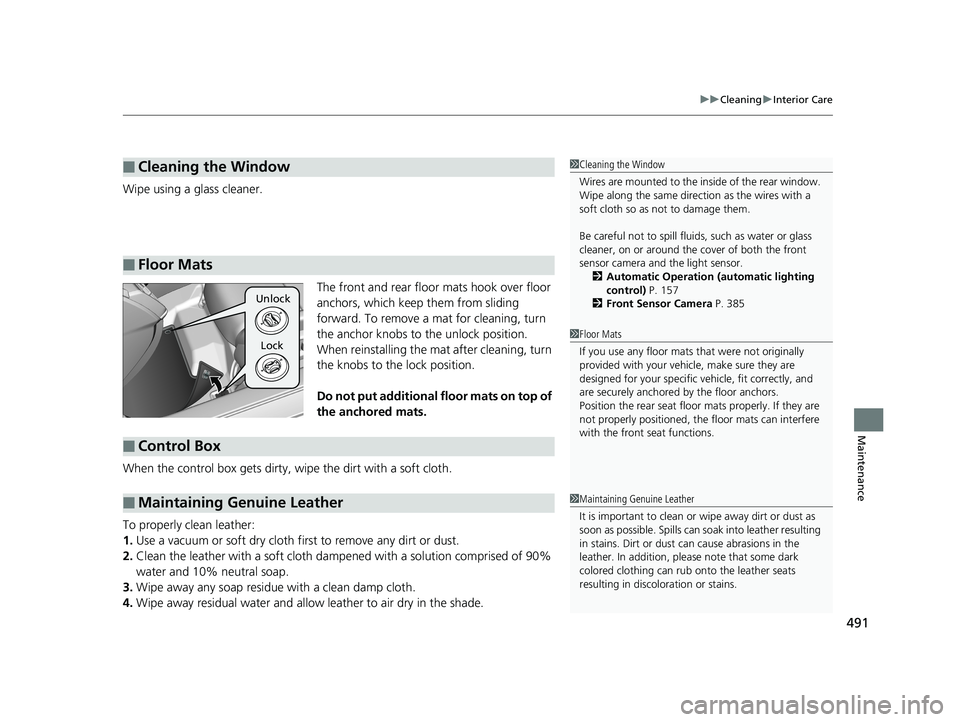
491
uuCleaning uInterior Care
Maintenance
Wipe using a glass cleaner.
The front and rear floor mats hook over floor
anchors, which keep them from sliding
forward. To remove a mat for cleaning, turn
the anchor knobs to the unlock position.
When reinstalling the mat after cleaning, turn
the knobs to the lock position.
Do not put additional floor mats on top of
the anchored mats.
When the control box gets dirty, wipe the dirt with a soft cloth.
To properly clean leather:
1. Use a vacuum or soft dry cloth first to remove any dirt or dust.
2. Clean the leather with a soft cloth dampen ed with a solution comprised of 90%
water and 10% neutral soap.
3. Wipe away any soap residu e with a clean damp cloth.
4. Wipe away residual water and allo w leather to air dry in the shade.
■Cleaning the Window
■Floor Mats
1Cleaning the Window
Wires are mounted to the in side of the rear window.
Wipe along the same direct ion as the wires with a
soft cloth so as not to damage them.
Be careful not to spill flui ds, such as water or glass
cleaner, on or around the co ver of both the front
sensor camera and the light sensor.
2 Automatic Operation (automatic lighting
control) P. 157
2 Front Sensor Camera P. 385
1Floor Mats
If you use any floor mats that were not originally
provided with your vehicle, make sure they are
designed for your specific ve hicle, fit correctly, and
are securely anchored by the floor anchors.
Position the rear seat floor mats properly. If they are
not properly positioned, the floor mats can interfere
with the front seat functions.
Unlock
Lock
■Control Box
■Maintaining Genuine Leather1 Maintaining Genuine Leather
It is important to clean or wipe away dirt or dust as
soon as possible. Spills can soak into leather resulting
in stains. Dirt or dust ca n cause abrasions in the
leather. In addition, pl ease note that some dark
colored clothing can rub onto the leather seats
resulting in discol oration or stains.
19 CLARITY BEV-31TRV6200.book 491 ページ 2018年10月29日 月曜日 午前10時54分
Page 515 of 559
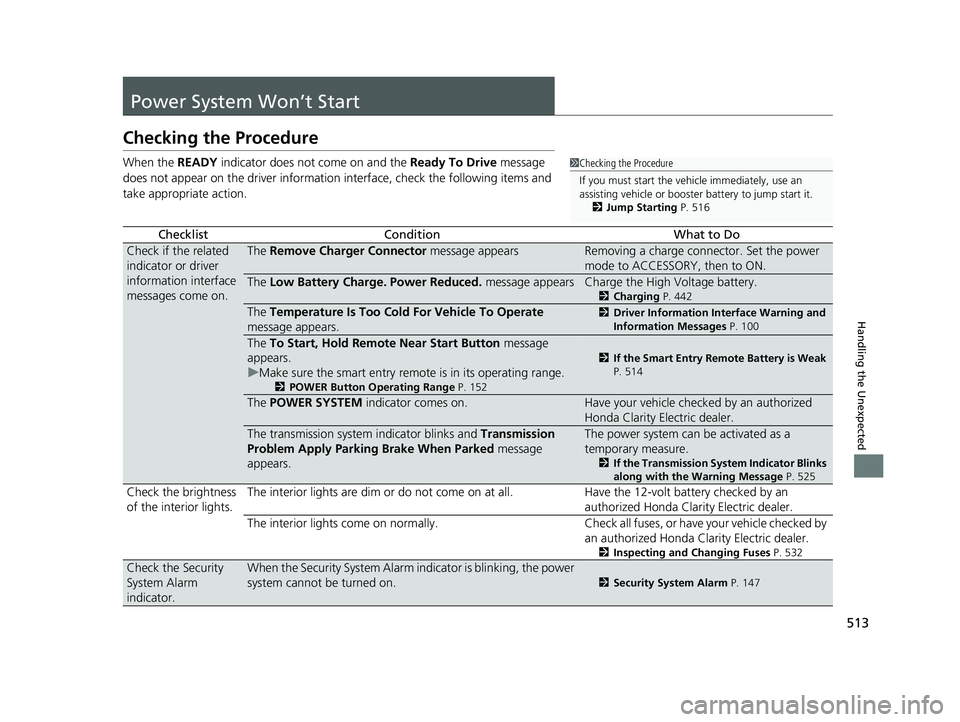
513
Handling the Unexpected
Power System Won’t Start
Checking the Procedure
When the READY indicator does not come on and the Ready To Drive message
does not appear on the driver informatio n interface, check the following items and
take appropriate action.
ChecklistConditionWhat to Do
Check if the related
indicator or driver
information interface
messages come on.The Remove Charger Connector message appearsRemoving a charge connector. Set the power
mode to ACCESSORY, then to ON.
The Low Battery Charge . Power Reduced. message appearsCharge the High Voltage battery.
2Charging P. 442
The Temperature Is Too Cold For Vehicle To Operate
message appears.2 Driver Information Interface Warning and
Information Messages P. 100
The To Start, Hold Remote Near Start Button message
appears.
u Make sure the smart entry remote is in its operating range.
2 POWER Button Operating Range P. 152
2If the Smart Entry Remote Battery is Weak
P. 514
The POWER SYSTEM indicator comes on.Have your vehicle checked by an authorized
Honda Clarity Electric dealer.
The transmission system indicator blinks and Transmission
Problem Apply Parking Brake When Parked message
appears.The power system can be activated as a
temporary measure.
2 If the Transmission System Indicator Blinks
along with the Warning Message P. 525
Check the brightness
of the interior lights. The interior lights are dim or do not come on at
all. Have the 12-volt battery checked by an
authorized Honda Clarity Electric dealer.
The interior lights come on normally. Check al l fuses, or have your vehicle checked by
an authorized Honda Clarity Electric dealer.
2 Inspecting and Changing Fuses P. 532
Check the Security
System Alarm
indicator.When the Security System Alarm in dicator is blinking, the power
system cannot be turned on.
2 Security System Alarm P. 147
1Checking the Procedure
If you must start the vehi cle immediately, use an
assisting vehicle or booster battery to jump start it.
2 Jump Starting P. 516
19 CLARITY BEV-31TRV6200.book 513 ページ 2018年10月29日 月曜日 午前10時54分
Page 518 of 559
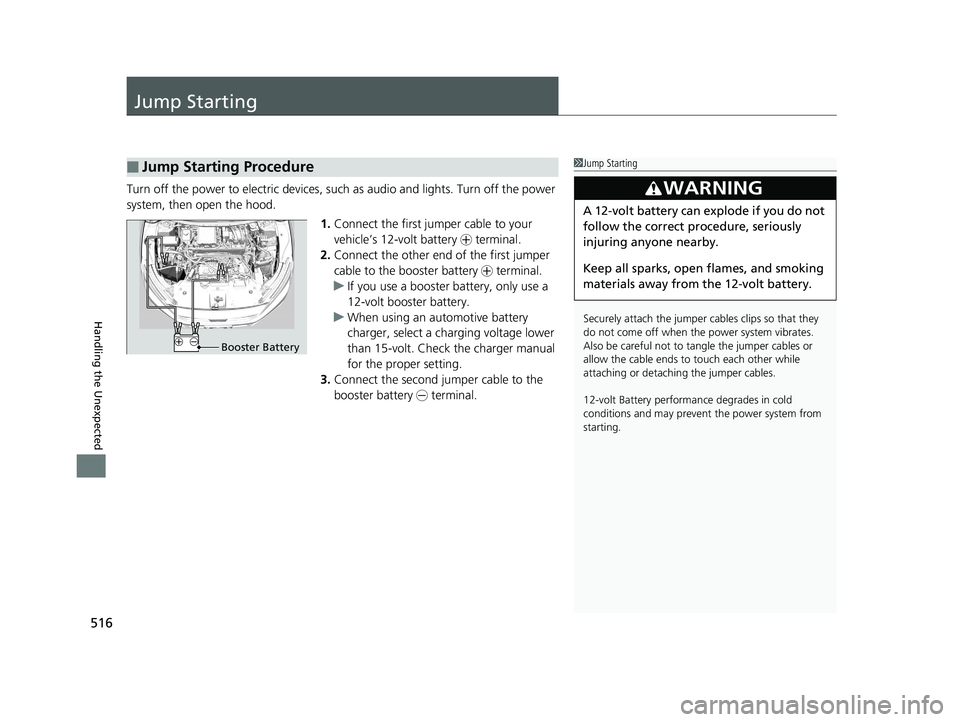
516
Handling the Unexpected
Jump Starting
Turn off the power to electric devices, such as audio and lights. Turn off the power
system, then open the hood.1.Connect the first jump er cable to your
vehicle’s 12-volt battery + terminal.
2. Connect the other end of the first jumper
cable to the booster battery + terminal.
u If you use a booster battery, only use a
12-volt booster battery.
u When using an automotive battery
charger, select a charging voltage lower
than 15-volt. Check the charger manual
for the proper setting.
3. Connect the second jumper cable to the
booster battery - terminal.
■Jump Starting Procedure1Jump Starting
Securely attach the jumper cables clips so that they
do not come off when the power system vibrates.
Also be careful not to ta ngle the jumper cables or
allow the cable ends to touch each other while
attaching or detaching the jumper cables.
12-volt Battery performa nce degrades in cold
conditions and may prevent the power system from
starting.
3WARNING
A 12-volt battery can explode if you do not
follow the correct procedure, seriously
injuring anyone nearby.
Keep all sparks, open flames, and smoking
materials away from the 12-volt battery.
Booster Battery
19 CLARITY BEV-31TRV6200.book 516 ページ 2018年10月29日 月曜日 午前10時54分
Page 530 of 559
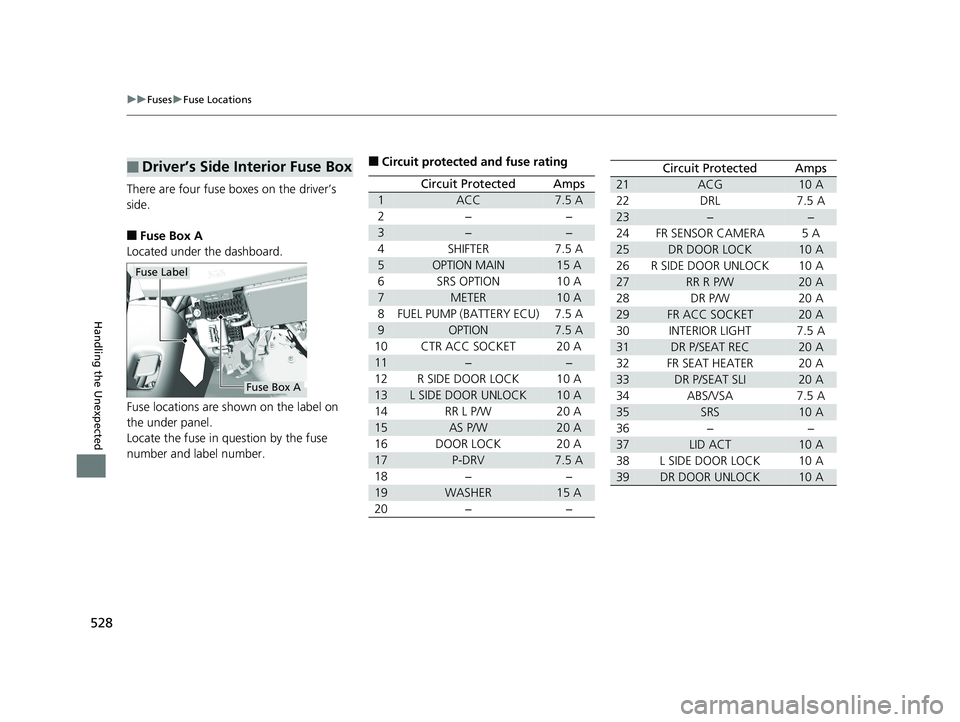
528
uuFuses uFuse Locations
Handling the Unexpected
There are four fuse boxes on the driver’s
side.
■Fuse Box A
Located under the dashboard.
Fuse locations are shown on the label on
the under panel.
Locate the fuse in question by the fuse
number and label number.
■Driver’s Side Interior Fuse Box
Fuse Label
Fuse Box A
■Circuit protected and fuse rating
Circuit ProtectedAmps
1ACC7.5 A
2−−
3−−
4SHIFTER7.5 A
5OPTION MAIN15 A
6SRS OPTION10 A
7METER10 A
8FUEL PUMP (BATTERY ECU)7.5 A
9OPTION7.5 A
10CTR ACC SOCKET20 A
11−−
12R SIDE DOOR LOCK10 A
13L SIDE DOOR UNLOCK10 A
14RR L P/W20 A
15AS P/W20 A
16DOOR LOCK20 A
17P-DRV7.5 A
18−−
19WASHER15 A
20−−
Circuit ProtectedAmps
21ACG10 A
22DRL7.5 A
23−−
24FR SENSOR CAMERA5 A
25DR DOOR LOCK10 A
26R SIDE DOOR UNLOCK10 A
27RR R P/W20 A
28DR P/W20 A
29FR ACC SOCKET20 A
30INTERIOR LIGHT7.5 A
31DR P/SEAT REC20 A
32FR SEAT HEATER20 A
33DR P/SEAT SLI20 A
34ABS/VSA7.5 A
35SRS10 A
36−−
37LID ACT10 A
38L SIDE DOOR LOCK10 A
39DR DOOR UNLOCK10 A
19 CLARITY BEV-31TRV6200.book 528 ページ 2018年10月29日 月曜日 午前10時54分
Page 550 of 559
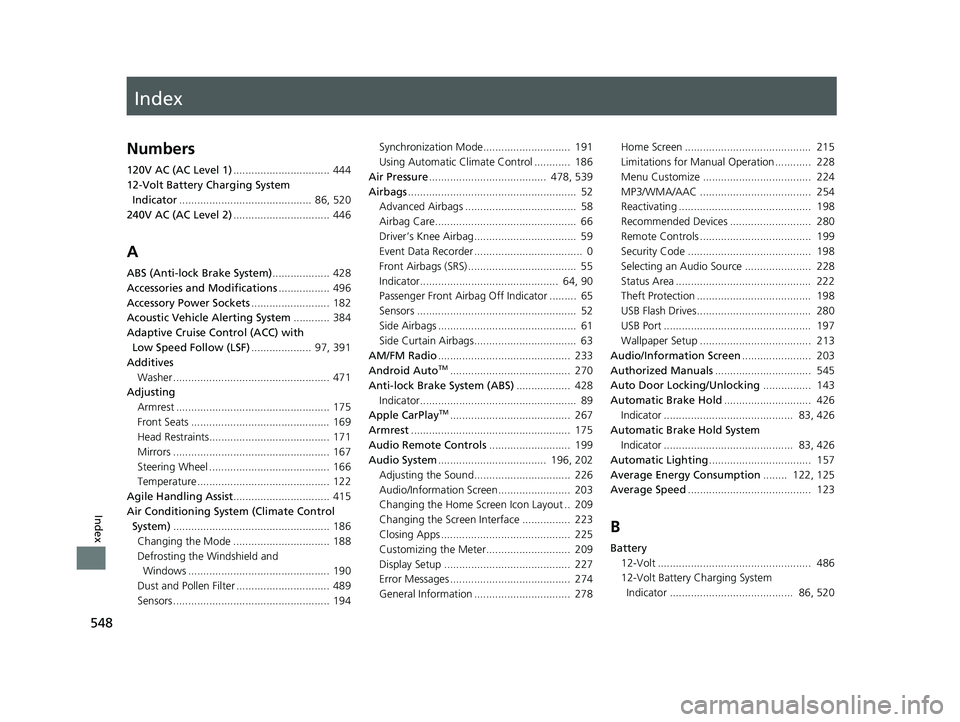
Index
548
Index
Index
Numbers
120V AC (AC Level 1)................................ 444
12-Volt Battery Charging System Indicator ............................................ 86, 520
240V AC (AC Level 2) ................................ 446
A
ABS (Anti-lock Brake System) ................... 428
Accessories and Modifications ................. 496
Accessory Power Sockets .......................... 182
Acoustic Vehicle Alerting System ............ 384
Adaptive Cruise Control (ACC) with
Low Speed Follow (LSF) .................... 97, 391
Additives Washer .................................................... 471
Adjusting Armrest ................................................... 175
Front Seats .............................................. 169
Head Restraints........................................ 171
Mirrors .................................................... 167
Steering Wheel ........................................ 166
Temperature ............................................ 122
Agile Handling Assist ................................ 415
Air Conditioning System (Climate Control System) .................................................... 186
Changing the Mode ................................ 188
Defrosting the Windshield and Windows ............................................... 190
Dust and Pollen Filter ............................... 489
Sensors .................................................... 194 Synchronization Mode............................. 191
Using Automatic Climate Control ............ 186
Air Pressure ....................................... 478, 539
Airbags ........................................................ 52
Advanced Airbags ..................................... 58
Airbag Care............................................... 66
Driver’s Knee Airbag.................................. 59
Event Data Recorder .................................... 0
Front Airbags (SRS) .................................... 55
Indicator.............................................. 64, 90
Passenger Front Airbag Off Indicator ......... 65
Sensors ..................................................... 52
Side Airbags .............................................. 61
Side Curtain Airbags.................................. 63
AM/FM Radio ............................................ 233
Android Auto
TM........................................ 270
Anti-lock Brake System (ABS) .................. 428
Indicator.................................................... 89
Apple CarPlay
TM........................................ 267
Armrest ..................................................... 175
Audio Remote Controls ........................... 199
Audio System .................................... 196, 202
Adjusting the Sound................................ 226
Audio/Information Screen........................ 203
Changing the Home Screen Icon Layout .. 209
Changing the Screen Interface ................ 223
Closing Apps ........................................... 225
Customizing the Meter............................ 209
Display Setup .......................................... 227
Error Messages ........................................ 274
General Information ................................ 278 Home Screen .......................................... 215
Limitations for Manual Operation ............ 228
Menu Customize .................................... 224
MP3/WMA/AAC ..................................... 254
Reactivating ............................................ 198
Recommended Devices ........................... 280
Remote Controls ..................................... 199
Security Code ......................................... 198
Selecting an Audio Source ...................... 228
Status Area ............................................. 222
Theft Protection ...................................... 198
USB Flash Drives...................................... 280
USB Port ................................................. 197
Wallpaper Setup ..................................... 213
Audio/Information Screen ....................... 203
Authorized Manuals ................................ 545
Auto Door Locking/Unlocking ................ 143
Automatic Brake Hold ............................. 426
Indicator ........................................... 83, 426
Automatic Brake Hold System Indicator ........................................... 83, 426
Automatic Lighting .................................. 157
Average Energy Consumption ........ 122, 125
Average Speed ......................................... 123
B
Battery
12-Volt ................................................... 486
12-Volt Battery Charging System
Indicator ......................................... 86, 520
19 CLARITY BEV-31TRV6200.book 548 ページ 2018年10月29日 月曜日 午前10時54分
Page 553 of 559
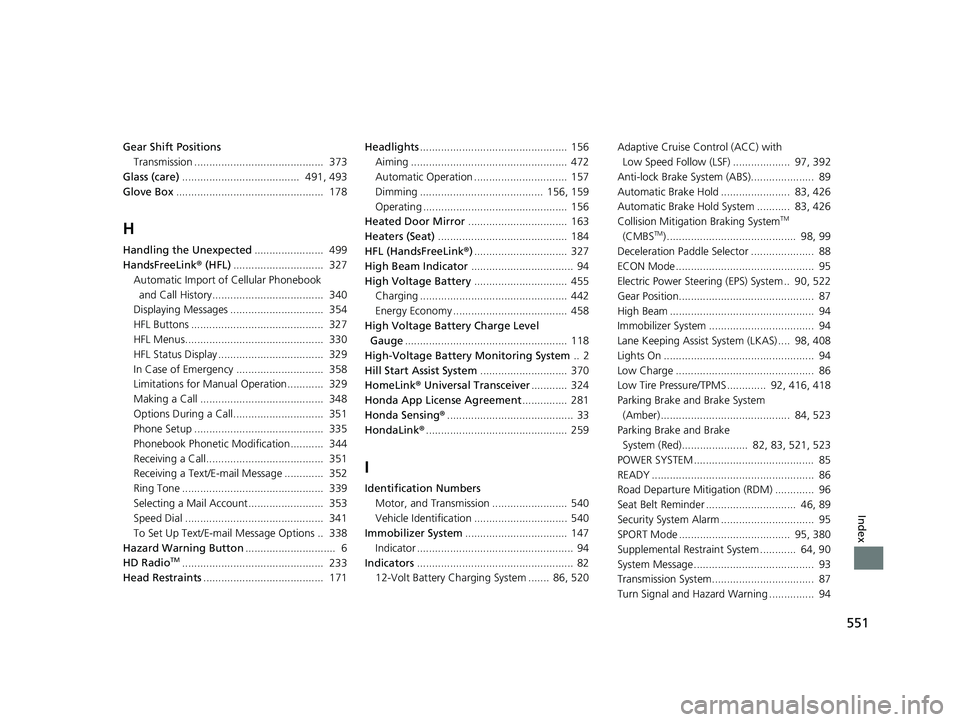
551
Index
Gear Shift PositionsTransmission ........................................... 373
Glass (care) ....................................... 491, 493
Glove Box ................................................. 178
H
Handling the Unexpected ....................... 499
HandsFreeLink ® (HFL) .............................. 327
Automatic Import of Cellular Phonebook
and Call History..................................... 340
Displaying Messages ............................... 354
HFL Buttons ............................................ 327
HFL Menus.............................................. 330
HFL Status Display ................................... 329
In Case of Emergency ............................. 358
Limitations for Manual Operation............ 329
Making a Call ......................................... 348
Options During a Call.............................. 351
Phone Setup ........................................... 335
Phonebook Phonetic Modification........... 344
Receiving a Call....................................... 351
Receiving a Text/E-mail Message ............. 352
Ring Tone ............................................... 339
Selecting a Mail Account......................... 353
Speed Dial .............................................. 341
To Set Up Text/E-mai l Message Options .. 338
Hazard Warning Button .............................. 6
HD Radio
TM............................................... 233
Head Restraints ........................................ 171 Headlights
................................................. 156
Aiming .................................................... 472
Automatic Operation ............................... 157
Dimming ......................................... 156, 159
Operating ................................................ 156
Heated Door Mirror ................................. 163
Heaters (Seat) ........................................... 184
HFL (HandsFreeLink ®)............................... 327
High Beam Indicator .................................. 94
High Voltage Battery ............................... 455
Charging ................................................. 442
Energy Economy ...................................... 458
High Voltage Battery Charge Level Gauge ...................................................... 118
High-Voltage Battery Monitoring System .. 2
Hill Start Assist System ............................. 370
HomeLink® Universal Transceiver ............ 324
Honda App License Agreement ............... 281
Honda Sensing ®.......................................... 33
HondaLink® ............................................... 259
I
Identification Numbers
Motor, and Transmission ......................... 540
Vehicle Identification ............................... 540
Immobilizer System .................................. 147
Indicator .................................................... 94
Indicators .................................................... 82
12-Volt Battery Charging System ....... 86, 520 Adaptive Cruise Control (ACC) with
Low Speed Follow (LSF) ................... 97, 392
Anti-lock Brake System (ABS)..................... 89
Automatic Brake Hold ....................... 83, 426
Automatic Brake Hold System ........... 83, 426
Collision Mitigati on Braking System
TM
(CMBSTM) ........................................... 98, 99
Deceleration Paddle Selector ..................... 88
ECON Mode .............................................. 95
Electric Power Steering (EPS) System .. 90, 522
Gear Position............................................. 87
High Beam ................................................ 94
Immobilizer System ................................... 94
Lane Keeping Assist System (LKAS) .... 98, 408
Lights On .................................................. 94
Low Charge .............................................. 86
Low Tire Pressure/TPMS ............. 92, 416, 418
Parking Brake and Brake System (Amber) ........................................... 84, 523
Parking Brake and Brake System (Red)...................... 82, 83, 521, 523
POWER SYSTEM ........................................ 85
READY ...................................................... 86
Road Departure Mitigation (RDM) ............. 96
Seat Belt Reminder .............................. 46, 89
Security System Alarm ............................... 95
SPORT Mode ..................................... 95, 380
Supplemental Restraint System ............ 64, 90
System Message ........................................ 93
Transmission System.................................. 87
Turn Signal and Hazard Warning ............... 94
19 CLARITY BEV-31TRV6200.book 551 ページ 2018年10月29日 月曜日 午前10時54分
Page 555 of 559
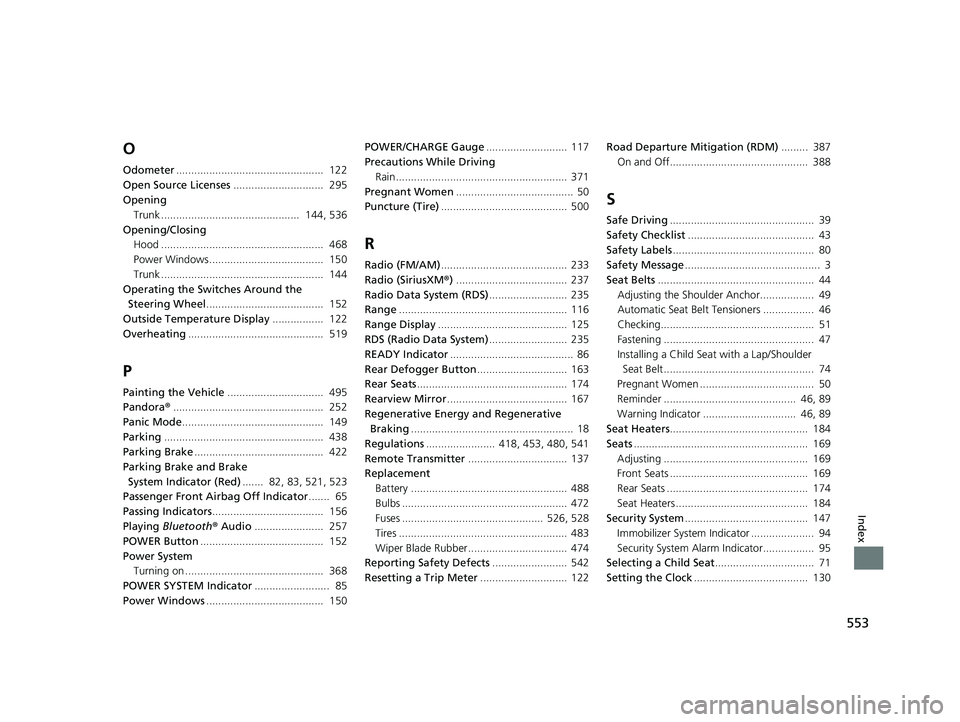
553
Index
O
Odometer................................................. 122
Open Source Licenses .............................. 295
Opening Trunk .............................................. 144, 536
Opening/Closing Hood ...................................................... 468
Power Windows...................................... 150
Trunk ...................................................... 144
Operating the Switches Around the Steering Wheel ....................................... 152
Outside Temperature Display ................. 122
Overheating ............................................. 519
P
Painting the Vehicle ................................ 495
Pandora ®.................................................. 252
Panic Mode ............................................... 149
Parking ..................................................... 438
Parking Brake ........................................... 422
Parking Brake and Brake System Indicator (Red) ....... 82, 83, 521, 523
Passenger Front Airb ag Off Indicator....... 65
Passing Indicators ..................................... 156
Playing Bluetooth ® Audio ....................... 257
POWER Button ......................................... 152
Power System Turning on .............................................. 368
POWER SYSTEM Indicator ......................... 85
Power Windows ....................................... 150 POWER/CHARGE Gauge
........................... 117
Precautions While Driving
Rain ......................................................... 371
Pregnant Women ....................................... 50
Puncture (Tire) .......................................... 500
R
Radio (FM/AM).......................................... 233
Radio (SiriusXM ®) ..................................... 237
Radio Data System (RDS) .......................... 235
Range ........................................................ 116
Range Display ........................................... 125
RDS (Radio Data System) .......................... 235
READY Indicator ......................................... 86
Rear Defogger Button .............................. 163
Rear Seats .................................................. 174
Rearview Mirror ........................................ 167
Regenerative Energy and Regenerative Braking ...................................................... 18
Regulations ....................... 418, 453, 480, 541
Remote Transmitter ................................. 137
Replacement Battery .................................................... 488
Bulbs ....................................................... 472
Fuses ............................................... 526, 528
Tires ........................................................ 483
Wiper Blade Rubber ................................. 474
Reporting Safety Defects ......................... 542
Resetting a Trip Meter ............................. 122 Road Departure Mitigation (RDM)
......... 387
On and Off.............................................. 388
S
Safe Driving ................................................ 39
Safety Checklist .......................................... 43
Safety Labels ............................................... 80
Safety Message ............................................. 3
Seat Belts .................................................... 44
Adjusting the Shoulder Anchor.................. 49
Automatic Seat Belt Tensioners ................. 46
Checking................................................... 51
Fastening .................................................. 47
Installing a Child Seat with a Lap/Shoulder
Seat Belt .................................................. 74
Pregnant Women ...................................... 50
Reminder ............................................ 46, 89
Warning Indicator ............................... 46, 89
Seat Heaters .............................................. 184
Seats .......................................................... 169
Adjusting ................................................ 169
Front Seats .............................................. 169
Rear Seats ............................................... 174
Seat Heaters ............................................ 184
Security System ......................................... 147
Immobilizer System Indicator ..................... 94
Security System Alarm Indicator................. 95
Selecting a Child Seat ................................. 71
Setting the Clock ...................................... 130
19 CLARITY BEV-31TRV6200.book 553 ページ 2018年10月29日 月曜日 午前10時54分