Page 301 of 559
299
uuCustomized Features u
Continued
Features
Audio Source Pop-Up
Cover Art
Tune Start
SportsFlash Setup
Traffic & Weather Setup
Other
SXM
Default
Bluetooth Device ListBluetooth
Multiple Channel Mix Preset
Bluetooth Device List
Edit Speed Dial
Ring Tone
Automatic Phone Sync
HondaLink Assist
Enable Text/Email
Select Account
New Message Notification
HD Radio Mode (FM)
RDS INFO
Audio
HD Radio Mode (AM)
PhonePhone
FM/AM
Default
Text/Email
19 CLARITY BEV-31TRV6200.book 299 ページ 2018年10月29日 月曜日 午前10時54分
Page 313 of 559
311
uuCustomized Features u
Continued
Features
*1:Default SettingSetup
Group Customizable Features Desc
ription Selectable Settings
Audio
FM/AM
HD Radio Mode
Selects whether the audio system automatically
switches to the digital radio waves or receives the
analog waves only.
Auto*1/Analog Only
RDS INFOTurns on and off the RDS information.On*1/Off
SXM
Tune StartTurns on and off, starts the song from the
beginning as you change preset stations.On*1/Off
SportsFlash
Setup
InterruptTurns on and off the sports alert function.Off /On(One Time) /
On(Continue)*1
Favorite
TeamSelects your favori te sports teams.
2Live Sports Alert P. 242—
Interrupt
BeepCauses the system to beep when the sports alert
is notified.On*1/Off
Traffic & Weather SetupSelects the region you want to receive the
information.—
Multiple Channel Mix
PresetTurns multiple channel mix preset on and off.On /Off*1
FM/AM mode
SiriusXM® mode
19 CLARITY BEV-31TRV6200.book 311 ページ 2018年10月29日 月曜日 午前10時54分
Page 363 of 559
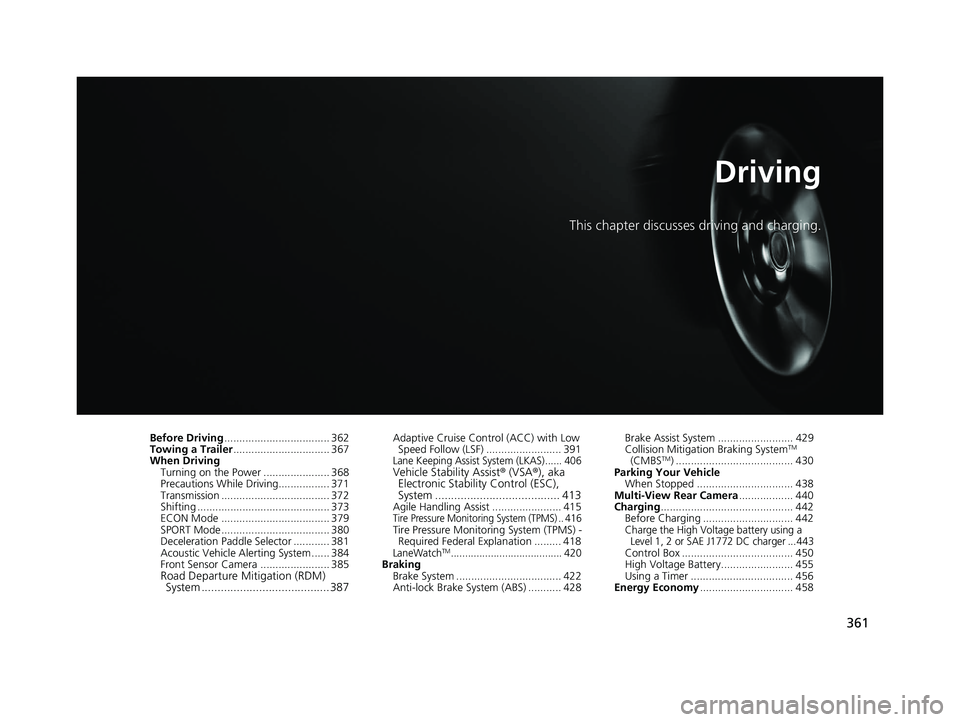
361
Driving
This chapter discusses driving and charging.
Before Driving................................... 362
Towing a Trailer ................................ 367
When Driving Turning on the Power ...................... 368
Precautions While Driving................. 371
Transmission .................................... 372
Shifting ............................................ 373
ECON Mode .................................... 379
SPORT Mode.................................... 380
Deceleration Paddle Selector ............ 381
Acoustic Vehicle Al erting System ...... 384
Front Sensor Camera ....................... 385
Road Departure Mi tigation (RDM)
System ........................................ 387
Adaptive Cruise Control (ACC) with Low
Speed Follow (LSF) ......................... 391
Lane Keeping Assist System (LKAS)...... 406Vehicle Stability Assist ® (VSA ®), aka
Electronic Stability Control (ESC),
System ....................................... 413
Agile Handling Assist ....................... 415Tire Pressure Monitoring System (TPMS) .. 416Tire Pressure Monitoring System (TPMS) -
Required Federal Explanation ......... 418
LaneWatchTM....................................... 420Braking Brake System ................................... 422
Anti-lock Brake System (ABS) ........... 428 Brake Assist System ......................... 429
Collision Mitigation Braking System
TM
(CMBSTM) ....................................... 430
Parking Your Vehicle When Stopped ................................ 438
Multi-View Rear Camera .................. 440
Charging ............................................ 442
Before Charging .............................. 442
Charge the High Voltage battery using a
Level 1, 2 or SAE J1772 DC charger ...443
Control Box ..................................... 450
High Voltage Battery........................ 455
Using a Timer .................................. 456
Energy Economy ............................... 458
19 CLARITY BEV-31TRV6200.book 361 ページ 2018年10月29日 月曜日 午前10時54分
Page 375 of 559
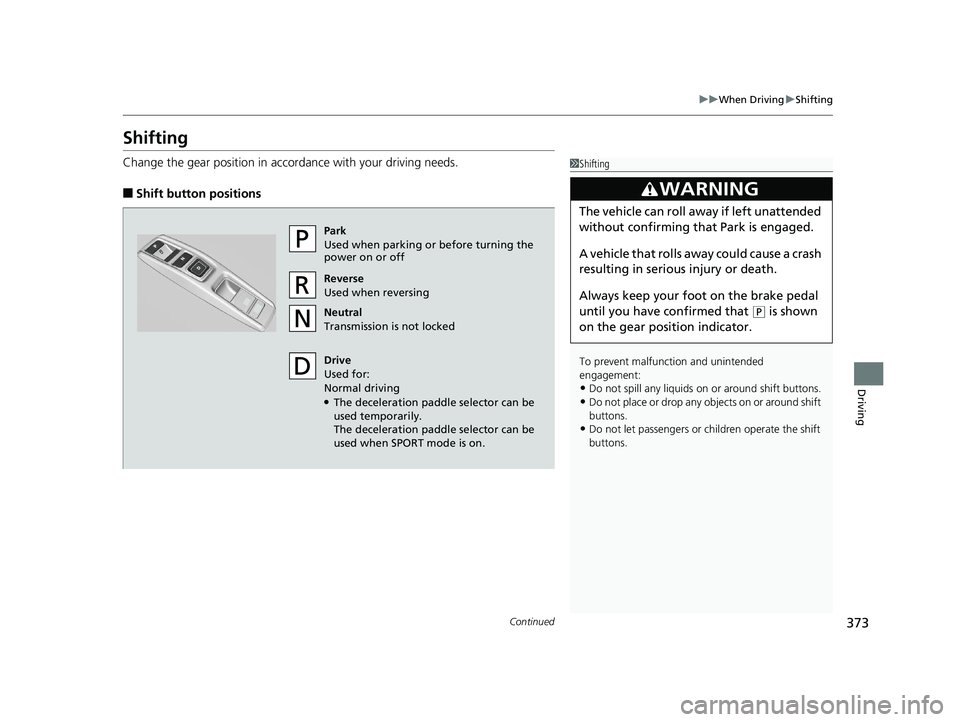
373
uuWhen Driving uShifting
Continued
Driving
Shifting
Change the gear position in accordance with your driving needs.
■Shift button positions
1Shifting
To prevent malfunc tion and unintended
engagement:
•Do not spill any liquids on or around shift buttons.
•Do not place or drop any objects on or around shift
buttons.
•Do not let passengers or ch ildren operate the shift
buttons.
3WARNING
The vehicle can roll aw ay if left unattended
without confirming th at Park is engaged.
A vehicle that rolls away could cause a crash
resulting in serious injury or death.
Always keep your foot on the brake pedal
until you have confirmed that
( P is shown
on the gear position indicator.
Park
Used when parking or before turning the
power on or off
Reverse
Used when reversing
Neutral
Transmission is not locked
Drive
Used for:
Normal driving
●The deceleration paddle selector can be
used temporarily.
The deceleration paddle selector can be
used when SPORT mode is on.
19 CLARITY BEV-31TRV6200.book 373 ページ 2018年10月29日 月曜日 午前10時54分
Page 377 of 559
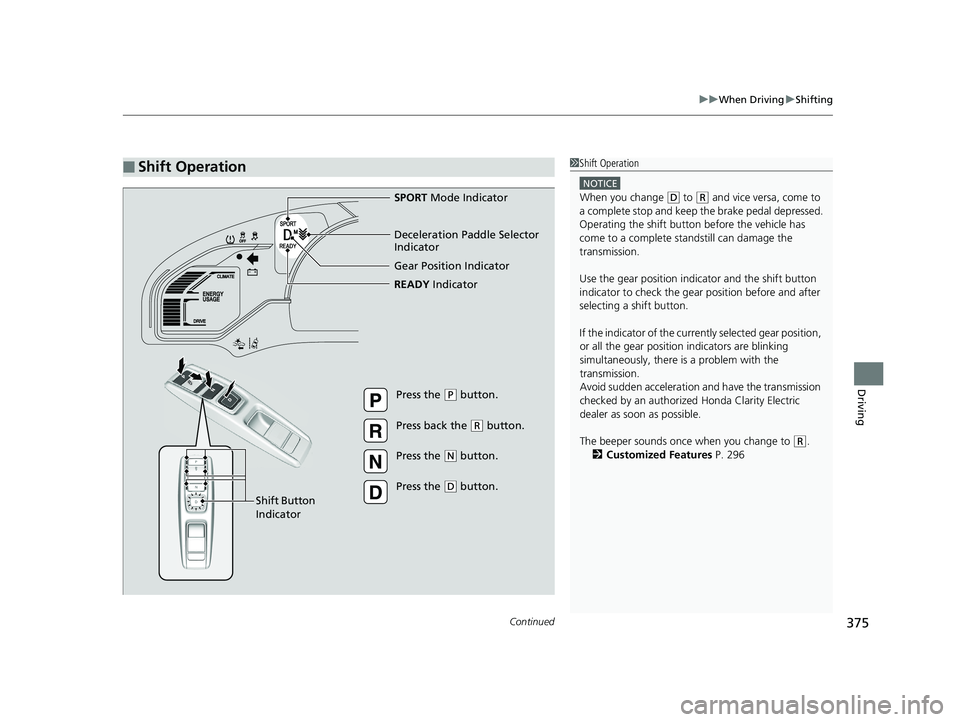
Continued375
uuWhen Driving uShifting
Driving
■Shift Operation1Shift Operation
NOTICE
When you change (D to (R and vice versa, come to
a complete stop and keep the brake pedal depressed.
Operating the shift button before the vehicle has
come to a complete standstill can damage the
transmission.
Use the gear position indicator and the shift button
indicator to check the gear position before and after
selecting a shift button.
If the indicator of the curren tly selected gear position,
or all the gear position indicators are blinking
simultaneously, there is a problem with the
transmission.
Avoid sudden acceleration and have the transmission
checked by an authorized Honda Clarity Electric
dealer as soon as possible.
The beeper sounds once when you change to
( R.
2 Customized Features P. 296
Gear Position Indicator
READY Indicator
Press the (P button.
Press back the
( R button.
Press the
( N button.
Press the
( D button.
Shift Button
Indicator SPORT
Mode Indicator
Deceleration Paddle Selector
Indicator
19 CLARITY BEV-31TRV6200.book 375 ページ 2018年10月29日 月曜日 午前10時54分
Page 382 of 559
380
uuWhen Driving uSPORT Mode
Driving
SPORT Mode
To turn the SPORT mode on and off, press the SPORT button.
The SPORT mode delivers crisp ag ility and quick responsiveness.
This mode is suitable for driving on hills or through curves on mountain roads.
The SPORT mode is turned off every time you start the power system, even if you
turned it on the last time you drove the vehicle.
SPORT Button
SPORT
Mode
Indicator
19 CLARITY BEV-31TRV6200.book 380 ページ 2018年10月29日 月曜日 午前10時54分
Page 384 of 559
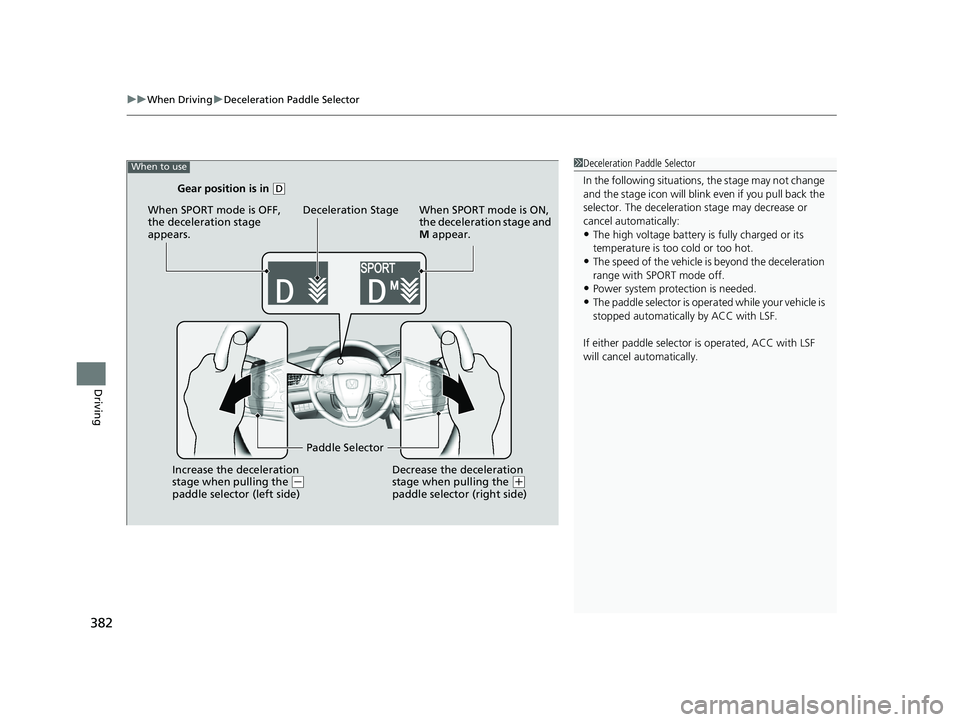
uuWhen Driving uDeceleration Paddle Selector
382
Driving
1Deceleration Paddle Selector
In the following situations , the stage may not change
and the stage icon will blink ev en if you pull back the
selector. The dece leration stage may decrease or
cancel automatically:
•The high voltage battery is fully charged or its
temperature is too cold or too hot.
•The speed of the vehicle is beyond the deceleration
range with SPORT mode off.
•Power system protection is needed.
•The paddle selector is opera ted while your vehicle is
stopped automatically by ACC with LSF.
If either paddle selector is operated, ACC with LSF
will cancel automatically.
Gear position is in ( D
When SPORT mode is OFF,
the deceleration stage
appears. When SPORT mode is ON,
the deceleration stage and
M
appear.
When to use
Deceleration Stage
Paddle Selector
Increase the deceleration
stage when pulling the
( -
paddle selector (left side) Decrease the deceleration
stage when pulling the (
+
paddle selector (right side)
19 CLARITY BEV-31TRV6200.book 382 ページ 2018年10月29日 月曜日 午前10時54分
Page 385 of 559
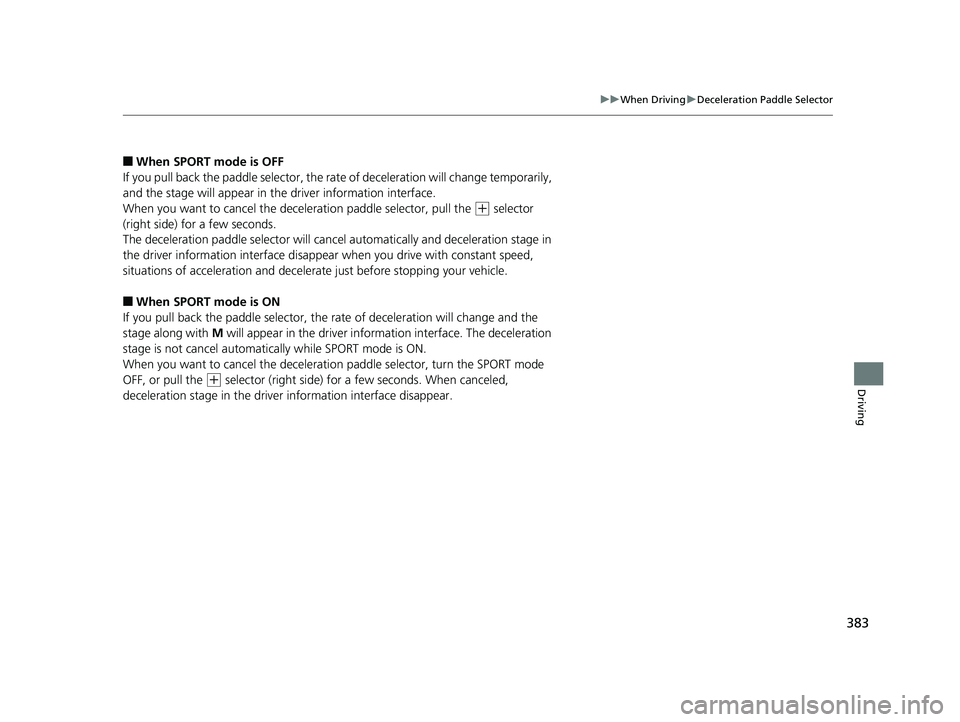
383
uuWhen Driving uDeceleration Paddle Selector
Driving
■When SPORT mode is OFF
If you pull back the paddle selector, the ra te of deceleration will change temporarily,
and the stage will ap pear in the driver information interface.
When you want to cancel the deceleration paddle selector, pull the
(+ selector
(right side) for a few seconds.
The deceleration paddle selector will cancel automatically and deceleration stage in
the driver information inte rface disappear when you dr ive with constant speed,
situations of acceleration and decelerate just before stopping your vehicle.
■When SPORT mode is ON
If you pull back the paddle selector, the ra te of deceleration will change and the
stage along with M will appear in the driver info rmation interface. The deceleration
stage is not cancel automatica lly while SPORT mode is ON.
When you want to cancel the deceleration paddle selector, turn the SPORT mode
OFF, or pull the
(+ selector (right side) for a few seconds. When canceled,
deceleration stage in the driver information interface disappear.
19 CLARITY BEV-31TRV6200.book 383 ページ 2018年10月29日 月曜日 午前10時54分