Page 207 of 679
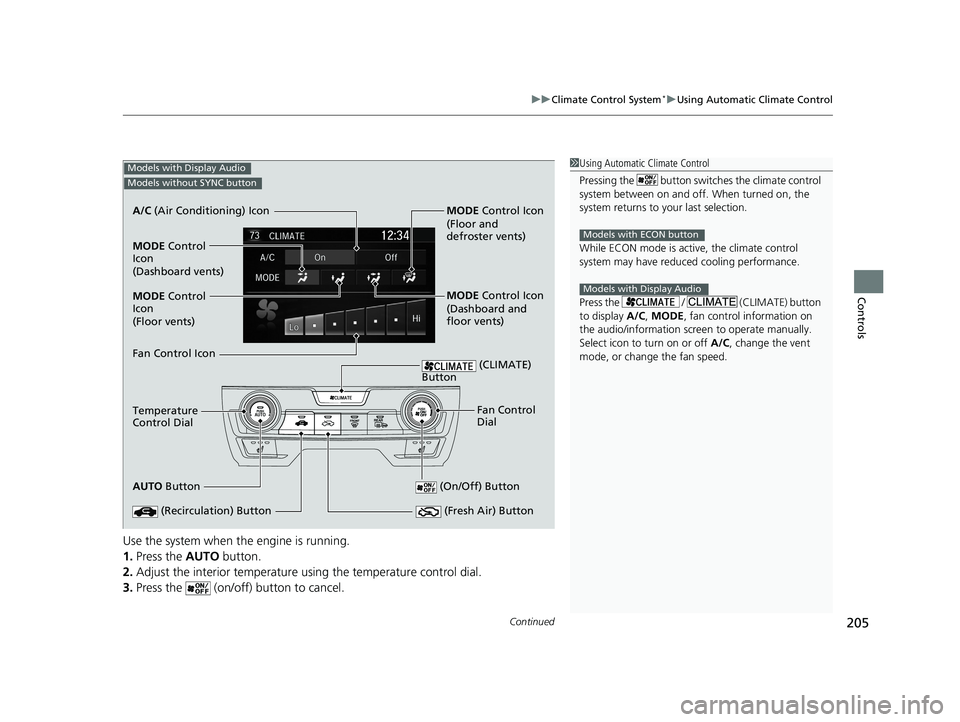
Continued205
uuClimate Control System*uUsing Automatic Climate Control
Controls
Use the system when the engine is running.
1. Press the AUTO button.
2. Adjust the interior temperature us ing the temperature control dial.
3. Press the (on/off) button to cancel.
1Using Automatic Climate Control
Pressing the button switches the climate control
system between on and off. When turned on, the
system returns to your last selection.
While ECON mode is active, the climate control
system may have reduced cooling performance.
Press the / (CLIMATE) button
to display A/C , MODE, fan control information on
the audio/information scr een to operate manually.
Select icon to turn on or off A/C, change the vent
mode, or change the fan speed.
Models with ECON button
Models with Display Audio
Models with Display Audio
Models without SYNC button
AUTO Button
Temperature
Control Dial A/C
(Air Conditioning) Icon
(Recirculation) Button (On/Off) Button
Fan Control
Dial
(Fresh Air) Button
Fan Control Icon MODE Control
Icon
(Dashboard vents)
(Floor vents) MODE Control
Icon MODE
Control Icon
MODE Control Icon
(Floor and
defroster vents)
(Dashboard and
floor vents)
(CLIMATE)
Button
19 CIVIC 4D HCM_HMIN_J (KA KL KC)-31TBA6301.book 205 ページ 2018年10月26日 金曜日 午前7時42分
Page 208 of 679
206
uuClimate Control System*uUsing Automatic Climate Control
Controls
Use the system when the engine is running.
1. Press the AUTO button.
2. Adjust the interior temperature using the driver’s side or passenger’s side
temperature control dial.
3. Press the (on/off) button to cancel.
Models with Display Audio
Models with SYNC button
AUTO Button
Driver’s Side
Temperature
Control Dial A/C
(Air Conditioning) Icon
(Recirculation) Button
(On/Off) Button
Passenger’s
Side
Temperature
Control Dial
Fan Control Icon MODE
Control Icon
(Dashboard vents)
MODE Control Icon
(Floor vents) MODE
Control Icon
(Floor and defroster
vents)
MODE Control Icon
(Dashboard and
floor vents)
(CLIMATE) Button
SYNC (Synchronization) Button
Fan Control Buttons
19 CIVIC 4D HCM_HMIN_J (KA KL KC)-31TBA6301.book 206 ページ 2018年10月26日 金曜日 午前7時42分
Page 266 of 679
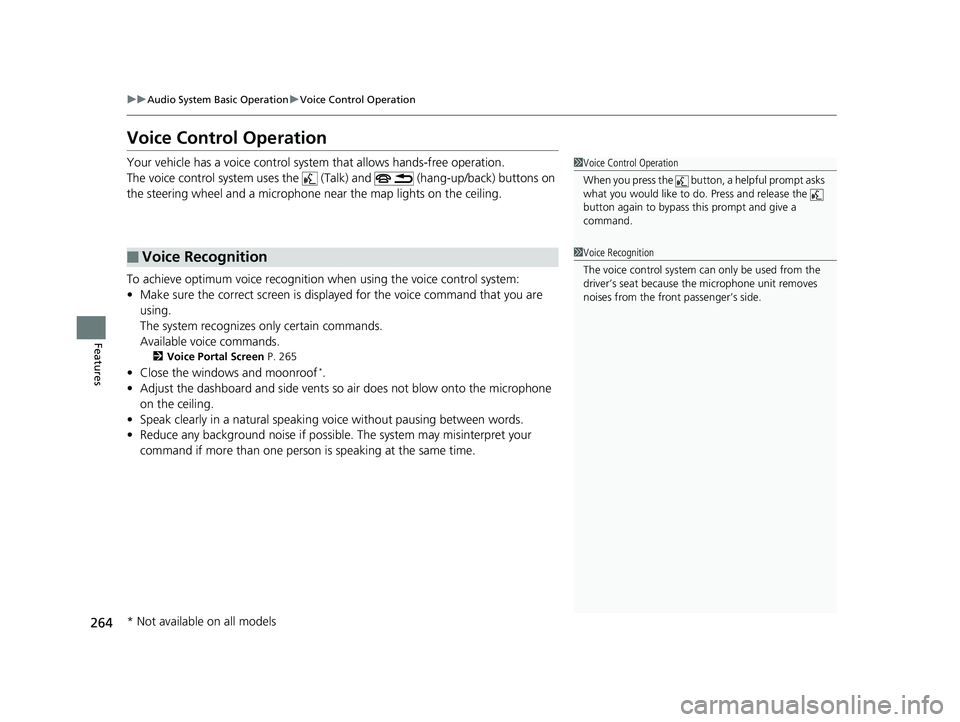
264
uuAudio System Basic Operation uVoice Control Operation
Features
Voice Control Operation
Your vehicle has a voice control system that allows hands-free operation.
The voice control system uses the (T alk) and (hang-up/back) buttons on
the steering wheel and a microphone near the map lights on the ceiling.
To achieve optimum voice recognition when using the voice control system:
• Make sure the correct screen is displa yed for the voice command that you are
using.
The system recognizes only certain commands.
Available voice commands.
2 Voice Portal Screen P. 265
•Close the windows and moonroof*.
• Adjust the dashboard and side vents so air does not blow onto the microphone
on the ceiling.
• Speak clearly in a natural speaking vo ice without pausing between words.
• Reduce any background noise if possible. The system may misinterpret your
command if more than one person is speaking at the same time.
■Voice Recognition
1Voice Control Operation
When you press the button, a helpful prompt asks
what you would like to do. Press and release the
button again to bypass th is prompt and give a
command.
1 Voice Recognition
The voice control system can only be used from the
driver’s seat because the microphone unit removes
noises from the front passenger’s side.
* Not available on all models
19 CIVIC 4D HCM_HMIN_J (KA KL KC)-31TBA6301.book 264 ページ 2018年10月26日 金曜日 午前7時42分
Page 561 of 679
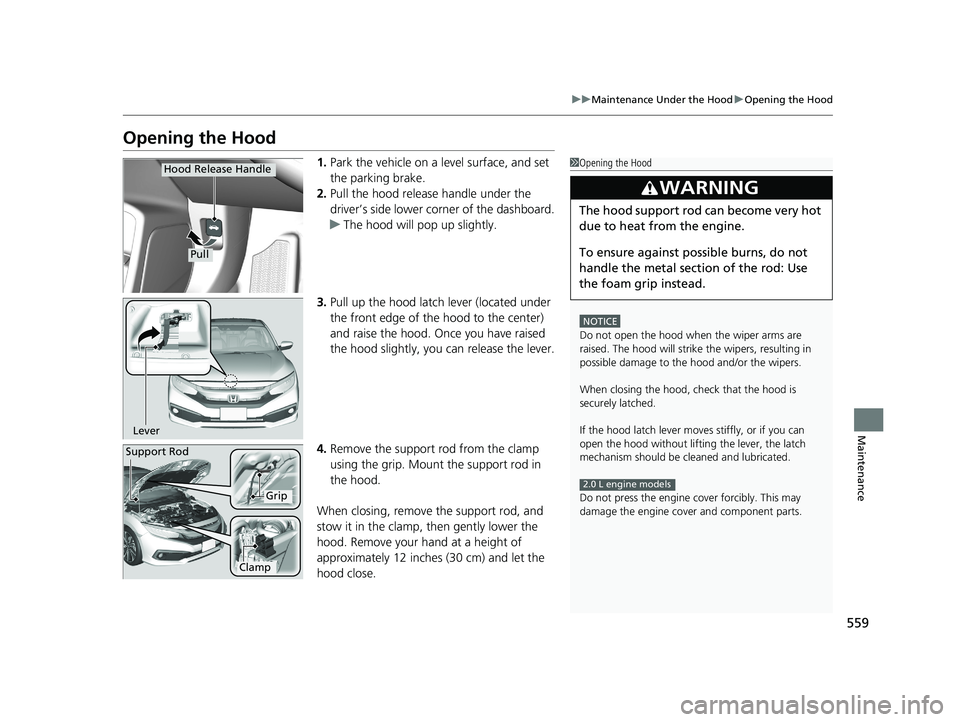
559
uuMaintenance Under the Hood uOpening the Hood
Maintenance
Opening the Hood
1. Park the vehicle on a level surface, and set
the parking brake.
2. Pull the hood release handle under the
driver’s side lower corner of the dashboard.
u The hood will pop up slightly.
3. Pull up the hood latch lever (located under
the front edge of the hood to the center)
and raise the hood. Once you have raised
the hood slightly, you can release the lever.
4. Remove the support rod from the clamp
using the grip. Mount the support rod in
the hood.
When closing, remove the support rod, and
stow it in the clamp, then gently lower the
hood. Remove your hand at a height of
approximately 12 inches (30 cm) and let the
hood close.1 Opening the Hood
NOTICE
Do not open the hood when the wiper arms are
raised. The hood will strike the wipers, resulting in
possible damage to the hood and/or the wipers.
When closing the hood, check that the hood is
securely latched.
If the hood latch lever moves stiffly, or if you can
open the hood without lifti ng the lever, the latch
mechanism should be cl eaned and lubricated.
Do not press the engine cover forcibly. This may
damage the engine cover and component parts.
3WARNING
The hood support rod can become very hot
due to heat from the engine.
To ensure against po ssible burns, do not
handle the metal section of the rod: Use
the foam grip instead.
2.0 L engine models
Hood Release Handle
Pull
Lever
Support Rod
Grip
Clamp
19 CIVIC 4D HCM_HMIN_J (KA KL KC)-31TBA6301.book 559 ページ 2018年10月26日 金曜日 午前7時42分
Page 647 of 679
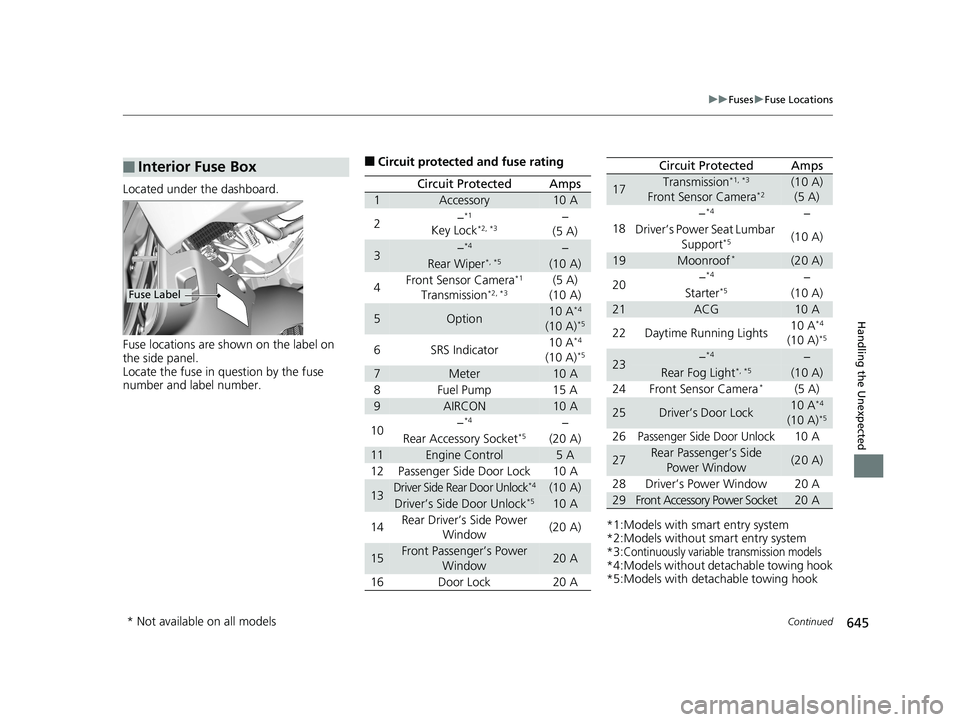
645
uuFuses uFuse Locations
Continued
Handling the Unexpected
Located under the dashboard.
Fuse locations are shown on the label on
the side panel.
Locate the fuse in question by the fuse
number and label number.
■Interior Fuse Box
Fuse Label
■Circuit protected and fuse rating
Circuit ProtectedAmps
1Accessory10 A
2−*1
Key Lock*2, *3−
(5 A)
3−*4−
Rear Wiper*, *5(10 A)
4 Front Sensor Camera*1
Transmission*2, *3(5 A)
(10 A)
5Option10 A*4
(10 A)*5
6 SRS Indicator 10 A*4
(10 A)*5
7Meter10 A
8 Fuel Pump 15 A
9AIRCON10 A
10 −*4−
Rear Accessory Socket*5(20 A)
11Engine Control5A
12 Passenger Side Door Lock 10 A
13Driver Side Rear Door Unlock*4(10 A)
Driver’s Side Door Unlock*510 A
14 Rear Driver’s Side Power
Window (20 A)
15Front Passenger’s Power
Window20 A
16 Door Lock 20 A
*1:Models with smart entry system
*2:Models without smart entry system
*3:
Continuously variable transmission models
*4:Models without detachable towing hook
*5:Models with detachable towing hook
17Transmission*1, *3
Front Sensor Camera*2(10 A)
(5 A)
18 −
*4−
Driver’s Power Seat Lumbar Support
*5(10 A)
19Moonroof*(20 A)
20 −*4−
Starter*5(10 A)
21ACG10 A
22 Daytime Running Lights 10 A*4
(10 A)*5
23−*4−
Rear Fog Light*, *5(10 A)
24 Front Sensor Camera*(5 A)
25Driver’s Door Lock10 A*4
(10 A)*5
26Passenger Side Door Unlock10 A
27Rear Passenger’s Side Power Window(20 A)
28 Driver’s Power Window 20 A
29Front Accessory Power Socket20 A
Circuit ProtectedAmps
* Not available on all models
19 CIVIC 4D HCM_HMIN_J (KA KL KC)-31TBA6301.book 645 ページ 2018年10月26日 金曜日 午前7時42分
Page:
< prev 1-8 9-16 17-24