2019 HONDA CIVIC HATCHBACK brake
[x] Cancel search: brakePage 349 of 699

Continued347
uuCustomized Features u
Features
■How to customize
While the vehicle is at a complete st op with the ignition switch in ON
(w*1, press the
button, and select Settings, then select a setting item.
*1: Models with the smart entry system have an ENGINE START/STOP button instead of an
ignition switch.
Models with Display Audio1 Customized Features
When you customize settings:
•Make sure that the vehicle is at a complete stop.
•Shift to (P.
•Set the parking brake.
To customize other features, select Settings.
2 List of customizable options P. 356
Continuously variable transmission models
Manual transmission models
Audio/Information
Screen
19 CIVIC 5D HUM (KA KC KL)-31TGG6201.book 347 ページ 2018年10月25日 木曜日 午後4時12分
Page 439 of 699

437
Driving
This chapter discusses driving and refueling.
Before Driving
Towing a Trailer................................ 444
When Driving
Starting the Engine .................. 445, 448
Precautions While Driving................. 453
Continuously Variable Transmission
*... 454
Shifting ............................ 455, 457, 462
ECON Button
*................................. 466
Drive Mode Switch ........................... 467
Cruise Control
*................................ 469
Front Sensor Camera*...................... 472
Adaptive Cruise Control (ACC) with Low Speed Follow (LSF)
*........................ 474
Adaptive Cruise Control (ACC)*....... 490
2.0 L engine models
Road Departure Mitigation (RDM) System*..................................... 504Lane Keeping Assist System (LKAS)*.. 509Vehicle Stability Assist® (VSA®), aka Electronic
Stability Control (ESC), System ................. 516
Agile Handling Assist ....................... 519
Limited Slip Differential (LSD) ........... 520
LaneWatch
TM*.................................. 521Tire Pressure Monitoring System (TPMS)*...................................... 523Tire Pressure Monitoring System (TPMS) -
Required Federal Explanation*......... 526
Braking Brake System ................................... 528
2.0 L engine models
Anti-lock Brake System (ABS) ........... 535
Brake Assist System ......................... 536
Collision Mitigation Braking System
TM
(CMBSTM)*..................................... 537
Parking Your Vehicle
Multi-View Rear Camera .................. 548
Refueling Fuel Information .............................. 550
How to Refuel ................................. 551
Fuel Economy and CO
2 Emissions
Improving Fuel Economy and Reducing CO
2 Emissions ................................ 554
Turbo Engine Vehicle ....................... 555
* Not available on all models
19 CIVIC 5D HUM (KA KC KL)-31TGG6201.book 437 ページ 2018年10月25日 木曜日 午後4時12分
Page 441 of 699

Continued439
uuBefore Driving uDriving Preparation
Driving
• Store or secure all items on board properly.
u Carrying too much cargo, or improperly storing it, can affect your vehicle’s
handling, stability, sto pping distance, and tires, and make it unsafe.
2Maximum Load Limit P. 441
•Do not pile items higher than the seat height.
u They can block your view and may be thrown forward in the event of sudden
braking.
• Do not place anything in the front seat footwells. Make sure to secure the floor
mat.
u An object or unsecured floor mat can in terfere with your brake and accelerator
pedal operation while driving.
• If you have any animals on board, do not let them move around in the vehicle.
u They may interfere with driving and a crash could occur.
• Securely close and lock all doors and the hatch.
2 Locking/Unlocking the Doors from the Inside P. 154
•Adjust your seating position properly.
u Adjust the front head restraint*, too.
2 Adjusting the Seats P. 189
2 Adjusting the Front Head Restraints Positions P. 192
•Adjust the mirrors and steering wheel properly.
u Adjust them while sitting in the proper driving position.
2 Adjusting the Mirrors P. 187
2 Adjusting the Steering Wheel P. 186
■Interior Checks1Interior Checks
The headlight aim is set by the factory, and does not
need to be adjusted. Howeve r, if you regularly carry
heavy items in the cargo area, have the aiming
readjusted at a dealer or by a qualified technician.
* Not available on all models
19 CIVIC 5D HUM (KA KC KL)-31TGG6201.book 439 ページ 2018年10月25日 木曜日 午後4時12分
Page 447 of 699

445Continued
Driving
When Driving
Starting the Engine
1.Make sure the parkin g brake is applied.
u The parking brake and brake system
indicator (red) comes on for 15 seconds
when you pull up the electric parking
brake switch.
2. Check that the transmission is in
(P, then
depress the brake pedal.
u Although it is possible to start the vehicle
in
(N, it is safer to start it in (P.
2. Check that the shift lever is in
(N. Then
depress the brake pedal with your right
foot, and the clutch pedal with your left
foot.
u The clutch pedal must be fully depressed
to start the engine.
Models without smart entry system
1Starting the Engine
Keep your foot firmly on the brake pedal when
starting the engine.
The engine is harder to st art in cold weather and in
thinner air found at altitudes above 8,000 feet (2,400
meters).
When starting the engine in cold weather, turn off all
electrical accessories such as the lights, climate
control system, and rear de fogger in order to reduce
battery drain.
If you live in a region where winter is extremely cold,
an engine block heater will improve starting and
warming of the engine. Cons ult a dealer for details.
If the exhaust system sounds abnormal or you can
smell exhaust gas inside the vehicle, have your vehicle
checked by a dealer. There may be a problem with
the engine or exhaust system.
Electric Parking Brake Switch
Brake PedalContinuously variable transmission models
Brake Pedal
Clutch Pedal
Manual transmission models
19 CIVIC 5D HUM (KA KC KL)-31TGG6201.book 445 ページ 2018年10月25日 木曜日 午後4時12分
Page 448 of 699

uuWhen Driving uStarting the Engine
446
Driving
3. Turn the ignition switch to START (e
without depressing the accelerator pedal.
1. Keeping your right foot on the br ake pedal, put the shift lever in
(D. Select (R
when reversing.
2. With the parking brake applied, release the brake pedal and gently depress the
accelerator pedal.
u Make sure the parking brake and brake system indicator (red) goes off.
2 Parking Brake P. 528
1Starting the Engine
Do not hold the key in START
(e for more than 10
seconds.
•If the engine does not start right away, wait for at
least 30 seconds before trying again.
•If the engine starts, but then immediately stops,
wait at least 30 seconds before repeating step 3
while gently depressing the accelerator pedal.
Release the accelerator pedal once the engine
starts.
The immobilizer system pr otects your vehicle from
theft. If an improperly c oded device is used, the
engine’s fuel system is disabled. 2 Immobilizer System P. 161
All models
■Starting to Drive1Starting to Drive
You can also release the parking brake by pressing
the electric parking brake sw itch while depressing the
brake pedal. When facing downhill, you can start
your vehicle more smoothly by manually releasing it
with the electric parki ng brake switch than by
releasing it with th e accelerator pedal.
Continuously variable transmission models
19 CIVIC 5D HUM (KA KC KL)-31TGG6201.book 446 ページ 2018年10月25日 木曜日 午後4時12分
Page 449 of 699

447
uuWhen Driving uStarting the Engine
Driving
■Hill start assist system
Hill start assist keeps the brake engaged br iefly to help prevent the vehicle from
rolling on inclines as you move your foot from the brake pedal to the accelerator.
Move the shift lever to
(D, (S, or (L* when facing uphill, or (R when facing
downhill, then release the brake pedal.
Depress the clutch pedal, and shift to on e of the forward gears when facing uphill,
or
(R when facing downhill, th en release the brake pedal.
Continuously variable transmission models
Manual transmission models
1Hill start assist system
Hill start assist may not prevent the vehicle from
rolling downhill on a very st eep or slippery slope, and
will not operate on small inclines.
Hill start assist is not a replacement for the parking brake.
Hill start assist will operate even when VSA ® is
switched off.
* Not available on all models
19 CIVIC 5D HUM (KA KC KL)-31TGG6201.book 447 ページ 2018年10月25日 木曜日 午後4時12分
Page 450 of 699

448
uuWhen Driving uStarting the Engine
Driving
Starting the Engine
1. Make sure the parking brake is applied.
u The parking brake and brake system
indicator (red) comes on for 15 seconds
when you pull up the electric parking
brake switch.
2. Check that the tr ansmission is in
(P, then
depress the brake pedal.
u Although it is possible to start the vehicle
in
(N, it is safer to start it in (P.
2. Check that the shift lever is in
(N. Then
depress the brake pedal with your right
foot, and the clutch pedal with your left
foot.
u The clutch pedal must be fully depressed
to start the engine.
Models with smart entry system
1Starting the Engine
Keep your foot firmly on the brake pedal when
starting the engine.
The engine is harder to st art in cold weather and in
thinner air found at altitudes above 8,000 feet (2,400
meters).
When starting the engine in cold weather, turn off all
electrical accessories such as the lights, climate
control system, and rear de fogger in order to reduce
battery drain.
If you live in a region where winter is extremely cold,
an engine block heater will improve starting and
warming of the engine. Cons ult a dealer for details.
If the exhaust system sounds abnormal or you can
smell exhaust gas inside the vehicle, have your vehicle
checked by a dealer. There may be a problem with
the engine or exhaust system.
The immobilizer system pr otects your vehicle from
theft.
If an improperly c oded device is used, the engine’s
fuel system is disabled. 2 Immobilizer System P. 161
Electric Parking Brake Switch
Brake PedalContinuously variable transmission models
Brake Pedal
Clutch Pedal
Manual transmission models
19 CIVIC 5D HUM (KA KC KL)-31TGG6201.book 448 ページ 2018年10月25日 木曜日 午後4時12分
Page 452 of 699
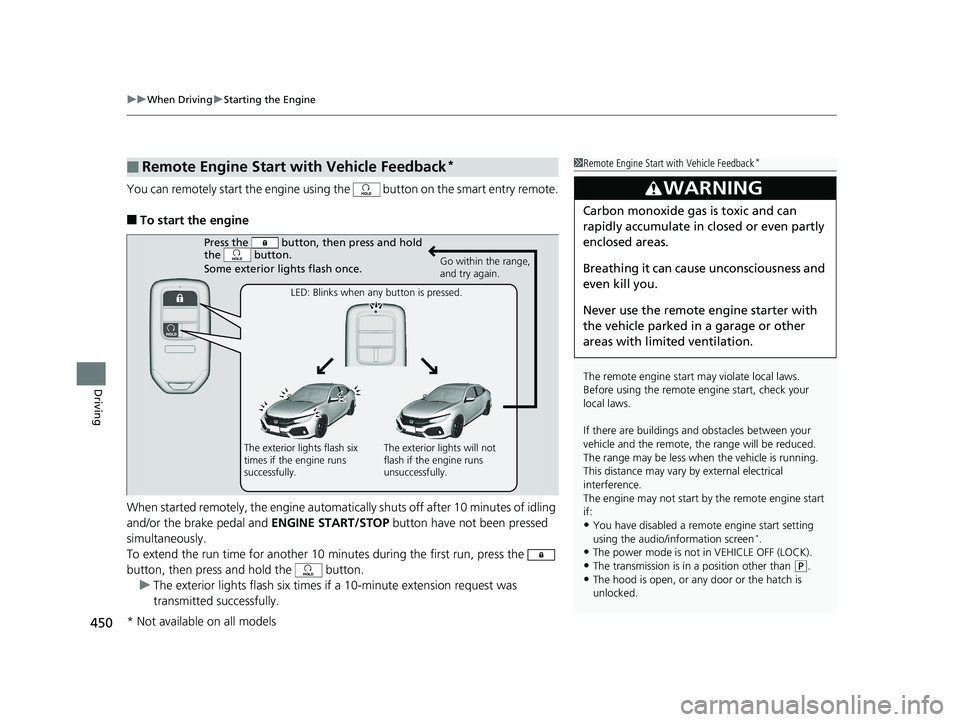
uuWhen Driving uStarting the Engine
450
Driving
You can remotely start the engine using the button on the smart entry remote.
■To start the engine
When started remotely, the engine automati cally shuts off after 10 minutes of idling
and/or the brake pedal and ENGINE START/STOP button have not been pressed
simultaneously.
To extend the run time for another 10 minutes during the first run, press the
button, then press and hold the button. u The exterior lights flash six times if a 10-minute extension request was
transmitted successfully.
■Remote Engine Start with Vehicle Feedback*1Remote Engine Start with Vehicle Feedback*
The remote engine start may violate local laws.
Before using the remote e ngine start, check your
local laws.
If there are buildings an d obstacles between your
vehicle and the remote, th e range will be reduced.
The range may be less when the vehicle is running.
This distance may vary by external electrical
interference.
The engine may not start by the remote engine start
if:
•You have disabled a remo te engine start setting
using the audio/information screen*.•The power mode is not in VEHICLE OFF (LOCK).
•The transmission is in a position other than ( P.
•The hood is open, or any door or the hatch is
unlocked.
3WARNING
Carbon monoxide ga s is toxic and can
rapidly accumulate in closed or even partly
enclosed areas.
Breathing it can cause unconsciousness and
even kill you.
Never use the remote engine starter with
the vehicle parked in a garage or other
areas with limited ventilation.
Press the button, th en press and hold
the button.
Some exterior lights flash once.
Go within the range,
and try again.
LED: Blinks when any button is pressed.
The exterior lights flash six
times if the engine runs
successfully. The exterior lights will not
flash if the engine runs
unsuccessfully.
* Not available on all models
19 CIVIC 5D HUM (KA KC KL)-31TGG6201.book 450 ページ 2018年10月25日 木曜日 午後4時12分