2019 HONDA CIVIC HATCHBACK buttons
[x] Cancel search: buttonsPage 406 of 699
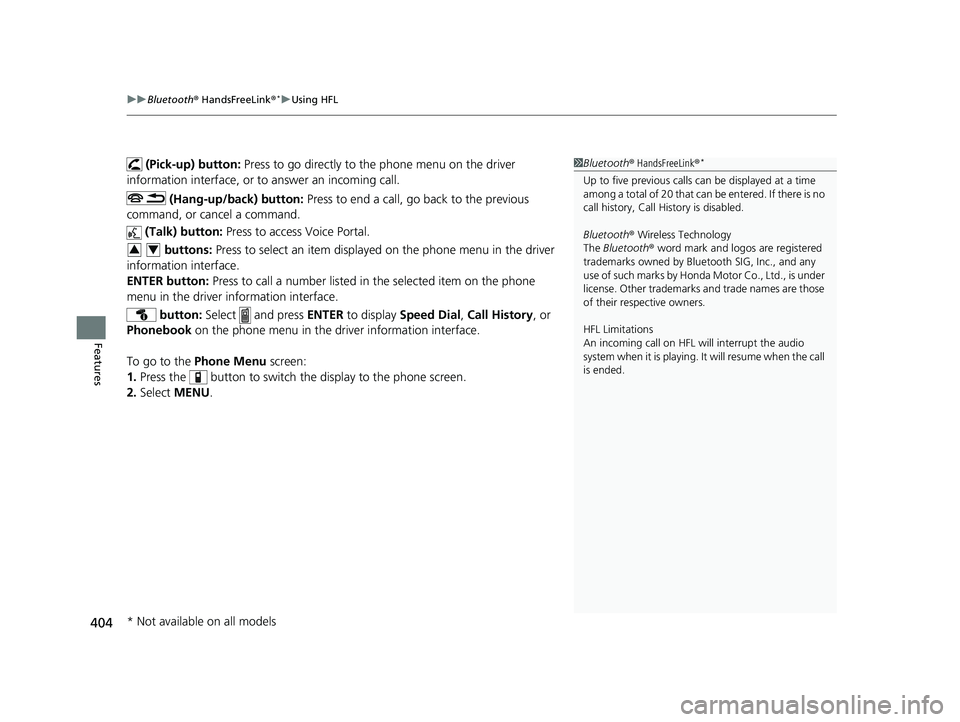
uuBluetooth ® HandsFreeLink ®*uUsing HFL
404
Features
(Pick-up) button: Press to go directly to the phone menu on the driver
information interface, or to answer an incoming call.
(Hang-up/back) button: Press to end a call, go back to the previous
command, or cancel a command.
(Talk) button: Press to access Voice Portal.
buttons: Press to select an item displayed on the phone menu in the driver
information interface.
ENTER button: Press to call a number listed in the selected item on the phone
menu in the driver information interface.
button: Select and press ENTER to display Speed Dial , Call History , or
Phonebook on the phone menu in the driver information interface.
To go to the Phone Menu screen:
1. Press the button to switch the display to the phone screen.
2. Select MENU .1Bluetooth ® HandsFreeLink ®*
Up to five previous calls can be displayed at a time
among a total of 20 that can be entered. If there is no
call history, Call History is disabled.
Bluetooth ® Wireless Technology
The Bluetooth ® word mark and logos are registered
trademarks owned by Blue tooth SIG, Inc., and any
use of such marks by Honda Motor Co., Ltd., is under
license. Other trademarks and trade names are those
of their respective owners.
HFL Limitations
An incoming call on HFL will interrupt the audio
system when it is playing. It will resume when the call
is ended.
34
* Not available on all models
19 CIVIC 5D HUM (KA KC KL)-31TGG6201.book 404 ページ 2018年10月25日 木曜日 午後4時12分
Page 429 of 699

Continued427
uuBluetooth ® HandsFreeLink ®*uHFL Menus
Features
When there is an inco ming call, an audible
notification sounds (if activated) and the
Incoming call screen appears.
Press the button to answer the call.
Press the button to decline or end the
call.
The following options ar e available during a call.
Mute : Mute your voice.
Transfer: Transfer a call from the system to your phone.
Touch Tones : Send numbers during a call. This is useful when you call a menu-
driven phone system. The available options are shown on the lower
half of the screen.
Select the option.u The mute icon appears when Mute is
selected. Select Mute again to turn it off.
■Receiving a Call1Receiving a Call
Call Waiting
Press the button to put the current call on hold to
answer the incoming call.
Press the button again to return to the current
call.
Select Ignore to ignore the incoming call if you do
not want to answer it.
Press the button if you want to hang up the
current call.
You can select the icons on the audio/information
screen instead of the and buttons.
■Options During a Call1 Options During a Call
Touch Tones : Available on some phones.
You can select the icons on the audio/information
screen.
Mute Icon
19 CIVIC 5D HUM (KA KC KL)-31TGG6201.book 427 ページ 2018年10月25日 木曜日 午後4時12分
Page 473 of 699

471
uuWhen Driving uCruise Control*
Driving
Increase or decrease the vehicle speed using the RES/+ or –/SET buttons on the
steering wheel.
• Each time you press the button, the vehicl e speed is increased or decreased by
about 1 mph (1.6 km/h).
• If you keep the button pressed, the vehicl e speed increases or decreases until you
release it. This speed is then set.
To cancel cruise control, do any of the
following:
•Press the CANCEL button.
• Press the CRUISE button.
• Depress the brake pedal.
• Depress the clutch pedal
* for five seconds
or more.
The CRUISE CONTROL indicator goes off.
■To Adjust the Vehicle Speed1To Adjust the Vehicle Speed
You can set the vehicle speed using the –/SET button
on the steering wheel when adjusting the speed with
the accelerator and brake pedals.
■To Cancel
To decrease speed
To increase speed
1
To Cancel
Resuming the prior set speed:
After cruise control has be en canceled, you can still
resume the prior set speed by pressing the RES/+
button while driving at a speed of at least 25 mph (40
km/h) or more.
You cannot set or resume in the following situations:
•When vehicle speed is less than 25 mph (40 km/h)•When the CRUISE button is turned off.
At vehicle speeds of 22 m ph (35 km/h) or less, cruise
control is canceled automatically.CANCEL
Button
CRUISE Button
* Not available on all models
19 CIVIC 5D HUM (KA KC KL)-31TGG6201.book 471 ページ 2018年10月25日 木曜日 午後4時12分
Page 613 of 699

611
uuRemote Transmitter Care uReplacing the Button Battery
Maintenance
1. Remove the built-in key.
2. Remove the upper half of the cover by
carefully prying on the edge with a coin.
u Wrap a coin with a cloth to prevent
scratching the smart entry remote.
u Remove carefully to avoid losing the
buttons.
3. Make sure to replace the battery with the
correct polarity.
■Smart Entry Remote*
Battery type: CR2032
Battery
* Not available on all models
19 CIVIC 5D HUM (KA KC KL)-31TGG6201.book 611 ページ 2018年10月25日 木曜日 午後4時12分
Page 649 of 699

647
uuEngine Does Not Start uIf the Smart Entry Remote Battery is Weak
Handling the Unexpected
If the Smart Entry Remote Battery is Weak
If the beeper sounds, the To Start, Hold Remote Near Start Button message
appears on the driver informa tion interface, and the ENGINE START/STOP button
flashes, and the engine won’t start, start the engine as follows: 1.Touch the center of the ENGINE START/
STOP button with the H logo on the smart
entry remote while the ENGINE START/
STOP button is flashing. The buttons on
the smart entry remote should be facing
you.
u The indicator flashes for about 30
seconds.
2. Depress the brake pedal (continuously
variable transmission) or clutch pedal
(manual transmission) and press the
ENGINE START/STOP button within 10
seconds after the beeper sounds and the
ENGINE START/STOP button changes
from flashing to on.
u If you don’t depress the pedal, the mode
will change to ACCESSORY.
Models with smart entry system
19 CIVIC 5D HUM (KA KC KL)-31TGG6201.book 647 ページ 2018年10月25日 木曜日 午後4時12分
Page 690 of 699

688
Index
FiltersDust and Pollen ....................................... 612
Oil ........................................................... 574
Flat Tire ..................................................... 623
Floor Mats ................................................. 614
Fluids Brake/Clutch ............................................ 580
Continuously Variable Transmission ......... 579
Engine Coolant ........................................ 577
Manual Transmission ............................... 579
Windshield Washer .................................. 581
FM/AM Radio .................................... 236, 276
Fog Light Indicator ..................................... 90
Folding Down the Rear Seats ................... 195
Foot Brake ................................................. 531
Front Airbags (SRS) ..................................... 49
Front Head Restraints ............................... 192
Front Seat Heaters .................................... 211
Front Seats ................................................ 189
Adjusting ................................................. 189
Front Sensor Camera ................................ 472
Fuel ...................................................... 24, 550
Fuel Economy and CO
2 Emissions............. 554
Gauge ..................................................... 117
Instant Fuel Economy ............................... 124
Low Fuel Indicator ..................................... 85
Range ...................................................... 123
Recommendation .................................... 550
Refueling ................................................. 550
Fuel Economy and CO
2 Emissions ............ 554 Fuel Fill Door
...................................... 24, 551
Unable to Unlock .................................... 667
Fuses .......................................................... 661
Inspecting and Changing......................... 665
Locations......................................... 661, 663
G
Gasoline (Fuel) Economy ................................................. 554
Gauge ..................................................... 117
Information ............................................. 550
Instant Fuel Economy .............................. 124
Low Fuel Indicator ..................................... 85
Refueling................................................. 550
Gauges ...................................................... 117
Gear Shift Lever Positions Continuously Variable Transmission ......... 455
Manual Transmission ............................... 462
Glass (care) ........................................ 614, 617
Glove Box .................................................. 199
G-Meter ..................................................... 126
H
Halogen Bulbs .................................. 582, 585
Handling the Unexpected ........................ 621
HandsFreeLink ® (HFL) ....................... 376, 403
Automatic Import of Cellular Phonebook
and Call History ..................................... 416
Displaying Messages................................ 430 HFL Buttons .................................... 376, 403
HFL Menus...................................... 379, 406
HFL Status Display ........................... 378, 405
In Case of Emergency ............................. 434
Limitations for Manual Operation .... 378, 405
Making a Call ................................. 397, 424
Options During a Call...................... 402, 427
Phone Setup ................................... 383, 411
Phonebook Phonetic M
odification........... 420
Receiving a Call............................... 401, 427
Receiving a Text Message/E-mail ............. 428
Ring Tone ............................................... 415
Selecting a Mail Account......................... 429
Speed Dial ...................................... 393, 417
To Set Up Text Message/E-mail Options .. 414
Hatch ........................................................ 158
Light Bulb ............................................... 672
Release Lever .......................................... 668
Unable to Open ...................................... 668
Hazard Warning Button .............................. 4
HD Radio
TM............................................... 276
Headlights ................................................ 174
Aiming.................................................... 582
Auto High-Beam System ......................... 178
Automatic Operation .............................. 175
Dimming......................................... 174, 177
Operating ............................................... 174
Heaters (Front Seat) ................................. 211
Heaters (Rear Seat) .................................. 212
HFL (HandsFreeLink ®) ...................... 376, 403
High Beam Indicator .................................. 89
19 CIVIC 5D HUM (KA KC KL)-31TGG6201.book 688 ページ 2018年10月25日 木曜日 午後4時12分