2019 HONDA CIVIC COUPE start stop button
[x] Cancel search: start stop buttonPage 464 of 675
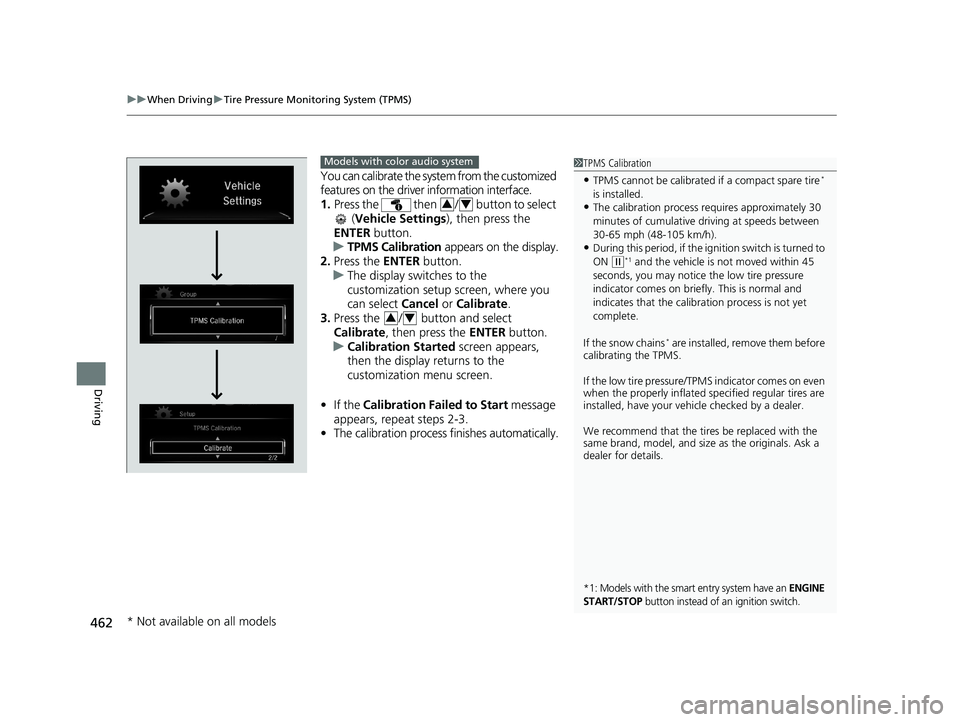
uuWhen Driving uTire Pressure Monitoring System (TPMS)
462
Driving
You can calibrate the system from the customized
features on the driver information interface.
1. Press the then / button to select
(Vehicle Settings ), then press the
ENTER button.
u TPMS Calibration appears on the display.
2. Press the ENTER button.
u The display switches to the
customization setup screen, where you
can select Cancel or Calibrate .
3. Press the / button and select
Calibrate , then press the ENTER button.
u Calibration Started screen appears,
then the display returns to the
customization menu screen.
• If the Calibration Failed to Start message
appears, repeat steps 2-3.
• The calibration process finishes automatically.
Models with color audio system
34
34
1TPMS Calibration
•TPMS cannot be calibrated if a compact spare tire*
is installed.
•The calibration process requires approximately 30
minutes of cumulative dr iving at speeds between
30-65 mph (48-105 km/h).
•During this period, if the igni tion switch is turned to
ON
( w*1 and the vehicle is not moved within 45
seconds, you may notice th e low tire pressure
indicator comes on briefl y. This is normal and
indicates that the calibr ation process is not yet
complete.
If the snow chains
* are installed, remove them before
calibrating the TPMS.
If the low tire pressure/TPMS indicator comes on even
when the properly inflated specified regular tires are
installed, have your vehicle checked by a dealer.
We recommend that the tires be replaced with the
same brand, model, and size as the originals. Ask a
dealer for details.
*1: Models with the smart entry system have an ENGINE
START/STOP button instead of an ignition switch.
* Not available on all models
19 CIVIC 2D HCM (KA KL KC)-31TBG6300.book 462 ページ 2018年9月4日 火 曜日 午後1時38分
Page 488 of 675
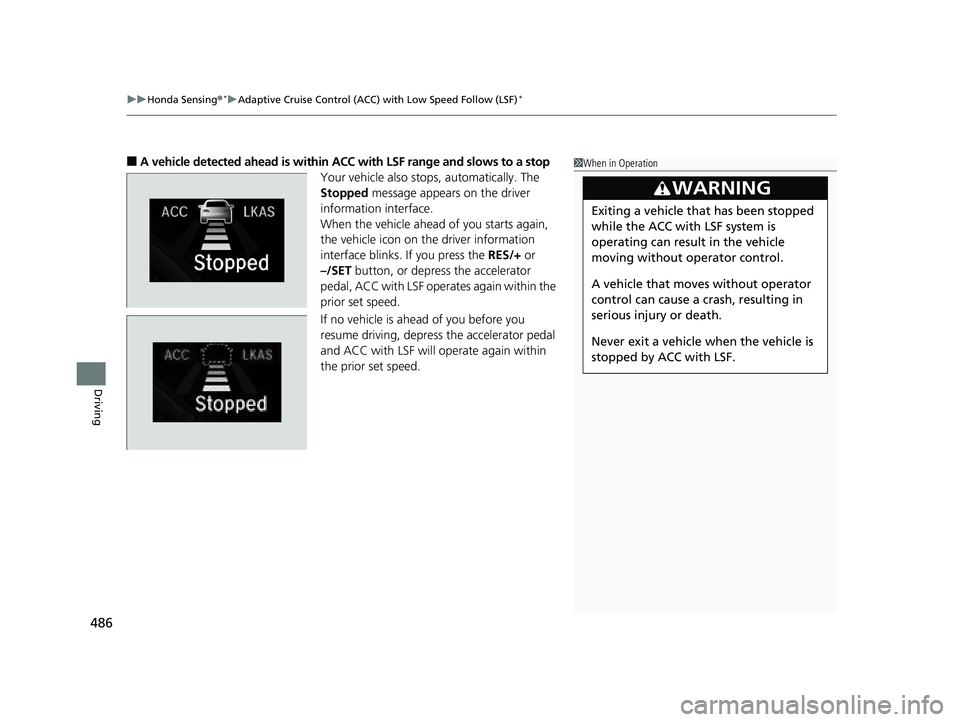
uuHonda Sensing ®*uAdaptive Cruise Control (ACC) with Low Speed Follow (LSF)*
486
Driving
■A vehicle detected ahead is within ACC with LSF range and slows to a stop
Your vehicle also stop s, automatically. The
Stopped message appears on the driver
information interface.
When the vehicle ahead of you starts again,
the vehicle icon on th e driver information
interface blinks. If you press the RES/+ or
–/SET button, or depress the accelerator
pedal, ACC with LSF operates again within the
prior set speed.
If no vehicle is ahead of you before you
resume driving, depress the accelerator pedal
and ACC with LSF will operate again within
the prior set speed.1 When in Operation
3WARNING
Exiting a vehicle that has been stopped
while the ACC with LSF system is
operating can result in the vehicle
moving without operator control.
A vehicle that moves without operator
control can cause a crash, resulting in
serious injury or death.
Never exit a vehicle when the vehicle is
stopped by ACC with LSF.
19 CIVIC 2D HCM (KA KL KC)-31TBG6300.book 486 ページ 2018年9月4日 火 曜日 午後1時38分
Page 517 of 675

Continued515
uuHonda Sensing ®*uLane Keeping Assist System (LKAS)
Driving
3. Keep your vehicle near the center of the
lane while driving.
u The dotted outer lines change to solid
ones once the system starts operating
after detecting the left and right lane
markings.
To cancel the LKAS:
Press the MAIN or LKAS button.
The LKAS is turned off every time you stop the
engine, even if you turned it on the last time
you drove the vehicle.
■To Cancel1 To Cancel
Pressing the MAIN button also turns ACC with LSF
on and off.
Pressing the MAIN button also turns ACC on and off.
Models with ACC with LSF
Models with ACC
MAIN ButtonLKAS Button
19 CIVIC 2D HCM (KA KL KC)-31TBG6300.book 515 ページ 2018年9月4日 火 曜日 午後1時38分
Page 529 of 675
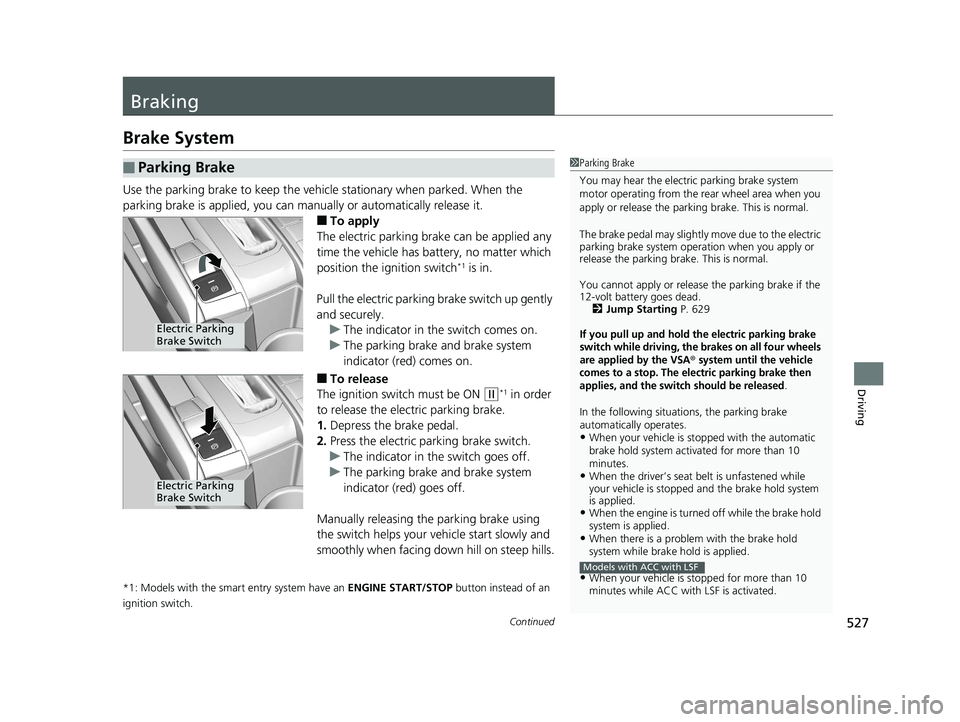
527Continued
Driving
Braking
Brake System
Use the parking brake to keep the vehicle stationary when parked. When the
parking brake is applied, you can manu ally or automatically release it.
■To apply
The electric parking brake can be applied any
time the vehicle has battery, no matter which
position the ignition switch
*1 is in.
Pull the electric parking brake switch up gently
and securely. u The indicator in the switch comes on.
u The parking brake and brake system
indicator (red) comes on.
■To release
The ignition switch must be ON
(w*1 in order
to release the electric parking brake.
1. Depress the brake pedal.
2. Press the electric parking brake switch.
u The indicator in the switch goes off.
u The parking brake and brake system
indicator (red) goes off.
Manually releasing the parking brake using
the switch helps your vehicle start slowly and
smoothly when facing down hill on steep hills.
*1: Models with the smart entry system have an ENGINE START/STOP button instead of an
ignition switch.
■Parking Brake1 Parking Brake
You may hear the electric parking brake system
motor operating from the re ar wheel area when you
apply or release the parki ng brake. This is normal.
The brake pedal may slightly move due to the electric
parking brake system opera tion when you apply or
release the parking br ake. This is normal.
You cannot apply or release the parking brake if the
12-volt battery goes dead. 2 Jump Starting P. 629
If you pull up and hold the electric parking brake
switch while driving, the brakes on all four wheels
are applied by the VSA
® system until the vehicle
comes to a stop. The electric parking brake then
applies, and the switch should be released
.
In the following situations, the parking brake
automatically operates.
•When your vehicle is stopped with the automatic
brake hold system activated for more than 10
minutes.
•When the driver’s seat belt is unfastened while
your vehicle is stopped and the brake hold system
is applied.
•When the engine is turned off while the brake hold
system is applied.
•When there is a problem with the brake hold
system while brake hold is applied.
•When your vehicle is stopped for more than 10
minutes while ACC with LSF is activated.Models with ACC with LSF
Electric Parking
Brake Switch
Electric Parking
Brake Switch
19 CIVIC 2D HCM (KA KL KC)-31TBG6300.book 527 ページ 2018年9月4日 火 曜日 午後1時38分
Page 532 of 675
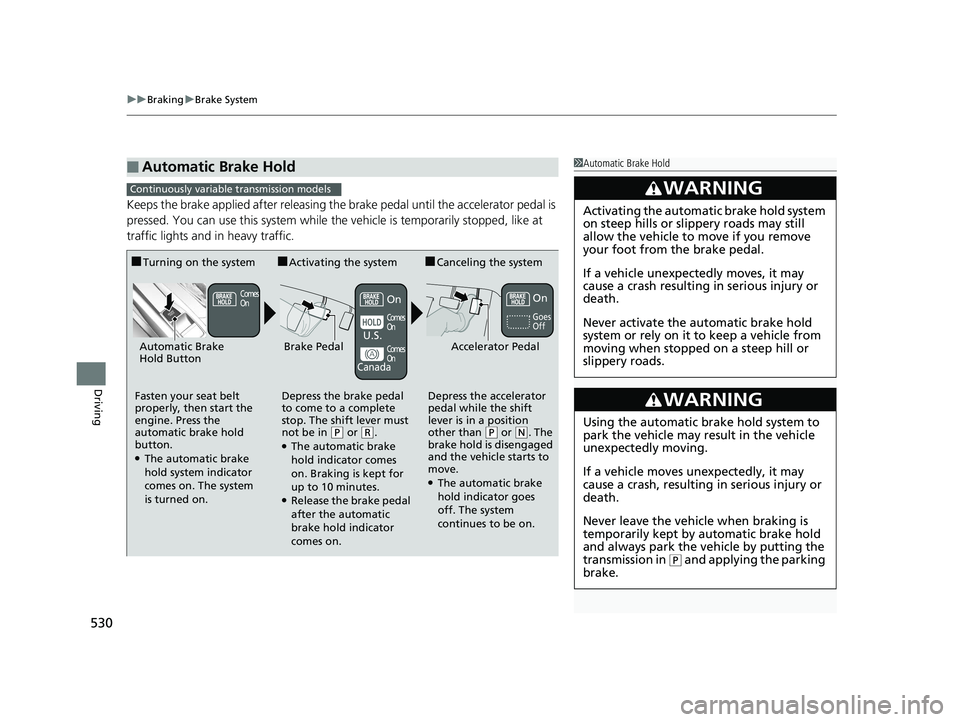
uuBraking uBrake System
530
Driving
Keeps the brake applied after releasing the br ake pedal until the accelerator pedal is
pressed. You can use this system while th e vehicle is temporarily stopped, like at
traffic lights and in heavy traffic.
■Automatic Brake Hold1 Automatic Brake Hold
3WARNING
Activating the automatic brake hold system
on steep hills or slippery roads may still
allow the vehicle to move if you remove
your foot from the brake pedal.
If a vehicle unexpectedly moves, it may
cause a crash resulting in serious injury or
death.
Never activate the automatic brake hold
system or rely on it to keep a vehicle from
moving when stopped on a steep hill or
slippery roads.
3WARNING
Using the automatic brake hold system to
park the vehicle may result in the vehicle
unexpectedly moving.
If a vehicle moves unexpectedly, it may
cause a crash, resulting in serious injury or
death.
Never leave the vehicle when braking is
temporarily kept by automatic brake hold
and always park the vehicle by putting the
transmission in
( P and applying the parking
brake.
Continuously variable transmission models
■Turning on the system
Fasten your seat belt
properly, then start the
engine. Press the
automatic brake hold
button.
●The automatic brake
hold system indicator
comes on. The system
is turned on.
■Activating the system
Depress the brake pedal
to come to a complete
stop. The shift lever must
not be in
( P or (R.●The automatic brake
hold indicator comes
on. Braking is kept for
up to 10 minutes.
●Release the brake pedal
after the automatic
brake hold indicator
comes on.
■Canceling the system
Depress the accelerator
pedal while the shift
lever is in a position
other than
( P or (N. The
brake hold is disengaged
and the vehicle starts to
move.
●The automatic brake
hold indicator goes
off. The system
continues to be on.
Accelerator PedalBrake PedalAutomatic Brake
Hold Button
Goes
Off
On On
U.S.
Canada
Comes
On Comes
On
Comes
On
19 CIVIC 2D HCM (KA KL KC)-31TBG6300.book 530 ページ 2018年9月4日 火 曜日 午後1時38分
Page 533 of 675
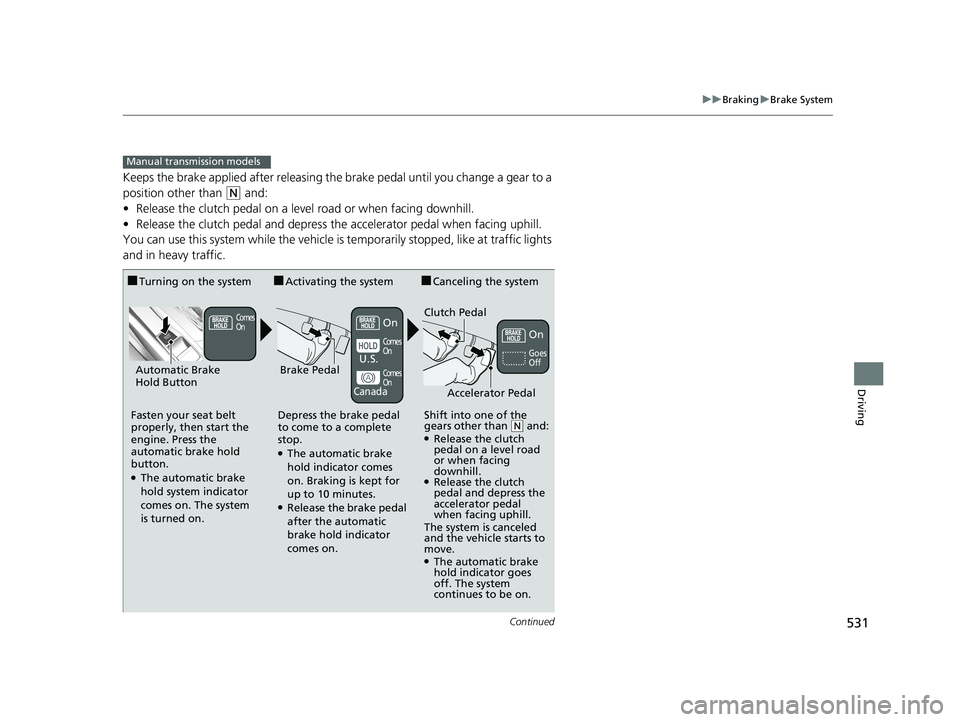
531
uuBraking uBrake System
Continued
Driving
Keeps the brake applied after releasing the brake pedal until you change a gear to a
position other than
(N and:
• Release the clutch pedal on a level road or when facing downhill.
• Release the clutch pedal and depress the accelerator pedal when facing uphill.
You can use this system while the vehicle is temporarily stopped, like at traffic lights
and in heavy traffic.
Manual transmission models
■Turning on the system
Fasten your seat belt
properly, then start the
engine. Press the
automatic brake hold
button.
●The automatic brake
hold system indicator
comes on. The system
is turned on.
■Activating the system
Depress the brake pedal
to come to a complete
stop.
●The automatic brake
hold indicator comes
on. Braking is kept for
up to 10 minutes.
●Release the brake pedal
after the automatic
brake hold indicator
comes on.
■Canceling the system
Shift into one of the
gears other than
( N and: ●Release the clutch
pedal on a level road
or when facing
downhill.
●Release the clutch
pedal and depress the
accelerator pedal
when facing uphill.
The system is canceled
and the vehicle starts to
move.
●The automatic brake
hold indicator goes
off. The system
continues to be on.
Accelerator Pedal
Brake PedalAutomatic Brake
Hold Button
Goes
Off
On On
U.S.
Canada
Clutch PedalComes
On Comes
On
Comes
On
19 CIVIC 2D HCM (KA KL KC)-31TBG6300.book 531 ページ 2018年9月4日 火 曜日 午後1時38分
Page 540 of 675
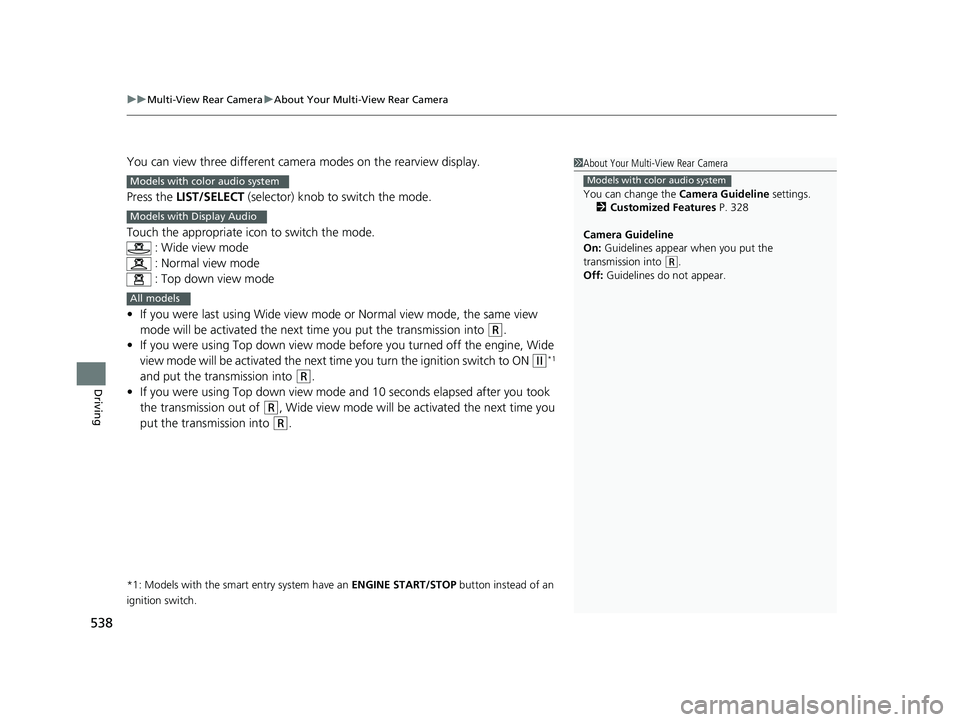
uuMulti-View Rear Camera uAbout Your Multi-View Rear Camera
538
Driving
You can view three different camera modes on the rearview display.
Press the LIST/SELECT (selector) knob to switch the mode.
Touch the appropriate icon to switch the mode. : Wide view mode
: Normal view mode
: Top down view mode
• If you were last using Wide view mode or Normal view mode, the same view
mode will be activated the next time you put the transmission into
(R.
• If you were using Top down view mode before you turned off the engine, Wide
view mode will be activated the next ti me you turn the ignition switch to ON
(w*1
and put the transmission into
(R.
• If you were using Top down view mode and 10 seconds elapsed after you took
the transmission out of
(R, Wide view mode will be activated the next time you
put the transmission into
(R.
*1: Models with the smart entry system have an ENGINE START/STOP button instead of an
ignition switch.
1 About Your Multi-View Rear Camera
You can change the Camera Guideline settings.
2 Customized Features P. 328
Camera Guideline
On: Guidelines appear when you put the
transmission into
( R.
Off: Guidelines do not appear.
Models with color audio systemModels with color audio system
Models with Display Audio
All models
19 CIVIC 2D HCM (KA KL KC)-31TBG6300.book 538 ページ 2018年9月4日 火 曜日 午後1時38分
Page 551 of 675

549
Maintenance
Maintenance MinderTM
If the engine oil life is less than 15%, you will see the Maintenance Minder messages
appear on the driver information interface ev ery time you turn the ignition switch to
ON
(w*1. The messages notify you when to cha nge the engine oil, or when to bring
your vehicle to a dealer for indicated maintenance services.
*1: Models with the smart entry system have an ENGINE START/STOP button instead of an
ignition switch.
19 CIVIC 2D HCM (KA KL KC)-31TBG6300.book 549 ページ 2018年9月4日 火 曜日 午後1時38分