Page 147 of 675
145
uuLocking and Unlocking the Doors uLocking/Unlocking the Doors from the Outside
Controls
If you do not have the key on you, or if for
some reason you cannot lock a door using the
key, you can lock the door without it.
■Locking the driver’s door
Push the lock tab forward
a or push the
master door lock switch in the lock direction
b, and close the door.
■Locking the passenger’s door
Push the lock tab forward and close the door.
■Lockout prevention system
The doors cannot be locked when th e key is in the ignition switch.
The doors cannot be locked when the sm art entry remote is inside the vehicle.
■Locking a Door Without Using a Key1Locking a Door Without Using a Key
When you lock the driver’s door, the passenger’s
door locks at the same time.
Before locking a door, make sure that the key is not
inside the vehicle.
Models without smart entry system
Models with smart entry system
19 CIVIC 2D HCM (KA KL KC)-31TBG6300.book 145 ページ 2018年9月4日 火 曜日 午後1時38分
Page 148 of 675
146
uuLocking and Unlocking the Doors uLocking/Unlocking the Doors from the Inside
Controls
Locking/Unlocking the Doors from the Inside
■Locking a door
Push the lock tab forward.
■Unlocking a door
Pull the lock tab rearward.
■Using the Lock Tab1 Using the Lock Tab
When you lock the door using the lock tab on the
driver’s door, the passenger’s door locks at the same
time.
When you unlock the door using the lock tab on the
driver’s door, only the driv er’s door will unlock.
To Unlock
Lock TabTo Lock
19 CIVIC 2D HCM (KA KL KC)-31TBG6300.book 146 ページ 2018年9月4日 火 曜日 午後1時38分
Page 149 of 675
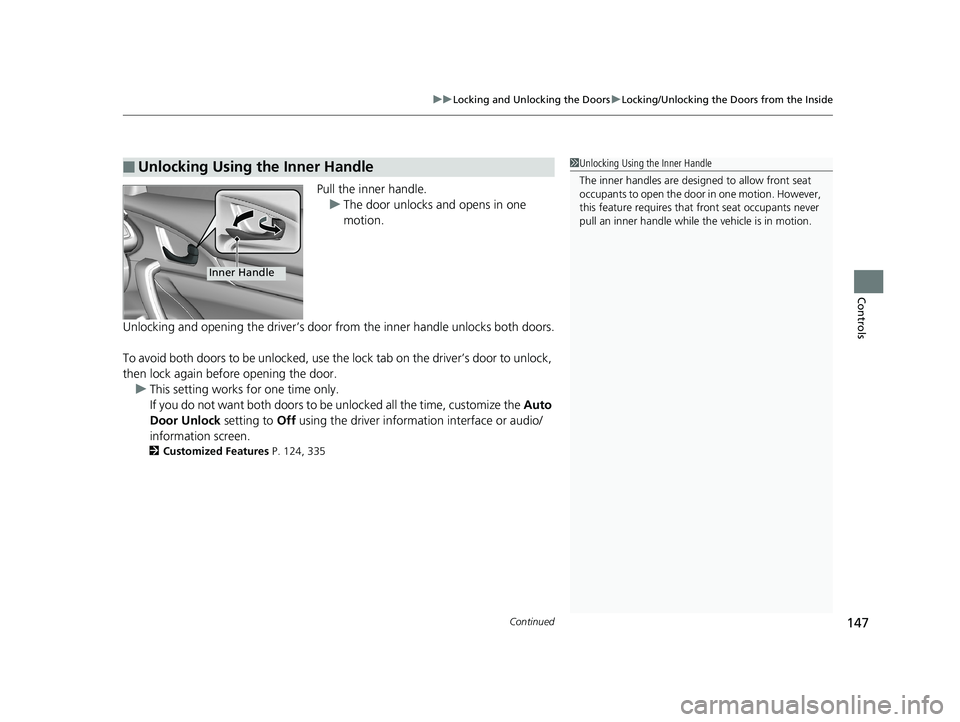
Continued147
uuLocking and Unlocking the Doors uLocking/Unlocking the Doors from the Inside
Controls
Pull the inner handle.
u The door unlocks and opens in one
motion.
Unlocking and opening the driver’s door from the inner handle unlocks both doors.
To avoid both doors to be unlocked, use the lock tab on the driver’s door to unlock,
then lock again before opening the door. u This setting works for one time only.
If you do not want both doors to be unlocked all the time, customize the Auto
Door Unlock setting to Off using the driver inform ation interface or audio/
information screen.
2 Customized Features P. 124, 335
■Unlocking Using the Inner Handle1Unlocking Using the Inner Handle
The inner handles are desi gned to allow front seat
occupants to open the door in one motion. However,
this feature requires that front seat occupants never
pull an inner handle while the vehicle is in motion.
Inner Handle
19 CIVIC 2D HCM (KA KL KC)-31TBG6300.book 147 ページ 2018年9月4日 火 曜日 午後1時38分
Page 150 of 675
uuLocking and Unlocking the Doors uLocking/Unlocking the Doors from the Inside
148
Controls
Press the master door lock switch in as shown
to lock or unlock both doors.
■Using the Master Door Lock Switch1Using the Master Door Lock Switch
When you lock/unlock eith er doors using the master
lock switch, both doors lock/ unlock at the same time.
To Unlock
Master Door
Lock Switch
To Lock
19 CIVIC 2D HCM (KA KL KC)-31TBG6300.book 148 ページ 2018年9月4日 火 曜日 午後1時38分
Page 151 of 675
149
uuLocking and Unlocking the Doors uAuto Door Locking/Unlocking
Controls
Auto Door Locking/Unlocking
Your vehicle locks or unlocks both doors automatically when a certain condition is
met.
■Drive lock mode
Both doors lock when the vehicle’s speed reaches about 10 mph (15 km/h).
■Driver’s door open mode
Both doors unlock when the driver’s door is opened.
■Auto Door Locking
■Auto Door Unlocking
1 Auto Door Locking/Unlocking
You can turn off or cha nge to another auto door
locking/unlocking sett ing using the driver
information interface or audio/information screen. 2 Customized Features P. 124, 335
19 CIVIC 2D HCM (KA KL KC)-31TBG6300.book 149 ページ 2018年9月4日 火 曜日 午後1時38分
Page 152 of 675
150
Controls
Opening and Closing the Trunk
Precautions for Opening/Closing the Trunk
■Opening the trunk
Open the trunk all the way. u If it is not fully opened, the trunk lid may begin to close under its own weight.
■Closing the trunk
Keep the trunk lid clos ed while driving to:
u Avoid possible damage.
u Prevent exhaust gas from leaking into the vehicle.
2 Exhaust Gas Hazard P. 73
Using the Trunk Opener
Press and hold the trunk opener on the
driver’s door to unlock and open the trunk.
2When You Cannot Open the Trunk P. 647
Trunk Opener
19 CIVIC 2D HCM (KA KL KC)-31TBG6300.book 150 ページ 2018年9月4日 火 曜日 午後1時38分
Page 153 of 675
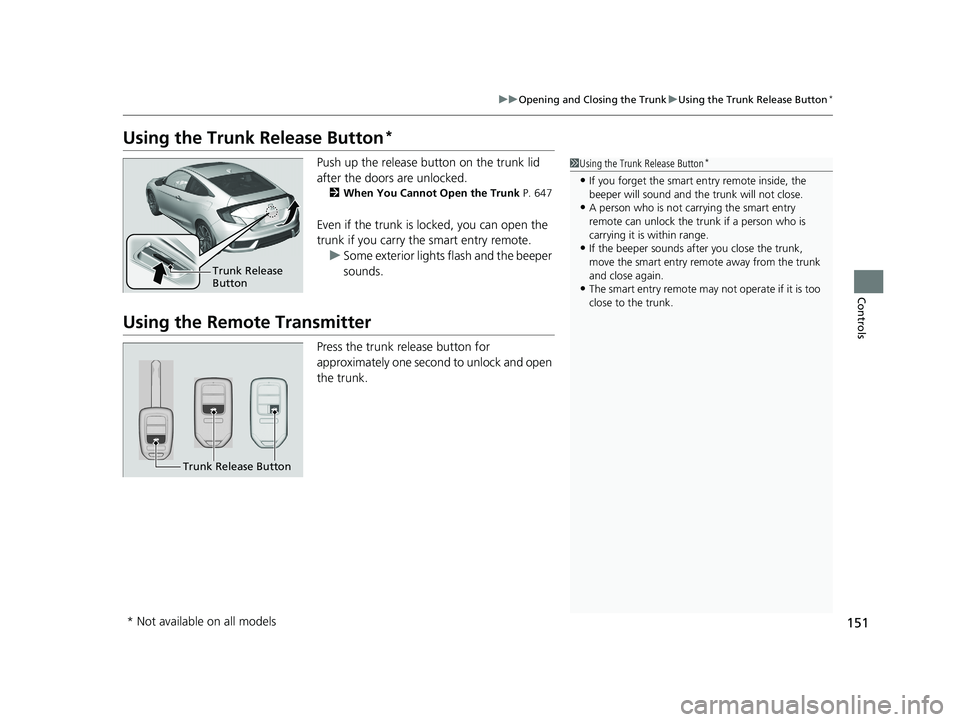
151
uuOpening and Closing the Trunk uUsing the Trunk Release Button*
Controls
Using the Trunk Release Button*
Push up the release bu tton on the trunk lid
after the doors are unlocked.
2 When You Cannot Open the Trunk P. 647
Even if the trunk is locked, you can open the
trunk if you carry the smart entry remote.
u Some exterior lights flash and the beeper
sounds.
Using the Remote Transmitter
Press the trunk release button for
approximately one second to unlock and open
the trunk.
1Using the Trunk Release Button*
•If you forget the smart entry remote inside, the
beeper will sound and th e trunk will not close.
•A person who is not carrying the smart entry
remote can unlock the trunk if a person who is
carrying it is within range.
•If the beeper sounds after you close the trunk,
move the smart entry remote away from the trunk
and close again.
•The smart entry remote may not operate if it is too
close to the trunk.
Trunk Release
Button
Trunk Release Button
* Not available on all models
19 CIVIC 2D HCM (KA KL KC)-31TBG6300.book 151 ページ 2018年9月4日 火 曜日 午後1時38分
Page 156 of 675
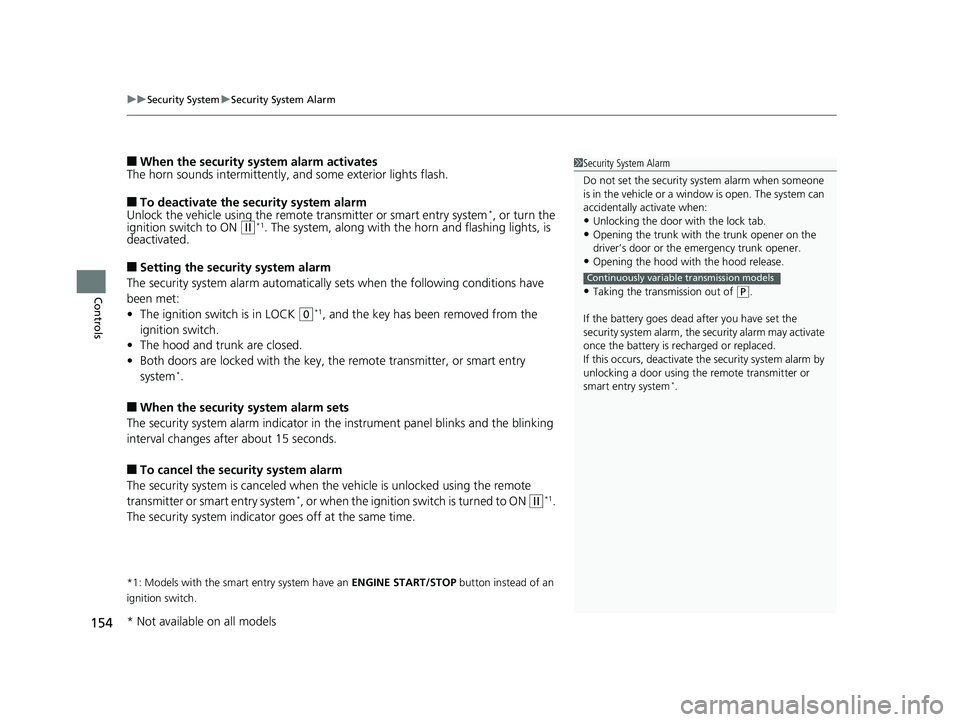
uuSecurity System uSecurity System Alarm
154
Controls
■When the security sy stem alarm activates
The horn sounds intermittently, and some exterior lights flash.
■To deactivate the security system alarm
Unlock the vehicle using the remote transmitter or smart entry system*, or turn the
ignition switch to ON (w*1. The system, along with the horn and flashing lights, is
deactivated.
■Setting the security system alarm
The security system alarm automatically sets when the following conditions have
been met:
• The ignition switch is in LOCK
(0*1, and the key has been removed from the
ignition switch.
• The hood and trunk are closed.
• Both doors are locked with the key, th e remote transmitter, or smart entry
system
*.
■When the security system alarm sets
The security system alarm indicator in the instrument panel blinks and the blinking
interval changes after about 15 seconds.
■To cancel the security system alarm
The security system is canceled when th e vehicle is unlocked using the remote
transmitter or smart entry system
*, or when the ignition sw itch is turned to ON (w*1.
The security system indicator goes off at the same time.
*1: Models with the smart entry system have an ENGINE START/STOP button instead of an
ignition switch.
1 Security System Alarm
Do not set the security system alarm when someone
is in the vehicle or a window is open. The system can
accidentally activate when:
•Unlocking the door with the lock tab.•Opening the trunk with the trunk opener on the
driver’s door or the emergency trunk opener.
•Opening the hood with the hood release.
•Taking the transmission out of ( P.
If the battery goes dead after you have set the
security system alarm, the security alarm may activate
once the battery is re charged or replaced.
If this occurs, deactivate the security system alarm by
unlocking a door using the remote transmitter or
smart entry system
*.
Continuously variable transmission models
* Not available on all models
19 CIVIC 2D HCM (KA KL KC)-31TBG6300.book 154 ページ 2018年9月4日 火 曜日 午後1時38分