2019 HONDA CIVIC COUPE window
[x] Cancel search: windowPage 97 of 675

95
uuIndicators uDriver Information Interface Wa rning and Information Messages
Continued
Instrument Panel
Driver Information Interface Warning and Information Messages
The following messages appear only on the driver information interface. Press the (d isplay/information) button to see the message
again with the system message indicator on.
MessageConditionExplanation
●Appears if either door or th e trunk is not completely
closed.
●Appears if either door or the trunk is opened while
driving. The beeper sounds.
●Goes off when both doors and the trunk are closed.
●Appears when the washer fluid gets low.●Refill the washer fluid.
2Refilling Window Washer Fluid P. 569
●Appears when the scheduled maintenance is due
soon.
●Consequently, Maintenance Due Now and
Maintenance Past Due follow.
2Maintenance Minder Messages on the Driver
Information Interface P. 551
●Appears when there is a problem with the sensor on
the battery.●Have your vehicle checked by a dealer.
2Checking the Battery P. 592
●Appears along with the ba ttery charging system
indicator when the battery is not charging.●Turn off the climate control sy stem and rear defogger to
reduce electricity consumption.
2 If the Charging System Indicator Comes On P. 635
●Appears when the engine coolant temperature gets
abnormally high.
2Overheating P. 633
Canadian models
19 CIVIC 2D HCM (KA KL KC)-31TBG6300.book 95 ページ 2018年9月4日 火曜 日 午後1時38分
Page 111 of 675

109
uuIndicators uDriver Information Interface Wa rning and Information Messages
Continued
Instrument Panel
MessageConditionExplanation
•Appears if there is a problem with the auto high-
beam.•Manually operate the headlight switch.
• If you are driving with the high beam headlights when
this happens, the headlights are changed to low beams.
• Appears if anything covers the radar sensor cover
and prevents the sensor from detecting a vehicle in
front.
• May appear when driving in bad weather (rain,
snow, fog, etc.)•When the radar sensor gets dirty, stop your vehicle in a
safe place, and wipe off dirt using a soft cloth.
• Have your vehicle checked by a dealer if the message
does not disappear even a fter you clean the sensor
cover.
2 Radar Sensor P. 526
2 Honda Sensing ®* P. 468
•Appears if the temperature inside the front sensor
camera is too high and some driver assist systems
cannot be activated.•Use the climate control system to cool down the
camera.
• Disappears - The camera has been cooled down and
the systems are activated normally.
2 Front Sensor Camera P. 524
2 Honda Sensing ®* P. 468
2 Auto High-Beam* P. 170
•Appears if the area around the front sensor camera
is blocked by dirt, mud, etc. and be prevented from
detecting a vehicle in front.
• May appear when driving in bad weather (rain,
snow, fog, etc.)•When the front window gets dirty, stop your vehicle in
a safe place, and wipe it off with a soft cloth.
• Have your vehicle checked by a dealer if the message
does not disappear even after you cleaned the area
around the camera.
2 Front Sensor Camera P. 524
2 Honda Sensing ®* P. 468
2 Auto High-Beam* P. 170
Models with Honda Sensing ®
* Not available on all models
19 CIVIC 2D HCM (KA KL KC)-31TBG6300.book 109 ページ 2018年9月4日 火 曜日 午後1時38分
Page 135 of 675

133
Controls
This chapter explains how to operate the various controls necessary for driving.
Clock.................................................. 134
Locking and Unlocking the Doors Key Types and Functions .................. 136
Low Smart Entry Remote Signal Strength*... 138Locking/Unlocking the Doors from the Outside .......................................... 139
Locking/Unlocking the Doors from the Inside ............................................. 146
Auto Door Locking/Unlocking .......... 149
Opening and Closing the Trunk ....... 150
Security System Immobilizer System .......................... 153
Security System Alarm ...................... 153
Opening and Closing the Windows ..... 156Moonroof*................................................ 159
Operating the Switches Around the
Steering Wheel Ignition Switch ................................. 160
ENGINE START/STOP Button............. 161
Ignition Switch and Power Mode Comparison ................................... 164
Turn Signals ..................................... 165
Light Switches.................................. 166
Fog Lights
*...................................... 169
Daytime Running Lights ................... 169
Auto High-Beam
*............................ 170
Wipers and Washers ........................ 173
Brightness Control ........................... 175
Rear Defogger/Heat ed Door Mirror
*
Button ........................................... 176
Adjusting the Steering Wheel........... 177 Adjusting the Mirrors
Interior Rearview Mirror ................... 178
Power Door Mirrors ......................... 180
Adjusting the Seats .......................... 181
Interior Lights/Interior Convenience Items ................................................ 190
Climate Control System Using Automatic Climate Control .... 202
Automatic Climate Control Sensors......209
* Not available on all models
19 CIVIC 2D HCM (KA KL KC)-31TBG6300.book 133 ページ 2018年9月4日 火 曜日 午後1時38分
Page 144 of 675
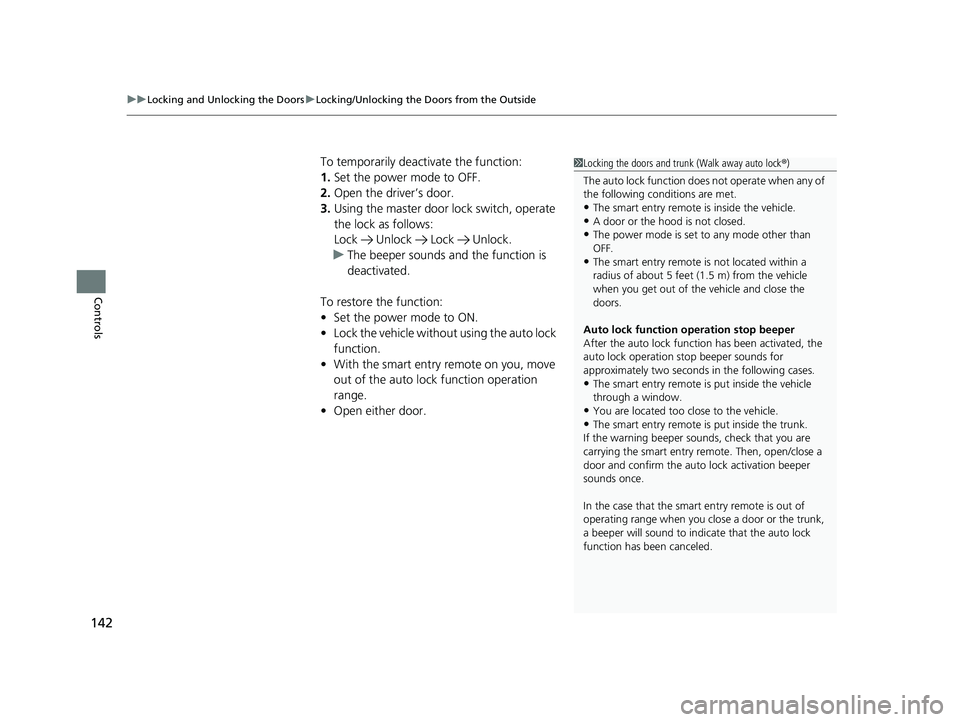
uuLocking and Unlocking the Doors uLocking/Unlocking the Doors from the Outside
142
Controls
To temporarily deactivate the function:
1. Set the power mode to OFF.
2. Open the driver’s door.
3. Using the master door lock switch, operate
the lock as follows:
Lock Unlock Lock Unlock.
u The beeper sounds and the function is
deactivated.
To restore the function:
• Set the power mode to ON.
• Lock the vehicle without using the auto lock
function.
• With the smart entry re mote on you, move
out of the auto lock function operation
range.
• Open either door.1Locking the doors and trunk (Walk away auto lock ®)
The auto lock function does not operate when any of
the following conditions are met.
•The smart entry remote is inside the vehicle.
•A door or the hood is not closed.•The power mode is set to any mode other than
OFF.
•The smart entry remote is not located within a
radius of about 5 feet (1 .5 m) from the vehicle
when you get out of the vehicle and close the
doors.
Auto lock function operation stop beeper
After the auto lock function has been activated, the
auto lock operation stop beeper sounds for
approximately two seconds in the following cases.
•The smart entry remote is put inside the vehicle
through a window.
•You are located too close to the vehicle.
•The smart entry remote is put inside the trunk.
If the warning beeper sounds, check that you are
carrying the smart entry remote. Then, open/close a
door and confirm the auto lock activation beeper
sounds once.
In the case that the smart entry remote is out of
operating range when you cl ose a door or the trunk,
a beeper will sound to indi cate that the auto lock
function has been canceled.
19 CIVIC 2D HCM (KA KL KC)-31TBG6300.book 142 ページ 2018年9月4日 火 曜日 午後1時38分
Page 156 of 675
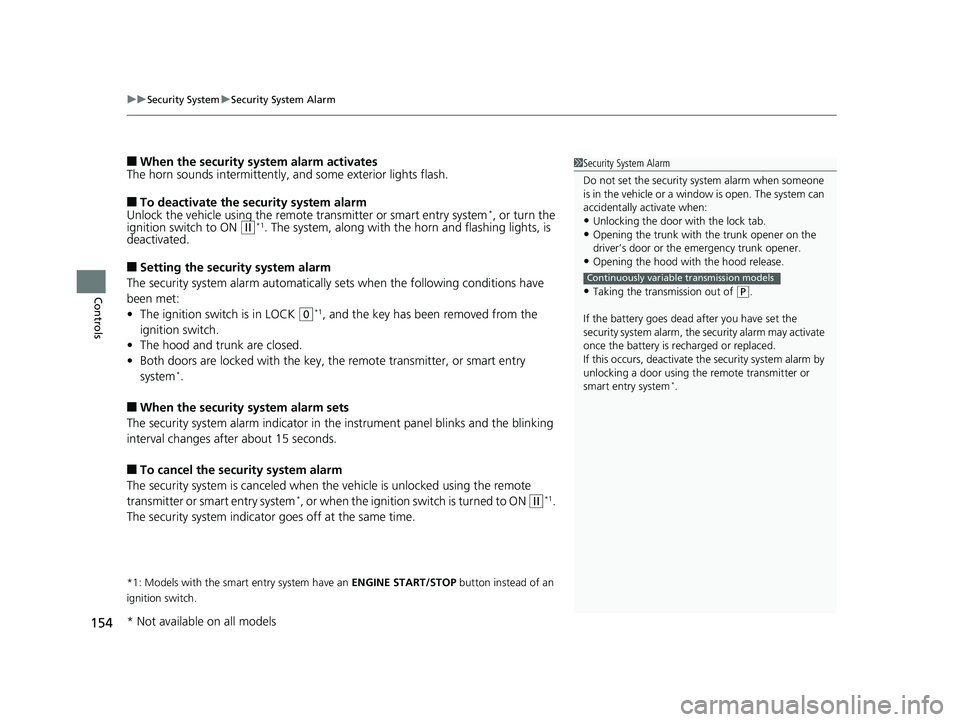
uuSecurity System uSecurity System Alarm
154
Controls
■When the security sy stem alarm activates
The horn sounds intermittently, and some exterior lights flash.
■To deactivate the security system alarm
Unlock the vehicle using the remote transmitter or smart entry system*, or turn the
ignition switch to ON (w*1. The system, along with the horn and flashing lights, is
deactivated.
■Setting the security system alarm
The security system alarm automatically sets when the following conditions have
been met:
• The ignition switch is in LOCK
(0*1, and the key has been removed from the
ignition switch.
• The hood and trunk are closed.
• Both doors are locked with the key, th e remote transmitter, or smart entry
system
*.
■When the security system alarm sets
The security system alarm indicator in the instrument panel blinks and the blinking
interval changes after about 15 seconds.
■To cancel the security system alarm
The security system is canceled when th e vehicle is unlocked using the remote
transmitter or smart entry system
*, or when the ignition sw itch is turned to ON (w*1.
The security system indicator goes off at the same time.
*1: Models with the smart entry system have an ENGINE START/STOP button instead of an
ignition switch.
1 Security System Alarm
Do not set the security system alarm when someone
is in the vehicle or a window is open. The system can
accidentally activate when:
•Unlocking the door with the lock tab.•Opening the trunk with the trunk opener on the
driver’s door or the emergency trunk opener.
•Opening the hood with the hood release.
•Taking the transmission out of ( P.
If the battery goes dead after you have set the
security system alarm, the security alarm may activate
once the battery is re charged or replaced.
If this occurs, deactivate the security system alarm by
unlocking a door using the remote transmitter or
smart entry system
*.
Continuously variable transmission models
* Not available on all models
19 CIVIC 2D HCM (KA KL KC)-31TBG6300.book 154 ページ 2018年9月4日 火 曜日 午後1時38分
Page 158 of 675
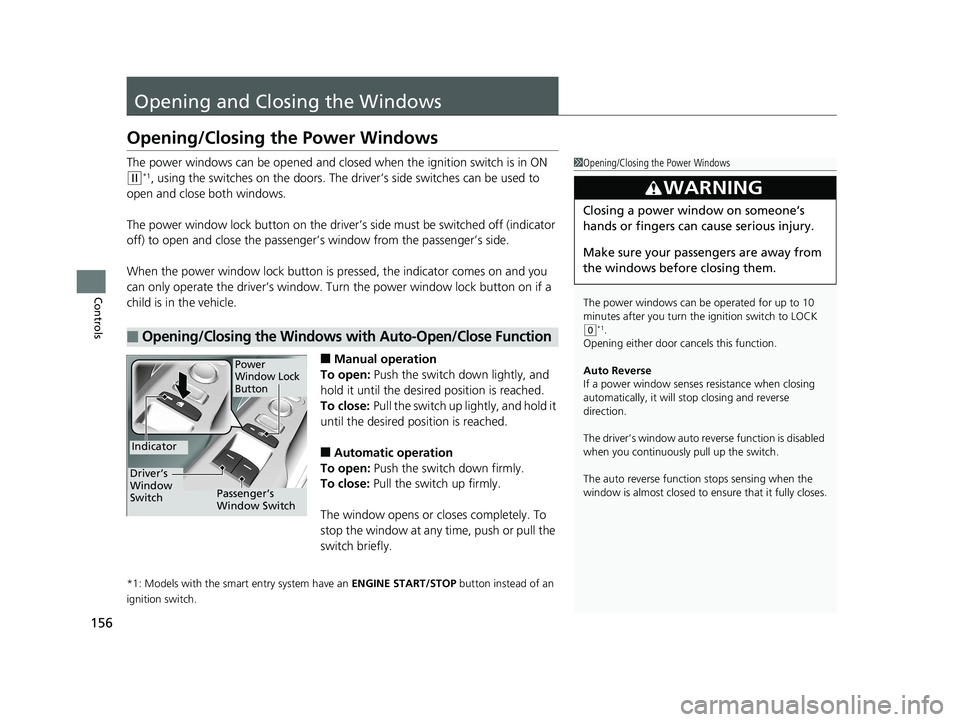
156
Controls
Opening and Closing the Windows
Opening/Closing the Power Windows
The power windows can be opened and closed when the ignition switch is in ON
(w*1, using the switches on the doors. The driver’s side switches can be used to
open and close both windows.
The power window lock button on the driver’s side must be switched off (indicator
off) to open and close the passenger’ s window from the passenger’s side.
When the power window lock button is pressed, the indicator comes on and you
can only operate the driver’s window. Turn the power window lock button on if a
child is in the vehicle.
■Manual operation
To open: Push the switch down lightly, and
hold it until the desired position is reached.
To close: Pull the switch up lightly, and hold it
until the desired position is reached.
■Automatic operation
To open: Push the switch down firmly.
To close: Pull the switch up firmly.
The window opens or cl oses completely. To
stop the window at any time, push or pull the
switch briefly.
*1: Models with the smart entry system have an ENGINE START/STOP button instead of an
ignition switch.
■Opening/Closing the Windows with Auto-Open/Close Function
1 Opening/Closing the Power Windows
The power windows can be operated for up to 10
minutes after you turn the ignition switch to LOCK
( 0*1.
Opening either door cancels this function.
Auto Reverse
If a power window senses resistance when closing
automatically, it will stop closing and reverse
direction.
The driver’s window auto re verse function is disabled
when you continuously pull up the switch.
The auto reverse function stops sensing when the
window is almost closed to en sure that it fully closes.
3WARNING
Closing a power window on someone’s
hands or fingers can cause serious injury.
Make sure your passengers are away from
the windows before closing them.
Power
Window Lock
Button
Indicator
Driver’s
Window
Switch
Passenger’s
Window Switch
19 CIVIC 2D HCM (KA KL KC)-31TBG6300.book 156 ページ 2018年9月4日 火 曜日 午後1時38分
Page 159 of 675
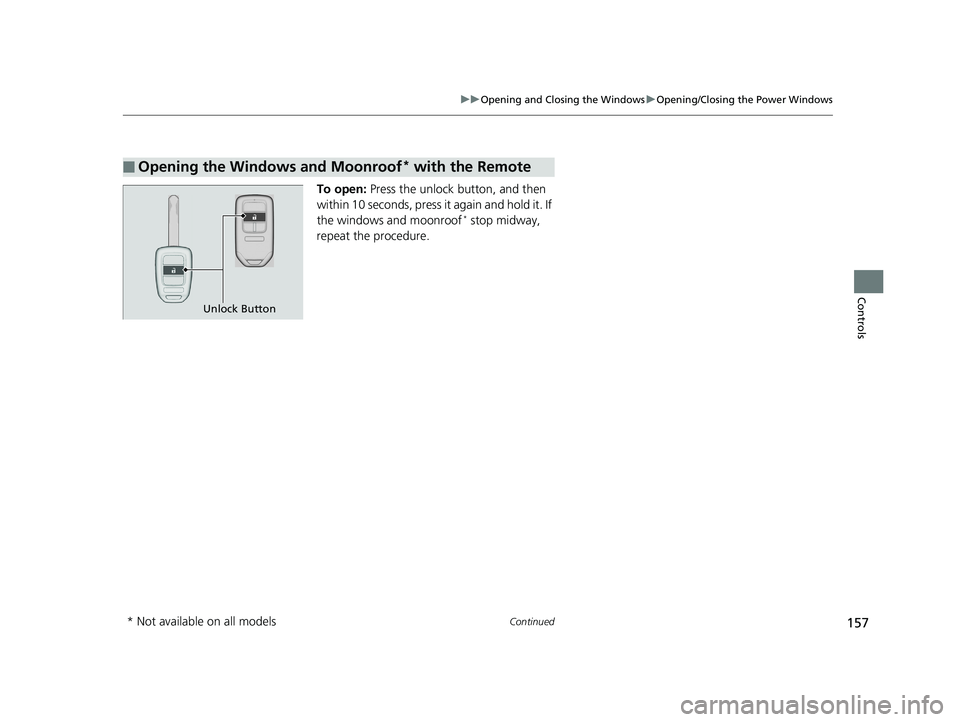
157
uuOpening and Closing the Windows uOpening/Closing the Power Windows
Continued
Controls
To open: Press the unlock button, and then
within 10 seconds, press it again and hold it. If
the windows and moonroof
* stop midway,
repeat the procedure.
■Opening the Windows and Moonroof* with the Remote
Unlock Button
* Not available on all models
19 CIVIC 2D HCM (KA KL KC)-31TBG6300.book 157 ページ 2018年9月4日 火 曜日 午後1時38分
Page 160 of 675
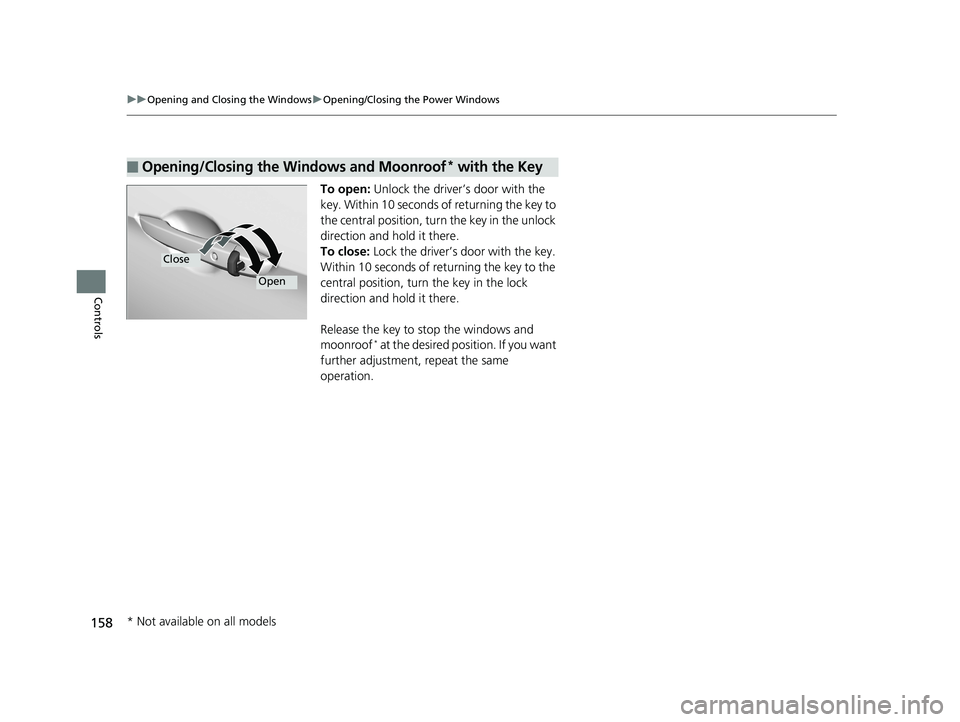
158
uuOpening and Closing the Windows uOpening/Closing th e Power Windows
Controls
To open: Unlock the driver’s door with the
key. Within 10 seconds of returning the key to
the central position, turn the key in the unlock
direction and hold it there.
To close: Lock the driver’s door with the key.
Within 10 seconds of re turning the key to the
central position, turn the key in the lock
direction and hold it there.
Release the key to stop the windows and
moonroof
* at the desired position. If you want
further adjustment, repeat the same
operation.
■Opening/Closing the Windows and Moonroof* with the Key
Close
Open
* Not available on all models
19 CIVIC 2D HCM (KA KL KC)-31TBG6300.book 158 ページ 2018年9月4日 火 曜日 午後1時38分