2019 HONDA ACCORD SEDAN windshield wipers
[x] Cancel search: windshield wipersPage 10 of 727

Visual Index
8
Quick Reference Guide❙Maintenance Under the Hood (P 614)
❙Windshield Wipers (P 200, 639)
❙Door Lock/Unlock Control (P 169)
❙Power Door Mirrors (P 209)
❙Headlights (P 632)
❙High-Mount Brake Light (P 638)
❙Emergency Trunk Opener (P 182)
❙Opening/Closing the Trunk (P 180)
❙Parking/Daytime Running Lights (P 193, 633)
❙Front Turn Signal Lights/Front Side Marker Lights
(P 193, 633)
❙Fog Lights* (P 195, 633)
❙Trunk Release Button* (P 181)
❙Brake Lights (P 634)
❙Rear Side Marker Lights/Taillights (P 634)
❙Rear Turn Signal Lights (P 634)
❙Back-Up Lights (P 636)
❙How to Refuel (P 598)
❙Tires (P 642, 665)
❙Brake Lights* (P 636)
❙Taillights (P 636)
❙Multi-View Rear Camera (P 594)
❙Rear License Plate Light (P 638)
Page 15 of 727

13
Quick Reference Guide
Turn Signals (P 193)
Lights (P 193)
Turn Signal Control Lever
Right
Left
Light Control Switches
Low Beam High Beam
Flashing
Wipers and Washers
(P 200)
*1:Models with automatic intermittent wipers
*2:Models without automatic intermittent wipers
Wiper/Washer Control Lever
Adjustment Ring
(-: Low Sensitivity*1
(- : Lower speed, fewer sweeps*2
(+: High Sensitivity*1
(+ : Higher speed, more sweeps*2
MIST
OFF
AUTO
*1: Wiper speed varies automatically
INT*2: Low speed with intermittent
LO : Low speed wipe
HI : High speed wipe Pull toward
you to spray
washer fluid.
AUTO
should always be turned OFF before
the following situations in order to prevent
severe damage to the wiper system:
● Cleaning the windshield
● Driving through a car wash
● No rain
Steering Wheel (P 207)
● To adjust, push the adjustment lever
down, adjust to the de sired position, then
lock the lever back in place.
Models with automatic intermittent wipers
To lock
To adjust
Page 165 of 727

163
Controls
This chapter explains how to operate the various controls necessary for driving.
Clock.................................................. 164
Locking and Unlocking the Doors
Key Types and Functions .................. 166
Low Remote Signal Strength ............ 168
Locking/Unlocking the Doors from the Outside .......................................... 169
Locking/Unlocking the Doors from the
Inside ............................................. 176
Childproof Door Locks ..................... 178
Auto Door Locking/Unlocking .......... 179
Opening and Closing the Trunk ....... 180
Security System
Immobilizer System .......................... 183
Security System Alarm ...................... 184
Opening and Closing the Windows ..... 186
Opening and Closing the Moonroof*..... 189Operating the Switches Around the
Steering Wheel ENGINE START/STOP Button............. 190
Turn Signals ..................................... 193
Light Switches.................................. 193
Fog Lights
*...................................... 195
Daytime Running Lights ................... 196
Auto High-Beam .............................. 197
Wipers and Washers ........................ 200
Rear Defogger/Heat ed Door Mirror
*
Button ........................................... 202 Heated Windshield Button ............... 202
Brightness Control ........................... 203
Driving Position Memory System
*.... 205
Adjusting the Steering Wheel .......... 207
Adjusting the Mirrors Interior Rearview Mirror ................... 208
Power Door Mirrors ......................... 209
Adjusting the Seats .......................... 210
Interior Lights/Interior Convenience
Items ................................................ 221
Climate Control System Using Automatic Climate Control .... 239
Automatic Climate Control Sensors ... 242
Canadian models
* Not available on all models
Page 200 of 727
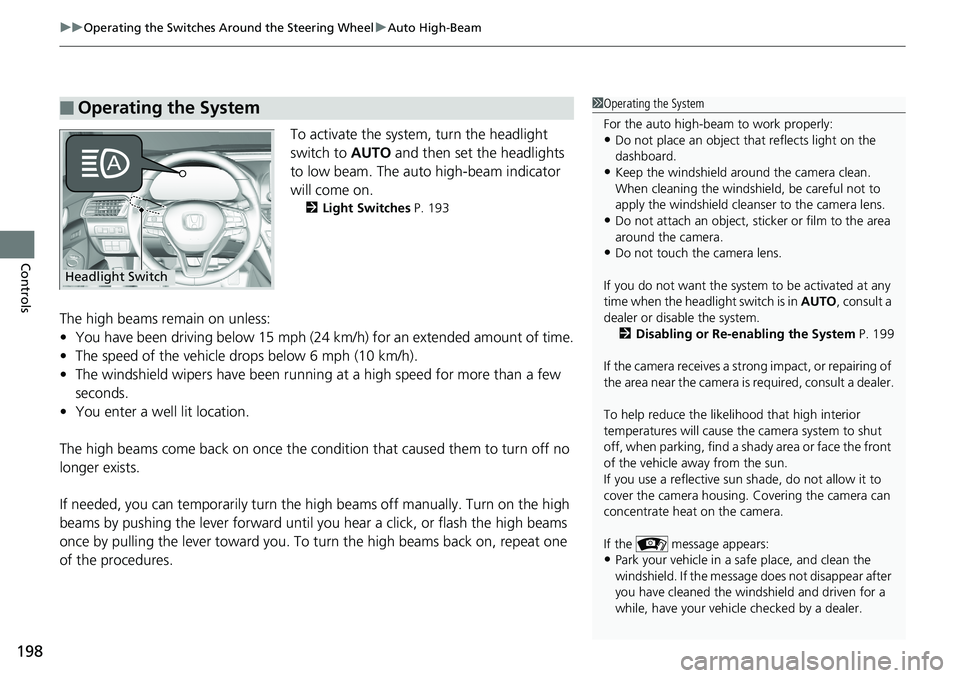
uuOperating the Switches Around the Steering Wheel uAuto High-Beam
198
Controls
To activate the system, turn the headlight
switch to AUTO and then set the headlights
to low beam. The auto high-beam indicator
will come on.
2 Light Switches P. 193
The high beams remain on unless:
•You have been driving below 15 mph (24 km/h) for an extended amount of time.
• The speed of the vehicle drops below 6 mph (10 km/h).
• The windshield wipers have been running at a high speed for more than a few
seconds.
• You enter a well lit location.
The high beams come back on once the condition that caused them to turn off no
longer exists.
If needed, you can temporarily turn the high beams off manually. Turn on the high
beams by pushing the lever forward until yo u hear a click, or flash the high beams
once by pulling the lever toward you. To turn the high beams back on, repeat one
of the procedures.
■Operating the System1 Operating the System
For the auto high-beam to work properly:
•Do not place an object that reflects light on the
dashboard.
•Keep the windshield around the camera clean.
When cleaning the windshield, be careful not to
apply the windshield cleans er to the camera lens.
•Do not attach an object, sticker or film to the area
around the camera.
•Do not touch the camera lens.
If you do not want the system to be activated at any
time when the headlight switch is in AUTO, consult a
dealer or disable the system. 2 Disabling or Re-enabling the System P. 199
If the camera receives a st rong impact, or repairing of
the area near the camera is required, consult a dealer.
To help reduce the likel ihood that high interior
temperatures will cause the camera system to shut
off, when parking, find a sh ady area or face the front
of the vehicle away from the sun.
If you use a reflective sun shade, do not allow it to
cover the camera housing. Covering the camera can
concentrate heat on the camera.
If the message appears:
•Park your vehicle in a sa fe place, and clean the
windshield. If the message does not disappear after
you have cleaned the winds hield and driven for a
while, have your vehicle checked by a dealer.
Headlight Switch
Page 202 of 727
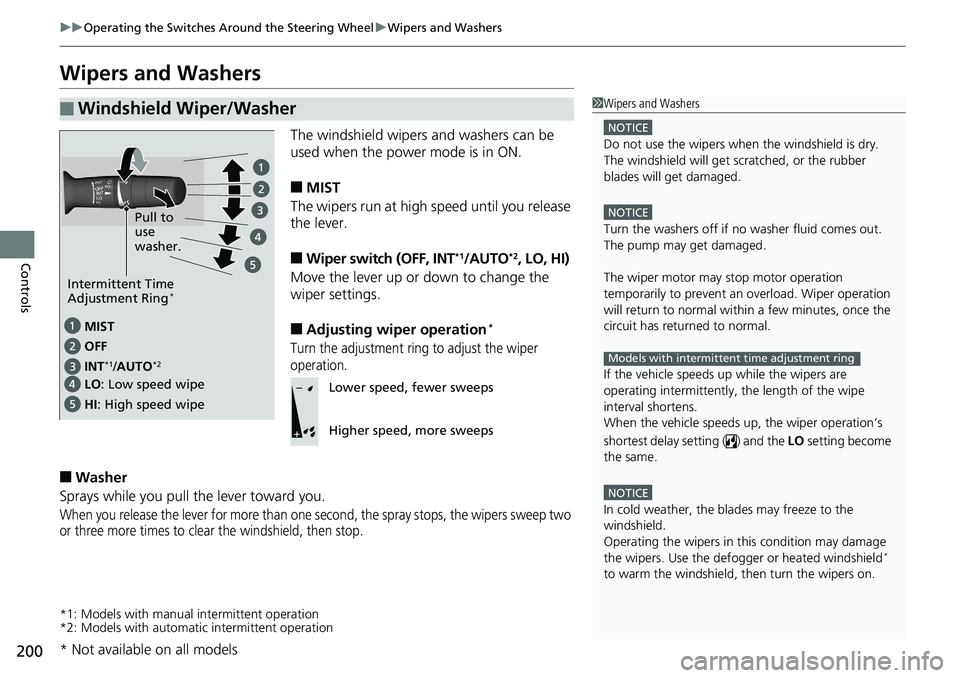
200
uuOperating the Switches Around the Steering Wheel uWipers and Washers
Controls
Wipers and Washers
The windshield wipers and washers can be
used when the power mode is in ON.
■MIST
The wipers run at high speed until you release
the lever.
■Wiper switch (OFF, INT*1/AUTO*2, LO, HI)
Move the lever up or down to change the
wiper settings.
■Adjusting wiper operation*
Turn the adjustment ring to adjust the wiper
operation.
■Washer
Sprays while you pull the lever toward you.
When you release the lever for more than one second, the spray stops, the wipers sweep two
or three more times to clear the windshield, then stop.
*1: Models with manual intermittent operation
*2: Models with automati c intermittent operation
■Windshield Wiper/Washer1Wipers and Washers
NOTICE
Do not use the wipers when the windshield is dry.
The windshield will get sc ratched, or the rubber
blades will get damaged.
NOTICE
Turn the washers off if no washer fluid comes out.
The pump may get damaged.
The wiper motor may stop motor operation
temporarily to prevent an overload. Wiper operation
will return to normal within a few minutes, once the
circuit has returned to normal.
If the vehicle speeds up while the wipers are
operating intermittently, the length of the wipe
interval shortens.
When the vehicle speeds up, the wiper operation’s
shortest delay se tting ( ) and the LO setting become
the same.
NOTICE
In cold weather, the blades may freeze to the
windshield.
Operating the wipers in th is condition may damage
the wipers. Use the defogge r or heated windshield
*
to warm the windshield, then turn the wipers on.
Models with intermittent time adjustment ring
MIST
INT
*1/AUTO*2
OFF
LO: Low speed wipe
HI : High speed wipe Pull to
use
washer.
Intermittent Time
Adjustment Ring*
Lower speed, fewer sweeps
Higher speed, more sweeps
* Not available on all models
Page 203 of 727

201
uuOperating the Switches Around the Steering Wheel uWipers and Washers
Controls
When you push the lever down to AUTO, the
windshield wipers sweep once, and go into
the automatic mode.
The wipers operate intermittently, at low
speed, or at high speed and stops in
accordance with the amount of rainfall the
rainfall sensor detects.
■AUTO sensitivity adjustment
When the wiper function is set to AUTO, you
can adjust the sensitivity of the rain fall sensor
(using the adjustment ring) so that wipers will
operate in accordance with your preference.
Sensor sensitivity
■Automatic Intermittent Wipers*1 Wipers and Washers
If the wipers st op operating due to an obstacle such
as the build-up of snow, pa rk the vehicle in a safe
place.
Rotate the wiper switch to OFF, and set the power
mode to ACCESSORY or VEHICLE OFF, then remove
the obstacle.
1 Automatic Intermittent Wipers*
The rainfall sensor is in the location shown below.
AUTO should always be turned OFF before the
following situations in order to prevent severe
damage to the wiper system:
•Cleaning the windshield•Driving through a car wash
•No rain present
Rainfall Sensor
Adjustment Ring
Low Sensitivity
High Sensitivity
* Not available on all models
Page 659 of 727
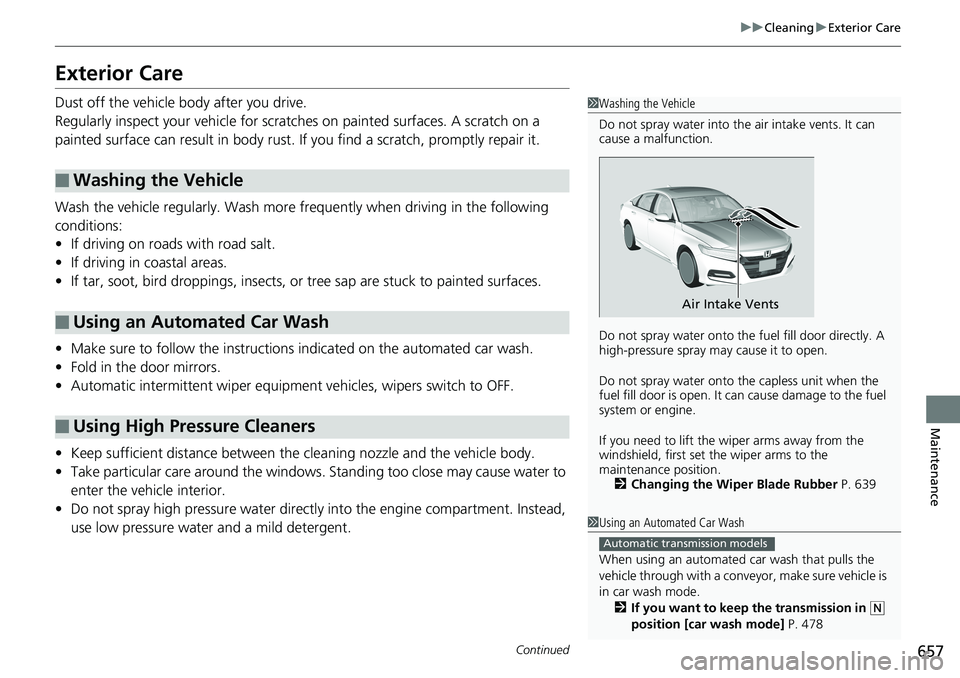
657
uuCleaning uExterior Care
Continued
Maintenance
Exterior Care
Dust off the vehicle body after you drive.
Regularly inspect your vehicle for scra tches on painted surfaces. A scratch on a
painted surface can result in body rust. If you find a scratch, promptly repair it.
Wash the vehicle regularly. Wash more frequently when driving in the following
conditions:
• If driving on roads with road salt.
• If driving in coastal areas.
• If tar, soot, bird droppings, insects, or tree sap are stuck to painted surfaces.
• Make sure to follow the instructions indicated on the automated car wash.
• Fold in the door mirrors.
• Automatic intermittent wiper equipmen t vehicles, wipers switch to OFF.
• Keep sufficient distance between the cleaning nozzle and the vehicle body.
• Take particular care around the windows. Standing too close may cause water to
enter the vehicle interior.
• Do not spray high pressure water directly into the engine compartment. Instead,
use low pressure water and a mild detergent.
■Washing the Vehicle
■Using an Automated Car Wash
■Using High Pressure Cleaners
1 Washing the Vehicle
Do not spray water into the air intake vents. It can
cause a malfunction.
Do not spray water onto the fuel fill door directly. A
high-pressure spray ma y cause it to open.
Do not spray water onto the capless unit when the
fuel fill door is open. It ca n cause damage to the fuel
system or engine.
If you need to lift the wiper arms away from the
windshield, first set the wiper arms to the
maintenance position. 2 Changing the Wiper Blade Rubber P. 639
Air Intake Vents
1Using an Automated Car Wash
When using an automated car wash that pulls the
vehicle through with a convey or, make sure vehicle is
in car wash mode. 2 If you want to keep the transmission in
(N
position [car wash mode] P. 478
Automatic transmission models
Page 715 of 727
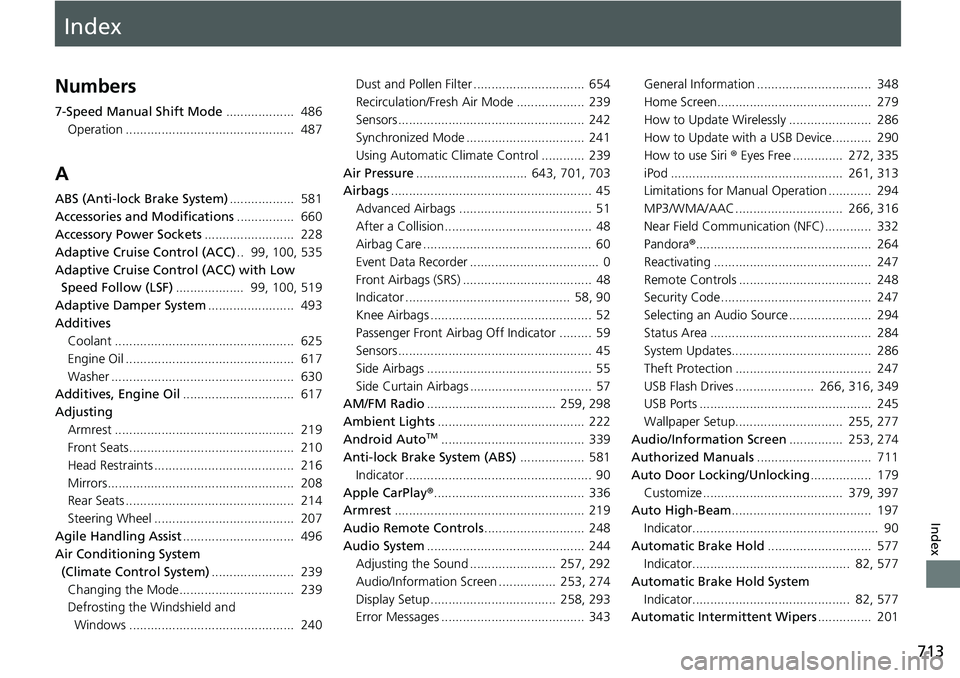
Index
713
Index
Index
Numbers
7-Speed Manual Shift Mode................... 486
Operation ............................................... 487
A
ABS (Anti-lock Brake System) .................. 581
Accessories and Modifications ................ 660
Accessory Power Sockets ......................... 228
Adaptive Cruise Control (ACC) .. 99, 100, 535
Adaptive Cruise Control (ACC) with Low Speed Follow (LSF) ................... 99, 100, 519
Adaptive Damper System ........................ 493
Additives Coolant .................................................. 625
Engine Oil ............................................... 617
Washer ................................................... 630
Additives, Engine Oil ............................... 617
Adjusting Armrest .................................................. 219
Front Seats.............................................. 210
Head Restraints ....................................... 216
Mirrors.................................................... 208
Rear Seats ............................................... 214
Steering Wheel ....................................... 207
Agile Handling Assist ............................... 496
Air Conditioning System
(Climate Control System) ....................... 239
Changing the Mode................................ 239
Defrosting the Windshield and
Windows .............................................. 240 Dust and Pollen Filter ............................... 654
Recirculation/Fresh Air Mode ................... 239
Sensors .................................................... 242
Synchronized Mode ................................. 241
Using Automatic Climate Control ............ 239
Air Pressure ............................... 643, 701, 703
Airbags ........................................................ 45
Advanced Airbags ..................................... 51
After a Collision ......................................... 48
Airbag Care ............................................... 60
Event Data Recorder .................................... 0
Front Airbags (SRS) .................................... 48
Indicator .............................................. 58, 90
Knee Airbags ............................................. 52
Passenger Front Airbag Off Indicator ......... 59
Sensors ...................................................... 45
Side Airbags .............................................. 55
Side Curtain Airbags .................................. 57
AM/FM Radio .................................... 259, 298
Ambient Lights ......................................... 222
Android Auto
TM........................................ 339
Anti-lock Brake System (ABS) .................. 581
Indicator .................................................... 90
Apple CarPlay ®.......................................... 336
Armrest ..................................................... 219
Audio Remote Controls ............................ 248
Audio System ............................................ 244
Adjusting the Sound ........................ 257, 292
Audio/Information Screen ................ 253, 274
Display Setup ................................... 258, 293
Error Messages ........................................ 343 General Information ................................ 348
Home Screen........................................... 279
How to Update Wirelessly ....................... 286
How to Update with a USB Device........... 290
How to use Siri
® Eyes Free .............. 272, 335
iPod ................................................ 261, 313
Limitations for Manual Operation ............ 294
MP3/WMA/AAC .............................. 266, 316
Near Field Communication (NFC) ............. 332
Pandora ®................................................. 264
Reactivating ............................................ 247
Remote Controls ..................................... 248
Security Code .......................................... 247
Selecting an Audio Source ....................... 294
Status Area ............................................. 284
System Updates....................................... 286
Theft Protection ...................................... 247
USB Flash Drives ...................... 266, 316, 349
USB Ports ................................................ 245
Wallpaper Setup.............................. 255, 277
Audio/Information Screen ............... 253, 274
Authorized Manuals ................................ 711
Auto Door Locking/Unlocking ................. 179
Customize ....................................... 379, 397
Auto High-Beam ....................................... 197
Indicator.................................................... 90
Automatic Brake Hold ............................. 577
Indicator............................................ 82, 577
Automatic Brake Hold System Indicator............................................ 82, 577
Automatic Intermittent Wipers ............... 201