Page 11 of 727
9
Quick Reference Guide
Eco Assist® System (P 492)
Ambient Meter●With SPORT mode* off, the color of the ambient
meter changes to green to indicate that the
vehicle is being driven in a fuel efficient manner.
ECON Button (P 492)
Helps maximize fuel economy.
ECON Mode Indicator (P 97)
Comes on when the ECON button is pressed.
The message is displayed for a few seconds when
the ECON
button is pressed. Ambient Meter
*2
*1
*3
*4
*5
*1 : Models without the adaptive damper system
*2 : Models with the adaptive damper system
*3 : Continuously variable transmission models without SPORT mode
*4 : Manual transmission models
*5 : Automatic transmission/Continuously
variable transmission models with SPORT
mode
* Not available on all models
Page 23 of 727
21
Quick Reference Guide
Park
Press the (P button.
Used when parking or before turn off or start the engine.
Transmission is locked.
Reverse
Pull back the
( R button.
Used when reversing.
Neutral
Press the
( N button.
Transmission is not locked.
Drive
Press the
( D button.●Normal driving (gears change between 1st and 10th automatically)●Temporarily driving in the sequential mode●Driving in the sequential mode (when driving in SPORT mode)
* Not available on all models
Page 24 of 727
22
Quick Reference Guide
M (sequential
mode)
Indicator
Gear Position Indicator
Shift Down
(-
Paddle Shifter Shift Up (
+
Paddle Shifter
Paddle Shifters (P480)
● Paddle shifters allow you to sh ift gears much like a manual
transmission (1st through 10th). This is useful for engine braking.
When the transmission is in
(D● The transmission will shift back
to automatic mode once the
system detects that the vehicle
is cruising.
When the transmission is in
(D with SPORT mode● Holds the selected gear, and
the M (sequential mode)
indicator comes on.
● The gear selection is shown in
the instrument panel.
Gear Selection Indicator
Page 25 of 727

23
Quick Reference Guide
M Indicator
Gear Selection
Indicator
Continuously Variable Transmission*
(P 482, 484)
● Shift to
(P and depress the brake pedal when starting the
engine.
● Shifting
ParkUsed when parking or starting
the engine.
NeutralTransmission is not locked.
Drive (S)*
●Used for better
acceleration.
● Used to increase
engine braking.
● Used when going up
or down hills.
Models without
paddle shiftersModels with
paddle shifters
Depress the brake pedal
and press the shift lever
release button to shift.
Press the shift lever
release button and shift.
Shift without pressing the
shift lever release button.
ReverseUsed when reversing.
Drive●Used for normal driving.
● On models with paddle
shifters, 7-speed mode can be
used temporarily.
● On models with paddle
shifters, 7-speed manual shift
mode can be used when
driving in SPORT mode.
Low*
●Used to further increase
engine braking.
● Used when going up or
down hills. Shift Down
(
-
Paddle Shifter Shift Up (
+
Paddle Shifter
7-Speed Manual Shift
Mode* (P486)
● Allows you to manually shift
the transmission up or down
without removing your
hands from the steering
wheel.
When the shift lever is in (D
with SPORT mode
● Pulling a paddle shifter changes
the mode from continuously
variable transmission to 7-speed
manual shift mode.
● The M indicator and the
selected speed number are
displayed in the gear selection
indicator.
When the shift lever is in (D● Pulling a paddle shifter
temporarily changes the mode
from continuously variable
transmission to 7-speed manual
shift mode. The selected speed
number is displayed in the gear
selection indicator.
Shift Lever
Release
Button
* Not available on all models
Page 80 of 727

78
Instrument Panel
Indicators
M (sequential mode*/
7-speed manual shift
mode
*) Indicator*/
Gear Selection
Indicator
*
P. 84
Parking Brake and
Brake System
Indicator (Red)
Parking Brake and
Brake System
Indicator (Amber)
U.S.
Canada
U.S.
Canada Automatic Brake
Hold System Indicator
Automatic Brake Hold
IndicatorU.S.
Canada
*1 : When you set the power mode to ON, these indicators come on to indicate that system checks are being perf ormed. They go off a few seconds later or after the engine
has started. If an indicator does not come on or turn off, th ere may be a malfunction in the corresponding system. To resolve the issue, follow the instructions in the
owner's manual.
P. 79*1
Malfunction Indicator
Lamp
Charging System
Indicator
Anti-lock Brake System
( ABS ) Indicator
Seat Belt Reminder
Indicator
Low Fuel Indicator
Vehicle Stability Assist® (VSA®) System Indicator
Vehicle Stability Assist
® (VSA®) OFF Indicator
Supplemental Restraint
System Indicator
Auto High-Beam
Indicator
Low Tire Pressure/TPMS
Indicator
Electric Power Steering
(EPS) System Indicator
Turn Signal and Hazard
Warning Indicators
Lights On Indicator
High Beam Indicator
Fog Light Indicator*
ECON Mode Indicator
System Message Indicator
SPORT
Mode Indicator*
Adaptive Cruise Control
(ACC ) with Low Speed
Follow (LSF) Indicator
(Amber)
*/Adaptive Cruise
Control ( ACC) Indicator
(Amber)
*
Lane Keeping Assist
System ( LKAS) Indicator
(Amber)
Safety Support Indicator
(Amber)
Safety Support Indicator
(Green/Gray)
P. 80
P.82
P.82
P.83
P.84
*1
*1 *1 *1
P.
93
*1
*1
Gear Position Indicator*P. 84
Transmission System
Indicator
*P. 85, 87
Shift Up Indicator
*P. 88
Shift Down Indicator
*P. 88
P. 89
P.89
P.90
P.90
P.90
P.91
*1
*1
*1
*1
P. 92
*1P.92
P.94
P.99
*1
P.94
P.94
P.97
P.94
Immobilizer System
Indicator
P. 95
Security System Alarm
Indicator P.96
P.96
P.98
P.100
P.101
P.104
*1
Adaptive Cruise Control
(ACC ) with Low Speed
Follow (LSF) Indicator
(Green)
*/Adaptive Cruise
Control ( ACC) Indicator
(Green)
*
P. 100
*1
Lane Keeping Assist
System ( LKAS) Indicator
(Green)P. 100
*1
* Not available on all models
Page 100 of 727
98
uuIndicators u
Instrument Panel
*1:Models without the adaptive damper system
*2:Models with the adaptive damper system
IndicatorNameOn/BlinkingExplanationMessage
SPORT Mode
Indicator*
• Comes on when you press the
SPORT button.
• The ambient meter remains lit up in
red as long as SPORT mode is on.
2 SPORT Mode* P. 491
*1
*2
* Not available on all models
Page 137 of 727
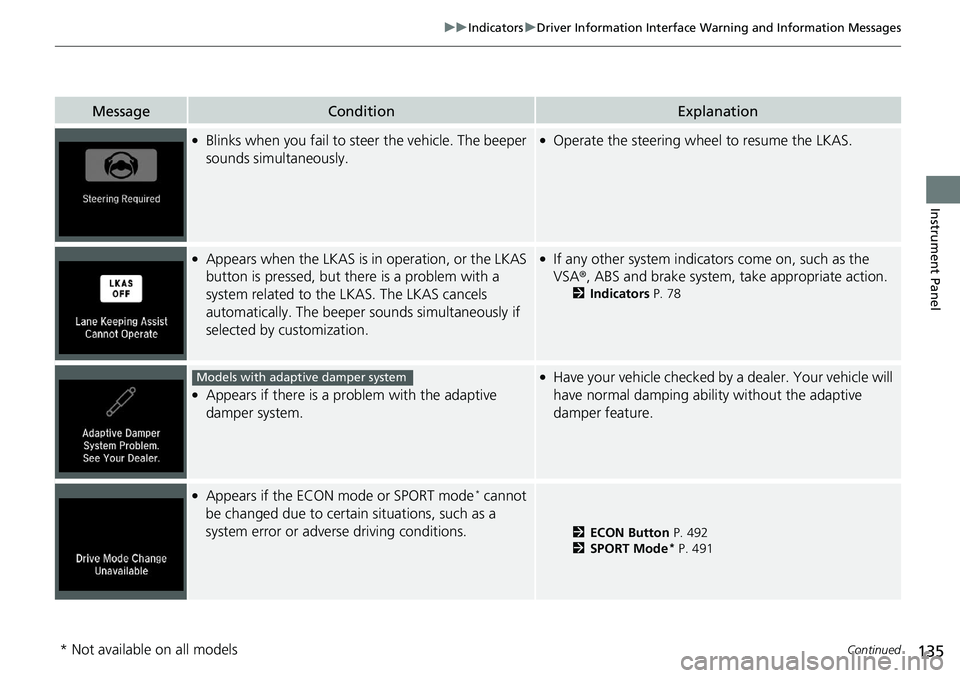
135
uuIndicators uDriver Information Interface Wa rning and Information Messages
Continued
Instrument Panel
MessageConditionExplanation
●Blinks when you fail to steer the vehicle. The beeper
sounds simultaneously.●Operate the steering wheel to resume the LKAS.
●Appears when the LKAS is in operation, or the LKAS
button is pressed, but there is a problem with a
system related to the LKAS. The LKAS cancels
automatically. The beeper sounds simultaneously if
selected by customization.●If any other system indicators come on, such as the
VSA ®, ABS and brake system, take appropriate action.
2Indicators P. 78
●Appears if there is a pr oblem with the adaptive
damper system.
●Have your vehicle checked by a dealer. Your vehicle will
have normal damping abili ty without the adaptive
damper feature.
●Appears if the ECON mode or SPORT mode* cannot
be changed due to certain situations, such as a
system error or adverse driving conditions.
2 ECON Button P. 492
2 SPORT Mode* P. 491
Models with adaptive damper system
* Not available on all models
Page 152 of 727
150
uuGauges and Displays uDriver Information Interface
Instrument Panel
■Turbo Meter
When the turbo charger is producing boost,
this meter shows th e boost pressure.
When the SPORT mode is turned on while the
tachometer appears, the turbo meter appears
on the driver information interface.
Shows the current audio information.
2 Audio System Basic Operation P. 273
Turbo Meter
Models with SPORT mode
■Audio*
* Not available on all models