Page 160 of 727
158
uuGauges and Displays uHead-Up Display*
Instrument Panel
The display also s hows the following
warnings.
• Lane Departure Warning: When your
vehicle is too close to the traffic lane lines,
the lane departure warning appears.
2 Lane Keeping Assist System (LKAS)
P. 550
• Head-up Warning Lights:
Flash when the BRAKE message appears
on the driver information interface.
2 Collision Mitigation Braking SystemTM
(CMBSTM) P. 510
2 Adaptive Cruise Control (ACC) with
Low Speed Follow (LSF)
* P. 519
Lane Departure Warning
* Not available on all models
Page 162 of 727
uuGauges and Displays uHead-Up Display*
160
Instrument Panel
Shows your driving speed in mph or km/h.
Shows the number of engine revolutions as a bar graph.
Shows the current gear selection.
Shows the current mode for the sequential mode
*/7-speed manual shift mode*.
Shows the current mode for ACC with LSF and the LKAS.
2 Adaptive Cruise Control (ACC) with Low Speed Follow (LSF)* P. 519
2 Lane Keeping Assist System (LKAS) P. 550
■Vehicle Speed
■Tachometer
■Gear Position Indicator
■M (sequential mode*/7-speed manual shift mode*)
Indicator/Gear Selection Indicator
■Current Mode for ACC with LSF and the LKAS
1 Vehicle Speed
Switch between mph and km/h by using the driver
information interface or cu stomized features on the
audio/information screen. 2 Speed Unit P. 149
2 Customized Features P. 381
* Not available on all models
Page 378 of 727
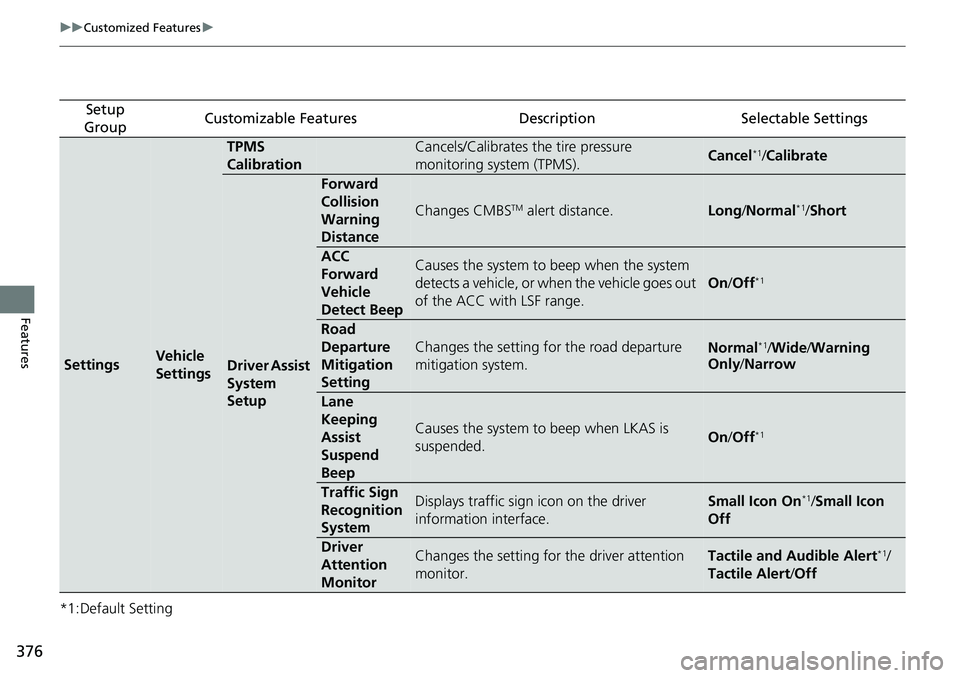
376
uuCustomized Features u
Features
*1:Default Setting
Setup
GroupCustomizable FeaturesDescriptionSelectable Settings
SettingsVehicle
Settings
TPMS
CalibrationCancels/Calibrates the tire pressure
monitoring system (TPMS).Cancel*1/ Calibrate
Driver Assist
System
Setup
Forward
Collision
Warning
Distance
Changes CMBSTM alert distance.Long /Normal*1/Short
ACC
Forward
Vehicle
Detect BeepCauses the system to beep when the system
detects a vehicle, or when the vehicle goes out
of the ACC with LSF range.
On /Off*1
Road
Departure
Mitigation
Setting
Changes the setting fo r the road departure
mitigation system.Normal*1/ Wide /Warning
Only /Narrow
Lane
Keeping
Assist
Suspend
Beep
Causes the system to beep when LKAS is
suspended.On /Off*1
Traffic Sign
Recognition
SystemDisplays traffic sign icon on the driver
information interface.Small Icon On*1/Small Icon
Off
Driver
Attention
MonitorChanges the setting for the driver attention
monitor.Tactile and Audible Alert*1/
Tactile Alert /Off
Page 387 of 727
385
uuCustomized Features u
Continued
Features
Vehicle
Meter Setup
Adjust Outside Temp. Display
“Trip A” Reset Timing
“Trip B” Reset Timing
Reverse Alert Tone*
Config. of Instrument Panel
Adjust Alarm Volume
Turn By Turn Auto Display
Fuel Efficiency Backlight
TPMS Calibration
Driver Assist
System SetupBlind Spot Info*
Head-up Warning*
Traffic Sign Recognition System
Forward Collision Warning Distance
ACC Forward Vehicle Detect Beep
Lane Keeping Assist Suspend Beep
Road Departure Mitigation Setting
Driver Attention Monitor
Speed/Distance Units
Tachometer
Language Selection
* Not available on all models
Page 395 of 727
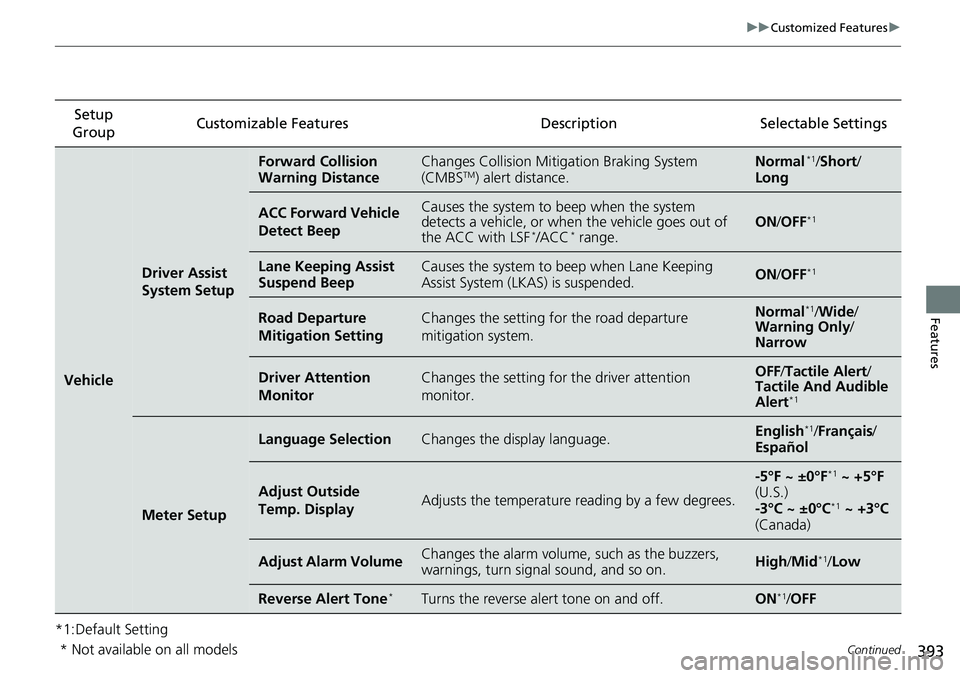
393
uuCustomized Features u
Continued
Features
*1:Default SettingSetup
Group Customizable Features
DescriptionSelectable Settings
Vehicle
Driver Assist
System Setup
Forward Collision
Warning DistanceChanges Collision Mitigation Braking System
(CMBSTM) alert distance.Normal*1/ Short /
Long
ACC Forward Vehicle
Detect BeepCauses the system to beep when the system
detects a vehicle, or when the vehicle goes out of
the ACC with LSF
*/ACC* range.ON /OFF*1
Lane Keeping Assist
Suspend BeepCauses the system to beep when Lane Keeping
Assist System (LKAS) is suspended.ON /OFF*1
Road Departure
Mitigation SettingChanges the setting fo r the road departure
mitigation system.Normal*1/ Wide /
Warning Only /
Narrow
Driver Attention
MonitorChanges the setting for the driver attention
monitor.OFF /Tactile Alert /
Tactile And Audible
Alert
*1
Meter Setup
Language SelectionChanges the display language.English*1/ Français /
Español
Adjust Outside
Temp. DisplayAdjusts the temperature reading by a few degrees.
-5°F ~ ±0°F*1 ~ +5°F
(U.S.)
-3°C ~ ±0°C
*1 ~ +3°C
(Canada)
Adjust Alarm VolumeChanges the alarm volume, such as the buzzers,
warnings, turn signal sound, and so on.High /Mid*1/ Low
Reverse Alert Tone*Turns the reverse alert tone on and off.ON*1/OFF
* Not available on all models
Page 455 of 727

453
Driving
This chapter discusses driving and refueling.
Before Driving................................... 454
Towing a Trailer ................................ 459
When Driving Starting the Engine .......................... 465
Precautions While Driving................. 473
Automatic Transmission
*/Continuously
Variable Transmission*................... 474
Shifting .................... 475, 482, 484, 488
SPORT Mode
*.................................. 491
ECON Button ................................... 492
Adaptive Damper System
*............... 493Vehicle Stability Assist ® (VSA ®), aka
Electronic Stability Control (ESC),
System.......................................... 494
Agile Handling Assist ............................. 496Tire Pressure Monitoring System (TPMS)..... 497Tire Pressure Monitoring System (TPMS) -
Required Federal Explanation ......... 500
Blind spot information System
*........... 502
LaneWatchTM*.................................. 505
Honda Sensing ®................................ 507
Collision Mitigati on Braking System
TM
(CMBSTM) ....................................... 510
Adaptive Cruise Control (ACC) with Low Speed Follow (LSF)
*....................... 519
Adaptive Cruise Control (ACC)*....... 535
Lane Keeping Assist System (LKAS).... 550
Road Departure Mi tigation (RDM)
System ........................................ 558
Traffic Sign Recognition System ....... 562
Front Sensor Camera ....................... 568
Radar Sensor ................................... 570
Braking Brake System ................................... 571
Anti-lock Brake System (ABS) ........... 581
Brake Assist System ......................... 582
Parking Your Vehicle ........................ 583
Multi-View Rear Camera .................. 594
Refueling ........................................... 597
Fuel Economy and CO
2 Emissions .... 600
Turbo Engine Vehicle ....................... 601
* Not available on all models
Page 504 of 727

502
uuWhen Driving uBlind spot information System*
Driving
Blind spot information System*
Is designed to detect vehicles in specified alert zones adjacent to your vehicle,
particularly in harder to see area s commonly known as “blind spots.”
When the system detects vehi cles approaching from behind in adjacent lanes, the
appropriate indicator comes on for a few seconds, providing assistance when you
change lanes.
■How the system works
1 Blind spot information System*
Important Safety Reminder
Like all assistance systems, the blind spot information
system has limitations. Over reliance on the blind spot
information system may result in a collision.
The blind spot information system alert indicator may
not come on under the following conditions:
•A vehicle does not stay in the alert zone for more
than two seconds.
•A vehicle is parked in a side lane.•The speed difference betw een your vehicle and the
vehicle you are passing is greater than 6 mph (10
km/h).
•An object not detected by the radar sensors
approaches or passes your vehicle.
•A vehicle running in the adjacent lane is a
motorcycle or other small vehicle.
3WARNING
Failure to visually confirm that it is safe to
change lanes before doing so may result in
a crash and serious injury or death.
Do not rely only on the blind spot
information system wh en changing lanes.
Always look in your mi rrors, to either side
of your vehicle, and behind you for other
vehicles before changing lanes.
Alert zone range
A: Approx. 1.6 ft. (0.5 m)
B: Approx. 10 ft. (3 m)
C: Approx. 10 ft. (3 m) Radar Sensors:
underneath the
rear bumper
corners
Alert ZoneA
B
C
●Your vehicle speed is
between 20 mph (32 km/h)
and 100 mph (160 km/h).
●The transmission is in (D.
Automatic transmission/
Continuously variable
transmission models
* Not available on all models
Page 507 of 727
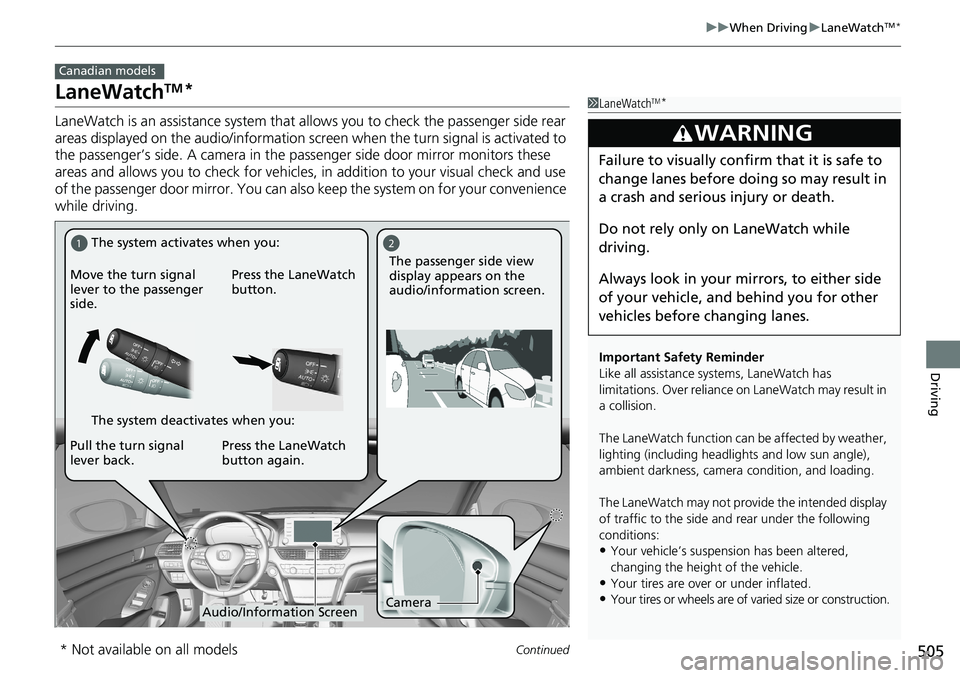
505
uuWhen Driving uLaneWatchTM*
Continued
Driving
LaneWatchTM*
LaneWatch is an assistance system that al lows you to check the passenger side rear
areas displayed on the audio/information screen when the turn signal is activated to
the passenger’s side. A camera in the pa ssenger side door mirror monitors these
areas and allows you to check for vehicles, in addition to your visual check and use
of the passenger door mirror. You can also keep the system on for your convenience
while driving.
Canadian models
1 LaneWatchTM*
Important Safety Reminder
Like all assistance systems, LaneWatch has
limitations. Over reliance on LaneWatch may result in
a collision.
The LaneWatch func tion can be affected by weather,
lighting (including headli ghts and low sun angle),
ambient darkness, camera condition, and loading.
The LaneWatch may not prov ide the intended display
of traffic to the side and rear under the following
conditions:
•Your vehicle’s suspension has been altered,
changing the height of the vehicle.
•Your tires are over or under inflated.
•Your tires or wheels are of varied size or construction.
3WARNING
Failure to visually confirm that it is safe to
change lanes before doing so may result in
a crash and serious injury or death.
Do not rely only on LaneWatch while
driving.
Always look in your mi rrors, to either side
of your vehicle, and behind you for other
vehicles before changing lanes.
12
CameraAudio/Information Screen
Move the turn signal
lever to the passenger
side.
Press the LaneWatch
button.
Pull the turn signal
lever back. Press the LaneWatch
button again. The passenger side view
display appears on the
audio/information screen.
The system activates when you:
The system deactivates when you:
* Not available on all models