Page 380 of 727
378
uuCustomized Features u
Features
*1:Default Setting
Setup
GroupCustomizable FeaturesDescriptionSelectable Settings
SettingsVehicle
SettingsLighting
Setup
Interior
Light
Dimming
Time
Changes the length of time the interior lights
stay on after you close the doors.60seconds /30seconds*1/
15seconds
Headlight
Auto OFF
TimerChanges the length of time the exterior lights
stay on after you close the driver’s door.60seconds /30seconds /
15seconds*1/ 0seconds
Auto Light
SensitivityChanges the timing for the headlights to
come on.Max /High /Mid*1/Low /Min
Auto
Interior
Illumination
SensitivityChanges the sensitivity of the brightness of
the instrument panel when the headlight
switch is in the AUTO position.
Min/Low /Mid*1/High/ Max
Headlight
Integration
WiperChanges the settings for the wiper operation
when the headlights automatically come on
while the headlight switch is in the AUTO
position.
On*1/ Off
Page 384 of 727
382
uuCustomized Features u
Features
■Customization flow
Select Settings .
Automatic Date &
Time
Set Date
Set Time
System
Press the button.
Automatic Time Zone*
Time Format
Time Zone
Set Date & Time
Touch Panel Sensitivity
System Volumes
Config. of
Instrument Panel
Security
Day & Time
(Select time zone)
Language
Auto Daylight Saving Time
Date Format
Verbal Reminder
System Volumes
Reading/Warning
Unknown sources
Password
Select configuration
* Not available on all models
Page 387 of 727
385
uuCustomized Features u
Continued
Features
Vehicle
Meter Setup
Adjust Outside Temp. Display
“Trip A” Reset Timing
“Trip B” Reset Timing
Reverse Alert Tone*
Config. of Instrument Panel
Adjust Alarm Volume
Turn By Turn Auto Display
Fuel Efficiency Backlight
TPMS Calibration
Driver Assist
System SetupBlind Spot Info*
Head-up Warning*
Traffic Sign Recognition System
Forward Collision Warning Distance
ACC Forward Vehicle Detect Beep
Lane Keeping Assist Suspend Beep
Road Departure Mitigation Setting
Driver Attention Monitor
Speed/Distance Units
Tachometer
Language Selection
* Not available on all models
Page 391 of 727
389
uuCustomized Features u
Continued
Features
*1:Default SettingSetup
Group Customizable Features Descri
ption Selectable Settings
System
LanguageChanges the display language.
English (United
States)*1/Spanish /
French /
Touch Panel
SensitivitySets the sensitivity of the touch panel screen.High/Normal*1
System
VolumesSystem VolumesChanges the system sounds volume.—
Reading/
WarningVerbal
ReminderTurns the verbal re minders on and off.ON*1/OFF
Config. of
Instrument
Panel
Select configurationSelects whether the apps display comes on or not
on the driver information interface.Config.1*1/Config.2 /
Config.3
SecurityPasswordSet the value of password display.ON*1/ OFF
Unknown sources—ON /OFF*1
* Not available on all models
Page 396 of 727
394
uuCustomized Features u
Features
*1:Default SettingSetup
Group Customizable Features
DescriptionSelectable Settings
VehicleMeter Setup
Config. of
Instrument PanelSelects whether the apps display comes on or not
on the driver information interface.Config.1*1/Config.2 /
Config.3
Fuel Efficiency
BacklightTurns the ambient meter feature on and off.ON*1/ OFF
“Trip A” Reset TimingChanges the setting of how to reset trip meter A
and average fuel economy A.When Fully
Refueled /Manually
Reset
*1/ IGN OFF
“Trip B” Reset TimingChanges the setting of how to reset trip meter B
and average fuel economy B.When Fully
Refueled /Manually
Reset
*1/ IGN OFF
TachometerSelects whether the tachometer come on the driver
information interface.ON /OFF*1
Speed/Distance UnitsSelects the trip computer units.
km/h · km/mph ·
miles*1 (U.S.)
km/h · km*1/mph ·
miles (Canada)
Turn By Turn Auto
DisplaySelects whether the turn-b y-turn display comes on
during the route guidance.ON*1/ OFF
Page 398 of 727
396
uuCustomized Features u
Features
*1:Default SettingSetup
Group Customizable Features Description Selectable Settings
VehicleLighting
Setup
Headlight Auto OFF
TimerChanges the length of time the exterior lights stay
on after you close the driver’s door.0 sec
/15 sec*1/30 sec/
60 sec
Interior Light
Dimming TimeChanges the length of time the interior lights stay
on after you close the doors.15 sec /30 sec*1/60
sec
Auto Light
SensitivityChanges the timing for th e headlights to come on.Min/Low/Mid*1/
High /Max
Auto Interior
Illumination
SensitivityChanges the sensitivity of the brightness of the
instrument panel when the headlight switch is in
AUTO .Min/Low/Mid*1/
High /Max
Auto Headlight On
with Wiper On
Used to automatically come on the headlights
when the wipers are used several times within a
certain number of interv als with the headlight
switch is in AUTO.
ON*1/OFF
Page 522 of 727
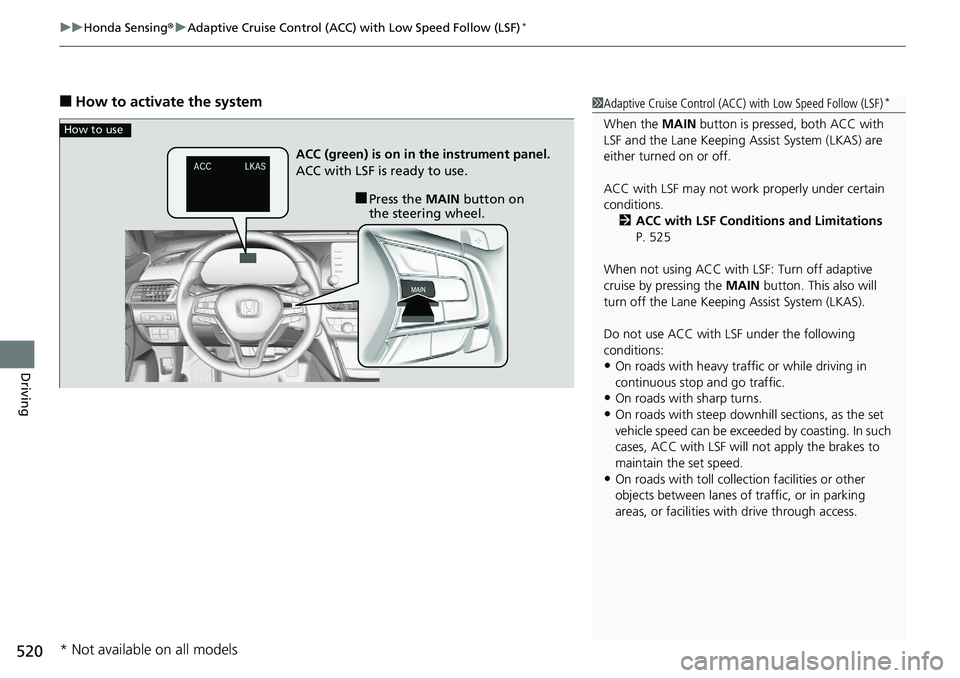
uuHonda Sensing ®u Adaptive Cruise Control (ACC) with Low Speed Follow (LSF)*
520
Driving
■How to activate the system1Adaptive Cruise Control (ACC) with Low Speed Follow (LSF)*
When the MAIN button is pressed, both ACC with
LSF and the Lane Keeping Assist System (LKAS) are
either turned on or off.
ACC with LSF may not work properly under certain
conditions. 2 ACC with LSF Conditions and Limitations
P. 525
When not using ACC with LSF: Turn off adaptive
cruise by pressing the MAIN button. This also will
turn off the Lane Keeping Assist System (LKAS).
Do not use ACC with LSF under the following
conditions:
•On roads with heavy traf fic or while driving in
continuous stop and go traffic.
•On roads with sharp turns.
•On roads with steep downhill sections, as the set
vehicle speed can be exceeded by coasting. In such
cases, ACC with LSF will not apply the brakes to
maintain the set speed.
•On roads with toll collection facilities or other
objects between lanes of traffic, or in parking
areas, or faci lities with driv e through access.
How to use
■Press the MAIN button on
the steering wheel.
ACC (green) is on in the instrument panel.
ACC with LSF is ready to use.
* Not available on all models
Page 538 of 727
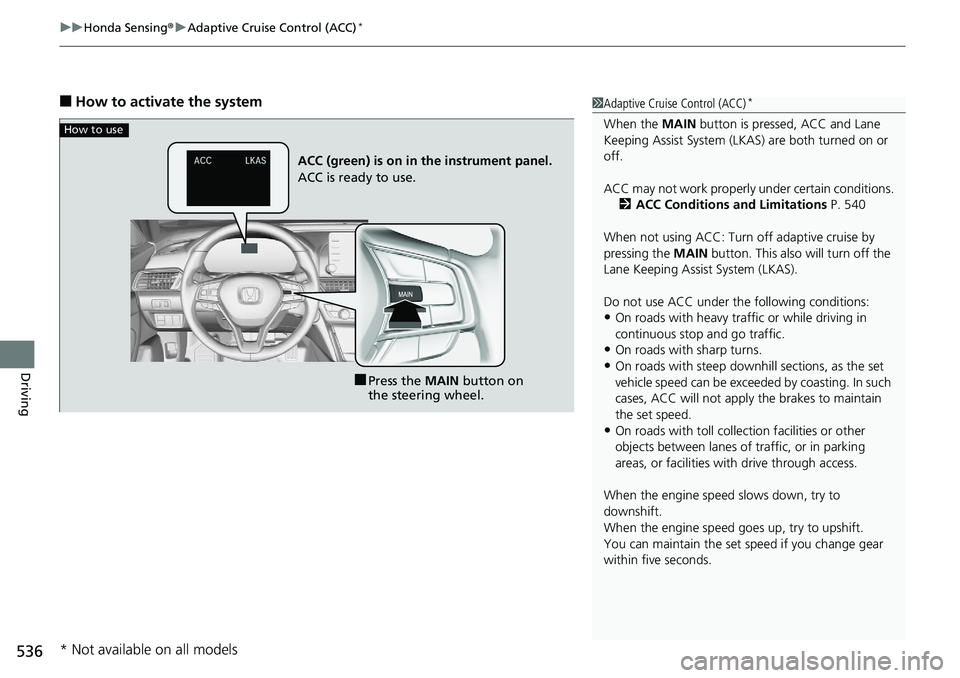
uuHonda Sensing ®u Adaptive Cruise Control (ACC)*
536
Driving
■How to activate the system1Adaptive Cruise Control (ACC)*
When the MAIN button is pressed, ACC and Lane
Keeping Assist System (LKAS) are both turned on or
off.
ACC may not work properly under certain conditions.
2 ACC Conditions and Limitations P. 540
When not using ACC: Turn off adaptive cruise by
pressing the MAIN button. This also will turn off the
Lane Keeping Assist System (LKAS).
Do not use ACC under the following conditions:
•On roads with heavy traf fic or while driving in
continuous stop and go traffic.
•On roads with sharp turns.
•On roads with steep downhill sections, as the set
vehicle speed can be exceeded by coasting. In such
cases, ACC will not apply the brakes to maintain
the set speed.
•On roads with toll collection facilities or other
objects between lanes of traffic, or in parking
areas, or faci lities with driv e through access.
When the engine speed slows down, try to
downshift.
When the engine speed goes up, try to upshift.
You can maintain the set sp eed if you change gear
within five seconds.
How to use
■Press the MAIN button on
the steering wheel.
ACC (green) is on in the instrument panel.
ACC is ready to use.
* Not available on all models