Page 1 of 20

1
Review this Quick Reference Guide for an overview of some important features in your GMC Terrain. Some optional equipment described in this guide may not be included in your vehicle. More information can be found in your Owner’s Manual and at my.gmc.com/learn. For easy reference, keep this guide with your Owner’s Manual in your glove box.
gmc.com
2019 TERRAIN
GETTING TO KNOW YOUR
Certain restrictions, precautions, and safety procedures apply to your v\
ehicle. Please read your Owner’s Manual for complete instructions.
Instrument Panel . . . . . . . . . . . . . .2Remote Keyless Entry Transmitter . . . . . . . . . . . . . . . . . . .4Keyless Access System . . . . . . . . .4Keyless (Pushbutton) Start . . . . . .5Auto Engine Stop/Start Operation . . . . . . . . . . . . . . . . . . . .5Electronic Precision Shift Transmission . . . . . . . . . . . . . . . . . .6Electric Parking Brake . . . . . . . . . .6Steering Wheel Adjustment . . . . .7Front Seats . . . . . . . . . . . . . . . . . . .7
Rear Seats . . . . . . . . . . . . . . . . . . .8Wipers and Washers . . . . . . . . . . .8Lighting . . . . . . . . . . . . . . . . . . . . . .9Universal Remote System . . . . . . .9Climate Controls . . . . . . . . . . . . .10Driver Information Center . . . . .11Audio Steering Wheel Controls 11Infotainment System . . . . . . . . . .12Bluetooth System . . . . . . . . . . . .144G LTE Wi-Fi Hotspot . . . . . . . . .15Wireless Charging . . . . . . . . . . . .15
Vehicle Personalization . . . . . . . .15Teen Driver . . . . . . . . . . . . . . . . . .15Driver Assistance Systems . . . . .16Cruise Control . . . . . . . . . . . . . . .18Traction Select System . . . . . . . .18Hill Descent Control . . . . . . . . . .19Tire Pressure Monitor . . . . . . . . .19Power Programmable Liftgate .19Roadside Assistance . . . . . . . . . .20myGMC Mobile App . . . . . . . . . .20GMC Owner Center . . . . . . . . . . .20
Page 2 of 20
2
Turn Signal Lever/IntelliBeam ButtonF
Driver Information Center
Steering Wheel Adjustment Lever
Audio Next-Previous Favorite Station Controls (behind steering wheel)
Windshield Wipers Lever
Engine Start-Stop ButtonCruise Control/Forward Collision AlertF/Heated Steering WheelF Buttons
Power Mirror/Window Controls
Power Liftgate ControlF
INSTRUMENT PANEL
Audio Volume Controls (behind steering wheel)
Driver Information Center Controls/Voice Recognition Buttons
Memory Seat ButtonsF
Exterior-Interior Lamp Controls/Electric Parking Brake Switch
Check Engine
Engine Oil Pressure
Lane Keep Assist Warning
Airbag Readiness
Cruise Control Set
Service Electric Parking Brake
Traction Control/StabiliTrak Active
Charging System
Security
Seat Belt Reminder
Brake System Warning
Electric Parking Brake
IntelliBeam Lighting
Symbols
Page 18 of 20
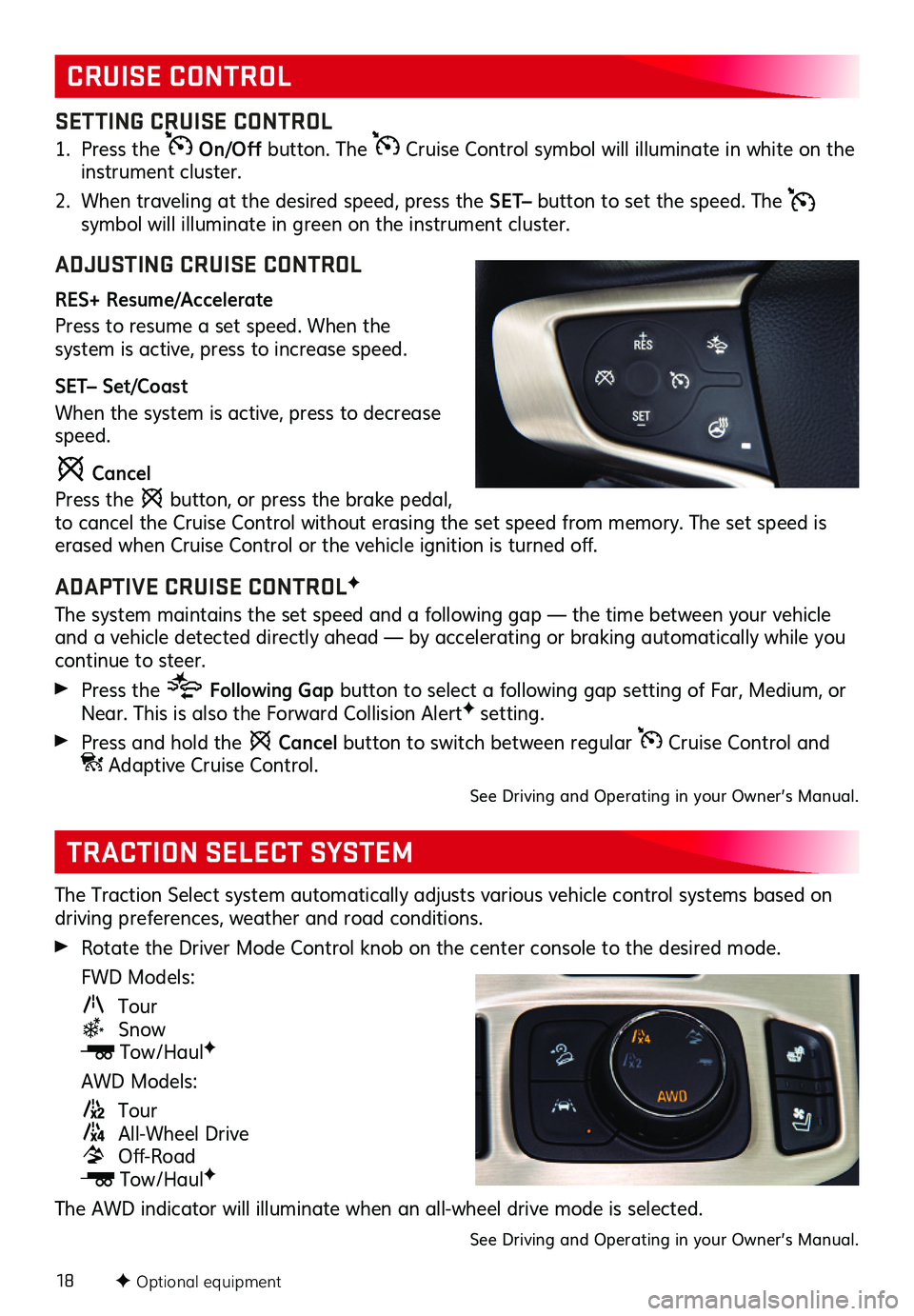
18
The Traction Select system automatically adjusts various vehicle control systems based on driving preferences, weather and road conditions .
Rotate the Driver Mode Control knob on the center console to the desired mode .
FWD Models:
Tour Snow
Tow/HaulF
AWD Models:
Tour
All-Wheel Drive Off-Road
Tow/HaulF
The AWD indicator will illuminate when an all-wheel drive mode is selected .
See Driving and Operating in your Owner’s Manual .
TRACTION SELECT SYSTEM
CRUISE CONTROL
SETTING CRUISE CONTROL
1 . Press the On/Off button . The Cruise Control symbol will illuminate in white on the instrument cluster .
2 . When traveling at the desired speed, press the SET– button to set the speed . The symbol will illuminate in green on the instrument cluster .
ADJUSTING CRUISE CONTROL
RES+ Resume/Accelerate
Press to resume a set speed . When the
system is active, press to increase speed .
SET– Set/Coast
When the system is active, press to decrease speed .
Cancel
Press the button, or press the brake pedal, to cancel the Cruise Control without erasing the set speed from memory . The set speed is erased when Cruise Control or the vehicle ignition is turned off.
ADAPTIVE CRUISE CONTROLF
The system maintains the set speed and a following gap — the time between your vehicle and a vehicle detected directly ahead — by accelerating or braking automatically while you continue to steer .
Press the Following Gap button to select a following gap setting of Far, Medium, or Near . This is also the Forward Collision AlertF setting .
Press and hold the Cancel button to switch between regular Cruise Control and Adaptive Cruise Control .
See Driving and Operating in your Owner’s Manual .
F Optional equipment