2019 GMC SIERRA DENALI brake light
[x] Cancel search: brake lightPage 303 of 472
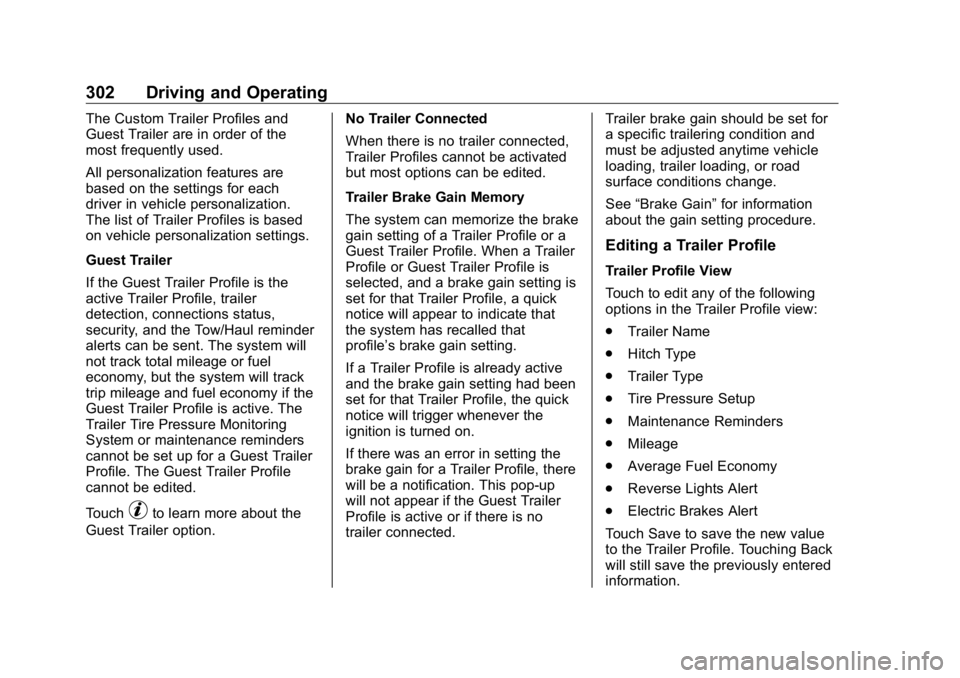
GMC Sierra/Sierra Denali Owner Manual (GMNA-Localizing-U.S./Canada/
Mexico-1500-11698638) - 2019 - crc - 5/16/18
302 Driving and Operating The Custom Trailer Profiles and
Guest Trailer are in order of the
most frequently used.
All personalization features are
based on the settings for each
driver in vehicle personalization.
The list of Trailer Profiles is based
on vehicle personalization settings.
Guest Trailer
If the Guest Trailer Profile is the
active Trailer Profile, trailer
detection, connections status,
security, and the Tow/Haul reminder
alerts can be sent. The system will
not track total mileage or fuel
economy, but the system will track
trip mileage and fuel economy if the
Guest Trailer Profile is active. The
Trailer Tire Pressure Monitoring
System or maintenance reminders
cannot be set up for a Guest Trailer
Profile. The Guest Trailer Profile
cannot be edited.
Touch
p to learn more about the
Guest Trailer option. No Trailer Connected
When there is no trailer connected,
Trailer Profiles cannot be activated
but most options can be edited.
Trailer Brake Gain Memory
The system can memorize the brake
gain setting of a Trailer Profile or a
Guest Trailer Profile. When a Trailer
Profile or Guest Trailer Profile is
selected, and a brake gain setting is
set for that Trailer Profile, a quick
notice will appear to indicate that
the system has recalled that
profile ’ s brake gain setting.
If a Trailer Profile is already active
and the brake gain setting had been
set for that Trailer Profile, the quick
notice will trigger whenever the
ignition is turned on.
If there was an error in setting the
brake gain for a Trailer Profile, there
will be a notification. This pop-up
will not appear if the Guest Trailer
Profile is active or if there is no
trailer connected. Trailer brake gain should be set for
a specific trailering condition and
must be adjusted anytime vehicle
loading, trailer loading, or road
surface conditions change.
See “ Brake Gain ” for information
about the gain setting procedure.
Editing a Trailer Profile Trailer Profile View
Touch to edit any of the following
options in the Trailer Profile view:
.
Trailer Name
.
Hitch Type
.
Trailer Type
.
Tire Pressure Setup
.
Maintenance Reminders
.
Mileage
.
Average Fuel Economy
.
Reverse Lights Alert
.
Electric Brakes Alert
Touch Save to save the new value
to the Trailer Profile. Touching Back
will still save the previously entered
information.
Page 305 of 472
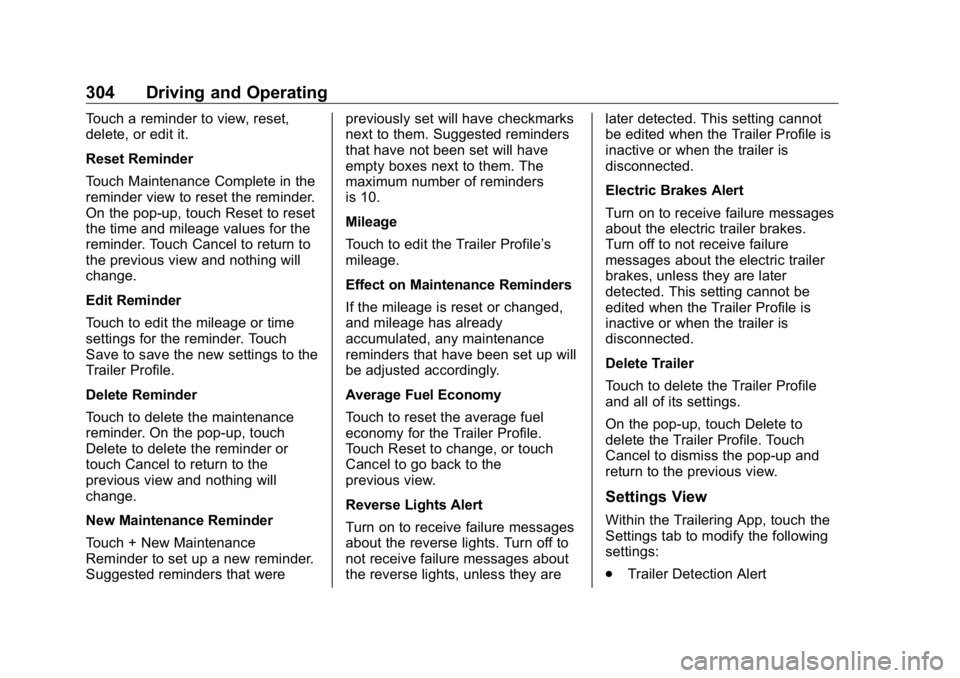
GMC Sierra/Sierra Denali Owner Manual (GMNA-Localizing-U.S./Canada/
Mexico-1500-11698638) - 2019 - crc - 5/16/18
304 Driving and Operating Touch a reminder to view, reset,
delete, or edit it.
Reset Reminder
Touch Maintenance Complete in the
reminder view to reset the reminder.
On the pop-up, touch Reset to reset
the time and mileage values for the
reminder. Touch Cancel to return to
the previous view and nothing will
change.
Edit Reminder
Touch to edit the mileage or time
settings for the reminder. Touch
Save to save the new settings to the
Trailer Profile.
Delete Reminder
Touch to delete the maintenance
reminder. On the pop-up, touch
Delete to delete the reminder or
touch Cancel to return to the
previous view and nothing will
change.
New Maintenance Reminder
Touch + New Maintenance
Reminder to set up a new reminder.
Suggested reminders that were previously set will have checkmarks
next to them. Suggested reminders
that have not been set will have
empty boxes next to them. The
maximum number of reminders
is 10.
Mileage
Touch to edit the Trailer Profile ’ s
mileage.
Effect on Maintenance Reminders
If the mileage is reset or changed,
and mileage has already
accumulated, any maintenance
reminders that have been set up will
be adjusted accordingly.
Average Fuel Economy
Touch to reset the average fuel
economy for the Trailer Profile.
Touch Reset to change, or touch
Cancel to go back to the
previous view.
Reverse Lights Alert
Turn on to receive failure messages
about the reverse lights. Turn off to
not receive failure messages about
the reverse lights, unless they are later detected. This setting cannot
be edited when the Trailer Profile is
inactive or when the trailer is
disconnected.
Electric Brakes Alert
Turn on to receive failure messages
about the electric trailer brakes.
Turn off to not receive failure
messages about the electric trailer
brakes, unless they are later
detected. This setting cannot be
edited when the Trailer Profile is
inactive or when the trailer is
disconnected.
Delete Trailer
Touch to delete the Trailer Profile
and all of its settings.
On the pop-up, touch Delete to
delete the Trailer Profile. Touch
Cancel to dismiss the pop-up and
return to the previous view.
Settings View
Within the Trailering App, touch the
Settings tab to modify the following
settings:
.
Trailer Detection Alert
Page 312 of 472

GMC Sierra/Sierra Denali Owner Manual (GMNA-Localizing-U.S./Canada/
Mexico-1500-11698638) - 2019 - crc - 5/15/18
Vehicle Care 311
Vehicle Care General Information General Information . . . . . . . . . . 312
California Proposition
65 Warning . . . . . . . . . . . . . . . . . 313
California Perchlorate
Materials Requirements . . . . . 313
Accessories and
Modifications . . . . . . . . . . . . . . . . 313
Vehicle Checks Doing Your Own
Service Work . . . . . . . . . . . . . . . 314
Hood . . . . . . . . . . . . . . . . . . . . . . . . . 314
Engine Compartment
Overview . . . . . . . . . . . . . . . . . . . . 316
Engine Oil . . . . . . . . . . . . . . . . . . . . 321
Engine Oil Life System . . . . . . . 323
Automatic Transmission
Fluid . . . . . . . . . . . . . . . . . . . . . . . . 325
Engine Air Filter Life
System . . . . . . . . . . . . . . . . . . . . . . 325
Engine Air Cleaner/Filter . . . . . . 326
Cooling System . . . . . . . . . . . . . . 327
Engine Overheating . . . . . . . . . . 331
Overheated Engine Protection
Operating Mode . . . . . . . . . . . . . 333
Engine Fan . . . . . . . . . . . . . . . . . . . 333 Washer Fluid . . . . . . . . . . . . . . . . . 334
Brakes . . . . . . . . . . . . . . . . . . . . . . . 335
Brake Pad Life System . . . . . . . 335
Brake Fluid . . . . . . . . . . . . . . . . . . . 336
Battery - North America . . . . . . 337
Four-Wheel Drive . . . . . . . . . . . . . 340
Front Axle . . . . . . . . . . . . . . . . . . . . 340
Rear Axle . . . . . . . . . . . . . . . . . . . . 341
Noise Control System . . . . . . . . 342
Starter Switch Check . . . . . . . . . 343
Ignition Transmission Lock
Check . . . . . . . . . . . . . . . . . . . . . . . 343
Park Brake and P (Park)
Mechanism Check . . . . . . . . . . 343
Wiper Blade Replacement . . . . 344
Windshield Replacement . . . . . 345
Gas Strut(s) . . . . . . . . . . . . . . . . . . 345
Headlamp Aiming Headlamp Aiming . . . . . . . . . . . . 346
Bulb Replacement Bulb Replacement . . . . . . . . . . . . 346
Halogen Bulbs . . . . . . . . . . . . . . . . 346
LED Lighting . . . . . . . . . . . . . . . . . 347
Headlamps, Front Turn Signal,
Sidemarker, and Parking
Lamps . . . . . . . . . . . . . . . . . . . . . . 347
Taillamps, Turn Signal,
Stoplamps, and Back-Up
Lamps . . . . . . . . . . . . . . . . . . . . . . 347 Center High-Mounted
Stoplamp (CHMSL) and
Cargo Lamp . . . . . . . . . . . . . . . . . 348
License Plate Lamp . . . . . . . . . . 349
Electrical System Electrical System Overload . . . 349
Fuses and Circuit Breakers . . . 350
Engine Compartment Fuse
Block . . . . . . . . . . . . . . . . . . . . . . . . 350
Instrument Panel Fuse Block
(Right) . . . . . . . . . . . . . . . . . . . . . . 354
Instrument Panel Fuse
Block (Left) . . . . . . . . . . . . . . . . . 356
Wheels and Tires Tires . . . . . . . . . . . . . . . . . . . . . . . . . . 358
All-Season Tires . . . . . . . . . . . . . . 359
Winter Tires . . . . . . . . . . . . . . . . . . 359
Low-Profile Tires . . . . . . . . . . . . . 360
All-Terrain Tires . . . . . . . . . . . . . . . 360
Tire Sidewall Labeling . . . . . . . . 360
Tire Designations . . . . . . . . . . . . . 363
Tire Terminology and
Definitions . . . . . . . . . . . . . . . . . . 364
Tire Pressure . . . . . . . . . . . . . . . . . 367
Tire Pressure for High-Speed
Operation . . . . . . . . . . . . . . . . . . . 368
Tire Pressure Monitor
System . . . . . . . . . . . . . . . . . . . . . . 369
Page 336 of 472
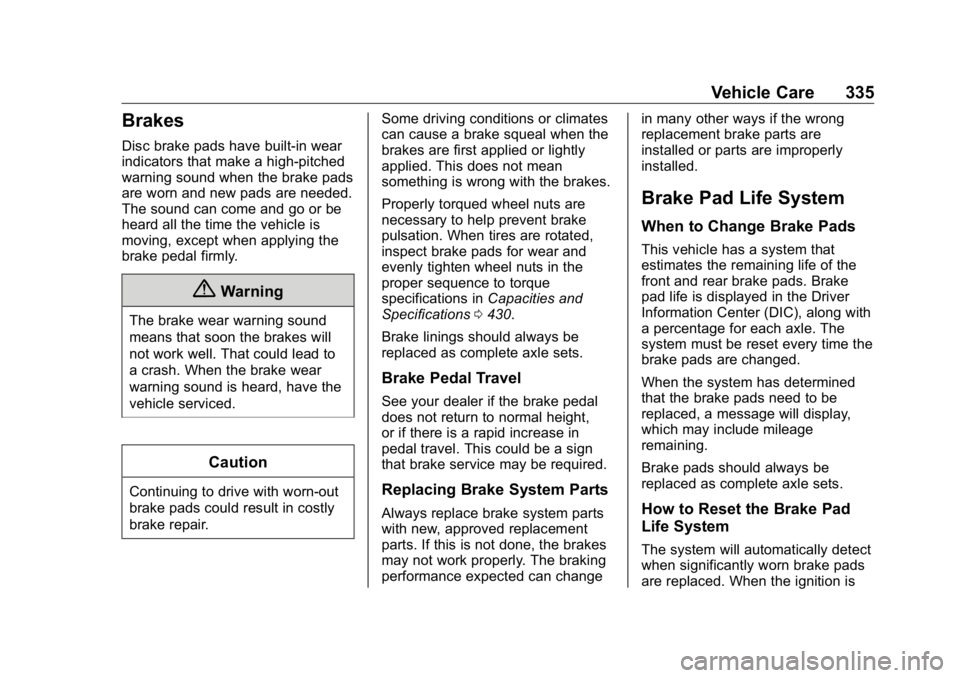
GMC Sierra/Sierra Denali Owner Manual (GMNA-Localizing-U.S./Canada/
Mexico-1500-11698638) - 2019 - crc - 5/15/18
Vehicle Care 335
Brakes Disc brake pads have built-in wear
indicators that make a high-pitched
warning sound when the brake pads
are worn and new pads are needed.
The sound can come and go or be
heard all the time the vehicle is
moving, except when applying the
brake pedal firmly.
{ WarningThe brake wear warning sound
means that soon the brakes will
not work well. That could lead to
a crash. When the brake wear
warning sound is heard, have the
vehicle serviced.
Caution
Continuing to drive with worn-out
brake pads could result in costly
brake repair. Some driving conditions or climates
can cause a brake squeal when the
brakes are first applied or lightly
applied. This does not mean
something is wrong with the brakes.
Properly torqued wheel nuts are
necessary to help prevent brake
pulsation. When tires are rotated,
inspect brake pads for wear and
evenly tighten wheel nuts in the
proper sequence to torque
specifications in Capacities and
Specifications 0 430 .
Brake linings should always be
replaced as complete axle sets.
Brake Pedal Travel See your dealer if the brake pedal
does not return to normal height,
or if there is a rapid increase in
pedal travel. This could be a sign
that brake service may be required.
Replacing Brake System Parts
Always replace brake system parts
with new, approved replacement
parts. If this is not done, the brakes
may not work properly. The braking
performance expected can change in many other ways if the wrong
replacement brake parts are
installed or parts are improperly
installed.
Brake Pad Life System When to Change Brake Pads This vehicle has a system that
estimates the remaining life of the
front and rear brake pads. Brake
pad life is displayed in the Driver
Information Center (DIC), along with
a percentage for each axle. The
system must be reset every time the
brake pads are changed.
When the system has determined
that the brake pads need to be
replaced, a message will display,
which may include mileage
remaining.
Brake pads should always be
replaced as complete axle sets.
How to Reset the Brake Pad
Life System
The system will automatically detect
when significantly worn brake pads
are replaced. When the ignition is
Page 338 of 472
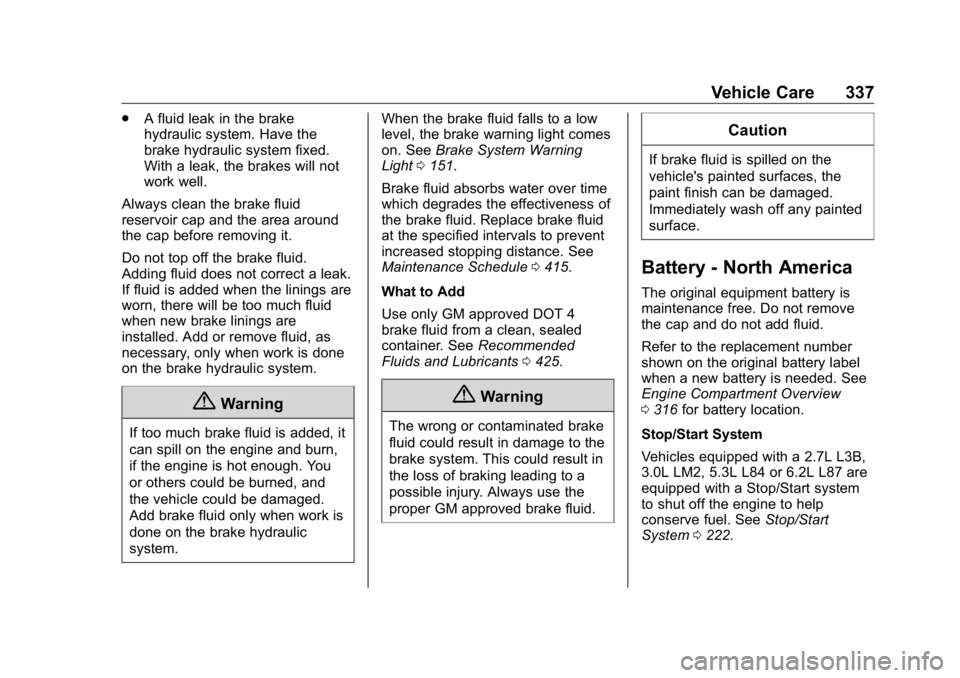
GMC Sierra/Sierra Denali Owner Manual (GMNA-Localizing-U.S./Canada/
Mexico-1500-11698638) - 2019 - crc - 5/15/18
Vehicle Care 337.
A fluid leak in the brake
hydraulic system. Have the
brake hydraulic system fixed.
With a leak, the brakes will not
work well.
Always clean the brake fluid
reservoir cap and the area around
the cap before removing it.
Do not top off the brake fluid.
Adding fluid does not correct a leak.
If fluid is added when the linings are
worn, there will be too much fluid
when new brake linings are
installed. Add or remove fluid, as
necessary, only when work is done
on the brake hydraulic system.
{ Warning
If too much brake fluid is added, it
can spill on the engine and burn,
if the engine is hot enough. You
or others could be burned, and
the vehicle could be damaged.
Add brake fluid only when work is
done on the brake hydraulic
system. When the brake fluid falls to a low
level, the brake warning light comes
on. See Brake System Warning
Light 0 151 .
Brake fluid absorbs water over time
which degrades the effectiveness of
the brake fluid. Replace brake fluid
at the specified intervals to prevent
increased stopping distance. See
Maintenance Schedule 0 415 .
What to Add
Use only GM approved DOT 4
brake fluid from a clean, sealed
container. See Recommended
Fluids and Lubricants 0 425 .
{ Warning
The wrong or contaminated brake
fluid could result in damage to the
brake system. This could result in
the loss of braking leading to a
possible injury. Always use the
proper GM approved brake fluid. CautionIf brake fluid is spilled on the
vehicle's painted surfaces, the
paint finish can be damaged.
Immediately wash off any painted
surface.
Battery - North America The original equipment battery is
maintenance free. Do not remove
the cap and do not add fluid.
Refer to the replacement number
shown on the original battery label
when a new battery is needed. See
Engine Compartment Overview
0 316 for battery location.
Stop/Start System
Vehicles equipped with a 2.7L L3B,
3.0L LM2, 5.3L L84 or 6.2L L87 are
equipped with a Stop/Start system
to shut off the engine to help
conserve fuel. See Stop/Start
System 0 222 .
Page 357 of 472
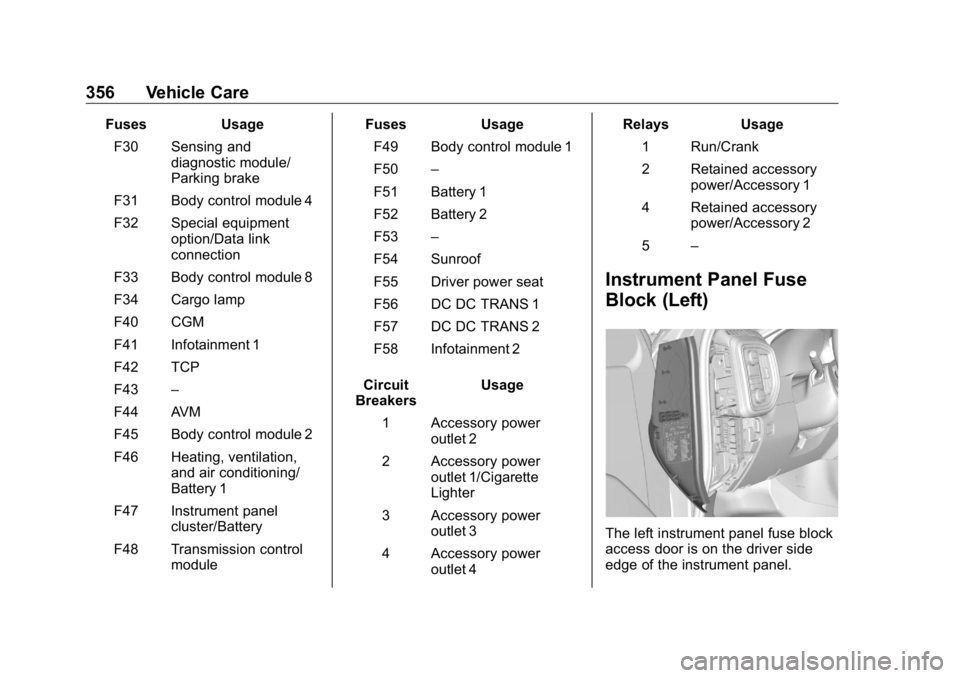
GMC Sierra/Sierra Denali Owner Manual (GMNA-Localizing-U.S./Canada/
Mexico-1500-11698638) - 2019 - crc - 5/15/18
356 Vehicle Care Fuses Usage
F30 Sensing and
diagnostic module/
Parking brake
F31 Body control module 4
F32 Special equipment
option/Data link
connection
F33 Body control module 8
F34 Cargo lamp
F40 CGM
F41 Infotainment 1
F42 TCP
F43 –
F44 AVM
F45 Body control module 2
F46 Heating, ventilation,
and air conditioning/
Battery 1
F47 Instrument panel
cluster/Battery
F48 Transmission control
module Fuses Usage
F49 Body control module 1
F50 –
F51 Battery 1
F52 Battery 2
F53 –
F54 Sunroof
F55 Driver power seat
F56 DC DC TRANS 1
F57 DC DC TRANS 2
F58 Infotainment 2
Circuit
Breakers Usage
1 Accessory power
outlet 2
2 Accessory power
outlet 1/Cigarette
Lighter
3 Accessory power
outlet 3
4 Accessory power
outlet 4 Relays Usage
1 Run/Crank
2 Retained accessory
power/Accessory 1
4 Retained accessory
power/Accessory 2
5 –
Instrument Panel Fuse
Block (Left)
The left instrument panel fuse block
access door is on the driver side
edge of the instrument panel.
Page 372 of 472
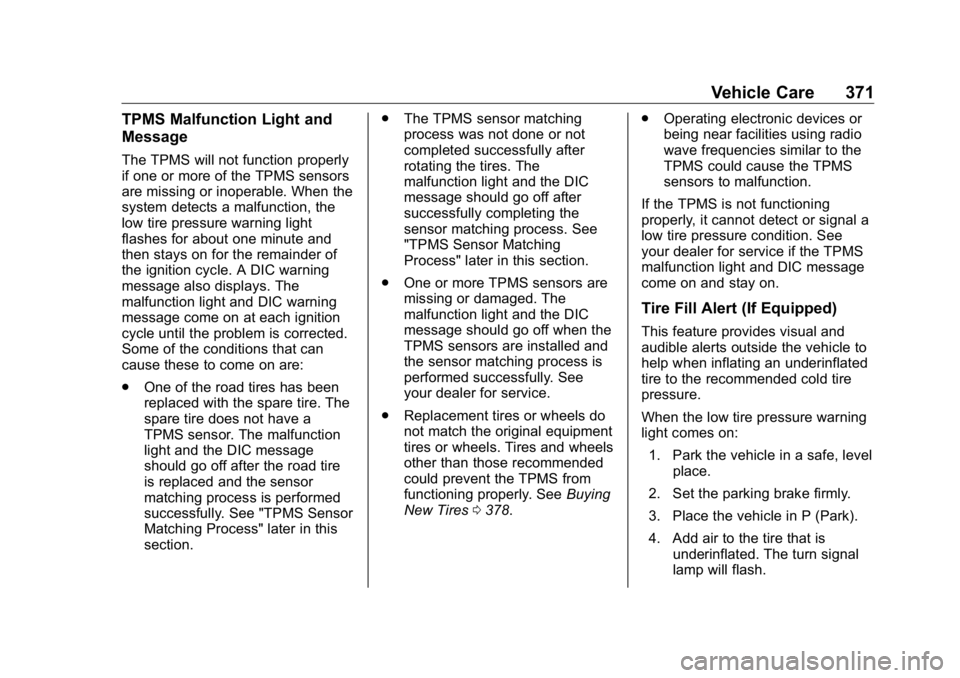
GMC Sierra/Sierra Denali Owner Manual (GMNA-Localizing-U.S./Canada/
Mexico-1500-11698638) - 2019 - crc - 5/15/18
Vehicle Care 371TPMS Malfunction Light and
Message The TPMS will not function properly
if one or more of the TPMS sensors
are missing or inoperable. When the
system detects a malfunction, the
low tire pressure warning light
flashes for about one minute and
then stays on for the remainder of
the ignition cycle. A DIC warning
message also displays. The
malfunction light and DIC warning
message come on at each ignition
cycle until the problem is corrected.
Some of the conditions that can
cause these to come on are:
.
One of the road tires has been
replaced with the spare tire. The
spare tire does not have a
TPMS sensor. The malfunction
light and the DIC message
should go off after the road tire
is replaced and the sensor
matching process is performed
successfully. See "TPMS Sensor
Matching Process" later in this
section. .
The TPMS sensor matching
process was not done or not
completed successfully after
rotating the tires. The
malfunction light and the DIC
message should go off after
successfully completing the
sensor matching process. See
"TPMS Sensor Matching
Process" later in this section.
.
One or more TPMS sensors are
missing or damaged. The
malfunction light and the DIC
message should go off when the
TPMS sensors are installed and
the sensor matching process is
performed successfully. See
your dealer for service.
.
Replacement tires or wheels do
not match the original equipment
tires or wheels. Tires and wheels
other than those recommended
could prevent the TPMS from
functioning properly. See Buying
New Tires 0 378 . .
Operating electronic devices or
being near facilities using radio
wave frequencies similar to the
TPMS could cause the TPMS
sensors to malfunction.
If the TPMS is not functioning
properly, it cannot detect or signal a
low tire pressure condition. See
your dealer for service if the TPMS
malfunction light and DIC message
come on and stay on.
Tire Fill Alert (If Equipped) This feature provides visual and
audible alerts outside the vehicle to
help when inflating an underinflated
tire to the recommended cold tire
pressure.
When the low tire pressure warning
light comes on:
1. Park the vehicle in a safe, level
place.
2. Set the parking brake firmly.
3. Place the vehicle in P (Park).
4. Add air to the tire that is
underinflated. The turn signal
lamp will flash.
Page 403 of 472
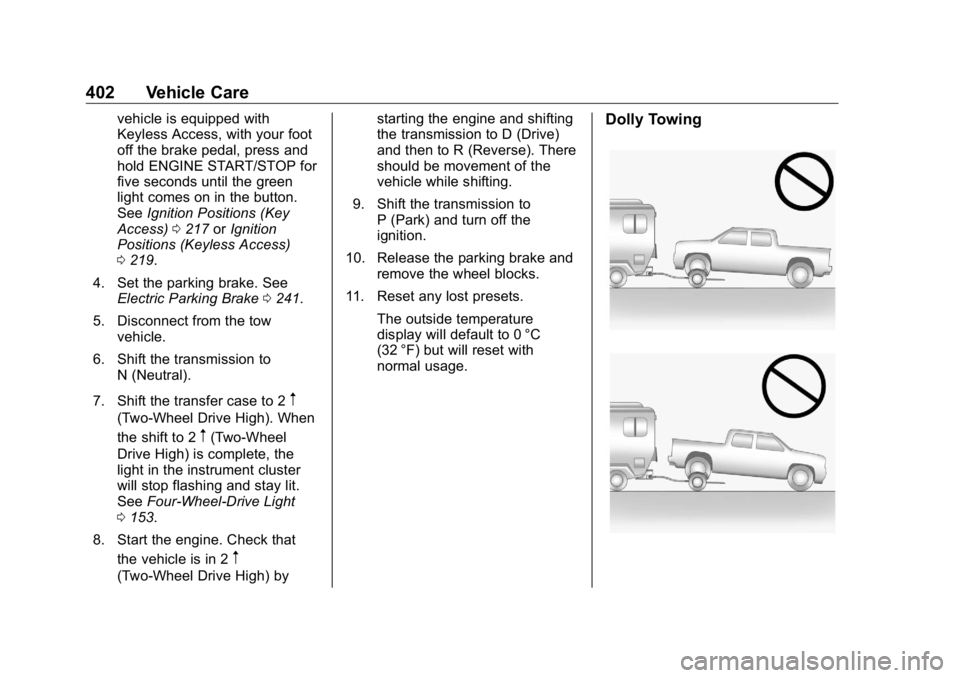
GMC Sierra/Sierra Denali Owner Manual (GMNA-Localizing-U.S./Canada/
Mexico-1500-11698638) - 2019 - crc - 5/15/18
402 Vehicle Care vehicle is equipped with
Keyless Access, with your foot
off the brake pedal, press and
hold ENGINE START/STOP for
five seconds until the green
light comes on in the button.
See Ignition Positions (Key
Access) 0 217 or Ignition
Positions (Keyless Access)
0 219 .
4. Set the parking brake. See
Electric Parking Brake 0 241 .
5. Disconnect from the tow
vehicle.
6. Shift the transmission to
N (Neutral).
7. Shift the transfer case to 2
m(Two-Wheel Drive High). When
the shift to 2
m (Two-Wheel
Drive High) is complete, the
light in the instrument cluster
will stop flashing and stay lit.
See Four-Wheel-Drive Light
0 153 .
8. Start the engine. Check that
the vehicle is in 2
m(Two-Wheel Drive High) by starting the engine and shifting
the transmission to D (Drive)
and then to R (Reverse). There
should be movement of the
vehicle while shifting.
9. Shift the transmission to
P (Park) and turn off the
ignition.
10. Release the parking brake and
remove the wheel blocks.
11. Reset any lost presets.
The outside temperature
display will default to 0 °C
(32 °F) but will reset with
normal usage. Dolly Towing