2019 GMC SAVANA display
[x] Cancel search: displayPage 29 of 90

Chevrolet/GMC Express/Savana Infotainment System (GMNA-Localizing-U.S./
Canada-12680699) - 2019 - crc - 6/11/18
28 Audio Players
The following guidelines must be
met when creating an MP3 disc,
otherwise the CD might not play:
.Sampling rate: 16 kHz,
22.05 kHz, 24 kHz, 32 kHz,
44.1 kHz, and 48 kHz.
. Bit rates supported: 8, 16, 24,
32, 40, 48, 56, 64, 80, 96, 112,
128, 144, 160, 192, 224, 256,
and 320 kbps.
. Maximum number of folders:
eight folders with 255 files per
folder.
. Maximum of 1,000 files on
a disc.
. Recorded on a CD-R or CD-RW
with a maximum capacity of
700 MB.
. The Artist/Album/Song Titles/
Genre information requires a CD
to be fully scanned before the
music navigator works with
these menus. MP3 Audio
Touch Menu while that source is
active to access the MP3 Audio
Menu. There may be a delay before
all the information is available.
Touch any of the following options
on the MP3 Audio Menu display: Folders :
Touch to view the folders
stored on the disc. Select a folder to
view the list of songs or sub-folders
in that folder. Select a song from the
list to begin playback.
Artists : Touch to view the list of
artists stored on the disc. Select an
artist name to view a list of albums
by the artist. The All Songs option
can be selected to view a list of all
songs by the same artist. Select a
song from the list to begin playback.
Genres : Touch to view the genres.
Select a genre to view a list of
artists of that genre or all songs of
the same genre. Select a song from
the list to begin playback.
Albums : Touch to view the albums
on the disc. Select the album to
view a list of all songs on the album.
Select a song from the list to begin
playback.
Composers : Touch to view the list
of composers stored on the disc.
The Composers menu displays.
Select a composer to display a list
Page 30 of 90

Chevrolet/GMC Express/Savana Infotainment System (GMNA-Localizing-U.S./
Canada-12680699) - 2019 - crc - 6/11/18
Audio Players 29
of albums from the composer,
or select All Songs to display all of
the composer’s songs on the disk.
Song Titles : Touch to display a list
of all songs on the disc. Songs are
displayed as stored on the disc. To
begin playback, select a song from
the list.
Shuffle : Touch to play the tracks
randomly. Touch again to stop
shuffle. Look for the shuffle icon to
turn on in the radio display.
Empty Folders
If a folder is empty or contains only
folders, the player advances to the
next folder in the file structure that
contains a compressed audio file.
The empty folder(s) are not
displayed or numbered.
File System and Naming
The song titles, artists, albums, and
genres are taken from the file's ID3
tag and are only displayed if present
in the tag. If a song title is not
present in the ID3 tag, the radio
displays the file name as the
track name. Preprogrammed Playlists (CD
Models Only, DVD Models Do Not
Support Playlists)
The radio recognizes
preprogrammed playlists; however,
there is no editing capability. These
playlists are treated as special
folders containing compressed
audio song files.
USB Port
Playing from a USB
A USB mass storage device can be
connected to the USB port.
The USB port is in the storage area
located in the lower portion of the
center stack.
DC power of 5 volts is limited to
1 amp from this port. Devices such
as iPads that require greater current
will not charge from this port.
Two additional ports, capable of
charging an iPad and used for
charging only, are in the rear of the
center console.
USB MP3 Player and USB
Devices
.
The USB MP3 players and USB
devices connected must comply
with the USB Mass Storage
Class specification (USB MSC)
and support formats of FAT32,
FAT16, and HFS+.
. Hard disk drives are not
supported.
. The radio will not be able to play
back write-protected music.
. The following restrictions apply
for the data stored on a USB
MP3 player or USB device:
‐Maximum folder structure
depth: eight levels.
Page 31 of 90

Chevrolet/GMC Express/Savana Infotainment System (GMNA-Localizing-U.S./
Canada-12680699) - 2019 - crc - 6/11/18
30 Audio Players
‐Maximum number of MP3/
WMA files that can be
displayed: 10,000.
‐ Playlist entries must be in the
form of relative paths.
‐ The system attribute for
folders/files that contain audio
data must not be set.
To play a USB device, do one of the
following:
. Connect the USB and it begins
to play.
. Touch the USB icon on the
Home Page.
. Press SRCE to scroll until the
USB source display is available.
. Press
b/gon the steering
wheel controls and say “Play
USB” after the beep. See Voice
Recognition 052.
The following playlist formats are
supported:
. M3U (Standard and Extended)
. iTunes
. PLS (Standard) While the USB source is active, use
the following to operate:
PUSH/SEL Knob :
Turn to scroll
through the list. Turn quickly to fast
scroll alphabetically through large
lists.
©SEEK : Press to seek to the
beginning of the current or previous
track. If the track has been playing
for less than eight seconds, the
previous track plays. If playing
longer than eight seconds, the
current track restarts.
SEEK
¨: Press to seek to the next
track.
Shuffle : Touch to play the tracks
randomly. Touch again to stop
shuffle. Look for the shuffle icon to
turn on in the radio display. USB Audio Menu
Press Menu to access the USB
Audio Menu display.
Folders :
Touch to open a folder list
to access the files within the folder
structure.
Playlists:
1. Touch to view the playlists on the USB.
2. Touch a playlist to view the list of all songs in that playlist.
3. Touch a song from the list to begin playback.
Artists: 1. Touch to view the list of artists on the USB.
Page 32 of 90

Chevrolet/GMC Express/Savana Infotainment System (GMNA-Localizing-U.S./
Canada-12680699) - 2019 - crc - 6/11/18
Audio Players 31
2. Touch an artist name to view alist of all albums by the artist.
3. To select a song, touch All Songs or touch an album and
then select a song from the list.
Albums 1. Touch to view the albums on the USB.
2. Touch the album to view a list of all songs on the album.
3. Touch a song from the list to begin playback.
Genres 1. Touch to view the genres on the USB.
2. Touch a genre to view a list of all songs of that genre.
3. Touch a song from the list to begin playback.
Song Titles 1. Touch to display a list of all songs on the USB. 2. Songs are displayed as they
are stored on the device. To
begin playback, touch a song
from the list.
Composers 1. Touch to view the list of composers on the USB.
2. Touch a composer name to view a list of all compositions
by the artist.
3. To select a song, touch All Songs or touch an album and
then touch a song from the list.
File System and Naming
The songs, artists, albums, and
genres are taken from the file’s
song information and are only
displayed if present. The radio
displays the file name as the track
name if the song information is not
available.Playing from an iPod
For the list of supported iPod
models, see my.gmc.com/learn for
GMC and mychevrolet.com/learn for
Chevrolet.
The USB jack in the front storage
bin will charge Apple devices
drawing up to 1 amp of current. The
two charging only, 2.1 amp USB
ports at the rear of the center
console can charge the iPad.
Page 33 of 90

Chevrolet/GMC Express/Savana Infotainment System (GMNA-Localizing-U.S./
Canada-12680699) - 2019 - crc - 6/11/18
32 Audio Players
There may be problems with the
operation and function in the
following situations:
.When connecting an iPod on
which a more recent version of
the firmware is installed than is
supported by the infotainment
system.
. When connecting an iPod on
which firmware from other
providers is installed.
iPod music information displays on
the radio’s display and begins
playing through the vehicle’s audio
system.
If the iPod is an unsupported model,
it can still be listened to in the
vehicle by connecting to the
auxiliary input jack using a standard
3.5 mm (1/8 in) stereo cable. iPod Menu
Use the iPod Audio Menu to select:
Shuffle :
Touch to play the tracks
randomly. The shuffle icon should
display. Touch again to stop shuffle.
Playlists:
1. Touch to view the playlists on the iPod.
2. Touch a playlist name to view a list of all songs in the playlist.
3. Touch the song from the list to begin playback.
Artists: 1. Touch to view the artists on the iPod. 2. Touch an artist name to view a
list of all albums with songs by
the artist.
3. Touch an album.
4. Touch the song from the list to begin playback.
Albums: 1. Touch to view the albums on the iPod.
2. Touch an album name to view a list of all songs on the album.
3. Touch the song from the list to begin playback.
Genres: 1. Touch to view the genres on the iPod.
2. Touch a genre name to view a list of artists of that genre.
3. Touch an artist to view albums or All Songs to view all songs
of that genre.
4. Touch the song from the list to begin playback.
Page 35 of 90

Chevrolet/GMC Express/Savana Infotainment System (GMNA-Localizing-U.S./
Canada-12680699) - 2019 - crc - 6/11/18
34 Audio Players
automatically begins playing audio
from the device over the vehicle
speakers.
If an auxiliary device has already
been connected, but a different
source is currently active, do one of
the following:
.Press SRCE on the center stack
or steering wheel, or touch the
Source display to scroll through
the Source banner. Select Front
AUX or Rear AUX depending on
where the device is connected.
. Touch Front AUX or Rear AUX
on the Home Page.
Bluetooth Audio
If equipped, music may be played
from a paired Bluetooth device. See
“Pairing a Phone” underBluetooth
0 68.
To play music through a Bluetooth
device:
1. Make sure your mobile device is paired to the radio.
2. Launch music by doing one of the following:
.Touch
4on the
Home Page.
. Press SRCE until Bluetooth
Audio is selected. .
Press
b/gand say “Play
Bluetooth Audio”
To play the tracks randomly, touch
Shuffle. Touch again to stop shuffle.
Touch Menu to bring up the
Bluetooth Audio menu display.
Touch the Bluetooth Device List
option to select or switch a paired
device. See “Pairing a New
Bluetooth Device” underBluetooth
0 68.
Some phones support sending
Bluetooth music information like
Artist and/or Song Title to display on
the radio.
When listening to Bluetooth audio,
the audio that will play through the
radio will be what is active or open
on the phone.
Page 37 of 90
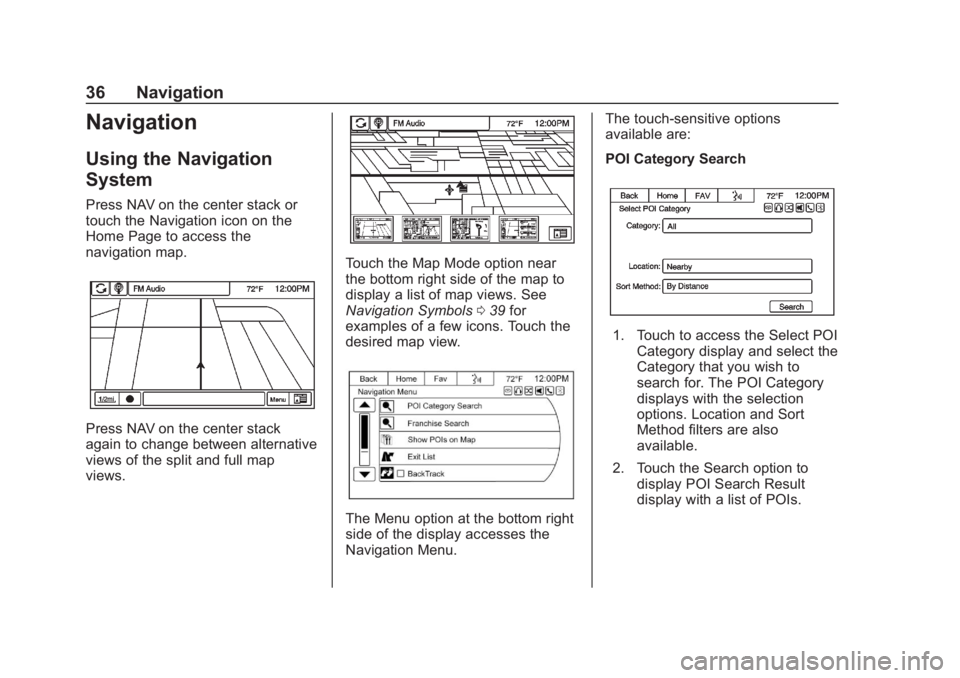
Chevrolet/GMC Express/Savana Infotainment System (GMNA-Localizing-U.S./
Canada-12680699) - 2019 - crc - 6/11/18
36 Navigation
Navigation
Using the Navigation
System
Press NAV on the center stack or
touch the Navigation icon on the
Home Page to access the
navigation map.
Press NAV on the center stack
again to change between alternative
views of the split and full map
views.
Touch the Map Mode option near
the bottom right side of the map to
display a list of map views. See
Navigation Symbols039 for
examples of a few icons. Touch the
desired map view.
The Menu option at the bottom right
side of the display accesses the
Navigation Menu. The touch-sensitive options
available are:
POI Category Search
1. Touch to access the Select POI
Category display and select the
Category that you wish to
search for. The POI Category
displays with the selection
options. Location and Sort
Method filters are also
available.
2. Touch the Search option to display POI Search Result
display with a list of POIs.
Page 38 of 90

Chevrolet/GMC Express/Savana Infotainment System (GMNA-Localizing-U.S./
Canada-12680699) - 2019 - crc - 6/11/18
Navigation 37
3. Select the desired POI.A Destination Confirmation
displays with the option to start
the guidance.
Not all listed Categories may be
selectable while the vehicle is in
motion. The All POIs category is
always selectable.
Franchise Search
Touch to access POI Franchise
Search to choose a method for
searching POI franchises. The
method of search can be narrowed
by entering specific ways for
searching the POI franchises. Searching for POI franchises will
display the same menus as if
searching for POI categories. Follow
the instructions as stated earlier
when searching for POI categories.
Show POIs on Map
Touch to access the Show POIs on
Map display. Select Icons On or Off
to display or remove icons on
the map.
Press NAV on the center stack to
display the map along with the
selected icons.
Exit List
Touch to display a list of POI exits
while on the highway.
Back Track
Touch to initiate the Back Track
feature.
Current Position
1. Touch to display a split display showing detailed information
about the vehicle position. 2. When on route, touch Save to
Address Book to save the
selected destination displayed
on the map.
Traffic
Touch to display traffic options for
listing all traffic events in specific
order. The Traffic Settings menu is
also available.
Map Adjustments
The system lets you adjust the scale
of view on the map. Also, as you
drive, the map scrolls automatically
based on the direction of travel.