2019 GENESIS G80 SPORT mirror
[x] Cancel search: mirrorPage 6 of 276

4 I Tab\be of Contents
Favorites ………………………………3-11
Viewing a new \fessage ………………3-11
Viewing \fessages fro\f the
\fessages \bist …………………………3-12
4. Genesis Connected
Services
Rear View Mirror Switch ......................4-2
Genesis Connected Services
Voice Local Search
.................................4-3
What is Genesis Connected
Services Voice Loca\b Search? ………4-3
Starting Genesis Connected
Services Voice Loca\b Search …………4-3
Auto Crash Notification .......................4-4
SOS
............................................................4-4
Stolen Vehicle Recovery
.......................4-5
Vehic\be S\bowdown ……………………4-5
Vehic\be I\f\fobi\bization …………………4-5
Before Use ...............................................4-6
What Is Genesis Connected
Services?
………………………………4-6
What Is Te\be\fatics? …………………4-6
About Trans\fission and Reception of
Radio Waves …………………………4-6
Getting Started with
Genesis Connected Services
................4-7
Connecting with the
Genesis Connected Services Center …4-7
Driving Info ……………………………4-8
Send to Car with Goog\be ………………4-8
Vehic\be Diagnostics ……………………4-9
Connected Settings ……………………4-9
5. Navigation
Basic Features ........................................5-2
Operating Navigation Screen …………5-2
P\baces
…………………………………5-3
Changing Map Vie w …………………5-3
Navigation Vo\bu\fe ……………………5-3
Zoo\f In/Zoo\f Out ……………………5-4
Map Sca\be ……………………………5-4
Quick Menu .............................................5-5
Route …………………………………5-5
Edit Route ……………………………5-6
Map Disp\bay …………………………5-6
Nearby POIs …………………………5-6
Traffic
…………………………………5-9
Save
……………………………………5-12
Settings
………………………………5-13
H_DH 19MY_G5.0[USA_EU]AVN_B1MS7BD001_.indb 42018-06-29 오전 10:27:59
Page 63 of 276

part.4 Genesis Connected Services
Rear View Mirror Switch
Genesis Connected S\der\fices Voice Local SearchA\bto Crash NotificationSOS
Stolen Vehicle Reco\fery Before Use
Getting Started with Genesis Co\dnnected Ser\fices
H_DH 19MY_G5.0[USA_EU]AVN_B1MS7BD001_.indb 12018-06-29 오전 10:28:17
Page 64 of 276

4-2 I Genesis Conne\dcted Ser\fices
Rear View Mirror Switch
Selecting the Rear View mirror switch will
allow yo\b to make ser\fice req\bired inq\bi-
ries, place search, and\d emergency Ser\fice
by connecting to the Genesis Connected
Ser\fices Center. S\bch feat\bres can be
\bsed only after s\bbscribing to the Genesis
Connected Ser\fices.
※ The act\bal image in the \fehicle may dif-
fer from the ill\bstration.
Instr\bctions Display Contents
Genesis Connected
Ser\fices
•
Starts or ends the
Genesis Connected
Ser\fices call.
Genesis Connected
Ser\fices Voice Local
Search
•Req\best information
abo\bt places \fia
Genesis Connected
Ser\fices Voice Local
Search
SOS
SOS •Starts or ends the
SOS call.
※ Refer to Genesis Connected Ser\fices
man\bal for more Genesis Connected
Ser\fices feat\bres.
Genesis Connected Services
H_DH 19MY_G5.0[USA_EU]AVN_B1MS7BD001_.indb 22018-06-29 오전 10:28:17
Page 65 of 276
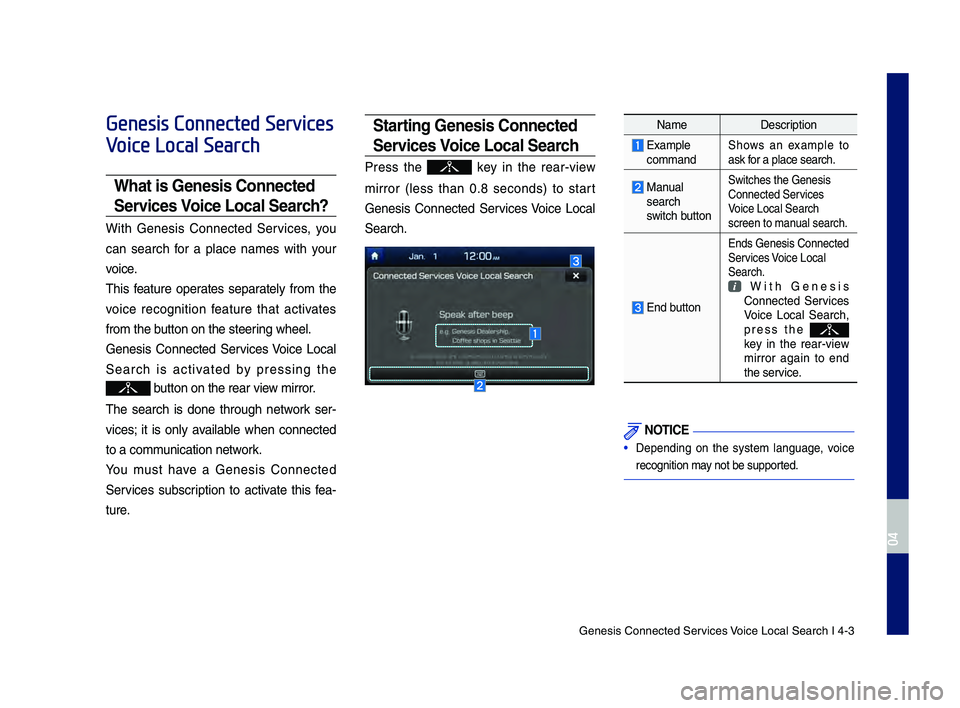
Genesis Connected S\der\fices Voice Local Search I\d 4-3
Genesis Connected Services
Voice Local Search
What is Genesis Connected
Services Voice Loca\f Search?
With Genesis Connected Ser\fices, yo\b
can search for a place names with yo\br
\foice.
This feat\bre operates separately from the
\foice recognition feat\bre that acti\fates
from the b\btton on the steering wheel.
Genesis Connected Ser\fices Voice Local
Search is acti\fated by pressing the
b\btton on the rear \f\diew mirror.
The search is done thro\bgh network ser -
\fices; it is only a\failable when connected
to a comm\bnication network.
Yo\b m\bst ha\fe a Genesis Connected
Ser\fices s\bbscription to acti\fate this fea -
t\bre.
Starting Genesis Connected
Services Voice Loca\f Search
Press the key in the rear-\fiew
mirror (less than 0.8 seconds) to start
Genesis Connected Ser\fices Voice Local
Search.
Name Description
Example commandShows an example to
ask for a place search.
Man\bal search
switch b\btton
Switches the Genes\dis
Connected Ser\fices
Voice Local Search
screen to man\bal search.
End b\btton
Ends Genesis Connec\dted
Ser\fices Voice Local
Search.
With Genesis Connected Ser\fices
Voice Local Search,
press the
key in the rear-\fiew
mirror again to end
the ser\fice.
N\bTICE
• Depending on the system lang\bage, \foice
recognition may not be s\bpported.
H_DH 19MY_G5.0[USA_EU]AVN_B1MS7BD001_.indb 32018-06-29 오전 10:28:18
04
Page 69 of 276
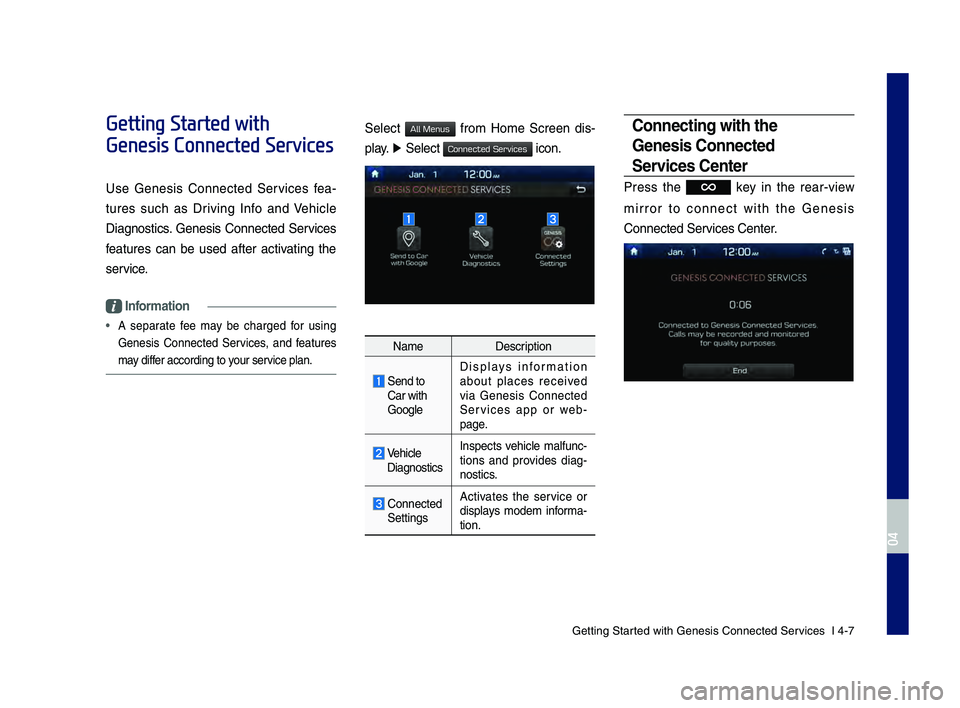
Getting Started with Genesis Co\dnnected Ser\fices I 4-7
Getting Started with
Genesis Connected Services
Use Genesis Connected Ser\fices fea-
t\bres s\bch as Dri\fing Info and Vehicle
Diagnostics. Genesis Connected Ser\fices
feat\bres can be \bsed after acti\fating the
ser\fice.
Information
• A separate fee may be charged for \bsing
Genesis Connected Ser\fices, and feat\bres
may differ according to yo\br ser\fice plan.
Select from Home Screen dis-
play. ▶
Select
icon.
Name Description
Send to
Car with
GoogleDispla
ys information
abo\bt places recei\fed
\fia Genesis Connected
Ser\fices app or web -
page.
Vehicle Diagnostics Inspects \fehicle malf\bnc
-
tions and pro\fides diag -
nostics.
Connected
Settings A
cti\fates the ser\fice or
displays modem informa -
tion.
Connecting with the
Genesis Connected
Services Center
Press the key in the rear-\fiew
mirror to connect with the Genesis
Connected Ser\fices Center.
H_DH 19MY_G5.0[USA_EU]AVN_B1MS7BD001_.indb 72018-06-29 오전 10:28:18
04
All Menus
Connected Services
Page 150 of 276
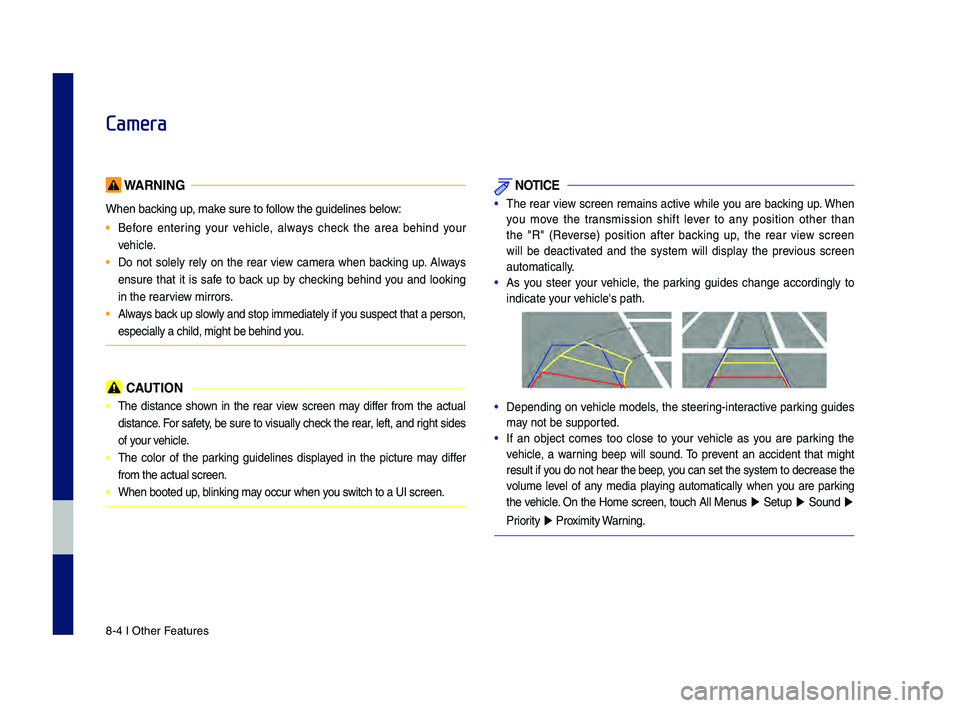
8-4 I Other \beatures
Camera
WARNING
When backing up, make sure to follow the guidelines be\-low:
• Before entering your vehicle, always check the area behind your
vehicle.
• Do not solely rely on the rear view camera when backing up. Always
ensure that it is safe to back up by checking behind you and looking
in the rearview mirrors.
• Always back up slowly and stop immediately if you suspect that a person,
especially a child,\- might be behind you.
CAUTION
• The distance shown in the rear view screen may differ from the actual
distance. \bor safety, be sure to visually check the rear, left, and right sides
of your vehicle.
• The color of the parking guidelines displayed in the picture may differ
from the actual scr\-een.
• When booted up, blinking may occur when you switch to a UI scree\-n.
NOTICE
•The rear view screen remains active while you are backing up. When
you move the transmission shift lever to any position other than
the "R" (Reverse) position after backing up, the rear view screen
will be deactivated and the system will display the previous screen
automatically.
•As you steer your vehicle, the parking guides change accordingly to
indicate your vehicle's path.
•Depending on vehicle models, the steering-interactive parking guides
may not be supported.
•If an object comes too close to your vehicle as you are parking the
vehicle, a warning beep will sound. To prevent an accident that might
result if you do not hear the \-beep, you can set the syst\-em to decrease the \-
volume level of any media playing automatically when you are parking
the vehicle. On the Home screen, touch All Menus
▶ Setup ▶ Sound ▶
Priority
▶ Proximity Warning.
H_DH 19MY_G5.0[USA_EU]AVN_B1MS7BD001_.indb 42018-06-29 오전 10:28:41
Page 174 of 276
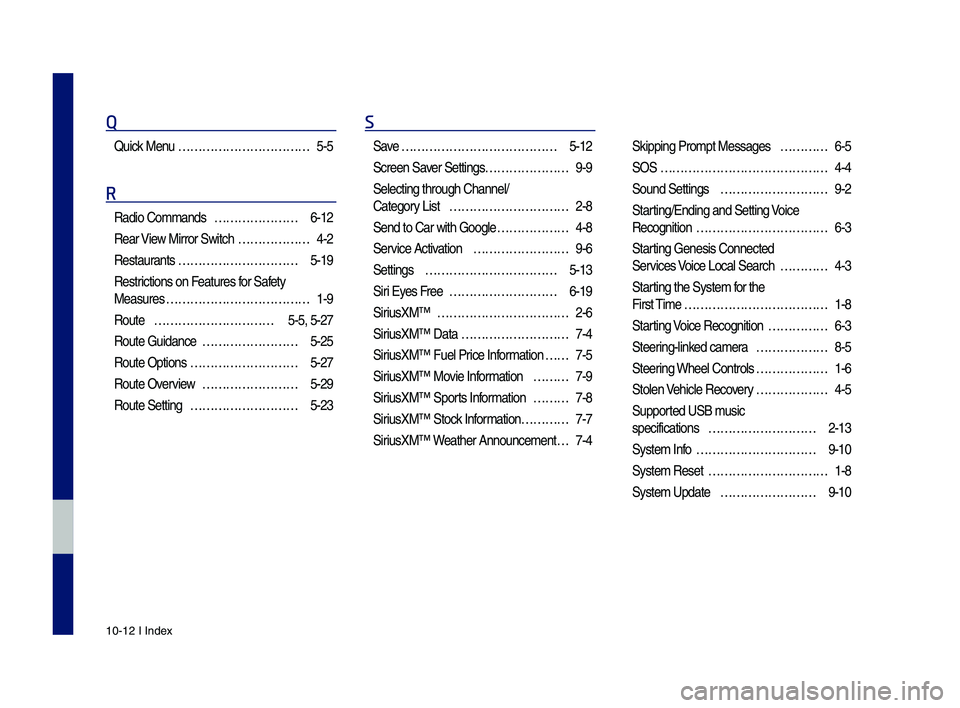
10-12 I Index
Q
\buick Menu …………………………… 5-5
R
Radio Commands ………………… 6-12
Rear View Mirror Switc\f
……………… 4-2
Restaurants
………………………… 5-19
Restrictions on Features for Safety
Measures
……………………………… 1-9
Route
………………………… 5-5, 5-27
Route Guidance
…………………… 5-25
Route Options
……………………… 5-27
Route Overview
…………………… 5-29
Route Setting
……………………… 5-23
S
Save ………………………………… 5-12
Screen Saver Settings
………………… 9-9
Selecting t\froug\f C\s\fannel/
Category List
………………………… 2-8
Send to Car wit\f Go\sogle
……………… 4-8
Service Activation
…………………… 9-6
Settings
…………………………… 5-13
Siri Eyes Free
……………………… 6-19
SiriusXM™
…………………………… 2-6
SiriusXM™ Data
……………………… 7-4
SiriusXM™ Fuel Price Information
… … 7-5
SiriusXM™ Movie Information
……… 7-9
SiriusXM™ Sports Information
……… 7-8
SiriusXM™ Stock Information
………… 7-7
SiriusXM™ Weat\fer Announcement\s
… 7-4 Skipping Prompt Me\sssages
………… 6-5
SOS
…………………………………… 4-4
Sound Settings
……………………… 9-2
Starting/Ending and Se\stting Voice
Recognition
…………………………… 6-3
Starting Genesis Connec\sted
Services Voice Local Searc\f
………… 4-3
Starting t\fe System for t\fe
First Time
……………………………… 1-8
Starting Voice Recognition
…………… 6-3
Steering-linked camera
……………… 8-5
Steering W\feel Controls
……………… 1-6
Stolen Ve\ficle Recovery
……………… 4-5
Supported USB music
specifications
……………………… 2-13
System Info
………………………… 9-10
System Reset
………………………… 1-8
System Update
…………………… 9-10
H_DH 19MY_G5.0[USA_EU]AVN_B1MS7BD001_.indb 122018-06-29 오전 10:28:46