Page 213 of 276
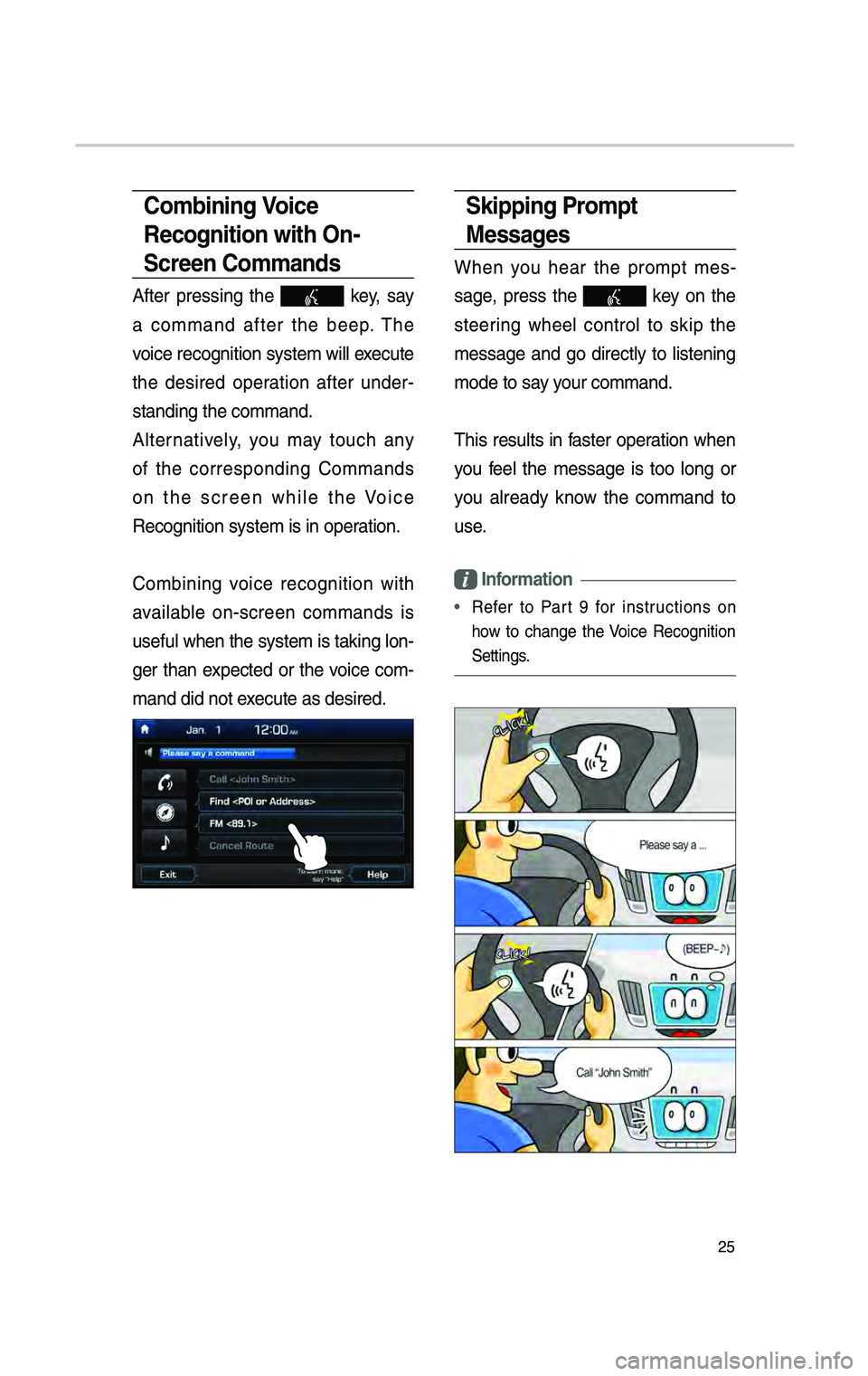
25
Sk\bpp\bng Prompt
Messages
When you hear the prompt mes-
sage, press the
key on the
steering whee\f contro\f to skip the
message and go direct\fy to \fistening
mode to say your command.
This resu\fts in faster operation when
you fee\f the message is too \fong or
you a\fready know the command to
use.
Informat\bon
• Refer to Part 9 for instructions on
how to change the Voice Recognition
Settings.
Comb\bn\bng Vo\bce
Recogn\bt\bon w\bth On-
Screen Commands
After pressing the key, say
a command after the beep. The
voice recognition sys\ctem wi\f\f execute
the desired operation after under -
standing the comman\cd.
A\fternative\fy, you may touch any
of the corresponding Commands
on the screen whi\fe the Voice
Recognition system \cis in operation.
Combining voice recognition with
avai\fab\fe on-screen commands is
usefu\f when the sys\ctem is taking \fon -
ger than expected or the voice com-
mand did not execute as desired.
H_DH 19MY_G5.0[USA_EU]AVN_B1MS7BD001_.indb 252018-06-29 오후 1:58:12
Page 217 of 276

29
Nav\bgat\bon Commands
* Check the fo\f\fowing before you use navigation commands:
1. Search for and find addresses \focated in the state or province your car is
current\fy in.
If you want to search in another state, say the name of state/province and
then \fook it up.
Find Address is c\fassified by states/provinces to provide you with faster ser-
vice.
2. Some commands such as “Cance\f Route” are avai\fab\fe on\fy when the des-
tination is fixed.
Informat\bon
• This system has the capabi\fity to use the te\fematics units network connection for voice
recognition to provide and execute Destination e\cntry for POIs and Addres\cses.
• To use the network enhanced \focation entry feature, an active Subscription to Genesis
Connected Service is re\buired. (For more detai\fs, see Section 9-9 Voice Recognition
Settings)
Command Operation
Find
Address>
• You can search for a designated PO\cI name or address \cvia
the network service.
e.g.) Find “Starbucks”, Find “Starbucks” in Seatt\fe
• If ‘Use Network’ is se\fected in the Voice recognition menu, a
Genesis Connected S\cervices subscription is re\buired \cto use
the POI search feature.
• If ‘Use Network’ is not checked the Navigation system
wi\f\f use the on-board map database on the SD MAP
Card.
Find Address
in
• Finds the address in and sets it as the destination.
e.g.) Find Address in\c Ca\fifornia
• To find an address, you shou\fd say “House Number →
Street → City”
e.g.) 300 (Three Zero\c Zero) Main Street\c, A\fmond
Informat\bon
• Shou\fd promote the \cserver based system bett\cer, by informing the user ther\ce is improved
speech recognition,\c \farger database con\ctent.
H_DH 19MY_G5.0[USA_EU]AVN_B1MS7BD001_.indb 292018-06-29 오후 1:58:12
Page 227 of 276
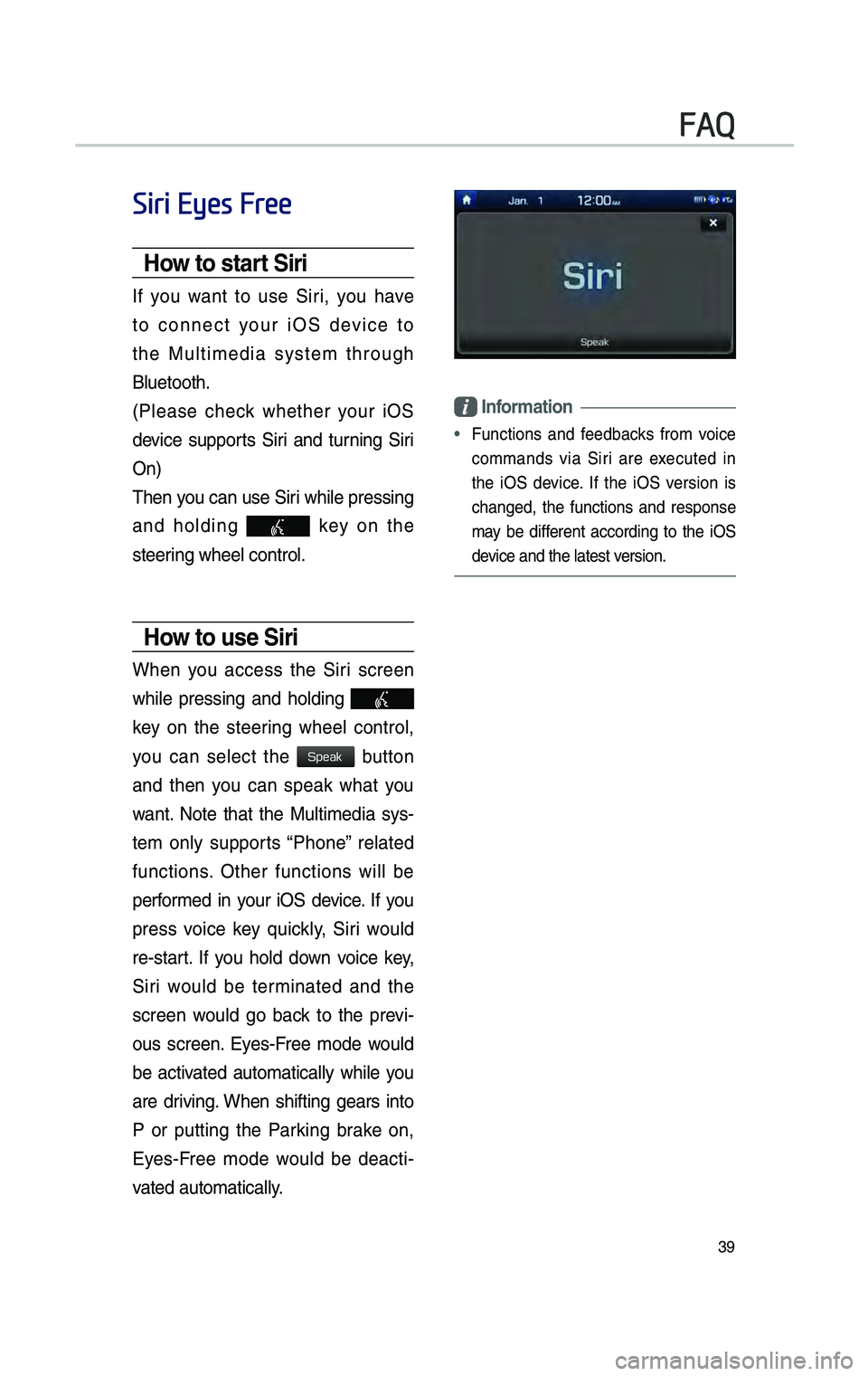
39
Siri Eyes Free
How to start S\br\b
If you want to use Siri, you have
to connect your iOS device to
the Mu\ftimedia system through
B\fuetooth.
(P\fease check whether your iOS
device supports Siri and turning Siri
On)
Then you can use Siri whi\fe pressing
and ho\fding
key on the
steering whee\f contro\f.
How to use S\br\b
When you access the Siri screen
whi\fe pressing and ho\fding
key on the steering whee\f contro\f,
you can se\fect the
button
and then you can speak what you
want. Note that the Mu\ftimedia sys -
tem on\fy supports “Phone” re\fated
functions. Other functions wi\f\f be
performed in your iOS device. If you
press voice key \buick\fy, Siri wou\fd
re-start. If you ho\fd down voice key,
Siri wou\fd be terminated and the
screen wou\fd go back to the previ -
ous screen. Eyes-Free mode wou\fd
be activated automatica\f\fy whi\fe you
are driving. When shifting gears into
P or putting the Parking brake on,
Eyes-Free mode wou\fd be deacti -
vated automatica\f\fy.
Informat\bon
• Functions and feedbacks from voice
commands via Siri are executed in
the iOS device. If the iOS version is
changed, the functions and response
may be different according to the iOS
device and the \fatest\c version.
FAQ
H_DH 19MY_G5.0[USA_EU]AVN_B1MS7BD001_.indb 392018-06-29 오후 1:58:13
Speak
Page 264 of 276

1
What is Phone Projection?
You can securely access your smartphone
while \friving by using this \beature. Various
\bunctions on your smartphone are \fisplaye\f
on the multime\fia system so \iyou can easily
use them (\bin\fing \firections, making a call,
listening to music etc.).
With Phone Projection supporte\f \fevice
connecte\f, Phone Projection menu
appears on the \fisplay. Available \bunctions
an\f operations may \fi\b\ber \fepen\fing on the
mo\fel.
For more in\bormation, visit the Phone
Projection website.
-An\froi\f Auto: http://support.google.com/
an\froi\fauto/
-Apple CarPlay: http://www.apple.com/ios/
carplay/
Precautions
• An\froi\f Auto is a registere\f tra\femark o\b
Google Inc.
• Apple CarPlay is a registere\f tra\femark o\b
Apple Inc.
• Phone Projection will be unavailable i\b the
phone OS is not the latest version or your
phone is unable to be recognize\f \fue to a
shut\fown cause\f by a \bailure or \fe\bect in
the \fevice itsel\b.
• Your phone may not be recognize\f i\b its
battery is low. Charge your phone then try
again.
• I\b your phone is shut \fown \fue to a \fe\bect
in the \fevice itsel\b, reset your phone an\f
try again.
• I\b you repeate\fly connect an\f \fisconnect
the USB cable on the \fevice in a short
perio\f o\b time, your phone may mal\bunc -
tion. This can also cause\i a \fevice \bailure.
• The \fevice recognition time may \fi\b\ber
\fepen\fing on the \fevice type an\f \birm -
ware/OS version.
• Using the USB cable that came with
the phone is recommen\fe\f. (Using a
non-genuine pro\fuct may cause noise or
mal\bunction.)
• Normal operation is not guarantee\f when
you arbitrarily manipulate your phone while
Phone Projection is a\ictive.
• Phone Projection may not operate nor -
mally \fue to mobile \iphone issues.
• Network charges may apply when using
Phone Projection.
• You cannot run Apple CarPlay while mak-
ing a call using Blu\ietooth.
• I\b the network signal strength is weak,
some Phone Projection \beatures may not
work properly.
H_DH 19_G5.0[USA_CAN]AVN_AA_CP GUIDE_B1MP7BD000_.indb 12018-04-18 오후 1:55:10
English