Page 158 of 276
9-6 I Setup
Bluetooth \b\fstem Info
P\bess t\fe SETUP key ▶
Select
▶ .
View o\b edit you\b system's Bluetoot\f info\b-
mation.
Default Factor\f \bettings
P\bess t\fe SETUP key ▶
Select
▶ .
Delete all pai\bed Bluetoot\f devices and
\beset you\b Bluetoot\f settin\Bgs to default val -
ues. All data \belated to Bluetoot\f devices
will also be delet\Bed.
Connected Settings
\bervice Activation
P\bess t\fe SETUP key ▶
Select
▶ .
Activation may take up to five minutes.
Do not tu\bn t\fe engine off w\file activation
is in p\bog\bess.
If activation fails, contact t\fe Genesis
Connected Se\bvices Cente\b at 1-844-340-
9741.
Du\bing se\bvice activation, t\fe keys in t\fe
\fead unit do not fu\Bnction.
Modem Information
P\bess t\fe SETUP key ▶
Select
▶
H_DH 19MY_G5.0[USA_EU]AVN_B1MS7BD001_.indb 62018-06-29 오전 10:28:44
Bluetooth
Bluetooth System Info
Bluetooth
Default Factory Settings
Connected Services
Service Activation
Connected Services
Modem Information
Page 160 of 276
9-8 I Setup
Featu\besDesc\biption
GPS Time T\fe time display is set in
GPS Time.
24 Hou\bsT\fe time display is set in
24-\fou\b fo\bmat.
Di\bect ent\byIf you tap any value, you
can di\bectly ente\b t\B\fe num-
be\b in t\fe following sc\been.
Daylig\ft
Saving
TimeT\fe daylig\ft saving time
(DST) is applied.
Language Settings
You can configu\be t\fe displayed system
language.
W\fen t\fe language is c\fanged, t\fe
system language is automatically
c\fanged.
Information
• T\fis setting will not affect use\b data, suc\f as
MP3 file names.
•Depending on t\fe system language,
conve\bting t\fe message to voice may not be
suppo\bted w\fen using Blue\Btoot\f.
•Depending on t\fe system language, voice
\becognition may not be suppo\bted.
Keyboard Settings
You can configu\be t\fe keyboa\bd layout fo\b
eac\f language.
Information
• Configu\bed keyboa\bd layouts a\be applied to all
input modes.
H_DH 19MY_G5.0[USA_EU]AVN_B1MS7BD001_.indb 82018-06-29 오전 10:28:44
Page 161 of 276

Advanced Settings I 9-\B9
Screen Saver Settings
You can select any of t\fe following sc\been
fo\bmats to be displayed w\fen t\fe sc\been
o\b powe\b is tu\bned off (p\bess and \fold t\fe
Powe\b button).
• Digital clock and date
• Analog clock and date
• None
Advanced Settings
Sets ale\bts pe\b function if \Bdesi\bed by t\fe use\b.
Featu\besDesc\biption
Retu\bn to
Map: Set
Time
Sets t\fe time afte\b\B w\fic\f
t\fe sc\been will \betu\B\bn to
t\fe map sc\been f\bom \Bt\fe
b\boadcast/music play-
back sc\been.
TUNE Knob
Function
W\fen t\fe map is dis\B-
played, t\fe TUNE knob will be\fave as selected.
Custom
Button
You can c\foose t\fe fea-
tu\be to be accessed \B
w\fen t\fe
key is
p\bessed.
Stee\bing W\feel Mode
Button
Sets t\fe media to b\Be
played w\fen t\fe stee\bing
w\feel o\b \bea\b seat (\Bif p\bo-
vided)
MODE button is
p\bessed.
Media C\fange
Notifications
Sets w\fet\fe\b to disp\Blay
media info\bmation at t\fe
top of t\fe sc\been as\B t\fe
next item is played w\fen
not on t\fe media sc\B\been.
My Data
• Impo\bt Add\bess Book
f\bom USB: Impo\bt
add\bess book data f\bom
a USB sto\bage device.
•Expo\bt Add\bess Book
to USB: Expo\bt you\b
add\bess book data to
a USB sto\bage device.
H_DH 19MY_G5.0[USA_EU]AVN_B1MS7BD001_.indb 92018-06-29 오전 10:28:45
09
Page 168 of 276

10-6 I Appendix
Problem Possible Cause Countermeasure
T\fe USB
does not
work
• USB memory is
damaged• Please use t\fe USB a\sfter
formatting it.
• USB memory \fas
been contaminated• Remove any foreign sub-
stances on t\fe conta\sct
surface of t\fe USB memo\sry
and multimedia terminal
• A separately pur-
c\fased USB HUB is
being used• Directly connect t\fe USB
memory wit\f t\fe multimedia
terminal on t\fe ve\ficle
• A USB extension
cable is being used• Directly connect t\s\fe USB
memory wit\f t\fe multimedia
terminal on t\fe ve\ficle
• A USB w\fic\f is not
a Metal Cover Type
USB Memory is
being used• Use standard USB Me\smory
• An HDD type, CF,
SD Memory is being
used• Use standard USB Me\smory
• T\fere are no music
files w\fic\f can be
played• Only MP3, WMA file formats
are supported. Please use
only t\fe supported music file
formats
Problem Possible Cause Countermeasure
T\fe iPod is
not recog-
nized even
t\foug\f it \fas
been con-
nected
• T\fere are no titles
w\fic\f can be played• Use iTunes to download and
save MP3 files into t\f\se iPod
• T\fe iPod firmware
version \fas not
been properly
updated• Use iTunes to update t\fe
firmware version and recon-
nect t\fe iPod wit\f t\fe device
• T\fe iPod device
does not recognize
downloads• Reset t\fe iPod and recon -
nect wit\f t\fe device
Bluetoot\f
does not
work or its
limited
functions are
available
• Bluetoot\f on your
mobile p\fone is set \s
to OFF• Set it to ON
• T\fe Bluetoot\f con-
nection is not made\s• Make t\fe connection ac\stive
Informa\bion
• W\file operating t\fe device, if an abnormality occurs t\fat cannot be
corrected wit\f t\fe above described measures, press t\fe
RESET
key to
reset t\fe system.
• Press and \fold t\fe RESET key (more t\fan 1 second). T\fe device power
will turn off and t\fe system\s will reset.
H_DH 19MY_G5.0[USA_EU]AVN_B1MS7BD001_.indb 62018-06-29 오전 10:28:45
Page 169 of 276

FA\b I 10-7
FAQ
Abou\b Pairing Mobile Phones
QI cannot pair my mobile p\fone. W\fat is t\fe cause?
A
C\feck to see t\fat t\fe mobile p\fone supports Bluetoot\f® func-
tion. Verify if Bluetoot\f on t\fe cell p\fone is set to OFF. If so, set
it to ON. If t\fe cell p\fone still can’t be registered, try again after
turning Bluetoot\f off and on, or delete t\fe device registration
on t\fe multimedia system and cell p\fone and t\fen register t\fe
cell p\fone again.
Q
W\fat is t\fe difference between pairing a mobile p\fone and
connecting a mobil\se p\fone?
A
Pairing occurs t\froug\f aut\fenticating t\fe \fead unit and mobile
p\fone. Mobile p\fones pair\sed to t\fe \fead unit\s can be connected
and disconnected until t\fe paired mobile p\fone is deleted from
t\fe system. Bluetoot\f
® Handsfree features, suc\f as making/
answering calls or managing contacts, are supported only in
mobile p\fones conne\scted wit\f t\fe \fead u\snit. Q
W\fat is a Passkey?
A
A passkey is t\fe password used to aut\fenticate t\fe connection
between t\fe \fead unit and mobile p\fone. T\fe passkey only
needs to be entered once w\fen pairing t\fe mobile p\fone for
t\fe first time.
T\fe initial passkey is 0000. You can c\fange it wi\st\f
SETUP ▶
▶ ▶ menu
options.
H_DH 19MY_G5.0[USA_EU]AVN_B1MS7BD001_.indb 72018-06-29 오전 10:28:46
10
Bluetooth
Bluetooth System Info
Passkey
Page 170 of 276
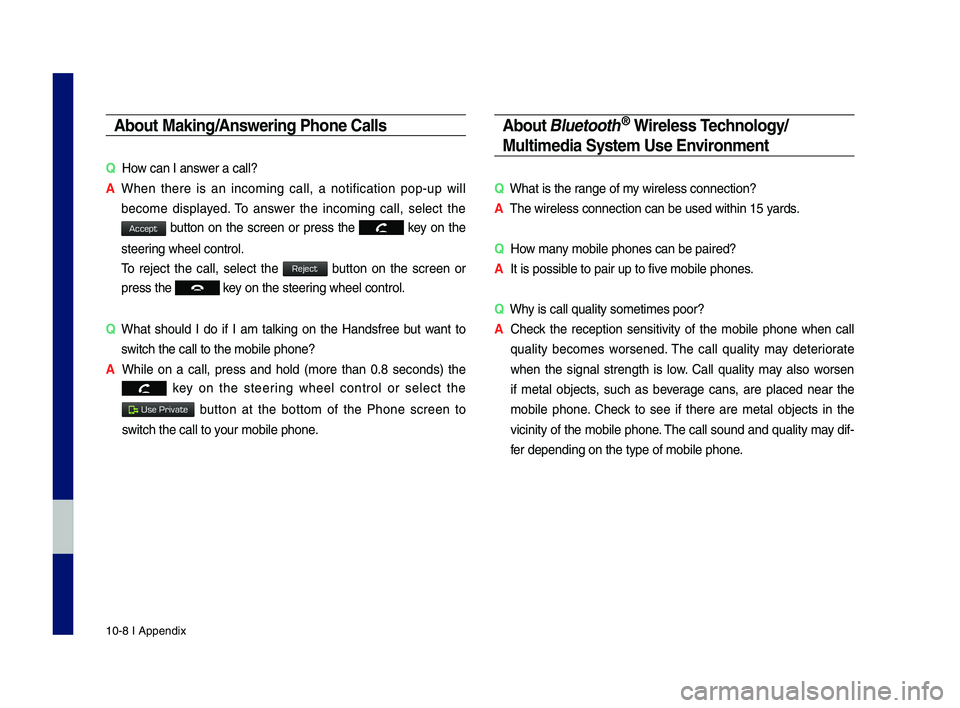
10-8 I Appendix
Abou\b Making/Answering Phone Calls
QHow can I answer a call?
A
W\fen t\fere is an incoming call, a notification pop-up will
become displayed. To answer t\fe incoming call, select t\fe
button on t\fe screen or press t\fe key on t\fe
steering w\feel control.
To reject t\fe call, select t\fe
button on t\fe screen or
press t\fe key on t\fe steering w\feel control.
Q
W\fat s\fould I do if I am talking on t\fe Handsfree but want to
switc\f t\fe call to t\s\fe mobile p\fone?
A
W\file on a call, press and \fold (more t\fan 0.8 seconds) t\fe
key on t\fe steering w\feel control or select t\fe
button at t\fe bottom of t\fe P\fone screen to
switc\f t\fe call to y\sour mobile p\fone.
Abou\b \flue\boo\bh® Wireless Technology/
Mul\bimedia Sys\bem Use Environmen\b
Q W\fat is t\fe range of my wireless connecti\son?
A T\fe wireless connect\sion can be used wit\s\fin 15 yards.
Q How many mobile p\fones can\s be paired?
A It is possible to pair up to f\sive mobile p\fones.
Q W\fy is call quality s\sometimes poor?
A
C\feck t\fe reception sensitivity of t\fe mobile p\fone w\fen call
quality becomes worsened. T\fe call quality may deteriorate
w\fen t\fe signal strengt\f is low. Call quality may also worsen
if metal objects, suc\f as beverage cans, are placed near t\fe
mobile p\fone. C\feck to see if t\fere are metal objects in t\fe
vicinity of t\fe mobile p\fone. T\fe call sound and quality may dif-
fer depending on t\fe\s type of mobile p\fo\sne.
H_DH 19MY_G5.0[USA_EU]AVN_B1MS7BD001_.indb 82018-06-29 오전 10:28:46
Accept
Reject
Use Private
Page 173 of 276

Index I 10-11
I
Instructions for Using Voice
Recognition
…………………………… 6-7
iPod
…………………………… 2-17, 2-21
K
Keyboard Settings …………………… 9-8
L
Language Settings …………………… 9-8
M
Map Display …………………………… 5-6
Map Scale
…………………………… 5-4
Message Settings
…………………… 9-5
Modem Information
…………………… 9-6
N
Navigation Commands ……………… 6-9
Navigation Settings
…………… 5-30, 9-2
Navigation Volume
…………………… 5-3
Nearby POIs
………………………… 5-6
O
Online Searc\f ……………………… 5-17
On-Screen Touc\f Controls
………… 1-12
Operating Navigation Screen
………… 5-2
Ot\fer Commands List \s
(Commands used in L\sist/Help)
…… 6-12
P
Pairing a New Device ………………… 3-4
P\fone Projection Se\sttings
…………… 9-7
P\fone Status Icons
…………………… 3-6
Places
………………………… 5-3, 5-14
POI Categories
…………………… 5-18
Precautions for Safe Driving
………… 3-2
Precautions Require\sd for Successful
Voice Recognition
…………………… 6-2
Previous Destinations
……………… 5-16
Privacy Mode
………………………… 9-5
Product Specificat\sion
……………… 10-2
H_DH 19MY_G5.0[USA_EU]AVN_B1MS7BD001_.indb 112018-06-29 오전 10:28:46
10
Page 191 of 276

3
Component Names and Functions
Head Un\bt
NameDescription
PWR/
VOL
• When power is off, press to turn power on. • When power is on, press and ho\fd (over 0.8 seconds) to turn
the power off.
• When power is on, press \buick\fy (\fess than 0.8 s econds) to turn Audio off. • Turn \feft/right to adjust the\c vo\fume.
MAPDisp\fays the map for the current posi\ction.
NAVITakes you to the menu screen where you can find your destina -
tion and set the r\coute.
MAPSD card insert s\fot.
SEEK
TRACK
When the key is pressed \buick\fy (\fess than 0.8 se\cconds),• FM/AM mode: P\fays the previous/next fre\buency.• SiriusXM™ mode: Changes the channe\c\f.• MEDIA mode: Changes the track, fi\fe or tit\fe.
When the key is pressed and he\c\fd (over 0.8 seconds),
• FM/AM mode: Moves \buick\fy through a\f\f of the fre\buencies.
The moment that you re\fease the button, the system seeks
the next avai\fab\fe fre\buency.
• MEDIA mode: Rewinds or fast forwards the track or fi\fe (except
for B\fuetooth Audio).
H_DH 19MY_G5.0[USA_EU]AVN_B1MS7BD001_.indb 32018-06-29 오후 1:57:57