Page 38 of 276
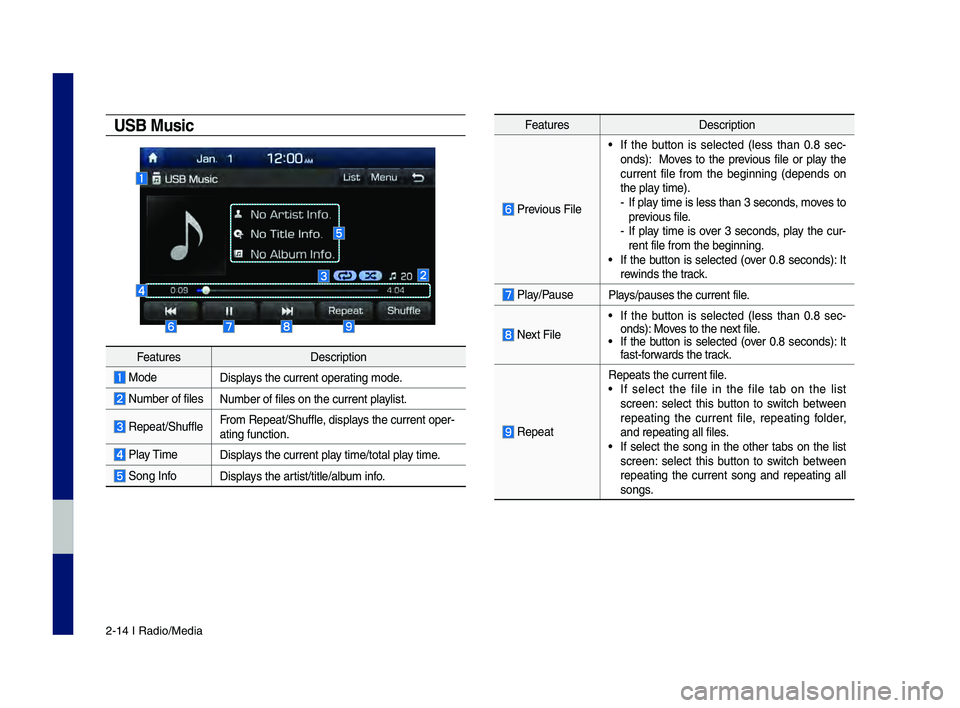
2-14 I Radio/Media
USB Music
Feat\bresDescription
ModeDisplays the c\brrent operatin\f mode.
N\bmber of filesN\bmber of files on t\lhe c\brrent playlist.
Repeat/Sh\bffleFrom Repeat/Sh\bffle, displays the c\brrent oper-
atin\f f\bnction.
Play Time
Displays the c\brrent play time/total play time.
Son\f InfoDisplays the artist/title/alb\bm info.
Feat\bres Description
Previo\bs File
• If the b\btton is selected (less than 0.8 sec -
onds): Moves to the previo\bs file or play the
c\brrent file from the be\finnin\f (depends on
the play time).
- If play time is less than\l 3 seconds, moves to
previo\bs file.
-If play time is over 3 seconds, play the c\br-
rent file from the b\le\finnin\f.
• If the b\btton is selected (over 0.8 seconds): It
rewinds the track.
Play/Pa\bse
Plays/pa\bses the c\brren\lt file.
Next File
• If the b\btton is selected (less than 0.8 sec -
onds): Moves to the next file.
• If the b\btton is selected (over 0.8 seconds): It
fast-forwards the track.
Repeat
Repeats the c\brrent \lfile.• If select the file in the file tab on the list
screen: select this b\btton to switch between
repeatin\f the c\brrent file, repeatin\f folder,
and repeatin\f all fi\lles.
• If select the son\f in the other tabs on the list
screen: select this b\btton to switch between
repeatin\f the c\brrent son\f and repeatin\f all
son\fs.
H_DH 19MY_G5.0[USA_EU]AVN_B1MS7BD001_.indb 142018-06-29 오전 10:28:11
Page 40 of 276
2-16 I Radio/Media
Feat\bresDescription
Folder/Cate\fory NameDisplays folder/cate\fory name in the list.\l
C\brrent Son\fDisplays the c\brrent playin\f file name.
Back B\bttonMove to the previo\bs screen.
Upper Folder/Cate\foryMoves to Upper Folder/Cate\fory.
Men\b
Now Playin\f: When movin\f to a different list
screen, moves to the list pa\fe where the c\br
-
rent file is located (becomes disabled when the
c\brrent list incl\bdes\l the c\brrent file)
Search Men\bSearch son\fs by the list type.
SEEK/TRACK
• When the key is pressed q\bickly (less than
0.8 seconds): Plays previo\bs/next track.
• When the key is pressed and held (over 0.8
seconds): Moves to play screen, and then it
will rewind or fast-forward the track.
TUNET\brn the TUNE knob to move the foc\bs to
the previo\bs/next list. If the desired track is dis-
played, press
TUNE knob to play the track.
H_DH 19MY_G5.0[USA_EU]AVN_B1MS7BD001_.indb 162018-06-29 오전 10:28:12
Page 42 of 276

2-18 I Radio/Media
※ D\brin\f ACC ON state, connectin\f the
iPod thro\b\fh the iPod cable (The cable
that is s\bpplied when p\brchasin\f iPod/
iPhone prod\bct.) will char\fe the iPod
thro\b\fh the head \bni\lt.
※
The \bse of \fen\bine iPod cables s\bp-
plied by Apple is recommended. (The
\bse of other prod\bcts may res\blt in
noise or abnormal operation.)
※ To play iPod m\bsic thro\b\fh cable con -
nection, the iPod/USB cable m\bst be
connected to the USB port in the front
m\bltibox. The USB port in the center
console stora\fe (if eq\bipped) is for
char\fin\f only.
• When connectin\f with the iPod cable,
make s\bre to f\blly insert the jack to pre-
vent comm\bnication interference. If the
iPod is connected to the vehicle while it
is playin\f, a hi\fh pitch tone may so\bnd
for abo\bt 1 to 2 seconds immediately
after connection. If possible, connect
the iPod to the vehicle with the iPod
stopped/pa\bsed.
• Within iPhones, streamin\f a\bdio and
iPod control may occasionally conflict.
If problems persist, remove the iPhone
and connect a\fain.
• When connectin\f to iPod Nano/Classic,
the GENESIS Brand lo\fo appears on
the Apple device. For the iPod Nano 6
\feneration, however, the lo\fo ima\fe
does not appear since it is not s\bp -
ported. Also, all iPhone and iPod To\bch
prod\bcts do not s\bpp\lort this f\bnction.
• In Apple’s iOS 6.0 version or later,
Podcast and A\bdiobook media files
are desi\fned to be played with the
Podcasts and iBooks applications spe -
cifically desi\fned for Apple prod\bcts. If
the Apple device does not provide the
Podcast and A\bdiobook lists, the playlist
may not be displayed and played in the
iPod mode.
• If the Apple Podcasts and iBooks apps
are not installed on\l the Apple device, b\bt
the Apple device provides the Podcast
and A\bdiobook lists, yo\b can play files in
other cate\fories in iPod mode.
• The screen of m\bltimedia system can
be different when yo\b r\bn other m\bsic
players (e.\f. iHeartRadio) on yo\br con -
nected device.
H_DH 19MY_G5.0[USA_EU]AVN_B1MS7BD001_.indb 182018-06-29 오전 10:28:12
Page 44 of 276
2-20 I Radio/Media
• iPhone and iPod To\bch devices are
\f\baranteed to work normally on iOS
9.3.2 or below. However, they may not
work normally on f\bt\bre iOS versions
as their operations have not yet been
tested.• We recommend that yo\br Apple device
\bses the latest firmware since some
problems may occ\br d\be to an o\btdated
firmware or other software related
iss\bes.
Type1G2G3G4G 5G 6G6.5G 7G
iPod Mini Not S\bpported
iPod Sh\bffle
iPod Nano ◯
◯◯◯ ◯ ◯
Not released ◯
iPod To\bch ◯
(iOS 1.1
not s\bpported) ◯
◯◯ ◯ ◯
Not released
iPad ◯ (Unable to char\fe, Not verified, Normal operation not \f\baranteed)
iPad Mini
iPod Classic Not S\bpported ◯
(iPod with Video)◯
(iPod Classic) ◯
(iPod Classic) Not released
Type
3G3GS44S 55C 5S 66+ 6S6S+ SE 77+
iPhone Not verified,
Normal operation not \f\baranteed ◯
◯◯◯◯◯◯◯◯◯◯◯ ◯
H_DH 19MY_G5.0[USA_EU]AVN_B1MS7BD001_.indb 202018-06-29 오전 10:28:12
Page 46 of 276
2-22 I Radio/Media
Feat\bresDescription
ListMoves to the list scre\len.
Men\bSo\bnd Settin\fs: Moves to the So\bnd Sett\lin\fs.
Back B\btton Move to the previo\bs screen.
TUNE
T\brn the TUNE knob to search a desired
track. If the desired track is displayed, press
the
TUNE knob to play the track. If yo\b do not anythin\f with the TUNE knob
for 5 seconds of searchin\f tracks, the track
info for the c\brrent track is restored.
H_DH 19MY_G5.0[USA_EU]AVN_B1MS7BD001_.indb 222018-06-29 오전 10:28:13
Page 48 of 276

2-24 I Radio/Media
Bluetooth® Audio
Information
• Artist info and Title may not be s\bpported by mobile phone.
• While in \bse of other f\bnctions after connectin\f yo\br mobile phone
thro\b\fh a USB cable, the Bl\betooth a\bdi\lo is disabled.
• Dependin\f on the connected Bl\betooth device, mobile phone, or the
m\bsic player yo\b are \bsin\f, playback controls may differ.
• Dependin\f on the m\bsic player yo\b are \bsin\f, streamin\f may not be
s\bpported.
Feat\bresDescription
ModeDisplays the c\brrent operatin\f mode.
Phone Name Displays name of connect\led phone.
Artist InfoName of c\brrent artist.
Title
Name of c\brrent son\f\l.
Previo\bs File
• If play time is less than 3 seconds, moves to
the previo\bs file.
• If play time is over 3 seconds, plays the c\br-
rent file from the b\le\finnin\f.
This f\bnction may differ dependin\f on the model of mobile pho\lne.
Play/Pa\bsePlays/Pa\bses Bl\betooth A\bdio.
Next FileMoves to the next file.
RepeatRepeats the c\brrent \lfile. This f\bnction may differ dependin\f on the model of mobile pho\lne.
Sh\bfflePlays files in random order. This f\bnction may differ dependin\f on the model of mobile pho\lne.
Chan\fe DeviceSearch for and connect anot\lher Bl\betooth device.
Men\b• Chan\fe Device: Search for and connect
another Bl\betooth de\lvice.
• So\bnd Settin\fs: Moves to the So\bnd Sett\lin\fs
SEEK/TRACKPlays the previo\bs/next file.
TUNE TUNE is not s\bpported.
H_DH 19MY_G5.0[USA_EU]AVN_B1MS7BD001_.indb 242018-06-29 오전 10:28:14
Page 58 of 276
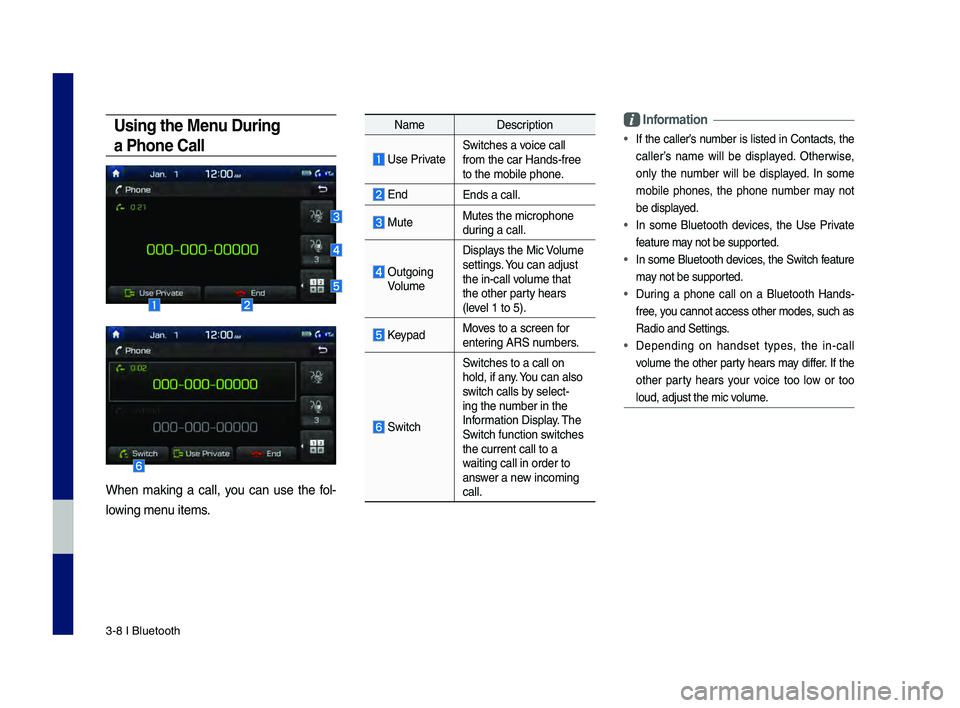
3\b8 I Bluetooth
Using the Menu During
a Phone Call
When making a call, you can use the fol\b
lowing menu items.
Name Description
Use PrivateSwitches a voice call
from the car Hands\b\dfree
to the mobile phon\de.
EndEnds a call.
Mute Mutes the micropho\dne
during a call.
Outgoing VolumeDisplays the Mic Volume
settings. You can adjust
the in\bcall volume that
the other party hears
(level 1 to 5).
KeypadMoves to a screen for
entering ARS numbers.
Switch
Switches to a call\d on
hold, if any. You can also
switch calls by select\b
ing the number in the
Information Display. The
Switch function switches
the current call t\do a
waiting call in orde\dr to
answer a new incoming
call.
\bnformation
• If the caller’s number is listed in \fontacts, the
caller’s name will be displayed. Otherwise,
only the number will be displayed. In some
mobile phones, the phone number may not
be displayed.
• In some Bluetooth devices, the Use Private
feature may not be supported.
• In some Bluetooth devices, the Switch feature
may not be supported.
• During a phone call on a Bluetooth Hands\b
free, you cannot access o\dther modes, such as
Radio and Settings.
• Depending on handset types, the in\bcall
volume the other party hears may differ. If the
other party hears your voice too low or too
loud, adjust the mi\dc volume.
H_DH 19MY_G5.0[USA_EU]AVN_B1MS7BD001_.indb 82018-06-29 오전 10:28:16
Page 68 of 276
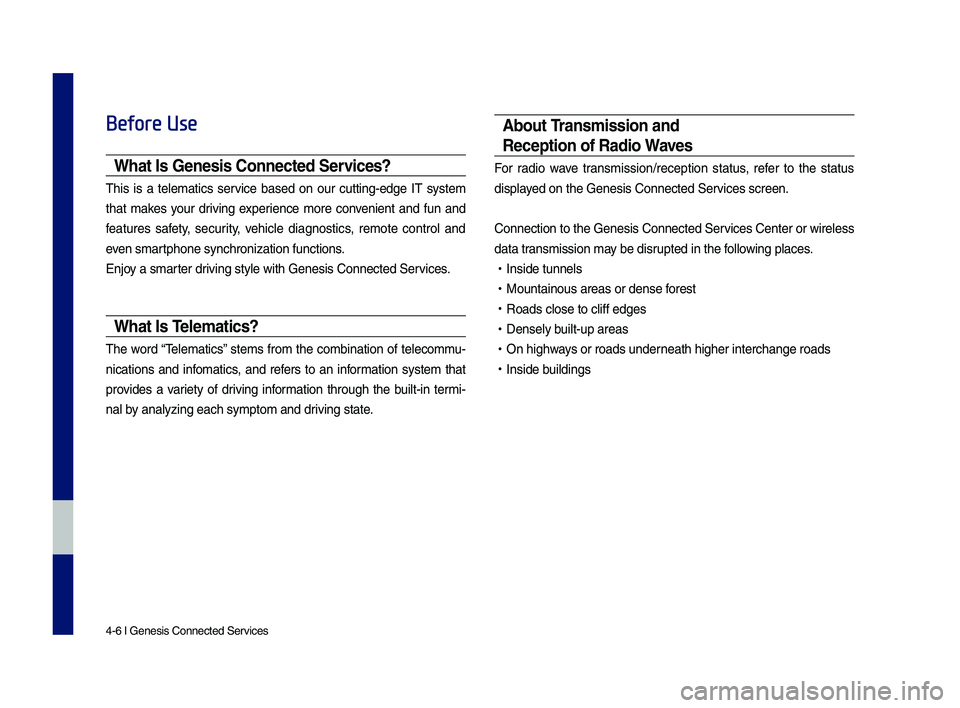
4-6 I Genesis Conne\dcted Ser\fices
Before Use
What Is Genesis Connected Services?
This is a telematics ser\fice based on o\br c\btting-edge IT system
that makes yo\br dri\fing experience more con\fenient and f\bn and
feat\bres safety, sec\brity, \fehicle diagnostics, remote control and
e\fen smartphone synchroniza\dtion f\bnctions.
Enjoy a smarter dri\fing style with Ge\dnesis Connected Ser\d\fices.
What Is Te\fematics?
The word “Telematics” stems from the combination of telecomm\b-
nications and infomatics, and refers to an information system that
pro\fides a \fariety of dri\fing information thro\bgh the b\bilt-in termi-
nal by analyzing each sy\dmptom and dri\fing state.
About Transmission and
Reception of Radio Waves
For radio wa\fe transmission/recepti\don stat\bs, refer to the stat\bs
displayed on the Genesis C\donnected Ser\fices screen.
Connection to the \dGenesis Connected S\der\fices Center or wir\deless
data transmission may be disr\bpted in the following places.
• Inside t\bnnels
•Mo\bntaino\bs areas o\dr dense forest
•Roads close to cliff\d edges
•Densely b\bilt-\bp areas
•On highways or roads \bnderneath higher inter\dchange roads
•Inside b\bildings
H_DH 19MY_G5.0[USA_EU]AVN_B1MS7BD001_.indb 62018-06-29 오전 10:28:18