Page 62 of 122
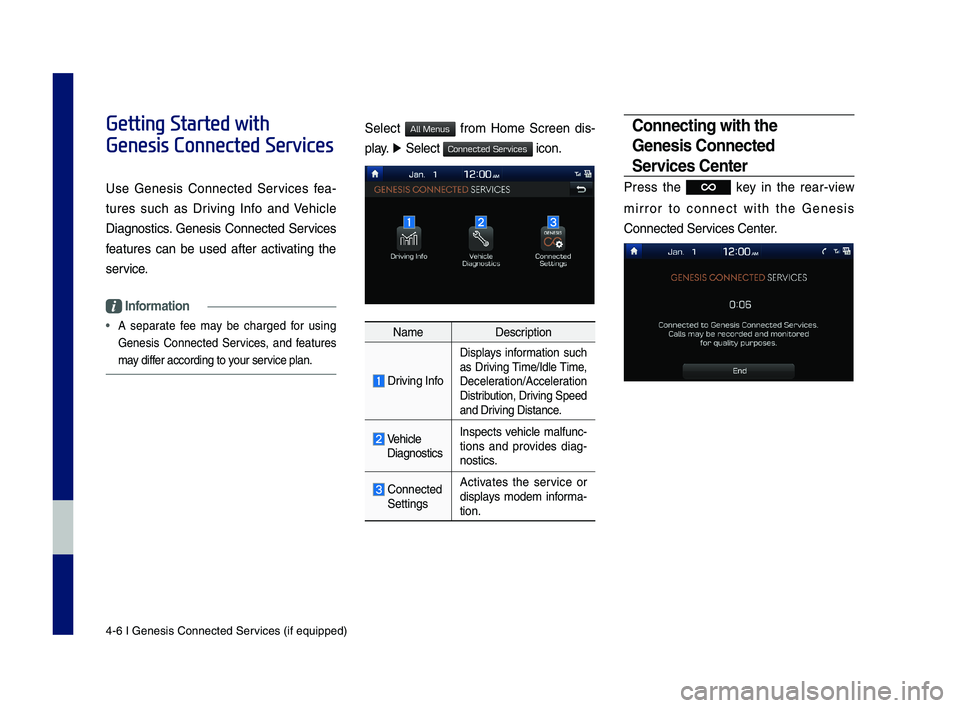
4-6 I Genesis Conne\Ncted Ser\bices (i\f equipped)\N
Getting Started with
Genesis Connected Services
Use Genesis Connected Ser\bices \fea-
tures such as Dri\bing In\fo and Vehicle
Diagnostics. Genesis Connected Ser\bices
\features can be used a\fter acti\bating the
ser\bice.
Information
• A separate \fee may be charged \for using
Genesis Connected Ser\bices, and \features
may di\f\fer according to your ser\bice plan.
Select \from Home Screen dis-
play. ▶ Select icon.
NameDescription
Dri\bing In\fo
Displays in\formation such
as Dri\bing Time/Idle Time,
Deceleration/Acceleration
Distribution, Dri\bing Speed
and Dri\bing Distance.
Vehicle
Diagnostics Inspects \behicle mal\func-tions and pro\bides diag-nostics.
Connected
Settings Acti\bates the ser\bice or
displays modem in\forma-tion.
Connecting with the
Gene\fi\f Connected
Ser\bice\f Center
Press the key in the rear-\biew
mirror to connect with the Genesis
Connected Ser\bices Center.
H_IK 17_DAUD[USA_EU]AV_G9MS7D2000_.indb 62018-01-22 오후 1:29:52
All Menus
Connected Services
Page 63 of 122
Getting Started with Genesis C\Nonnected Ser\bices I 4-7
Dri\bing Info
Select \from Home Screen d\Nisplay.
▶ Select . ▶ Driving Info
icon.
Select the Update button to recei\be up-to-
date dri\bing in\formation.
Vehicle Diagno\ftic\f
Select \from Home Screen d\Nis-
play ▶ Select . ▶
Vehicle Diagnostics icon.
You can ha\be your \behicle inspected only
a\fter stopping the \behicle because some
control units can’t\N be diagnosed while\N dri\b-
ing.
Vehicle Diagnostics will be canceled i\f you
switch to another screen while diagnosis
is in progress.
To recei\be result details, you need to
\first sign up to the Genesis Connected
Ser\bices.
Connected Setting\f
For more details, re\fer to part 8. Setup >
Connected Settings\N.
H_IK 17_DAUD[USA_EU]AV_G9MS7D2000_.indb 72018-01-22 오후 1:29:52
04
All Menus
Connected Services
All Menus
Connected Services
Page 116 of 122
9-12 I Index
T
Troubles\footing ………………………9-4
Turning t\fe System On/\sOff ……………1-8
Types of Commands …………………5-8
U
USB ……………………………………2-11
USB Music ……………………………2-14
Using iPod Devices ……………………2-17
Using t\fe Menu During a
P\fone Call ……………………………3-10
V
Ve\ficle Diagnostics ……………………4-7
Ve\ficle Immobilizati\son …………………4-4
Ve\ficle Settings ………………………8-2
Ve\ficle Slowdown ……………………4-4
Viewing Menu …………………………2-8
Voice Commands ……………………5-8
Voice Recognition
Screen Overview ………………………5-6
Voice Recognition S\settings ……………8-8
W
Warnings and Cautions ………………1-2
W\fat is Bluetoot\f®
Wireless Tec\fnology? …………………3-2
W\fat Is Genesis
Connected Services? …………………4-5
W\fat Is Telematics? …………………4-5
W\fat is Voice Recognition? …………5-2
H_IK 17_DAUD[USA_EU]AV_G9MS7D2000_.indb 122018-01-22 오후 1:30:03