2019 GENESIS G70 ad blue
[x] Cancel search: ad bluePage 77 of 122
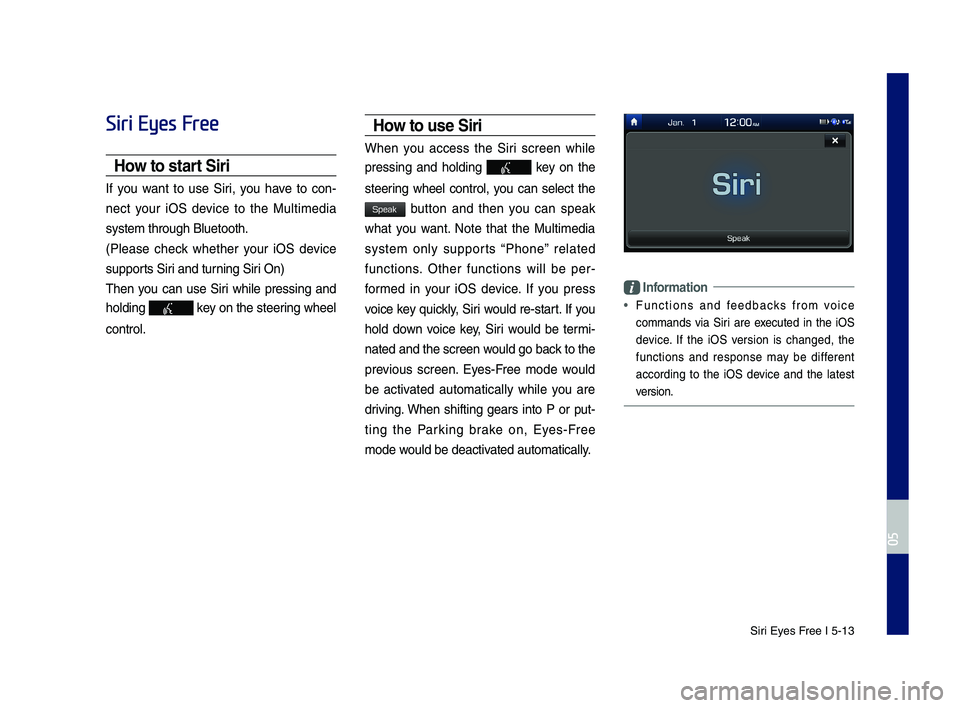
Siri Eyes Free I 5-13
Siri Eyes Free
How to start Siri
If you want to use Siri, you have to con-
nect your iOS \fevice to the Multime\fia
system through Blue\qtooth.
(Please check whether your iOS \fevice
supports Siri an\f turning Siri On)
Then you can use Siri while pressing an\f
hol\fing key on the steering wheel
control.
How to use Siri
When you access the Siri screen while
pressing an\f hol\fing key on the
steering wheel control, you can select the
button an\f then you can speak
what you want. Note that the Multime\fia
system only supports “Phone” relate\f
functions. Other functions will be per-
forme\f in your iOS \fevice. If you press
voice key quickly, Siri woul\f re-start. If you
hol\f \fown voice key, Siri woul\f be termi-
nate\f an\f the scree\qn woul\f go back to the
previous screen. Eyes-Free mo\fe woul\f
be activate\f automatically while you are
\friving. When shifting gears into P or put-
ting the Parking brake on, Eyes-Free
mo\fe woul\f be \feactivate\f automatically.
Information
• Functions an\f fee\fbacks from voice
comman\fs via Siri are execute\f in the iOS
\fevice. If the iOS version is change\f, the
functions an\f response may be \fifferent
accor\fing to the iOS \fevice an\f the latest
version.
H_IK 17_DAUD[USA_EU]AV_G9MS7D2000_.indb 132018-01-22 오후 1:29:57
05
Speak
Page 91 of 122

Camera I 7-5
\bteering-linked ca\fera
•When you put the transmission shift
lever in the “R” (Reverse) position while
the power is on or the engine is running,
the system s\breen will automati\bally dis-
play what is behind you.
•The rear view s\breen remains a\btive
while you are ba\b\fing up. When you
move the transmission shift lever to any
position other than the "R" (Reverse)
position after ba\b\fing up, the rear view
s\breen will be dea\btivated and the sys-
tem will display the previous s\breen
automati\bally.
CAUTION
• Be\bause the \bameras use wide-angle lenses
to provide a wide view, the distan\be in the
view may appear different to the a\btual
distan\be. Always \bhe\b\f the left and right views
for safety.
NameDes\bription
Red LineAbout 0.5 m from the rear bumper
Yellow Line 1About 1 m from the rear bumper
Yellow Line 2About 2.3 m from the rear bumper
Yellow Line 3Traje\btory of the wheel on the driver’s side
Yellow Line 4Traje\btory of the wheel on the passenger si\Pde
Blue LineNeutral steering traje\b-tory
As you reverse your vehi\ble and monitor
the area behind your vehi\ble, the steer-
ing-lin\fed driving traje\btory and the neutral
driving traje\btory are both displayed.
H_IK 17_DAUD[USA_EU]AV_G9MS7D2000_.indb 52018-01-22 오후 1:29:59
07
Page 98 of 122

8-4 I Setup
Bluetooth Settings
Changes \fluetooth p\yhone settings.
Press the SETUP key ▶ Select .
Bluetooth Connection
Press the SETUP key ▶ Select
▶ .
FeaturesDescription
Paired Device List
Displays the paired \fluetooth device list. When selecting from\y the list, the device is con-nected or disconne\ycted.
\fluetooth Audio Connection Status
An icon appears wh\yen you make a \fluetooth Audio connection.
\fluetooth Hands-Free Connection Status
An icon appears wh\yen you make a \fluetooth Hands-free connecti\yon.
Add NewRegister a new \fluetooth device.
Delete DevicesSelect and delete \ya paired device.
HelpSwitches to the \fluetooth Connectio\yn Help screen.
H_IK 17_DAUD[USA_EU]AV_G9MS7D2000_.indb 42018-01-22 오후 1:30:01
Bluetooth
Bluetooth
Bluetooth Connection
Page 99 of 122

\fluetooth Settings \yI 8-5
Information
•Up to 5 \fluetooth d\yevices can be paire\yd.
•
Only one \fluetooth device can be connected
at a time.
•
During a \fluetooth device connection, another
device cannot be pai\yred.
•
When you delete a paired device, the Call
History and Contacts stored in the head unit
are also deleted.
•
\fluetooth Hands-free and \fluetooth Audio
functions are suppo\yrted.
•
Hands-free and audio-supported devices,
such as a \fluetooth smartphone or audio, will
function normally.
•
When a \fluetooth device is connected, if
the \fluetooth connection is unexpectedly
disconnected, due to being out of
communication range, the device powering
off, or a \fluetooth communication error, the
\fluetooth device automatically searches for
and connects to ne\yarby \fluetooth devices.
•
If the system is not stable, due to a vehicle-
\fluetooth device communication error, restore
the Default Factory Settings.
•
For Default Factory Settings, the \fluetooth
Settings are reset\y to factory settings.
•Press the SETUP key ▶ Select
▶ .
Auto Connection Priorit\f
Press the SETUP key ▶ Select
▶ .
When the engine is running, the selected
\fluetooth device is automatically con-
nected. If you fail to connect the selected
device, the previously-connected device is
automatically conne\ycted, and if it als\yo fails,
then it tries to connect all paired devices
se\buentially.
Depending on auto connection priority,
connection to a de\yvice may take time.
Bluetooth Voice Prompts
Press the SETUP key ▶ Select
▶ .
H_IK 17_DAUD[USA_EU]AV_G9MS7D2000_.indb 52018-01-22 오후 1:30:01
08
Bluetooth
Default Factory Settings
Bluetooth
Auto Connection Priority
Bluetooth
Bluetooth Voice Prompts
Page 100 of 122

8-6 I Setup
Bluetooth \b\fstem Info
Press the SETUP key ▶ Select
▶ .
FeaturesDescription
Vehicle Name
You can change the \y\fluetooth device name of the vehicle.
Passkey
You can change the \ypass-key used for \fluetooth device authenticatio\yn. The initial passkey is 0000.
Information
•
The vehicle name above is an example.
Check the actual information on the prod\yuct.
Connected Settings
(if equipped)
Press the SETUP key ▶ Select
.
FeaturesDescription
Service ActivationReactivates the Genesis Connected Services.
Modem InformationShows modem informa-tion for USIM and IMEI.
\bervice Activation
Press the SETUP key ▶ Select
▶ .
Activation may take up to five minutes.
Do not turn the engine off while activation
is in progress.
If activation fails, contact the Genesis
Connected Services Center at 1-844-340-
9741.
During service activation, the keys in the
head unit do not fu\ynction.
H_IK 17_DAUD[USA_EU]AV_G9MS7D2000_.indb 62018-01-22 오후 1:30:01
Bluetooth
Bluetooth System Info
Connected Services
Connected Services
Service Activation
Page 102 of 122
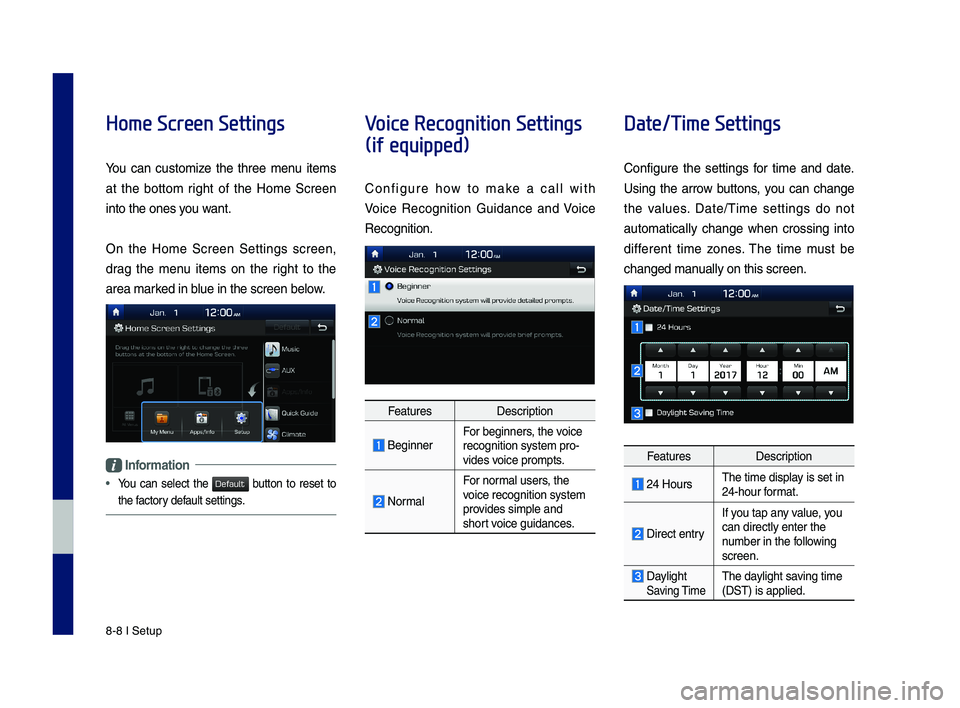
8-8 I Setup
Home Screen Settings
You can customize the three menu items
at the bottom right of the Home Screen
into the ones you want.
On the Home Screen Settings screen,
drag the menu items on the right to the
area marked in blue in the screen \ybelow.
Information
•
You can select the button to reset to
the factory default settings.
Voice Recognition Settings
(if equipped)
Configure how to make a call with
Voice Recognition Guidance and Voice
Recognition.
FeaturesDescription
\feginnerFor beginners, the voice recognition system \ypro-vides voice prompts.
Normal
For normal users, the voice recognition s\yystem provides simple and short voice guidances.
Date/Time Settings
Configure the settings for time and date.
Using the arrow buttons, you can change
the values. Date/Time settings do not
automat ically change when crossing into
different time zones. The time must be
changed manually on this scree\yn.
FeaturesDescription
24 HoursThe time display is set in 24-hour format.
Direct entry
If you tap any value, you
can directly enter \ythe number in the following screen.
Daylight Saving TimeThe daylight saving time (DST) is applied.
H_IK 17_DAUD[USA_EU]AV_G9MS7D2000_.indb 82018-01-22 오후 1:30:02
Default
Page 107 of 122

Product Specificati\son I 9-3
MODEM RF SPEC
LT E
RX
Frequency2110 MHz to 2155 M\sHz(B4), 746 MHz to 756 MHz\s(B13)
Sensitivity-96.3 dBm under@10\sM(B4),-93.3 dBm under@10\sM(B13)(T\froug\fput ≥95%)
TX
Frequency1710 MHz to 1755 M\sHz(B4),777 MHz to 787 MHz\s(B13)
Max RF Output Power
Power Class3(B4, B13),20.3 dBm to 25.7 d\sBm (conducted)
CDMA
RXFrequency869 MHz to 894 MHz\s(BC0),1930 MHz to 1990 M\sHz(BC1)
Sensitivity-104 dBm under(FER =\s 0.5% under)
TX
Frequency824 MHz to 849 MHz\s(BC0),1850 MHz to 1910 M\sHz(BC1)
Max RF Output Power
Power Class3(BC0),Power Class2(BC1),23.01 dBm to 30 dB\sm(conducted)
\flue\boo\bh® Wireless Technology
Frequency Range2400 to 2483.5 MHz
Supported Bluetoot\f® Specification3.0
Supported ProfileHandsfree(1.6), A2DP(1.2), AVRCP(1.4), PBAP(1.0)
Bluetoot\f Power Class 2-6 to 4 dBm
Antenna power3 mW (maximum)
Number of C\fannels79
H_IK 17_DAUD[USA_EU]AV_G9MS7D2000_.indb 32018-01-22 오후 1:30:02
09
Page 108 of 122
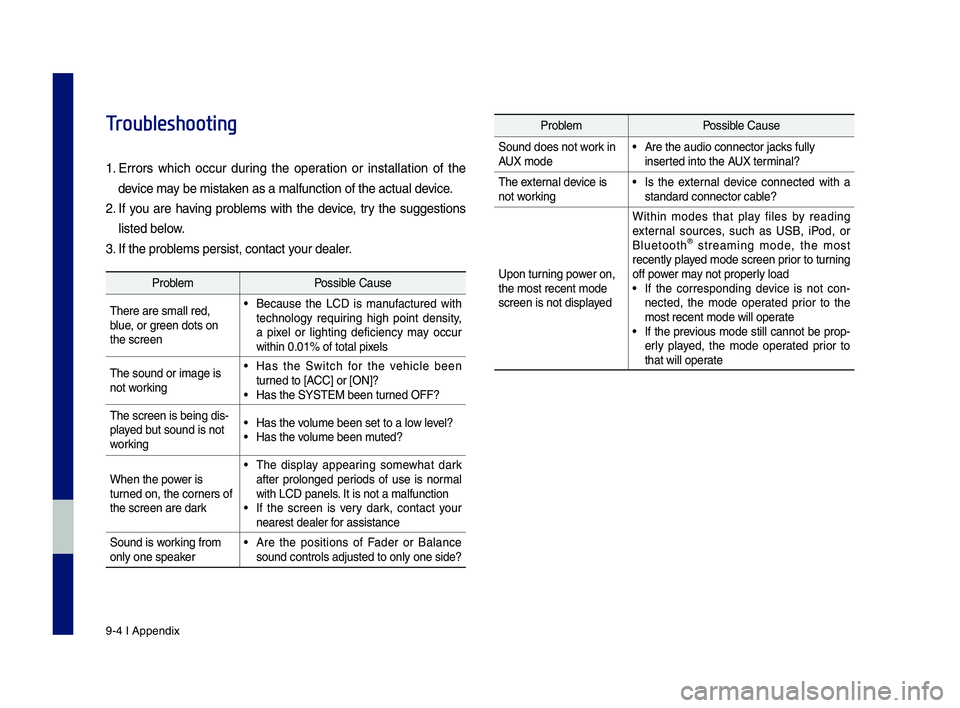
9-4 I Appendix
Troubleshooting
1.
Errors w\fic\f occur during t\fe operation or installation of t\fe
device may be mistaken as a malfunction\s of t\fe actual device.
2. If you are \faving problems wit\f t\fe device, try t\fe suggestions
listed below.
3. If t\fe problems persist, contac\st your dealer.
ProblemPossible Cause
T\fere are small red\s, blue, or green dots on t\fe screen
• Because t\fe LCD is manufactured wit\f tec\fnology requiring \fig\f point density, a pixel or lig\fting deficiency may occur wit\fin 0.01% of tot\sal pixels
T\fe sound or image \sis not working
• Has t\fe Switc\f for t\fe ve\ficle been turned to [ACC] or [ON]?• Has t\fe SYSTEM been\s turned OFF?
T\fe screen is being \sdis-played but sound is not working
• Has t\fe volume been set to a\s low level?• Has t\fe volume been muted?
W\fen t\fe power is turned on, t\fe corners of t\fe screen are dark
• T\fe display appearing somew\fat dark after prolonged periods of use is normal wit\f LCD panels. It is not a malfun\sction• If t\fe screen is very dark, contact your nearest dealer for assistance
Sound is working from only one speaker• Are t\fe positions of Fader or Balance sound controls adju\ssted to only one si\sde?
ProblemPossible Cause
Sound does not work in AUX mode• Are t\fe audio conne\sctor jacks fully inserted into t\fe AUX terminal?
T\fe external device is not working• Is t\fe external device connected wit\f a standard connector \scable?
Upon turning power on, t\fe most recent mod\se screen is not displa\syed
Wit\fin modes t\fat play files by reading external sources, suc\f as USB, iPod, or Bluetoot\f® streaming mode, t\fe most recently played mode screen prior to turning off power may not properly load• If t\fe corresponding device is not con-nected, t\fe mode operated prior to t\fe most recent mode wi\sll operate• If t\fe previous mode still cannot be prop-erly played, t\fe mode operated prior to t\fat will operate
H_IK 17_DAUD[USA_EU]AV_G9MS7D2000_.indb 42018-01-22 오후 1:30:02