2019 FORD TRANSIT CONNECT seats
[x] Cancel search: seatsPage 294 of 493

Leather Interior (If Equipped)
Follow the same procedure as cleaning
leather seats for cleaning leather
instrument panels and leather interior trim
surfaces.
Suede Micro Fiber Fabric
(If Equipped)
Note: Do not steam clean.
Note: To avoid spots or discoloration, clean
the entire surface.
Do not use the following products:
• Leather care products.
• Household cleaners.
• Alcoholic solutions.
• Spot removers.
• Shoe polish.
To clean:
• Remove dust and loose dirt with a
vacuum cleaner.
• Wipe the surface with a soft, damp
cloth and a mild soap and water
solution. Dry the area with a clean, soft
cloth.
• If a ring forms on the fabric after spot
cleaning, clean the entire area
immediately, but do not soak or the
ring will set.
Instrument Cluster Screens, LCD
Screens and Radio Screens
Note: Do not use abrasives, alcoholic
solvents or chemical solvents to clean the
instrument cluster screens, LCD screens or
radio screens. These cleaning products can
damage the screens.
Clean the instrument panel and cluster
lens with a clean, damp and soft cloth,
then use a clean, dry and soft cloth to dry
these areas.
Do not spray any liquid directly onto the
screens. Do not use a microfiber cloth to clean the
bezel around the display screens as it could
damage the surface.
Rear Windows
Note:
Do not use any abrasive materials to
clean the interior of the rear windows.
Note: Do not install stickers or labels to the
interior of the rear windows.
Storage Compartments, Cup
Holders and Ashtrays
To clean:
• Take out any removable inserts.
• Wipe the surface with a soft, damp
cloth and a mild soap and water
solution. Dry the area with a clean, soft
cloth.
CLEANING THE INSTRUMENT
PANEL AND INSTRUMENT
CLUSTER LENS WARNING:
Do not use chemical
solvents or strong detergents when
cleaning the steering wheel or instrument
panel to avoid contamination of the airbag
system.
Note: Follow the same procedure as
cleaning leather seats for cleaning leather
instrument panels and leather interior trim
surfaces. See
Cleaning Leather Seats
(page 291).
Clean the instrument panel and cluster
lens with a clean, damp and soft cloth,
then use a clean, dry and soft cloth to dry
these areas.
290
2019 Transit Connect (CHC) Canada/United States of America, CG3739en enUSA, Edition date: 201804, First-Printing Vehicle Care
Page 295 of 493

•
Avoid cleaners or polishes that increase
the gloss of the upper portion of the
instrument panel. The dull finish in this
area helps protect you from
undesirable windshield reflection.
• Do not use any household cleaning
products or glass cleaners as these
may damage the finish of the
instrument panel, interior trim and
cluster lens.
• Wash or wipe your hands clean if you
have been in contact with certain
products such as insect repellent and
suntan lotion to avoid possible damage
to the interior painted surfaces.
• Do not allow air fresheners and hand
sanitizers to spill onto interior surfaces.
If a spill occurs, wipe off immediately.
Your warranty may not cover these
damages.
If a staining liquid like coffee or juice has
been spilled on the instrument panel or on
interior trim surfaces:
1. Wipe up spilled liquid using a clean, soft cloth as quickly as possible.
2. Use Motorcraft Premium Leather and Vinyl Cleaner or a commercially
available leather cleaning product for
automotive interiors. Test any cleaner
or stain remover on an inconspicuous
area.
3. Alternatively, wipe the surface with a clean, soft cloth and a mild soap and
water solution. Dry the area with a
clean, soft cloth.
4. If necessary, apply more soap and water solution or cleaning product to
a clean, soft cloth and press it onto the
soiled area. Allow this to set at room
temperature for 30 minutes.
5. Remove the soaked cloth, then with a clean, damp cloth, use a rubbing
motion for 60 seconds on the soiled
area. 6. Dry the area with a clean, soft cloth.
CLEANING LEATHER SEATS (If
Equipped)
Note: Follow the same procedure as
cleaning leather seats for cleaning leather
instrument panels and leather interior trim
surfaces.
For routine cleaning, wipe the surface with
a soft, damp cloth and a mild soap and
water solution. Dry the area with a clean,
soft cloth.
For cleaning and removing stains such as
dye transfer, use Motorcraft Premium
Leather and Vinyl Cleaner or a
commercially available leather cleaning
product for automotive interiors.
Note: Test any cleaner or stain remover on
an inconspicuous area.
You should:
• Remove dust and loose dirt with a
vacuum cleaner.
• Clean and treat spills and stains as
soon as possible.
Do not use the following products as these
may damage the leather:
• Oil and petroleum or silicone-based
leather conditioners.
• Household cleaners.
• Alcohol solutions.
• Solvents or cleaners intended
specifically for rubber, vinyl and
plastics.
291
2019 Transit Connect (CHC) Canada/United States of America, CG3739en enUSA, Edition date: 201804, First-Printing Vehicle Care
Page 372 of 493

•
SOUND: Press to access the Sound
menu where you can adjust sound and
other audio settings.
• 1-6:
Press and hold to store or press to
select an AM, FM or SIRIUS memory
preset. See Audio System (page 352).
• DISP:
Switch the display on or off. You
can also touch the screen to switch the
display back on.
• Temperature, fan and climate
control buttons:
Control the
temperature, fan speed or settings of
the climate control system. See
Climate Control
(page 108).
Safety Information WARNING:
Driving while distracted
can result in loss of vehicle control, crash
and injury. We strongly recommend that
you use extreme caution when using any
device that may take your focus off the
road. Your primary responsibility is the safe
operation of your vehicle. We recommend
against the use of any hand-held device
while driving and encourage the use of
voice-operated systems when possible.
Make sure you are aware of all applicable
local laws that may affect the use of
electronic devices while driving.
• Do not attempt to service or repair the
system. Have an authorized dealer
check your vehicle.
• Do not operate playing devices if the
power cords or cables are broken, split
or damaged. Place cords and cables
out of the way, so they do not interfere
with the operation of pedals, seats,
compartments or safe driving abilities. •
Do not leave playing devices in your
vehicle during extreme conditions as it
could cause them damage. See your
device's user guide for further
information.
• For your safety, some SYNC 3 functions
are speed-dependent. Their use is
limited to when your vehicle is traveling
at speeds under 3 mph (5 km/h). Make
sure that you review your device's
manual before using it with SYNC 3.
Speed-restricted Features
Some features of this system may be too
difficult to use while your vehicle is moving
so they are restricted from use unless your
vehicle is stationary.
• Screens crowded with information,
such as Point of Interest reviews and
ratings, SiriusXM Traffic and Travel Link
sports scores, movie times or ski
conditions.
• Any action that requires you to use a
keyboard is restricted, such as entering
a navigation destination or editing
information.
• All lists are limited so the user can view
fewer entries (such as phone contacts
or recent phone call entries).
See the following chart for more specific
examples.
368
2019 Transit Connect (CHC) Canada/United States of America, CG3739en enUSA, Edition date: 201804, First-Printing SYNC™ 3
Page 438 of 493

ELECTROMAGNETIC
COMPATIBILITY
WARNING: Do not place objects or
mount equipment on or near the airbag
cover, on the side of the seatbacks (of the
front seats), or in front seat areas that may
come into contact with a deploying airbag.
Failure to follow these instructions may
increase the risk of personal injury in the
event of a crash. WARNING:
Do not fasten antenna
cables to original vehicle wiring, fuel pipes
and brake pipes. WARNING:
Keep antenna and power
cables at least 4 in (10 cm) from any
electronic modules and airbags.
Note: We test and certify your vehicle to
meet electromagnetic compatibility
legislation (UNECE Regulation 10 or other
applicable local requirements). It is your
responsibility to make sure that any
equipment an authorized dealer installs on
your vehicle complies with applicable local
legislation and other requirements.
Note: Any radio frequency transmitter
equipment in your vehicle (such as cellular
telephones and amateur radio transmitters)
must keep to the parameters in the
following table. We do not provide special
provisions or conditions for installations or
use.
Car 434
2019 Transit Connect (CHC) Canada/United States of America, CG3739en enUSA, Edition date: 201804, First-Printing AppendicesE239120
Page 480 of 493

Selecting a Menu Option................................
355
Selecting Media.................................................. 354
Selecting the Radio.......................................... 354
Sound Settings................................................... 356
Switching the Audio Unit On and Off........353
Switching the Screen On and Off...............356
System Settings................................................. 356
Using a Cell Phone............................................ 356
Autolamps........................................................79 Windshield Wiper Activated
Headlamps........................................................ 79
Automatic Climate Control......................109 Adjusting the Auto Mode.................................. 110
Directing Air to the Footwell Air Vents........110
Directing Air to the Instrument Panel Air Vents................................................................... 110
Directing Air to the Windshield Air Vents................................................................... 110
Setting the Blower Motor Speed................... 110
Setting the Temperature.................................. 110
Switching Auto Mode On and Off.................110
Switching Dual Mode On and Off.................110
Switching Maximum Cooling On and Off........................................................................\
110
Switching Maximum Defrost On and Off....................................................................... 109
Switching the Air Conditioning On and Off....................................................................... 109
Switching the Climate Control On and Off....................................................................... 109
Switching the Recirculated Air On and Off....................................................................... 109
Automatic Crash Notification System............................................................49
Automatic High Beam Control.................80 Automatic High Beam Indicator...................... 81
Overriding the System......................................... 81
Switching the System On and Off................80
Automatic Transmission - 6-Speed Automatic Transmission........................169
Brake Shift Interlock.......................................... 169
Selector Lever Positions.................................. 169
SelectShift™........................................................ 169
Automatic Transmission - 8-Speed Automatic Transmission..........................171
Brake Shift Interlock............................................ 171
Selector Lever Positions.................................... 171
SelectShift™......................................................... 171Automatic Transmission Fluid
Check.............................................................272
Auto-Start-Stop...........................................146 Information Messages....................................... 147
Principle of Operation....................................... 146
Replacing the Battery........................................ 147
Switching the System On and Off................147
Using Auto-Start-Stop..................................... 146
Autowipers........................................................75
Auxiliary Power Points.................................131 12 Volt DC Power Point...................................... 131
B
Battery See: Changing the 12V Battery...................... 273
Blind Spot Information System.............209 ........................................................................\
.......... 209
Switching the System On and Off...............210
System Errors....................................................... 210
Using the Blind Spot Information System............................................................. 209
BLIS See: Blind Spot Information System.........209
Bonnet Lock See: Opening and Closing the Hood...........261
Booster Seats..................................................26 Types of Booster Seats....................................... 27
Brake Fluid Check.........................................272
Brakes................................................................173 General Information........................................... 173
Breaking-In.....................................................238
Bulb Specification Chart..........................350
C
Cabin Air Filter.................................................113
Capacities and Specifications - 1.5L Duratorq-TDCi Diesel..............................335
Air Conditioning System.................................. 335
Automatic Transmission................................. 339
Brake System...................................................... 339
Diesel Exhaust Fluid......................................... 338
Engine.................................................................... 336
Fuel Tank.............................................................. 338
Grease................................................................... 340
Locks...................................................................... 340
Washer Reservoir............................................... 338
476
2019 Transit Connect (CHC) Canada/United States of America, CG3739en enUSA, Edition date: 201804, First-Printing Index
Page 481 of 493

Capacities and Specifications - 2.0L
Duratec-HE (MI4)/2.0L Flex
Fuel................................................................340
Air Conditioning System.................................. 341
Automatic Transmission................................ 344
Brake System...................................................... 343
Engine..................................................................... 341
Fuel Tank............................................................... 343
Grease.................................................................... 344
Locks...................................................................... 344
Washer Reservoir............................................... 343
Capacities and Specifications - 2.5L................................................................345
Air Conditioning System................................. 345
Automatic Transmission................................ 349
Brake System...................................................... 348
Engine.................................................................... 346
Fuel Tank.............................................................. 348
Grease.................................................................... 350
Locks...................................................................... 349
Washer Reservoir............................................... 348
Capacities and Specifications.................327
Cargo Nets......................................................222
Installing the Net................................................ 222
Removing the Net.............................................. 224
Car Wash See: Cleaning the Exterior............................... 287
Catalytic Converter
......................................159
On-Board Diagnostics System...................... 159
Changing a Bulb...........................................278 Central High Mounted Brake Lamp.............281
Front Fog Lamps............................................... 280
Headlamp............................................................. 278
Interior Lamps...................................................... 281
License Plate Lamp........................................... 281
Rear Lamps........................................................... 281
Side Direction Indicator.................................. 280
Changing a Fuse..........................................260 Fuse Types........................................................... 260
General Information......................................... 260
Passenger Compartment Fuse Box...........260
Changing a Road Wheel...........................320 Changing a Road Wheel................................... 321
Dissimilar Spare Wheel and Tire Assembly Information
..................................................... 320
Stowing the Flat or Spare Tire...................... 324
Changing the 12V Battery..........................273 Changing the Engine Air Filter - 2.0L
Duratec-HE (MI4)/2.0L Flex Fuel, 1.5L
Duratorq-TDCi Diesel
..............................283
Changing the Engine Air Filter - 2.5L.................................................................283
Changing the Front Wiper Blades..........275
Changing the Rear Wiper Blades - Vehicles With: Manual Liftgate
............275
Changing the Rear Wiper Blades - Vehicles With: Rear Cargo Doors
........276
Checking MyKey System Status..............60
Checking the Wiper Blades......................275
Child Restraint and Seatbelt Maintenance.................................................38
Child Restraint Positioning.........................28
Child Safety
.......................................................18
General Information............................................. 18
Child Safety Locks.........................................30 Left-Hand Side....................................................... 31
Right-Hand Side.................................................... 31
Cigar Lighter
.....................................................131
Cleaning Leather Seats..............................291
Cleaning Products.......................................286
Cleaning the Exterior..................................287 Cleaning the Headlamps................................ 287
Exterior Chrome Parts..................................... 288
Exterior Plastic Parts........................................ 288
Stripes or Graphics........................................... 288
Underbody........................................................... 288
Under Hood......................................................... 288
Cleaning the Instrument Panel and Instrument Cluster Lens
........................290
Cleaning the Interior...................................289 Fabric, Carpets, Cloth Seats, Headliners
and Floor Mats.............................................. 289
Instrument Cluster Screens, LCD Screens and Radio Screens....................................... 290
Leather Interior................................................... 290
Rear Windows.................................................... 290
Seatbelts.............................................................. 289
Storage Compartments, Cup Holders and Ashtrays........................................................... 290
Suede Micro Fiber Fabric................................ 290
Cleaning the Wheels..................................292
Cleaning the Windows and Wiper Blades...........................................................289
Clearing All MyKeys......................................60 MyKey Information Messages......................... 60
477
2019 Transit Connect (CHC) Canada/United States of America, CG3739en enUSA, Edition date: 201804, First-Printing Index
Page 484 of 493

Fuel Quality - E85.........................................152
Choosing the Right Fuel - Flex Fuel
Vehicles.............................................................. 152
Switching Between E85 and Gasoline............................................................. 153
Fuel Quality - Gasoline................................151 Choosing the Right Fuel.................................... 151
Fuel Shutoff
...................................................242
Ignition Switch.................................................... 242
Keyless Starting.................................................. 243
Fuse Box Locations.....................................254 Engine Compartment Fuse Box................... 254
Passenger Compartment Fuse Box............254
Fuses................................................................254
Fuse Specification Chart
..........................254
Engine Compartment Fuse Box................... 255
Passenger Compartment Fuse Box...........258
G
Gauges................................................................87 Engine Coolant Temperature Gauge............88
Fuel Gauge.............................................................. 87
Information Display............................................. 87
Gearbox See: Transmission.............................................. 169
General Information on Radio Frequencies....................................................51
General Maintenance Information........416 Multi-Point Inspection...................................... 418
Owner Checks and Services........................... 417
Protecting Your Investment........................... 416
Why Maintain Your Vehicle?.......................... 416
Why Maintain Your Vehicle at Your Dealership?...................................................... 416
Getting Assistance Outside the U.S. and Canada.........................................................250
Getting the Services You Need...............247 Away From Home.............................................. 247
Global Opening
..............................................84
H
Handbrake See: Parking Brake.............................................. 174
Hazard Flashers............................................242
Headlamp Adjusting See: Adjusting the Headlamps..................... 276Headlamp Exit Delay
...................................80
Headrest See: Head Restraints.......................................... 115
Head Restraints
..............................................115
Adjusting the Head Restraint.......................... 116
Heated Exterior Mirrors
................................113
Heated Rear Window...................................113
Heated Seats.................................................130
Heated Windshield........................................113
Heating See: Climate Control......................................... 108
Hill Start Assist..............................................174 Switching the System On and Off................175
Using Hill Start Assist........................................ 175
Hints on Controlling the Interior Climate - Vehicles With: Automatic
Temperature Control
..................................111
Defogging or Clearing the Windshield of
Thin Ice................................................................. 111
Defogging the Side Windows in Cold Weather............................................................... 111
General Hints.......................................................... 111
Quickly Cooling the Interior............................... 111
Recommended Settings for Cooling.............111
Recommended Settings for Heating.............111
Hints on Controlling the Interior Climate - Vehicles With: Manual Temperature
Control............................................................112
Defogging or Clearing the Windshield of Thin Ice................................................................ 112
Defogging the Side Windows in Cold Weather.............................................................. 112
General Hints......................................................... 112
Quickly Cooling the Interior.............................. 112
Quickly Heating the Interior............................. 112
Recommended Settings for Cooling............112
Recommended Settings for Heating............112
Hints on Driving With Anti-Lock Brakes.............................................................174
Home Screen
.................................................372
Hood Lock See: Opening and Closing the Hood...........261
I
Ignition Switch
...............................................134
In California (U.S. Only)............................248
480
2019 Transit Connect (CHC) Canada/United States of America, CG3739en enUSA, Edition date: 201804, First-Printing Index
Page 486 of 493
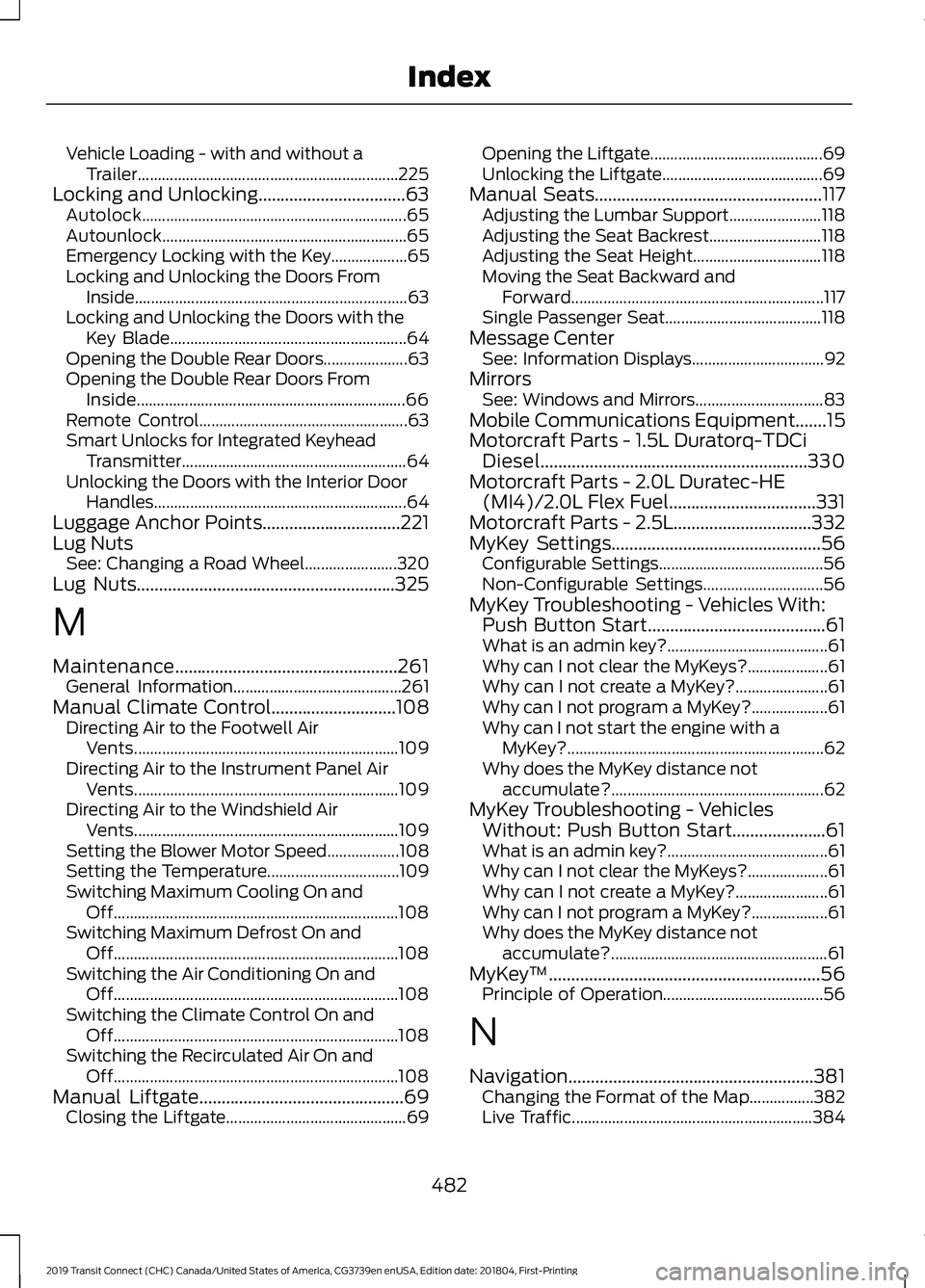
Vehicle Loading - with and without a
Trailer................................................................. 225
Locking and Unlocking.................................63 Autolock.................................................................. 65
Autounlock............................................................. 65
Emergency Locking with the Key................... 65
Locking and Unlocking the Doors From Inside.................................................................... 63
Locking and Unlocking the Doors with the Key Blade........................................................... 64
Opening the Double Rear Doors..................... 63
Opening the Double Rear Doors From Inside................................................................... 66
Remote Control.................................................... 63
Smart Unlocks for Integrated Keyhead Transmitter........................................................ 64
Unlocking the Doors with the Interior Door Handles............................................................... 64
Luggage Anchor Points...............................221
Lug Nuts See: Changing a Road Wheel....................... 320
Lug Nuts..........................................................325
M
Maintenance..................................................261 General Information.......................................... 261
Manual Climate Control............................108
Directing Air to the Footwell Air
Vents.................................................................. 109
Directing Air to the Instrument Panel Air Vents.................................................................. 109
Directing Air to the Windshield Air Vents.................................................................. 109
Setting the Blower Motor Speed.................. 108
Setting the Temperature................................. 109
Switching Maximum Cooling On and Off....................................................................... 108
Switching Maximum Defrost On and Off....................................................................... 108
Switching the Air Conditioning On and Off....................................................................... 108
Switching the Climate Control On and Off....................................................................... 108
Switching the Recirculated Air On and Off....................................................................... 108
Manual Liftgate
..............................................69
Closing the Liftgate............................................. 69Opening the Liftgate...........................................
69
Unlocking the Liftgate........................................ 69
Manual Seats
...................................................117
Adjusting the Lumbar Support....................... 118
Adjusting the Seat Backrest............................ 118
Adjusting the Seat Height................................ 118
Moving the Seat Backward and Forward............................................................... 117
Single Passenger Seat....................................... 118
Message Center See: Information Displays................................. 92
Mirrors See: Windows and Mirrors................................ 83
Mobile Communications Equipment.......15
Motorcraft Parts - 1.5L Duratorq-TDCi Diesel............................................................330
Motorcraft Parts - 2.0L Duratec-HE (MI4)/2.0L Flex Fuel.................................331
Motorcraft Parts - 2.5L...............................332
MyKey Settings...............................................56 Configurable Settings......................................... 56
Non-Configurable Settings.............................. 56
MyKey Troubleshooting - Vehicles With: Push Button Start........................................61
What is an admin key?........................................ 61
Why can I not clear the MyKeys?.................... 61
Why can I not create a MyKey?....................... 61
Why can I not program a MyKey?................... 61
Why can I not start the engine with a MyKey?................................................................ 62
Why does the MyKey distance not accumulate?..................................................... 62
MyKey Troubleshooting - Vehicles Without: Push Button Start.....................61
What is an admin key?........................................ 61
Why can I not clear the MyKeys?.................... 61
Why can I not create a MyKey?....................... 61
Why can I not program a MyKey?................... 61
Why does the MyKey distance not accumulate?...................................................... 61
MyKey ™
.............................................................56
Principle of Operation........................................ 56
N
Navigation.......................................................381 Changing the Format of the Map................382
Live Traffic............................................................ 384
482
2019 Transit Connect (CHC) Canada/United States of America, CG3739en enUSA, Edition date: 201804, First-Printing Index