2019 FORD TRANSIT CONNECT charging
[x] Cancel search: chargingPage 7 of 493

Rear Seats - Long Wheelbase, Vehicles
With: Second Row Dual Captain Chairs
........................................................................\
.124
Rear Seats - Long Wheelbase, Vehicles With: 60/40 Split Second Row
Seating .........................................................
127
Heated Seats ................................................
130
Auxiliary Power Points
Auxiliary Power Points ................................
131
Cigar Lighter ....................................................
131
Wireless Accessory Charging ..................
132
Storage Compartments
Cup Holders ...................................................
133
Overhead Console .......................................
133
Starting and Stopping the Engine
General Information ...................................
134
Ignition Switch ..............................................
134
Push Button Ignition Switch ....................
135
Starting a Gasoline Engine .......................
137
Starting a Flex Fuel Engine ......................
140
Starting a Diesel Engine ............................
142
Switching Off the Engine ..........................
144
Engine Block Heater ...................................
144
Unique Driving Characteristics
Auto-Start-Stop ..........................................
146
Fuel and Refueling
Safety Precautions .....................................
148
Fuel Quality - Diesel ...................................
148
Fuel Quality - Gasoline ...............................
151
Fuel Quality - E85 ........................................
152
Fuel Filler Funnel Location .......................
153
Running Out of Fuel ....................................
153
Refueling .........................................................
154Fuel Consumption
.......................................
157
Engine Emission Control
Emission Law ................................................
158
Catalytic Converter .....................................
159
Selective Catalytic Reductant System ........................................................................\
160
Diesel Particulate Filter .............................
163
Transmission
Automatic Transmission - 6-Speed Automatic Transmission ......................
169
Automatic Transmission - 8-Speed Automatic Transmission ........................
171
Brakes
General Information ....................................
173
Hints on Driving With Anti-Lock Brakes ........................................................................\
.
174
Parking Brake .................................................
174
Hill Start Assist .............................................
174
Traction Control
Principle of Operation ................................
176
Using Traction Control ...............................
176
Stability Control
Principle of Operation .................................
177
Using Stability Control ...............................
178
Parking Aids
Principle of Operation ................................
179
Rear Parking Aid ...........................................
179
Front Parking Aid ..........................................
181
Side Sensing System .................................
183
Active Park Assist ........................................
184
Rear View Camera .......................................
192
Cruise Control
Principle of Operation ................................
195
3
2019 Transit Connect (CHC) Canada/United States of America, CG3739en enUSA, Edition date: 201804, First-Printing Table of Contents
Page 10 of 493

Audio Unit Clock and Date Displays -
Vehicles Without: SYNC 3 ...................358
Connecting a Bluetooth Device - Vehicles Without: SYNC 3 ...................
358
Satellite Radio .............................................
359
Streaming Bluetooth Audio - Vehicles Without: SYNC 3 ......................................
361
Playing Media From a USB Device - Vehicles Without: SYNC 3 ....................
361
USB Port - Vehicles Without: SYNC 3 ........................................................................\
362
Using Voice Recognition ..........................
362
SYNC™ 3
General Information ..................................
363
Home Screen ................................................
372
Using Voice Recognition ...........................
372
Entertainment ..............................................
377
Phone ..............................................................
379
Navigation ......................................................
381
Apps ................................................................
385
Settings ..........................................................
386
SYNC™ 3 Troubleshooting ....................
400
Accessories
Accessories ....................................................
412
Ford Protect
Ford Protect ...................................................
414
Scheduled Maintenance
General Maintenance Information .......
416
Normal Scheduled Maintenance ..........
419
Special Operating Conditions Scheduled Maintenance ............................................
422
Scheduled Maintenance Record ..........
424
Appendices
Electromagnetic Compatibility .............
434
End User License Agreement ................
436Declaration of Conformity - Vehicles
Without: SYNC 3 .....................................
461
Declaration of Conformity - Vehicles With: SYNC 3 ...........................................
462
Declaration of Conformity - Vehicles With: Wireless Accessory Charging
........................................................................\
462
Type Approvals ...........................................
464
6
2019 Transit Connect (CHC) Canada/United States of America, CG3739en enUSA, Edition date: 201804, First-Printing Table of Contents
Page 21 of 493

INSTRUMENT PANEL OVERVIEW
Information display controls. See
General Information (page
92).
A
Instrument cluster.
See Gauges
(page 87).
B
Audio and voice control buttons.
C
Audio unit.
See Audio System
(page 352).
D
Hazard flasher switch.
See
Hazard Flashers (page 242).
E
Wireless accessory charging. See
Wireless Accessory Charging
(page
132).
F
Passenger airbag deactivation
indicator.
G Auto-Start-Stop button.
See
Auto-Start-Stop (page 146).
H
Traction control switch.
See
Using Traction Control (page
176).
I
Climate control.
See Climate
Control (page 108).
J
Push button ignition switch. See
Push Button Ignition Switch
(page
135).
K
Cruise control buttons.
See
Using Cruise Control (page
195).
L
Lighting control.
See Lighting
(page 78).
M
17
2019 Transit Connect (CHC) Canada/United States of America, CG3739en enUSA, Edition date: 201804, First-Printing At a GlanceABCED
FGHIJKLME270981
Page 111 of 493
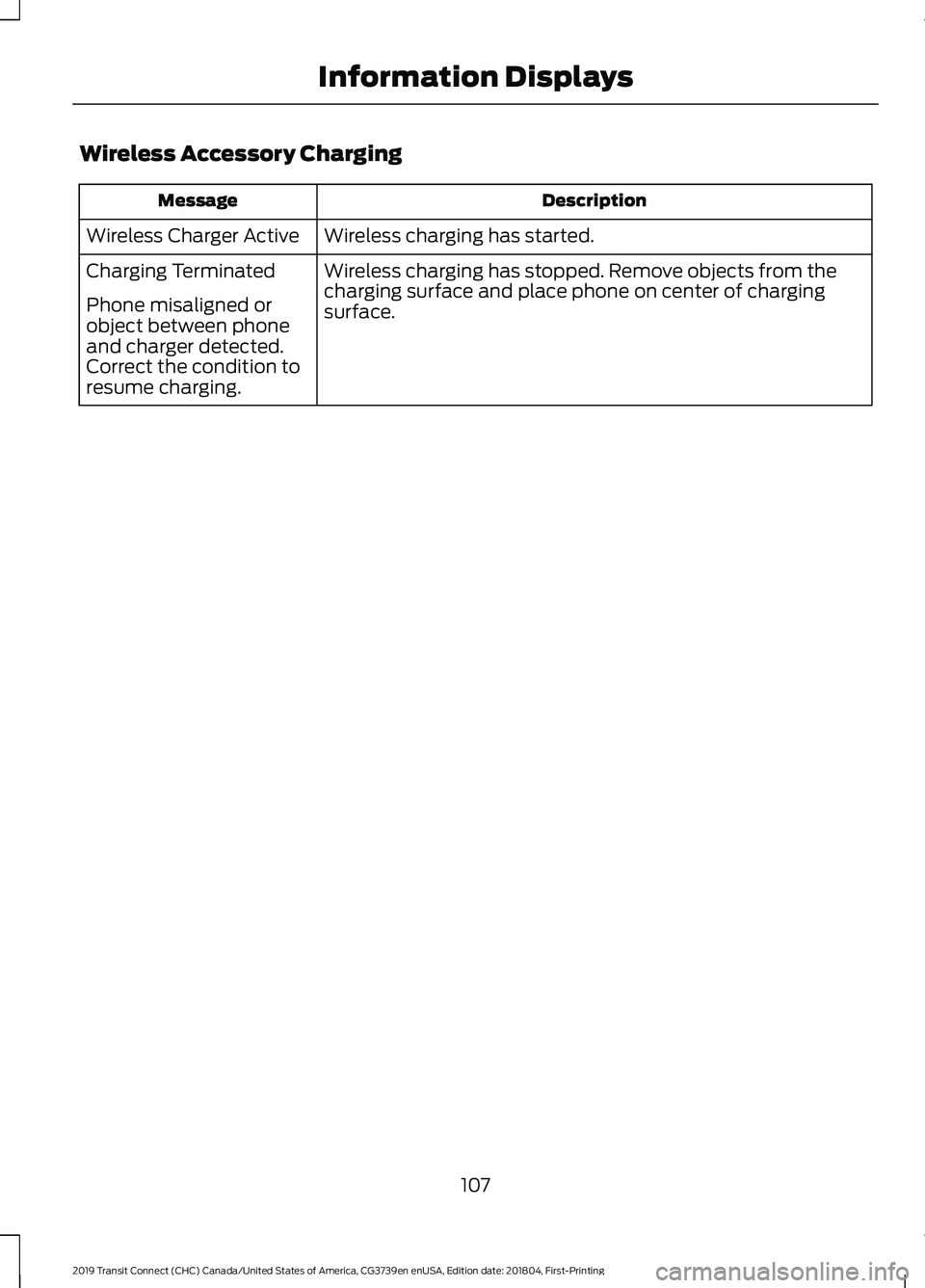
Wireless Accessory Charging
Description
Message
Wireless charging has started.
Wireless Charger Active
Wireless charging has stopped. Remove objects from the
charging surface and place phone on center of charging
surface.
Charging Terminated
Phone misaligned or
object between phone
and charger detected.
Correct the condition to
resume charging.
107
2019 Transit Connect (CHC) Canada/United States of America, CG3739en enUSA, Edition date: 201804, First-Printing Information Displays
Page 136 of 493

Note:
If you use the socket when the engine
is not running, the battery may run out of
charge.
Note: When you switch the ignition on, you
can use the socket to power 12 volt
appliances with a maximum current rating
of 15 amps.
WIRELESS ACCESSORY
CHARGING WARNING: Wireless charging
devices can affect the operation of
implanted medical devices, including
cardiac pacemakers. If you have any
implanted medical devices, we
recommend that you consult with your
physician.
The system supports one wireless charging
compatible device on the charging area.
Note: Devices without built-in Qi standards
for wireless charging require an additional
Qi receiver or sleeve.
Make sure the charging area is clean before
charging a device.
Do not place items with a magnetic strip,
for example passports, parking tickets or
credit cards near the charging area when
charging a device. This could damage the
magnetic strip.
Do not place metal objects, for example
remote controls, coins or keys on or near
the charging area when charging a device.
Metal objects may heat up and degrade
the charging performance. The charging area is below the
audio unit. Place the device with the charging side
down to begin charging. The charging
stops after your device reaches a full
charge.
Note:
Charging time and temperature are
dependent on the device used. The system
stops charging the device if it reaches a high
temperature.
132
2019 Transit Connect (CHC) Canada/United States of America, CG3739en enUSA, Edition date: 201804, First-Printing Auxiliary Power Points E270527
Page 163 of 493

•
Incorrect fuel for climatic conditions.
• Incorrect engine oil viscosity for
climactic conditions.
Note: Some vehicles have a lifetime fuel
filter that is integrated with the fuel tank.
Regular maintenance or replacement is not
needed.
Note: If these checks do not help you
correct the concern, have your vehicle
checked as soon as possible.
Noise Emissions Warranty,
Prohibited Tampering Acts and
Maintenance
On January 1, 1978, Federal regulation
became effective governing the noise
emission on trucks over 10,000 lb
(4,536 kg) Gross Vehicle Weight Rating
(GVWR). The preceding statements
concerning prohibited tampering acts and
maintenance, and the noise warranty
found in the Warranty Guide, are
applicable to complete chassis cabs over
10,000 lb (4,536 kg)
GVWR.
CATALYTIC CONVERTER WARNING: Do not park, idle or drive
your vehicle on dry grass or other dry
ground cover. The emission system heats
up the engine compartment and exhaust
system, creating the risk of fire. WARNING:
The normal operating
temperature of the exhaust system is very
high. Never work around or attempt to
repair any part of the exhaust system until
it has cooled. Use special care when
working around the catalytic converter.
The catalytic converter heats up to a very
high temperature after only a short period
of engine operation and stays hot after the
engine is switched off. Your vehicle has various emission control
components and a catalytic converter that
enables it to comply with applicable
exhaust emission standards.
To avoid damaging the catalytic converter:
•
Do not crank the engine for more than
10 seconds at a time.
• Do not run the engine with a spark plug
lead disconnected.
• Do not push-start or tow-start your
vehicle. Use booster cables. See Jump
Starting the Vehicle
(page 243).
• Do not switch the ignition off when your
vehicle is moving.
• Do not use leaded fuel.
Note: Resulting component damage may
not be covered by the vehicle Warranty.
On-Board Diagnostics System
Your vehicle has an on-board diagnostics
system that monitors the emission control
system. If any of the following warning
lamps illuminate, this may indicate that
the on-board diagnostics system has
detected an emission control system
malfunction. Engine coolant temperature
warning lamp.
Battery charging condition
warning lamp.
Malfunction indicator lamp.
Service engine soon warning
lamp.
Continuing to drive your vehicle may cause
reduced power or the engine to stop.
Failure to respond to a warning lamp may
cause component damage not covered by
the vehicle Warranty. Have your vehicle
checked as soon as possible.
159
2019 Transit Connect (CHC) Canada/United States of America, CG3739en enUSA, Edition date: 201804, First-Printing Engine Emission Control
Page 263 of 493

Protected Component
Fuse Rating
Fuse Location
Restraints control module.
5 A
1
In-vehicle temperature and humidity sensor.
5 A
2
Rear blower motor.
Parking assist control module.
10 A
3
Ignition switch.
10 A
4
Push button ignition switch.
Central locking system.
20 A
5
Direct current inverter.
10 A
6
Driver door lock.
Power exterior mirror switch.
Driver door control.
30 A
7
Auto-dimming interior mirror.
5 A
9
Front parking aid camera.
Passenger airbag deactivation indicator.
Restraints control module.
10 A
10
Telematics control unit module.
5 A
11
Anti-theft alarm.
5 A
12
Unlock.
15 A
13
Passenger door control.
30 A
14
Battery energy control module.
10 A
15
Voice control.
15 A
17
Information and entertainment display.Compact disc player.
Wireless accessory charging module.
7.5 A
18
Battery back-up sounder.
7.5 A
19
Security horn.
10 A
20
Climate control.
7.5 A
21
Data link connector.
7.5 A
22
259
2019 Transit Connect (CHC) Canada/United States of America, CG3739en enUSA, Edition date: 201804, First-Printing Fuses
Page 297 of 493

Engine
•
Change the engine oil and filter prior to
storage because used engine oil
contains contaminates which may
cause engine damage.
• Start the engine every 15 days for a
minimum of 15 minutes. Run at fast idle
with the climate controls set to defrost
until the engine reaches normal
operating temperature.
• With your foot on the brake, shift
through all the gears while the engine
is running.
• We recommend that you change the
engine oil before you use your vehicle
again.
Fuel system
• Fill the fuel tank with high-quality fuel
until the first automatic shutoff of the
fuel pump nozzle.
Cooling system
• Protect against freezing temperatures.
• When removing your vehicle from
storage, check coolant fluid level.
Confirm that there are no cooling
system leaks and that fluid is at the
recommended level.
Battery
• Check and recharge as necessary. Keep
connections clean.
• If storing your vehicle for more than 30
days without recharging the battery,
we recommend that you disconnect
the battery cables to maintain battery
charge for quick starting.
Note: It is necessary to reset memory
features if battery cables are disconnected. Brakes
•
Make sure the brakes and parking brake
release fully.
Tires
• Maintain recommended air pressure.
Miscellaneous
• Make sure all linkages, cables, levers
and pins under your vehicle are covered
with grease to prevent rust.
• Move vehicles at least 25 ft (7.5 m)
every 15 days to lubricate working parts
and prevent corrosion.
Removing Vehicle From Storage
When your vehicle is ready to come out of
storage, do the following:
• Wash your vehicle to remove any dirt
or grease film build-up on window
surfaces.
• Check windshield wipers for any
deterioration.
• Check under the hood for any foreign
material that may have collected
during storage such as mice or squirrel
nests.
• Check the exhaust for any foreign
material that may have collected
during storage.
• Check tire pressures and set tire
inflation per the Tire Label.
• Check brake pedal operation. Drive
your vehicle
15 ft (4.5 m) back and
forth to remove rust build-up.
• Check fluid levels (including coolant,
oil and gas) to make sure there are no
leaks, and fluids are at recommended
levels.
• If you remove the battery, clean the
battery cable ends and check for
damage.
293
2019 Transit Connect (CHC) Canada/United States of America, CG3739en enUSA, Edition date: 201804, First-Printing Vehicle Care